typro绘制uml
发布时间:2024年01月01日
1. 流程图
1.1 普通流程图
1.1.1 横向
graph LR
A[方形] -->B(圆角)
B --> C{条件a}
C -->|a=1| D[结果1]
C -->|a=2| E[结果2]
F[横向流程图]
1.1.2 纵向
graph TD
A[方形] -->B(圆角)
B --> C{条件a}
C -->|a=1| D[结果1]
C -->|a=2| E[结果2]
F[竖向流程图]
1.2 标准流程图
1.2.1 竖直
st=>start: 开始框
op=>operation: 处理框
cond=>condition: 判断框(是或否?)
sub1=>subroutine: 子流程
io=>inputoutput: 输入输出框
e=>end: 结束框
st->op->cond
cond(yes)->io->e
cond(no)->sub1(right)->op
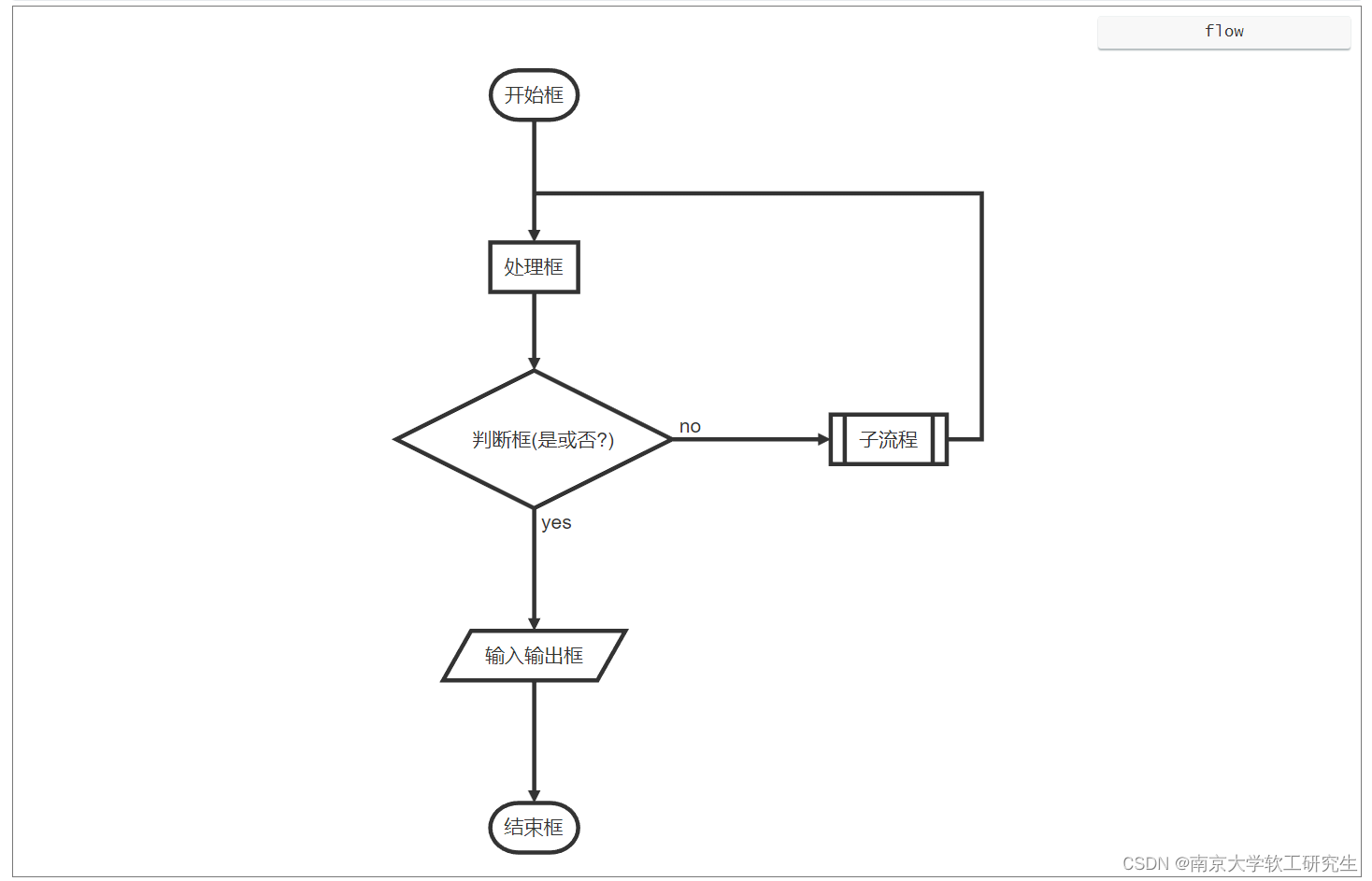
1.2.2 横向
st=>start: 开始框
op=>operation: 处理框
cond=>condition: 判断框(是或否?)
sub1=>subroutine: 子流程
io=>inputoutput: 输入输出框
e=>end: 结束框
st(right)->op(right)->cond
cond(yes)->io(bottom)->e
cond(no)->sub1(right)->op
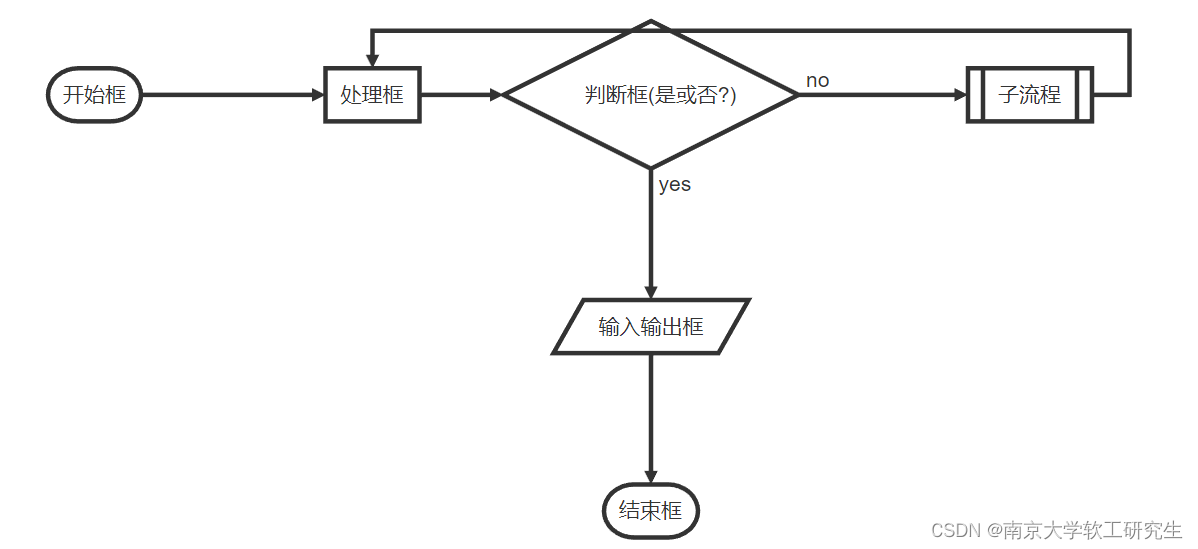
2. 时序图
2.1 标准
lyp_csdn_对象A->lyp_csdn_对象B: 对象B你好吗?(请求)
Note right of lyp_csdn_对象B: 对象B的描述
Note left of lyp_csdn_对象A: 对象A的描述(提示)
lyp_csdn_对象B-->lyp_csdn_对象A: 我很好(响应)
lyp_csdn_对象A->lyp_csdn_对象B: 你真的好吗?
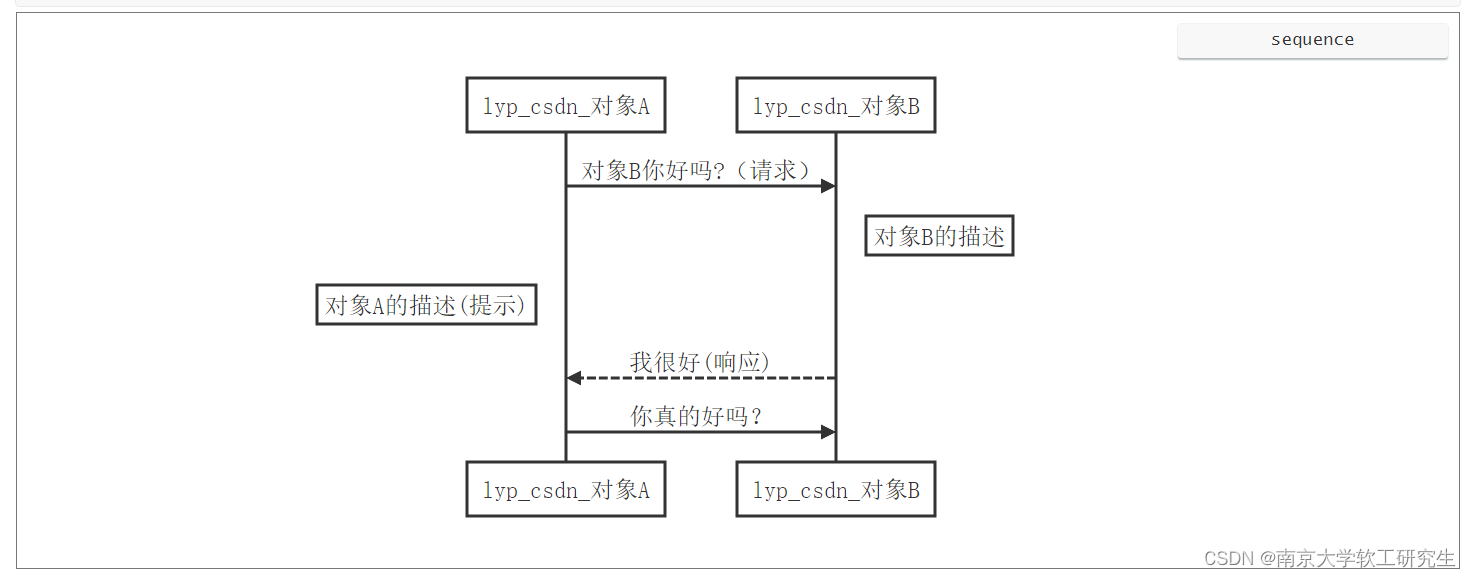
2.2 复杂样例
Title: ULM时序图复杂使用(标题)
对象A->对象B: 对象B你好吗?(请求)
Note right of 对象B: 对象B的描述
Note left of 对象A: 对象A的描述(提示)
对象B-->对象A: 我很好(响应)
对象B->小三: 你好吗
小三-->>对象A: 对象B找我了
对象A->对象B: 你真的好吗?
Note over 小三,对象B: 我们是朋友
participant C
Note right of C: 没人陪我玩
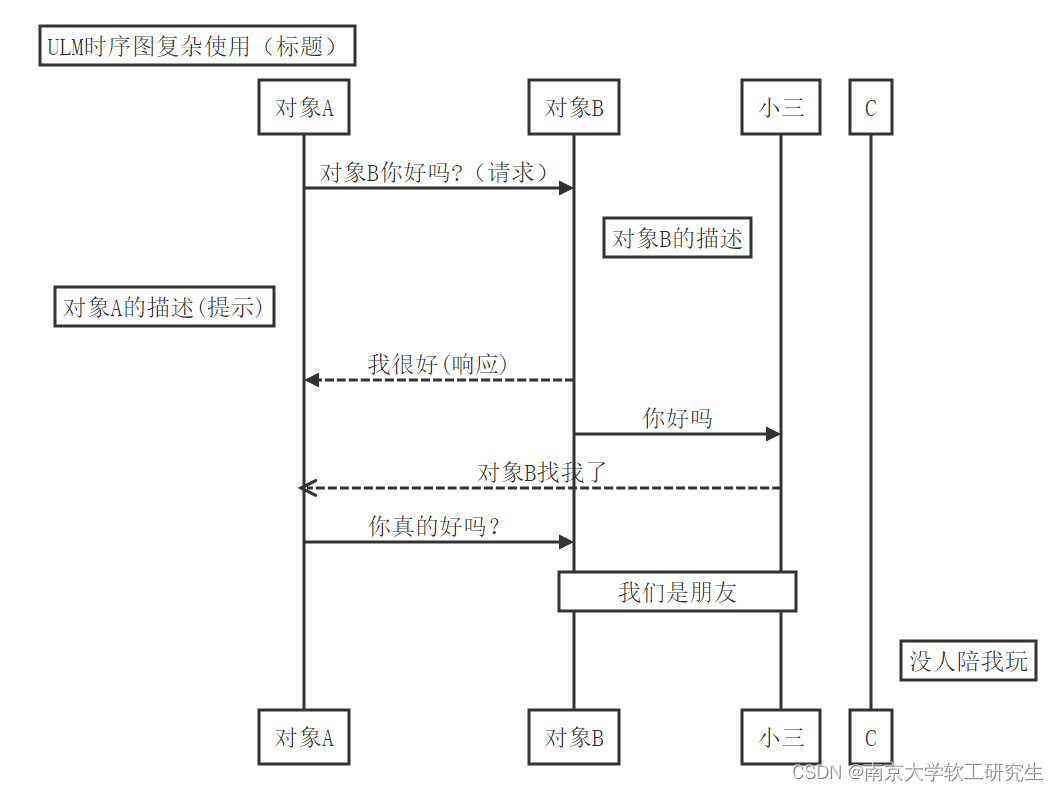
文章来源:https://blog.csdn.net/qq_29012499/article/details/135330186
本文来自互联网用户投稿,该文观点仅代表作者本人,不代表本站立场。本站仅提供信息存储空间服务,不拥有所有权,不承担相关法律责任。 如若内容造成侵权/违法违规/事实不符,请联系我的编程经验分享网邮箱:chenni525@qq.com进行投诉反馈,一经查实,立即删除!
本文来自互联网用户投稿,该文观点仅代表作者本人,不代表本站立场。本站仅提供信息存储空间服务,不拥有所有权,不承担相关法律责任。 如若内容造成侵权/违法违规/事实不符,请联系我的编程经验分享网邮箱:chenni525@qq.com进行投诉反馈,一经查实,立即删除!
最新文章
- Python教程
- 深入理解 MySQL 中的 HAVING 关键字和聚合函数
- Qt之QChar编码(1)
- MyBatis入门基础篇
- 用Python脚本实现FFmpeg批量转换
- Redis新数据类型-Bitmaps
- 微信小程序封装vant 下拉框select 单选组件
- django分库分表的优化
- python爬虫实战(8)--获取虎pu热榜
- 大创项目推荐 深度学习火车票识别系统
- MySQL视图、存储、游标、触发器
- 混合云与多云:有什么区别?
- 北京大学 - 智元机器人(稚晖君)联合实验室正式成立
- 51单片机bit、sfr、sbit介绍和用法
- unity C# 中一看就会的try-catch-finally、throw