diffusers-Image-to-image
发布时间:2023年12月19日
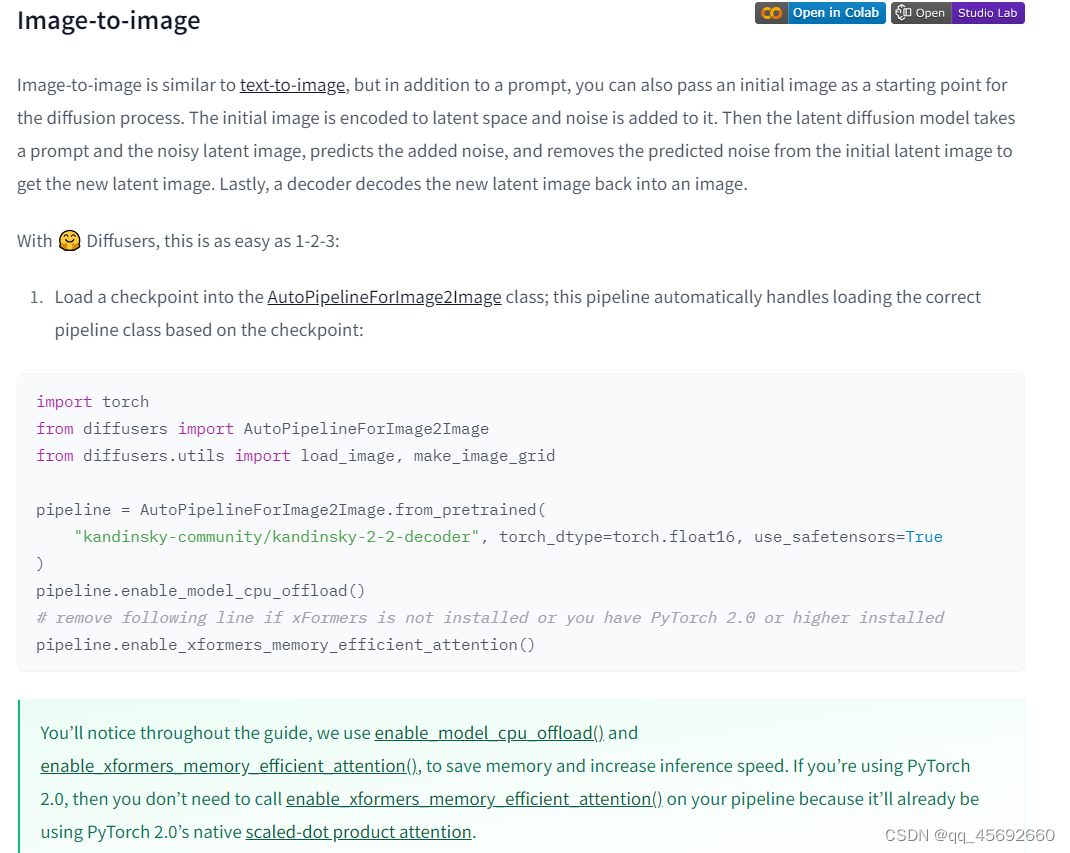

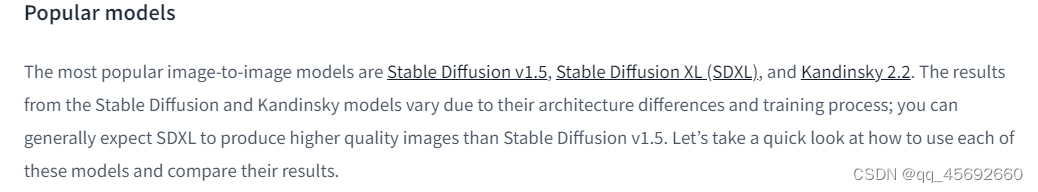
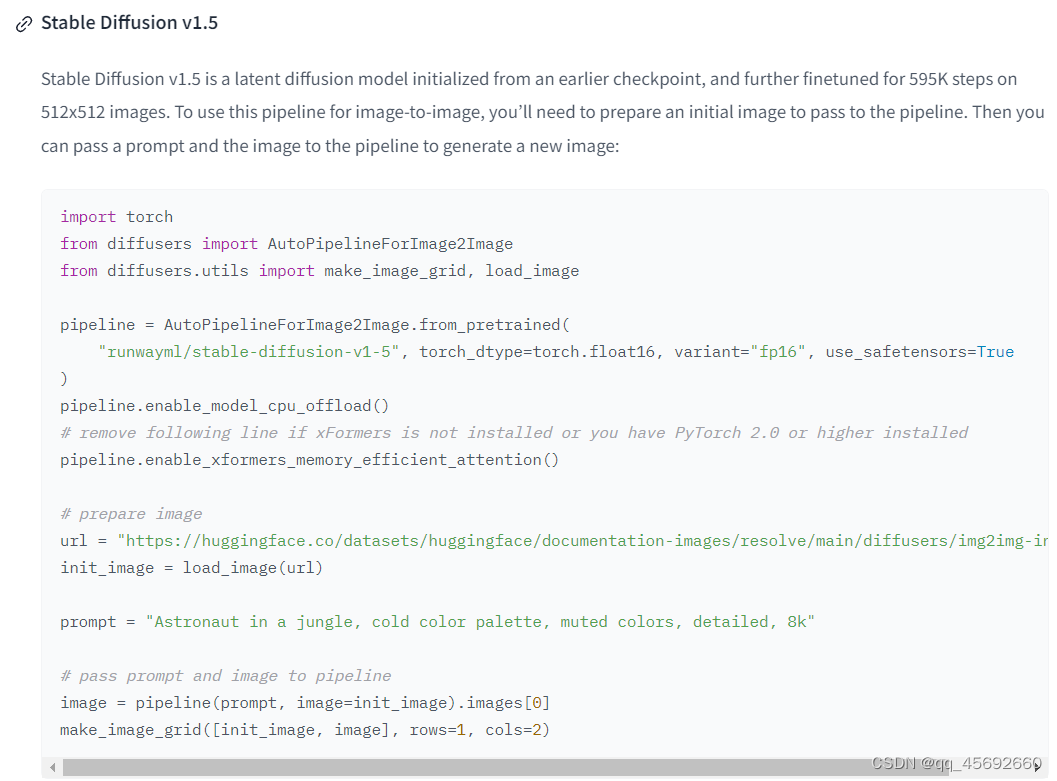

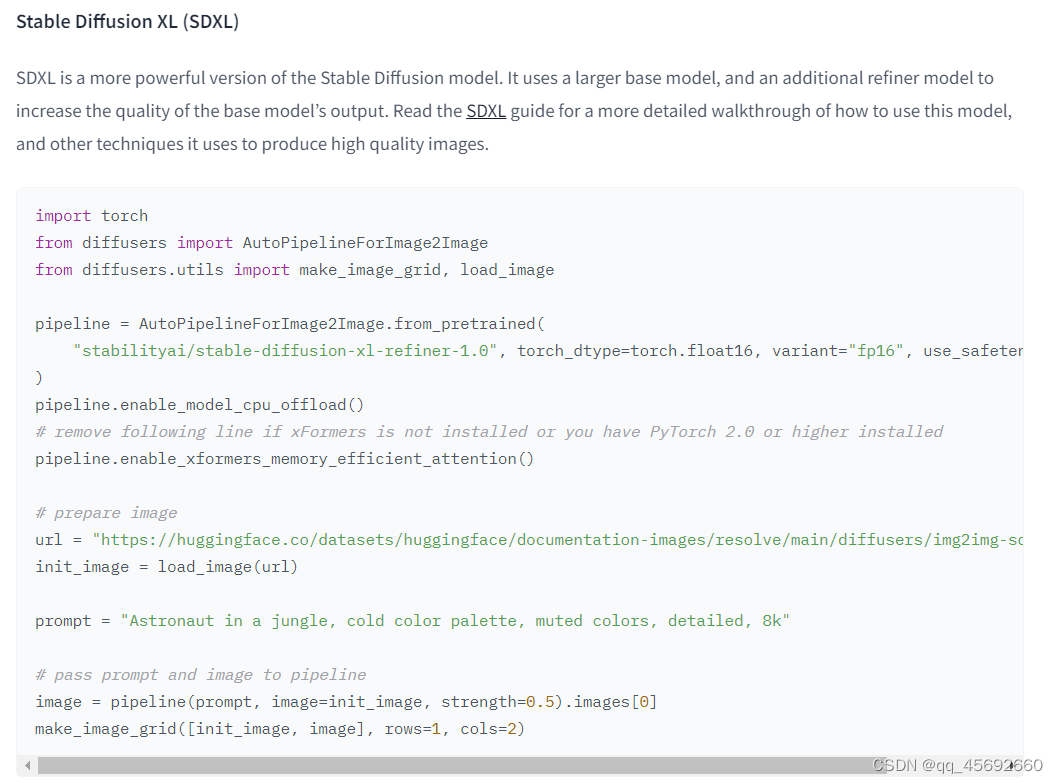

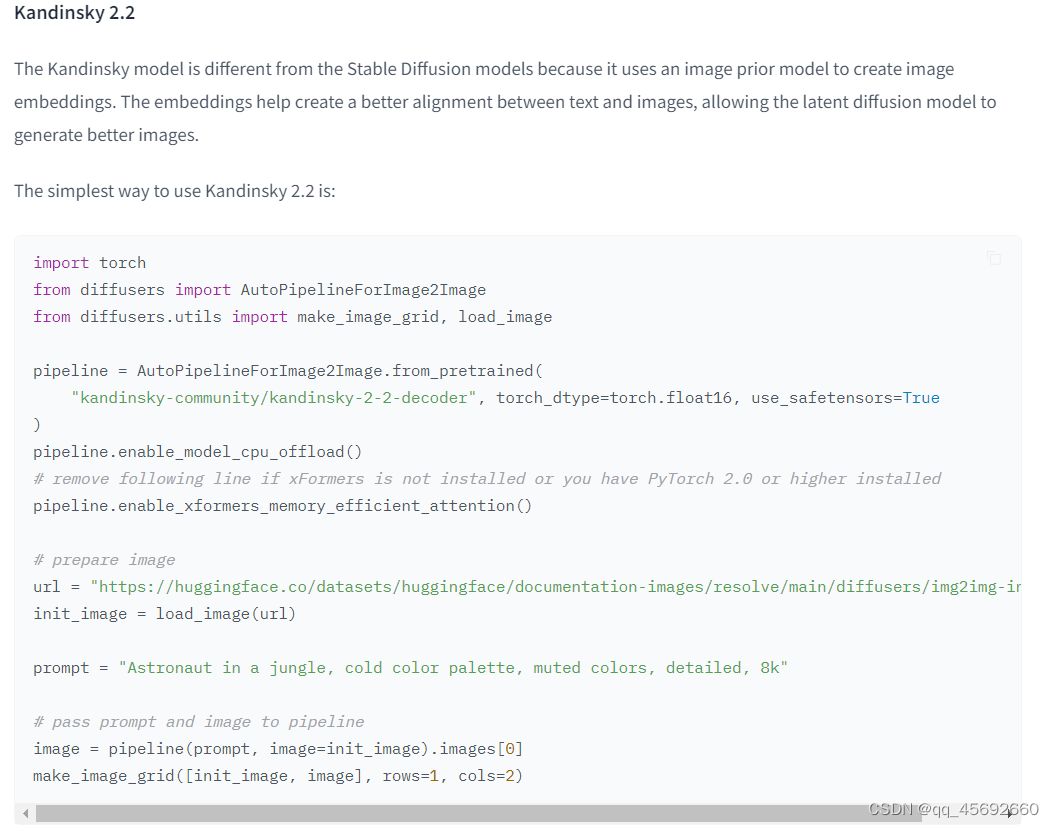

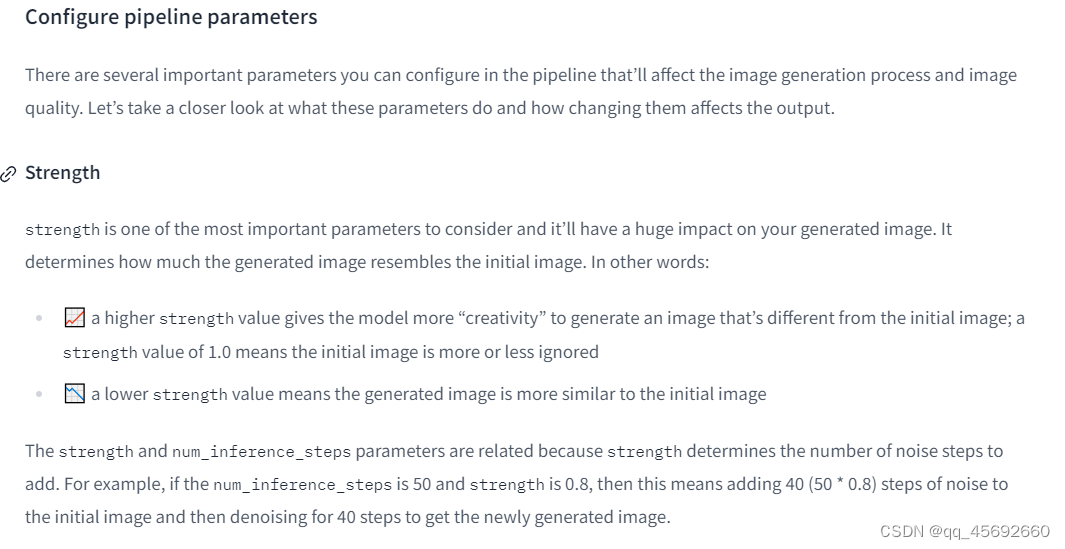
import torch
from diffusers import AutoPipelineForImage2Image
from diffusers.utils import make_image_grid, load_image
pipeline = AutoPipelineForImage2Image.from_pretrained(
"runwayml/stable-diffusion-v1-5", torch_dtype=torch.float16, variant="fp16", use_safetensors=True
)
pipeline.enable_model_cpu_offload()
# remove following line if xFormers is not installed or you have PyTorch 2.0 or higher installed
pipeline.enable_xformers_memory_efficient_attention()
# prepare image
url = "https://huggingface.co/datasets/huggingface/documentation-images/resolve/main/diffusers/img2img-init.png"
init_image = load_image(url)
prompt = "Astronaut in a jungle, cold color palette, muted colors, detailed, 8k"
# pass prompt and image to pipeline
image = pipeline(prompt, image=init_image, strength=0.8).images[0]
make_image_grid([init_image, image], rows=1, cols=2)

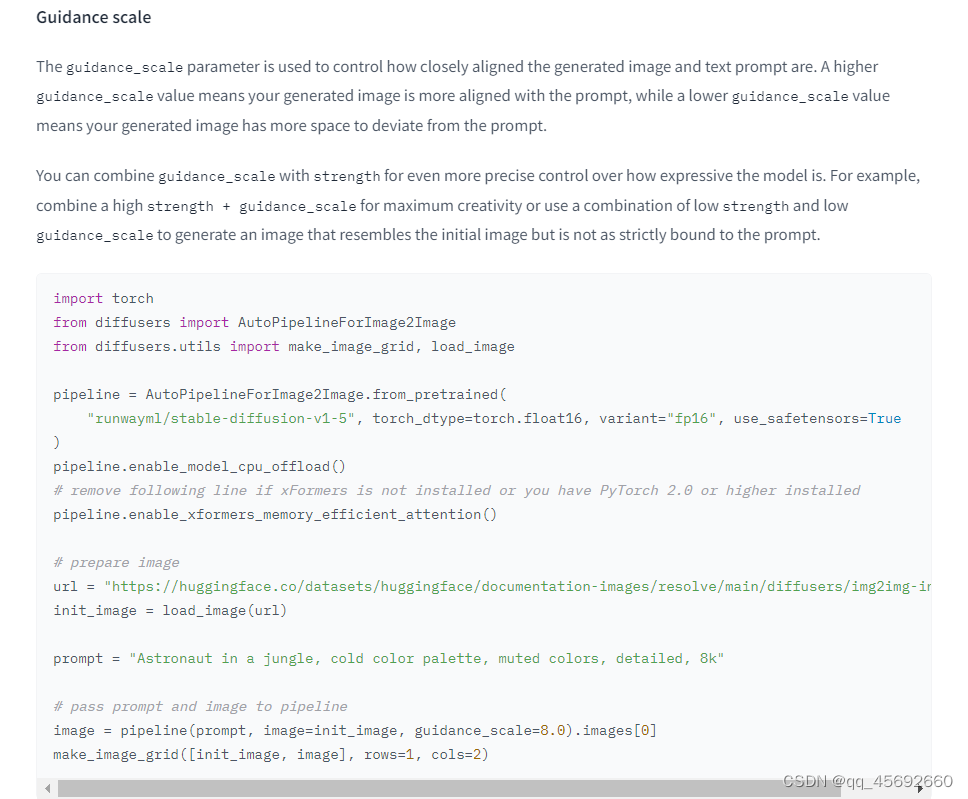




Now you can pass this generated image to the image-to-image pipeline:
pipeline = AutoPipelineForImage2Image.from_pretrained(
"kandinsky-community/kandinsky-2-2-decoder", torch_dtype=torch.float16, use_safetensors=True
)
pipeline.enable_model_cpu_offload()
# remove following line if xFormers is not installed or you have PyTorch 2.0 or higher installed
pipeline.enable_xformers_memory_efficient_attention()
image2image = pipeline("Astronaut in a jungle, cold color palette, muted colors, detailed, 8k", image=text2image).images[0]
make_image_grid([text2image, image2image], rows=1, cols=2)
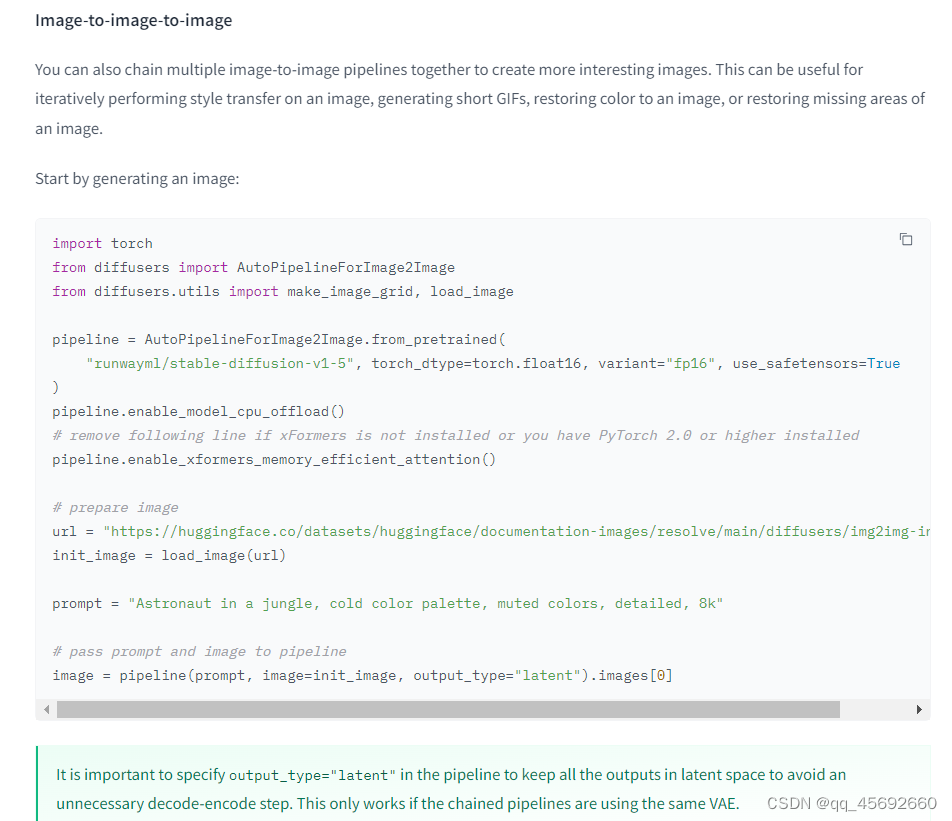
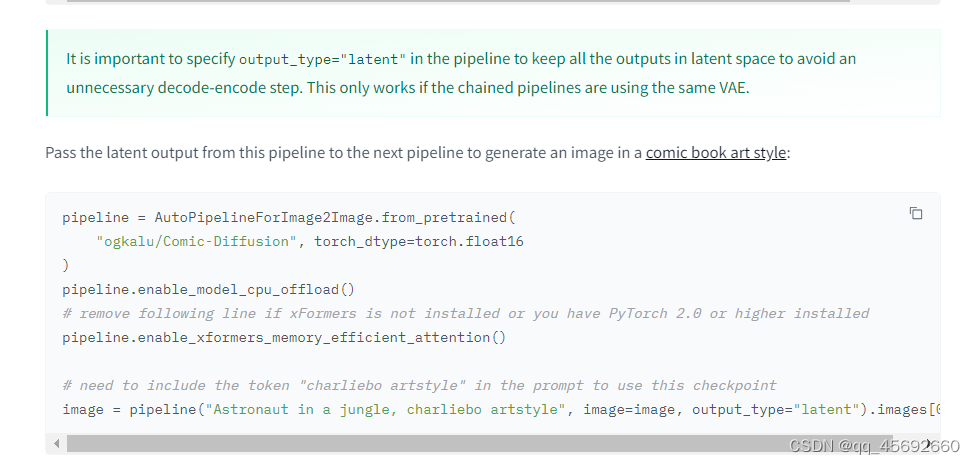

有点递归套娃的样子了
文章来源:https://blog.csdn.net/qq_45692660/article/details/135073942
本文来自互联网用户投稿,该文观点仅代表作者本人,不代表本站立场。本站仅提供信息存储空间服务,不拥有所有权,不承担相关法律责任。 如若内容造成侵权/违法违规/事实不符,请联系我的编程经验分享网邮箱:chenni525@qq.com进行投诉反馈,一经查实,立即删除!
本文来自互联网用户投稿,该文观点仅代表作者本人,不代表本站立场。本站仅提供信息存储空间服务,不拥有所有权,不承担相关法律责任。 如若内容造成侵权/违法违规/事实不符,请联系我的编程经验分享网邮箱:chenni525@qq.com进行投诉反馈,一经查实,立即删除!
最新文章
- Python教程
- 深入理解 MySQL 中的 HAVING 关键字和聚合函数
- Qt之QChar编码(1)
- MyBatis入门基础篇
- 用Python脚本实现FFmpeg批量转换
- 使用pycharm虚拟环境和使用conda管理虚拟环境的区别
- 双双入选 中科驭数第二代DPU芯片K2和低时延DPU卡荣获2023年北京市新技术新产品新服务认定
- Excel2016随手记录-学生按照教学班区分出成绩表,形成独立教学班Excel表。
- APP自动化测试工具:八款推荐解析
- JS 为什么0==““ 会是true
- Spring注解驱动开发之常用注解案例_告别在XML中配置Bean
- 学习Django从零开始之三
- Zabbix 企业级分布式监控
- 万界星空科技电子装配行业MES解决方案
- 【各种**问题系列】Java 数组集合之间的相互转换