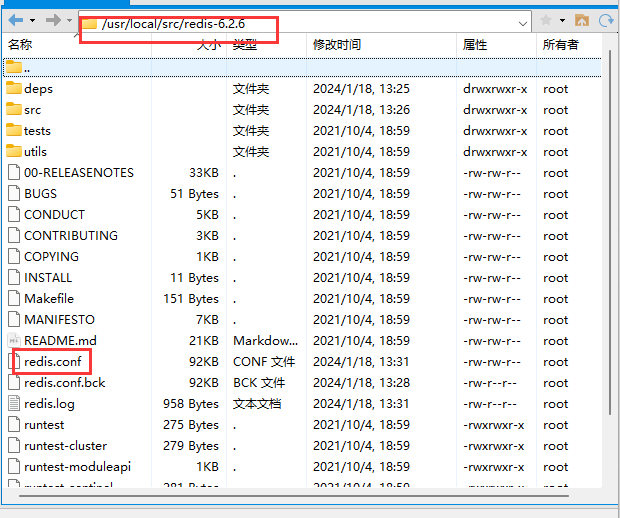SpringBoot连接远程服务器redis
发布时间:2024年01月18日
SpringBoot连接远程服务器redis
1、指定redis配置启动
-
进入redis安装地址,我这里安装的是 /usr/local/src/redis-6.2.6
-
先copy一份配置文件
-
cp redis.conf redis.conf.bck
-
-
然后修改配置文件信息
-
vim redis.conf
-
bind 0.0.0.0 # 守护进程,修改为yes后即可后台运行 daemonize yes # 密码,设置后访问Redis必须输入密码 requirepass 123321 # 监听的端口 port 6379 # 日志文件,默认为空,不记录日志,可以指定日志文件名 logfile "redis.log"
-
-
启动redis
-
# 进入redis安装目录 cd /usr/local/src/redis-6.2.6 # 启动 redis-server redis.conf
-
-
去云服务器安全组中开放端口
-
firewall-cmd --add-port=6379/tcp --permanent
-
-
重启防火墙
-
firewall-cmd --reload
-
-
查看6379的防火墙状态
-
firewall-cmd --zone=public --query-port=6379/tcp
-
2、导入依赖
-
1、Spring-redis依赖
-
<!-- redis依赖--> <dependency> <groupId>org.springframework.boot</groupId> <artifactId>spring-boot-starter-data-redis</artifactId> </dependency> <!-- pool的依赖--> <dependency> <groupId>org.apache.commons</groupId> <artifactId>commons-pool2</artifactId> </dependency>
-
-
2、配置redis的信息
-
spring: # redis 配置 redis: # 地址 host: xxxx.xxxx.xxxx # 端口,默认为6379 port: 6379 # 密码,密码用双引号括起来,血与泪的排查(重置服务器的代价) password: "xxxx" # 连接超时时 timeout: 5200 lettuce: pool: # 连接池中的最小空闲连接 min-idle: 0 # 连接池中的最大空闲连接 max-idle: 8 # 连接池的最大数据库连接数 max-active: 8 # #连接池最大阻塞等待时间(使用负值表示没有限制) max-wait: -1
-
-
3、运行
-
@SpringBootTest class SpringbootRedisDemoApplicationTests { @Autowired private RedisTemplate redisTemplate; @Test void contextLoads() { redisTemplate.opsForValue().set("name","lmg"); System.out.println(redisTemplate.opsForValue().get("name")); } }
-
文章来源:https://blog.csdn.net/weixin_51713937/article/details/135673045
本文来自互联网用户投稿,该文观点仅代表作者本人,不代表本站立场。本站仅提供信息存储空间服务,不拥有所有权,不承担相关法律责任。 如若内容造成侵权/违法违规/事实不符,请联系我的编程经验分享网邮箱:chenni525@qq.com进行投诉反馈,一经查实,立即删除!
本文来自互联网用户投稿,该文观点仅代表作者本人,不代表本站立场。本站仅提供信息存储空间服务,不拥有所有权,不承担相关法律责任。 如若内容造成侵权/违法违规/事实不符,请联系我的编程经验分享网邮箱:chenni525@qq.com进行投诉反馈,一经查实,立即删除!
最新文章
- Python教程
- 深入理解 MySQL 中的 HAVING 关键字和聚合函数
- Qt之QChar编码(1)
- MyBatis入门基础篇
- 用Python脚本实现FFmpeg批量转换
- AUTOSAR从入门到精通-通信管理模块(CanNm)(七)
- js中some,every用法
- 修改权限控制(chmod命令、chown命令)
- sar生成巡检报告
- stm32c8t6之freertos事件
- JAVA:OFD Reader & Writer 开源库技术解析
- CF1862F
- 《代码整洁之道之程序员的职业素养》-说“不”&说 “是”
- C练习——鸡兔同笼
- 色标在matplotlib和plottable中