MongoDB4.4.26安装及配置
发布时间:2023年12月26日
下载MongoDB4.4.26安装包
下载地址(rhel7):https://fastdl.mongodb.org/linux/mongodb-linux-x86_64-rhel70-4.4.26.tgz
其他平台到官网:https://www.mongodb.com/try/download/community下载对应的安装包
安装MongoDB4.4.26
上传安装包到服务器并解压
tar -xf mongodb-linux-x86_64-rhel70-4.4.26.tgz -C /opt/
mv /opt/mongodb-linux-x86_64-rhel70-4.4.26 /opt/mongodb4.4.26
删除没用的文件(单机部署不需要mongos,生产环境不建议使用install_compass安装mongodb)【mongo、mongod、mongos的区别】
rm -f /opt/mongodb4.4.26/bin/{mongos,install_compass}
创建所需的目录
mkdir /opt/mongodb4.4.26/{config,logs,data}
自定义配置文件【参考官方文档:https://www.mongodb.com/docs/v4.4/reference/configuration-options/】
cat > /opt/mongodb4.4.26/config/mongod.conf <<'EOF'
processManagement:
fork: true # 启用mongod的守护进程模式
net:
bindIp: 0.0.0.0
port: 27017
storage:
dbPath: /opt/mongodb4.4.26/data # mongodb存储数据的位置
journal:
enabled: true # 启用日志功能。64位版本的mongod默认启用日志功能。因此,该设置可能是多余的。
systemLog:
destination: file
path: "/opt/mongodb4.4.26/logs/mongod.log" # mongodb启动日志
logAppend: true
security:
authorization: enabled # 启用MongoDB内的授权系统
EOF
启动mongodb
/opt/mongodb4.4.26/bin/mongod -f /opt/mongodb4.4.26/config/mongod.conf
创建管理用户
/opt/mongodb4.4.26/bin/mongo --port 27017 <<'EOF'
use admin;
db.createUser({user:'admin',pwd:'Admin.com!2',roles:[{role:'userAdminAnyDatabase',db:'admin'}]});
db.auth('admin','Admin.com!2');
db.createUser({user:'root',pwd:'Root.com!2',roles:['root']});
db.auth('root','Root.com!2');
EOF
创建普通用户
/opt/mongodb4.4.26/bin/mongo -u admin -p 'Admin.com!2' --host 127.0.0.1 --port 27017 <<'EOF'
use testdb1;
db.createUser({user:'testu1',pwd:'testpwd',roles:[{role:'readWrite',db:'testdb1'}]});
db.auth('testu1','testpwd');
EOF
登录到授权的数据库(能登录成功表示正常)
/opt/mongodb4.4.26/bin/mongo -u 'testu1' -p 'testpwd' --host 127.0.0.1 --port 27017 --authenticationDatabase testdb1
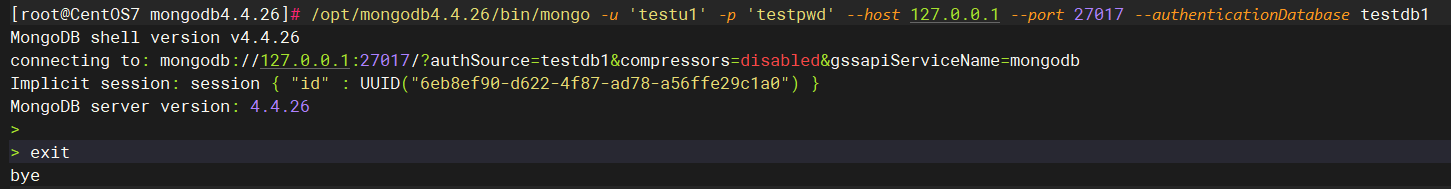
登录到未授权的数据库(鉴权失败,不能成功登录表示正常)
/opt/mongodb4.4.26/bin/mongo -u 'testu1' -p 'testpwd' --host 127.0.0.1 --port 27017 --authenticationDatabase admin
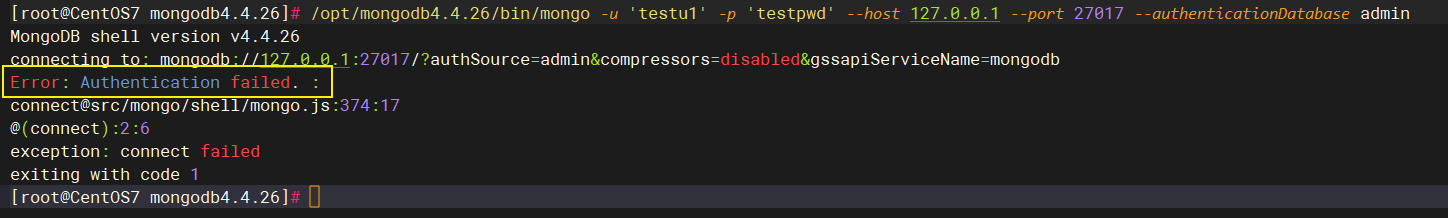
关闭mongodb
/opt/mongodb4.4.26/bin/mongod -f /opt/mongodb4.4.26/config/mongod.conf --shutdown
文章来源:https://blog.csdn.net/u012593882/article/details/135222404
本文来自互联网用户投稿,该文观点仅代表作者本人,不代表本站立场。本站仅提供信息存储空间服务,不拥有所有权,不承担相关法律责任。 如若内容造成侵权/违法违规/事实不符,请联系我的编程经验分享网邮箱:chenni525@qq.com进行投诉反馈,一经查实,立即删除!
本文来自互联网用户投稿,该文观点仅代表作者本人,不代表本站立场。本站仅提供信息存储空间服务,不拥有所有权,不承担相关法律责任。 如若内容造成侵权/违法违规/事实不符,请联系我的编程经验分享网邮箱:chenni525@qq.com进行投诉反馈,一经查实,立即删除!
最新文章
- Python教程
- 深入理解 MySQL 中的 HAVING 关键字和聚合函数
- Qt之QChar编码(1)
- MyBatis入门基础篇
- 用Python脚本实现FFmpeg批量转换
- 测试用例的设计方法和思路分析
- js逆向第8例:猿人学第1题-js 混淆-源码乱码
- 双指针部分典型算法题(二)
- 第11章 GUI Page462~476 步骤二十三 步骤二十四 Undo/Redo ①为Undo/Redo做准备工作,弹出日志窗口
- Operation
- 算法之回溯&动态规划&贪心
- 蓝桥杯备战 每日一题 (4)
- 写着玩的程序:pycharm实现无限弹窗程序(非病毒程序,仅整蛊使用)
- Spring Cache 的使用
- 【C++提高编程(一)】