sparkstreamnig实时处理入门
发布时间:2023年12月27日
1.2 SparkStreaming实时处理入门
1.2.1 工程创建
导入maven依赖
<dependency>
? ?<groupId>org.apache.spark</groupId>
? ?<artifactId>spark-streaming_2.12</artifactId>
? ?<version>3.1.2</version>
</dependency>
<dependency>
? ? ? ? ? ?<groupId>org.apache.spark</groupId>
? ? ? ? ? ?<artifactId>spark-streaming-kafka-0-10_2.12</artifactId>
? ? ? ? ? ?<version>3.1.2</version>
? ? ? ?</dependency>1.2.2 入口类StreamingContext
SparkStreaming中的入口类,称之为StreamingContext,但是底层还是得需要依赖SparkContext。
object SparkStreamingWordCountOps {
? ?def main(args: Array[String]): Unit = {
? ? ? ?/*
? ? ? ? ? ?StreamingContext的初始化,需要至少两个参数,SparkConf和BatchDuration
? ? ? ? ? ?SparkConf不用多说
? ? ? ? ? ?batchDuration:提交两次作业之间的时间间隔,每次会提交一个DStream,将数据转化batch--->RDD
? ? ? ? ? ?所以说:sparkStreaming的计算,就是每隔多长时间计算一次数据
? ? ? ? */
? ? ? ?val conf = new SparkConf()
? ? ? ? ? ? ? ? ? .setAppName("SparkStreamingWordCount")
? ? ? ? ? ? ? ? ? .setMaster("local[*]")
? ? ? ?val duration = Seconds(2)
? ? ? ?val ssc = new StreamingContext(conf, duration) //批次
?
//业务
? ? ? ?
? ? ? ?
? ? ? ?//为了执行的流式计算,必须要调用start来启动
? ? ? ?ssc.start()
? ? ? ?//为了不至于start启动程序结束,必须要调用awaitTermination方法等待程序业务完成之后调用stop方法结束程序,或者异常
? ? ? ?ssc.awaitTermination()
? }
}
1.2.3 业务编写
SparkStreaming是一个流式计算的计算引擎,那么 就模拟一个对流式数据进行单词统计

代码实现
package com.qianfeng.sparkstreaming
?
import org.apache.spark.SparkConf
import org.apache.spark.streaming.{Durations, StreamingContext}
?
/**
* sparkStreaming的流程序
*/
object Demo01_SparkStreaming_WC {
?def main(args: Array[String]): Unit = {
? ?//1、获取streamingcontext
? ?val conf = new SparkConf()
? ? .setAppName("streaming wc")
? ? .setMaster("local[*]")
? ?val sc = new StreamingContext(conf, Durations.seconds(2)) //微批次微2s
? ?//2、初始化数据
? ?val ds = sc.socketTextStream("qianfeng01", 6666)
? ?//3、对数据进行操作
? ?val sumDS = ds.flatMap(_.split(" "))
? ? ?#判断H开头 5位
? ? .filter(x=>x.startsWith("H") && x.length == 5)
? ? .map((_, 1))
? ? .reduceByKey(_ + _)
? ?//4、对数据做输出
? ?sumDS.print()
?
? ?//5、开启sc
? ?sc.start()
? ?//6、等待结束 --- 实时不能停止
? ?sc.awaitTermination()
}
}
使用netcat进行测试(如果没有请先安装,有则忽略如下)
需要在任意一台节点上安装工具:
[root@qianfeng01 home]# yum install -y nc
启动监听端口:
[root@qianfeng01 home]# nc -lk 6666 hello nihao nihao hello hi hello nihao
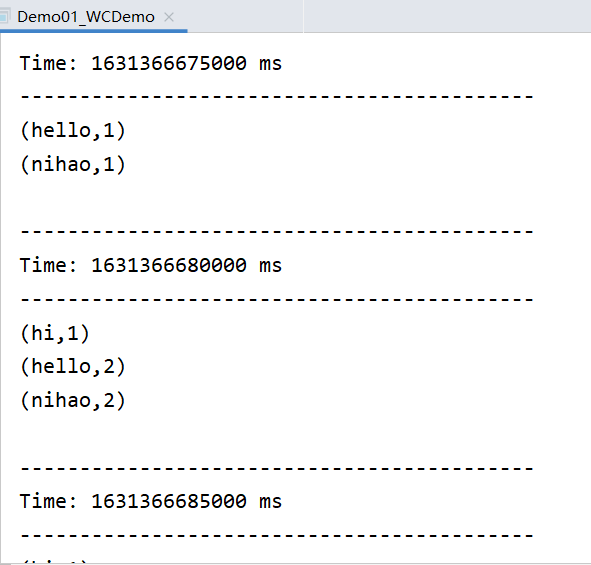
文章来源:https://blog.csdn.net/HYSliuliuliu/article/details/135006411
本文来自互联网用户投稿,该文观点仅代表作者本人,不代表本站立场。本站仅提供信息存储空间服务,不拥有所有权,不承担相关法律责任。 如若内容造成侵权/违法违规/事实不符,请联系我的编程经验分享网邮箱:chenni525@qq.com进行投诉反馈,一经查实,立即删除!
本文来自互联网用户投稿,该文观点仅代表作者本人,不代表本站立场。本站仅提供信息存储空间服务,不拥有所有权,不承担相关法律责任。 如若内容造成侵权/违法违规/事实不符,请联系我的编程经验分享网邮箱:chenni525@qq.com进行投诉反馈,一经查实,立即删除!
最新文章
- Python教程
- 深入理解 MySQL 中的 HAVING 关键字和聚合函数
- Qt之QChar编码(1)
- MyBatis入门基础篇
- 用Python脚本实现FFmpeg批量转换
- 网站遇到DDOS攻击该怎么解决?
- 赛氪公开课|AI发展的影响与对策
- 1. 私有云实战之基础环境搭建
- 如何顺利打开黑马苍穹外卖前端页面?/前端环境搭建步骤
- 《ghOSt: 快速灵活的Linux调度用户空间委托》的学习与复现
- qt学习:QT对话框+颜色+文件+字体+输入
- 在渲染element plus 中的el-tree 通过判断渲染数据的状态来进行特定颜色的变化
- Python 异常处理
- 文件重命名技巧:如何使用编号快速高效地重命名大量文件的方法
- postman使用-02workspace