数据分析-26-120年奥运会数据分析(包含代码数据)
发布时间:2024年01月18日
文章目录
0. 代码数据下载
关注公众号:『AI学习星球』
回复:奥运会数据分析 即可获取数据下载。
算法学习、4对1辅导、论文辅导或核心期刊可以通过公众号或?v:codebiubiubiu滴滴我

1. 项目背景
本项目是对120年来的奥运会数据集(夏季奥运会)的简单分析。
主要探讨的是以下三个方面:
-
奥运会里的男性与女性运动员
-
奥运会历年来的Top
-
中国的奥运会历史
2. 项目分析
1. 数据说明
该数据集包含两个文件:
-
athlete_events.csv:参赛运动员基本生物数据和奖牌结果
-
noc_regions.csv:国家奥委会3个字母的代码与对应国家信息
文件athlete_events.csv中包含15个字段,具体信息如下:
| 字段名称 | 字段含义 |
|---|---|
| ID | 给每个运动员的唯一ID |
| Name | 运动员名字 |
| Sex | 性别 |
| Age | 年龄 |
| Height | 身高 |
| Weight | 体重 |
| Team | 所代表的国家队 |
| NOC | 国家奥委会3个字母的代码 |
| Games | 年份与季节 |
| Year | 比赛年份 |
| Season | 比赛季节 |
| City | 举办城市 |
| Sport | 运动类别 |
| Event | 比赛项目 |
| Medal | 奖牌 |
文件noc_regions.csv中包含3个字段,具体信息如下:
| 字段名称 | 字段含义 |
|---|---|
| NOC | 国家奥委会3个字母的代码 |
| Region | 国家 |
| Notes | 地区 |
2. 数据处理
a. 准备数据处理的包
import numpy as np
import pandas as pd
import matplotlib.pyplot as plt
from plotly.graph_objs import *
import plotly.graph_objs as go
import colorlover as cl
from plotly.offline import init_notebook_mode, iplot
f_p = 'athlete_events.csv'
athlete_events = pd.read_csv(f_p)
b. 读取前五行数据
athlete_events.head()

c. 数据大小
athlete_events.shape
(271116, 15)
d. 数据中各个字段的空值的个数
athlete_events.isnull().sum()
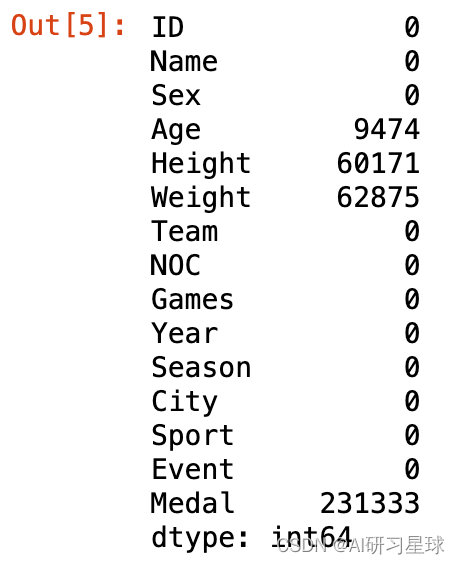
e. 字段信息
athlete_events.info()
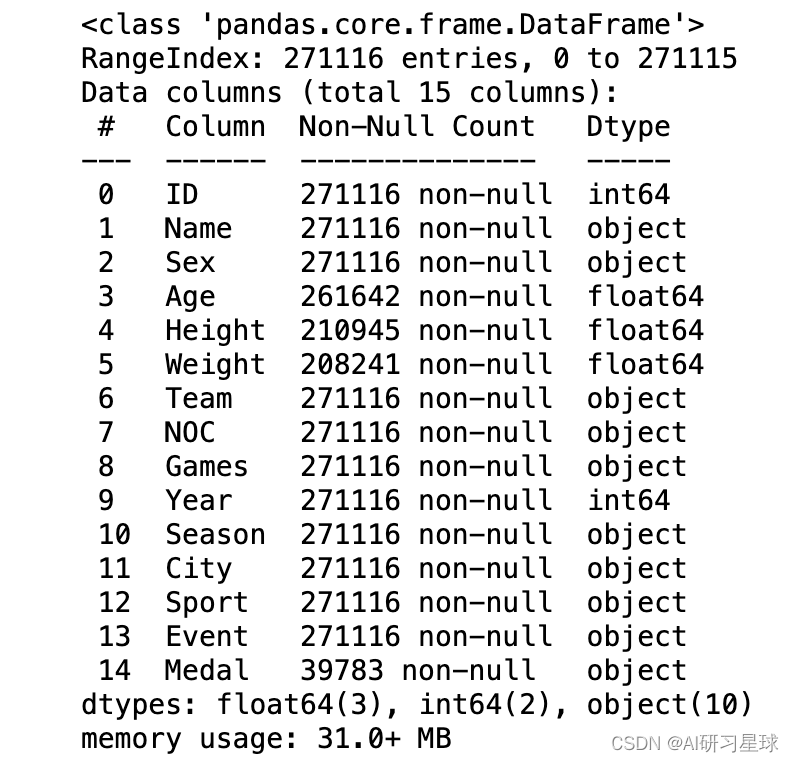
f. 数据统计
athlete_events.describe()
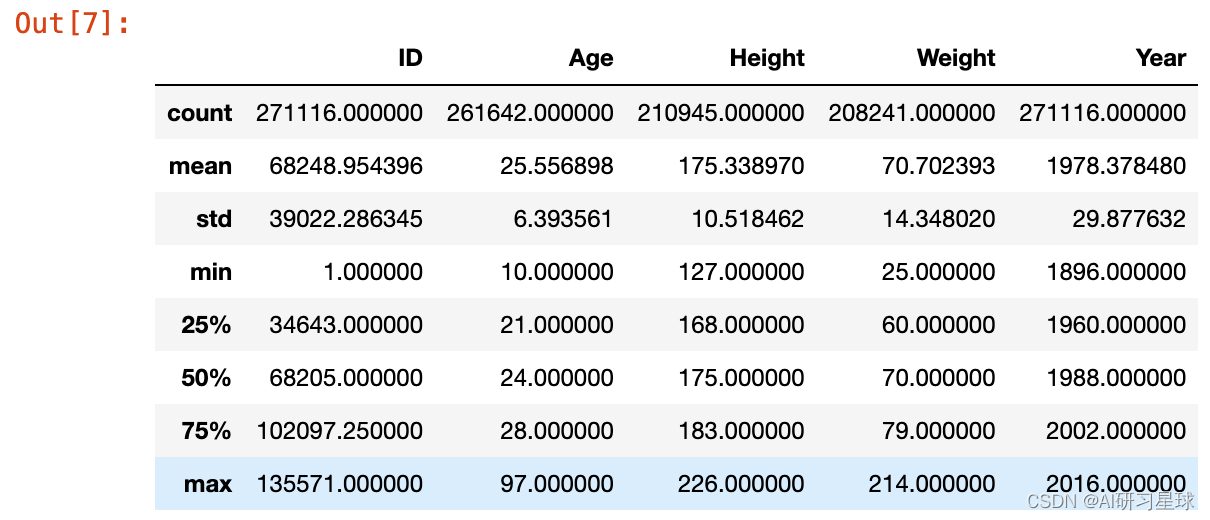
3. 词云(通过创建词云展示奥运会的热门运动项目,字体越大代表越热门)
print(' Total of',athlete_events['Sport'].nunique(),'unique sports were played. \n \n Following is the list:\n \n', athlete_events['Sport'].unique())
from wordcloud import WordCloud, STOPWORDS
stopwords = set(STOPWORDS)
def show_wordcloud(data, title = None):
wordcloud = WordCloud(
background_color='black',
stopwords=stopwords,
max_words=200,
max_font_size=40,
scale=3,
random_state=1 # chosen at random by flipping a coin; it was heads
).generate(str(data))
fig = plt.figure(1, figsize=(15, 15))
plt.axis('off')
if title:
fig.suptitle(title, fontsize=20)
fig.subplots_adjust(top=2.3)
plt.imshow(wordcloud)
plt.show()
show_wordcloud(athlete_events['Sport'])
4. 饼图 查看奥运会男女参赛人数的比例
fig = {
"data": [
{
"values": athlete_events['Sex'].value_counts(),
"labels": [
"Male",
"Female",
],
'marker': {'colors': ['rgb(175, 49, 35)',
'rgb(177, 180, 34)']},
"name": "Sex Ratio of Participants",
"hoverinfo":"label+percent+name",
"hole": .4,
"type": "pie"
}],
"layout": {
"title":"Sex Ratio of Participants"
}
}
iplot(fig, filename='donut')
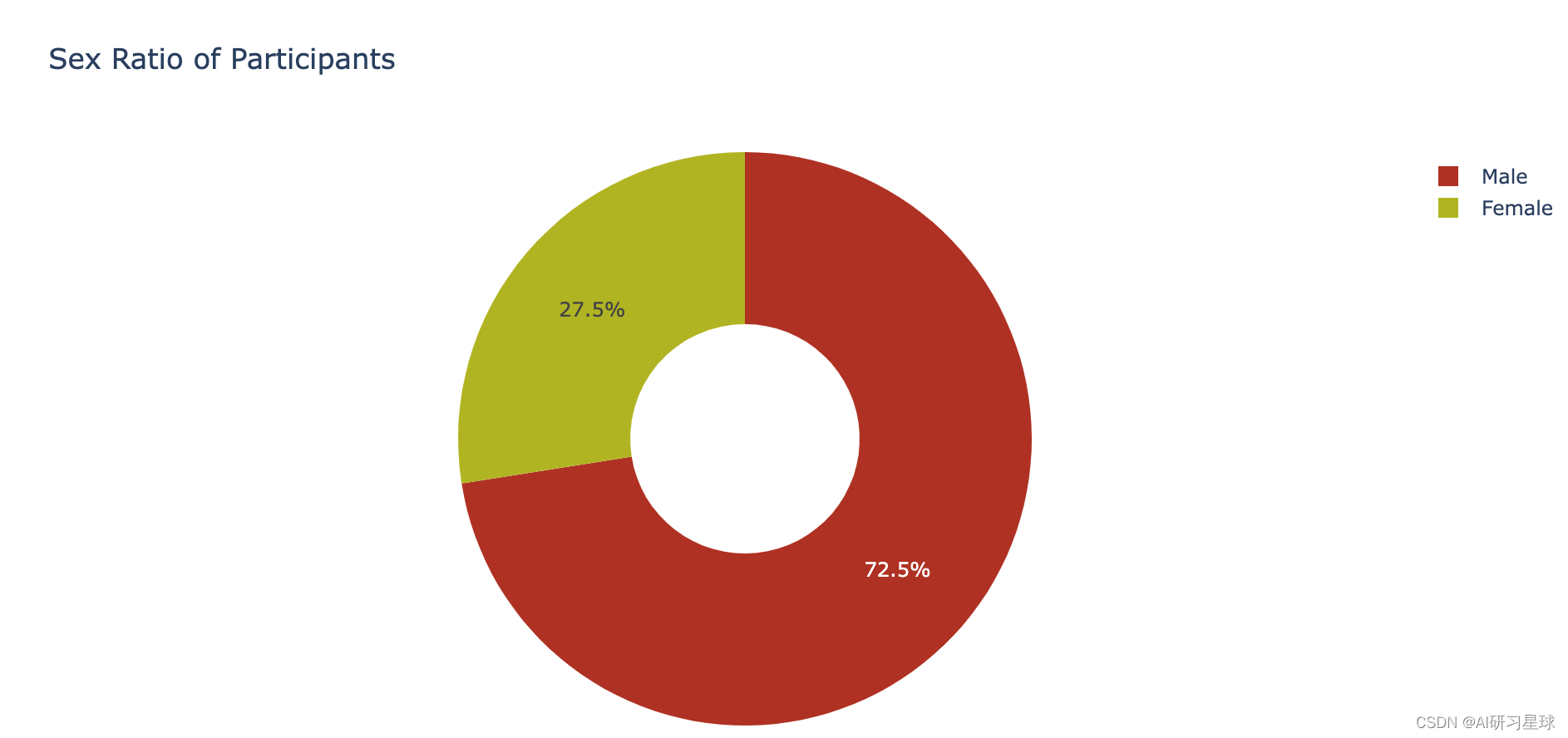
5. 金牌数最多的前20个国家
df_medals=athlete_events.loc[athlete_events['Medal']=='Gold']
cnt_srs = df_medals['Team'].value_counts().head(20)
trace = go.Bar(
x=cnt_srs.index,
y=cnt_srs.values,
marker=dict(
color="blue",
#colorscale = 'Blues',
reversescale = True
),
)
layout = go.Layout(
title='Top 20 countries with Maximum Gold Medals'
)
data = [trace]
fig = go.Figure(data=data, layout=layout)
iplot(fig, filename="medal")
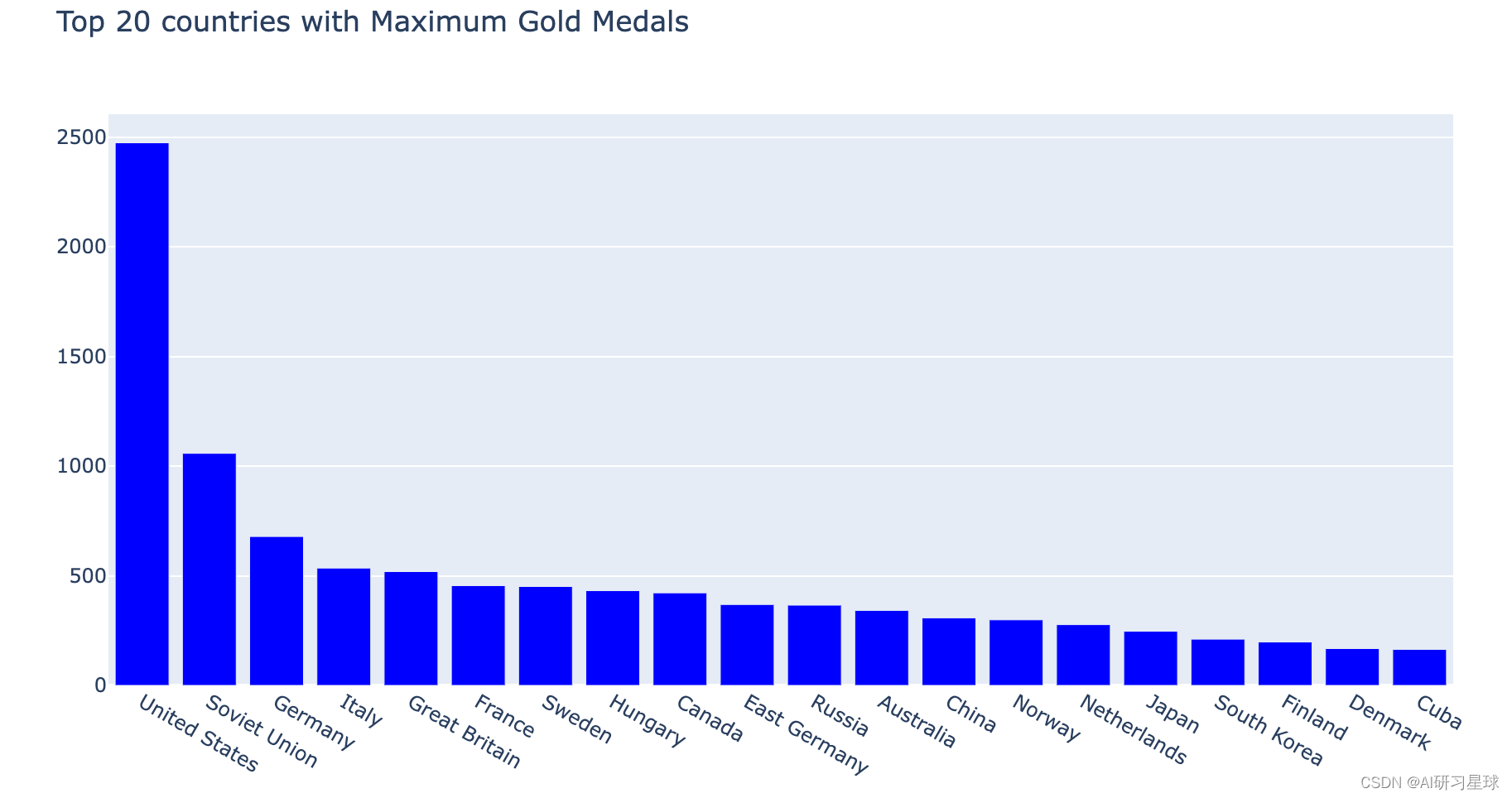
6. 最受欢迎的运动
cnt_srs = athlete_events['Sport'].value_counts()
trace = go.Bar(
x=cnt_srs.index,
y=cnt_srs.values,
marker=dict(
color=cnt_srs.values,
colorscale = 'Picnic',
reversescale = True
),
)
layout = go.Layout(
title='Most Popular Sport'
)
data = [trace]
fig = go.Figure(data=data, layout=layout)
iplot(fig, filename="sport")
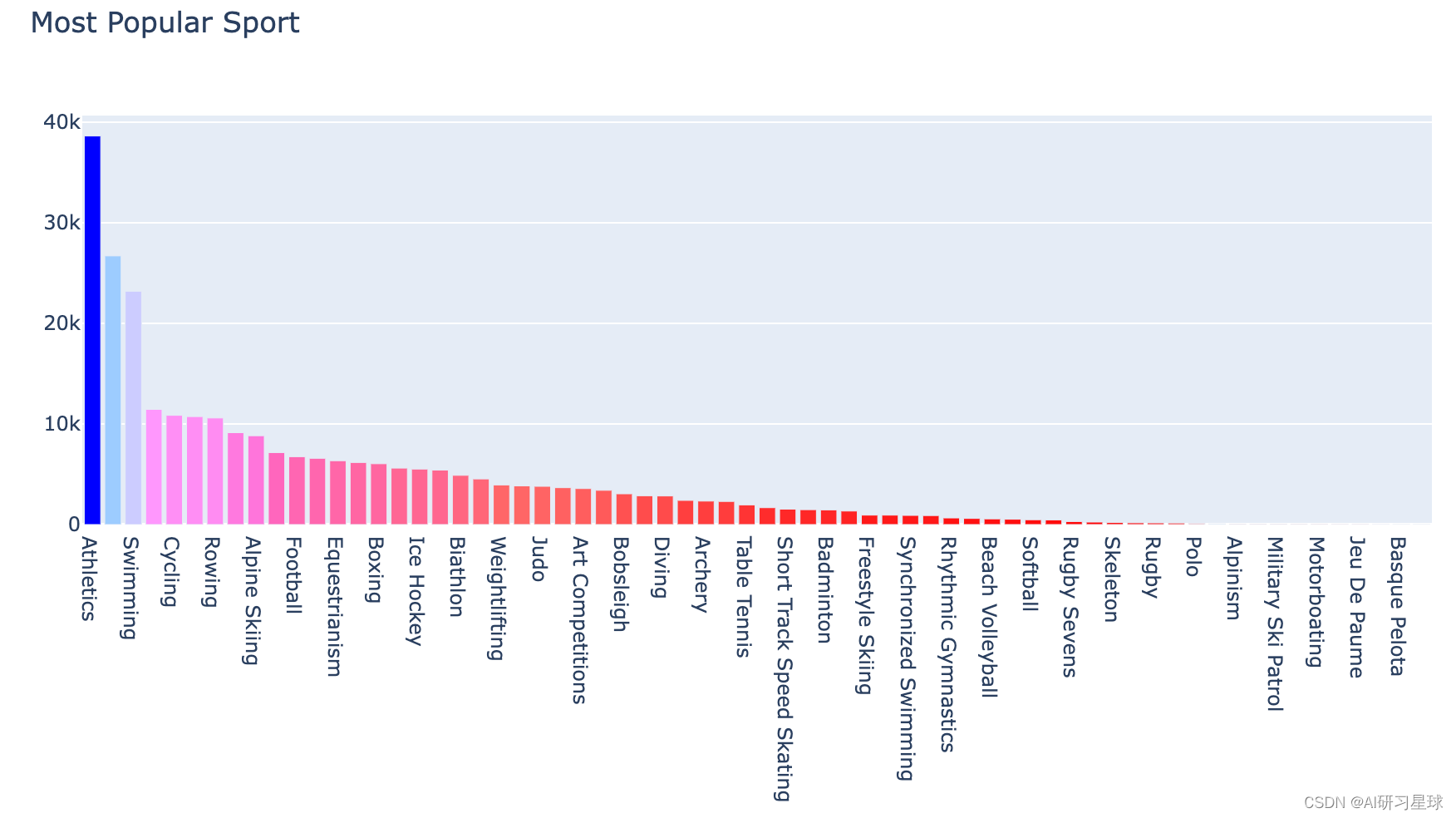
7. 美国最好的10项体育运动
df_usa=athlete_events.loc[(athlete_events['Team']=='United States')]
df_usa_medal=df_usa.loc[df_usa['Medal']=='Gold']
medal_map = {'Gold':1}
df_usa_medal['Medal'] = df_usa_medal['Medal'].map(medal_map)
df_usa_sport=df_usa_medal.groupby(['Sport'],as_index=False)['Medal'].agg('sum')
df_usa_sport=df_usa_sport.sort_values(['Medal'],ascending=False)
df_usa_sport=df_usa_sport.head(10)
colors = ['#91BBF4', '#91F4F4', '#F79981', '#F7E781', '#C0F781','rgb(32,155,160)', 'rgb(253,93,124)', 'rgb(28,119,139)', 'rgb(182,231,235)', 'rgb(35,154,160)']
n_phase = len(df_usa_sport['Sport'])
plot_width = 200
# height of a section and difference between sections
section_h = 100
section_d = 10
# multiplication factor to calculate the width of other sections
unit_width = plot_width / max(df_usa_sport['Medal'])
# width of each funnel section relative to the plot width
phase_w = [int(value * unit_width) for value in df_usa_sport['Medal']]
height = section_h * n_phase + section_d * (n_phase - 1)
# list containing all the plot shapes
shapes = []
# list containing the Y-axis location for each section's name and value text
label_y = []
for i in range(n_phase):
if (i == n_phase-1):
points = [phase_w[i] / 2, height, phase_w[i] / 2, height - section_h]
else:
points = [phase_w[i] / 2, height, phase_w[i+1] / 2, height - section_h]
path = 'M {0} {1} L {2} {3} L -{2} {3} L -{0} {1} Z'.format(*points)
shape = {
'type': 'path',
'path': path,
'fillcolor': colors[i],
'line': {
'width': 1,
'color': colors[i]
}
}
shapes.append(shape)
# Y-axis location for this section's details (text)
label_y.append(height - (section_h / 2))
height = height - (section_h + section_d)
label_trace = go.Scatter(
x=[-200]*n_phase,
y=label_y,
mode='text',
text=df_usa_sport['Sport'],
textfont=dict(
color='rgb(200,200,200)',
size=15
)
)
# For phase values
value_trace = go.Scatter(
x=[-350]*n_phase,
y=label_y,
mode='text',
text=df_usa_sport['Medal'],
textfont=dict(
color='rgb(200,200,200)',
size=12
)
)
data = [label_trace, value_trace]
layout = go.Layout(
title="<b>Top 10 Sports in which USA is best</b>",
titlefont=dict(
size=12,
color='rgb(203,203,203)'
),
shapes=shapes,
height=600,
width=800,
showlegend=False,
paper_bgcolor='rgba(44,58,71,1)',
plot_bgcolor='rgba(44,58,71,1)',
xaxis=dict(
showticklabels=False,
zeroline=False,
),
yaxis=dict(
showticklabels=False,
zeroline=False
)
)
fig = go.Figure(data=data, layout=layout)
iplot(fig)
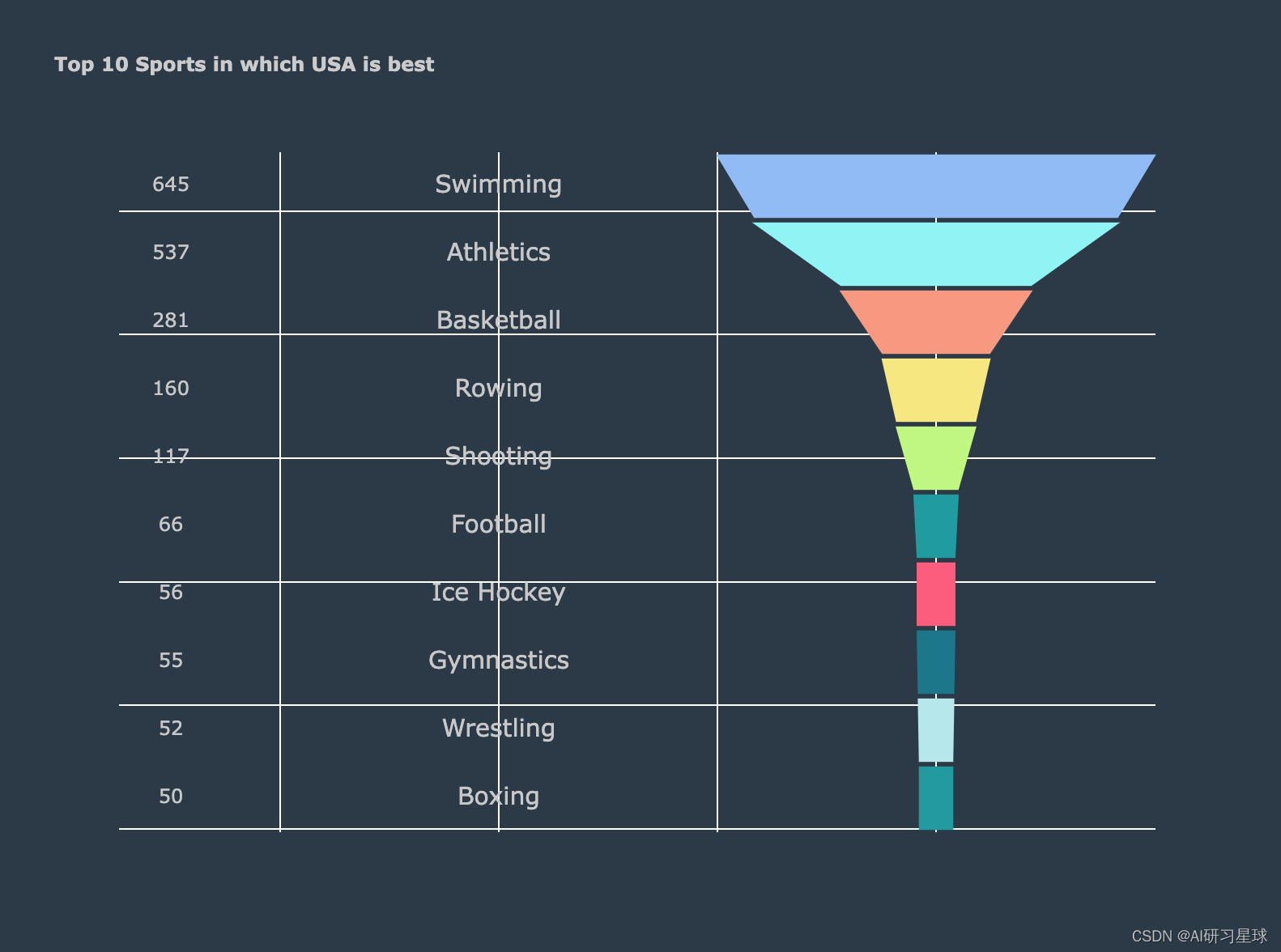
关注公众号:『AI学习星球』
回复:奥运会数据分析 即可获取数据下载。
算法学习、4对1辅导、论文辅导或核心期刊可以通过公众号或?v:codebiubiubiu滴滴我

文章来源:https://blog.csdn.net/weixin_42363541/article/details/135629390
本文来自互联网用户投稿,该文观点仅代表作者本人,不代表本站立场。本站仅提供信息存储空间服务,不拥有所有权,不承担相关法律责任。 如若内容造成侵权/违法违规/事实不符,请联系我的编程经验分享网邮箱:chenni525@qq.com进行投诉反馈,一经查实,立即删除!
本文来自互联网用户投稿,该文观点仅代表作者本人,不代表本站立场。本站仅提供信息存储空间服务,不拥有所有权,不承担相关法律责任。 如若内容造成侵权/违法违规/事实不符,请联系我的编程经验分享网邮箱:chenni525@qq.com进行投诉反馈,一经查实,立即删除!
最新文章
- Python教程
- 深入理解 MySQL 中的 HAVING 关键字和聚合函数
- Qt之QChar编码(1)
- MyBatis入门基础篇
- 用Python脚本实现FFmpeg批量转换
- 批量抠图软件哪个好用?推荐这三款抠图工具给你
- 25/76-VGG-11
- 住宅IP和数据中心IP有何区别?为什么住宅IP更适合爬虫采集?
- 12.12
- ECdrive高宝驱动器ZIEHL-ABEGG控制器维修D230B008
- 实战Python快速排序:深入学习算法步骤
- pixel_avg2_w20_neon x264像素宽度为20的均值计算
- 推荐几个开源HTTP服务接口快速生成工具
- TypeScript入门笔记1
- 聚道云软件连接器助力某新能源行业公司实现付款流程自动化