gitlab ci pages
发布时间:2023年12月18日
gitlab pages是什么
一个可以利用gitlab的域名和项目部署自己静态网站的机制
开启
到gitlab的如下页面
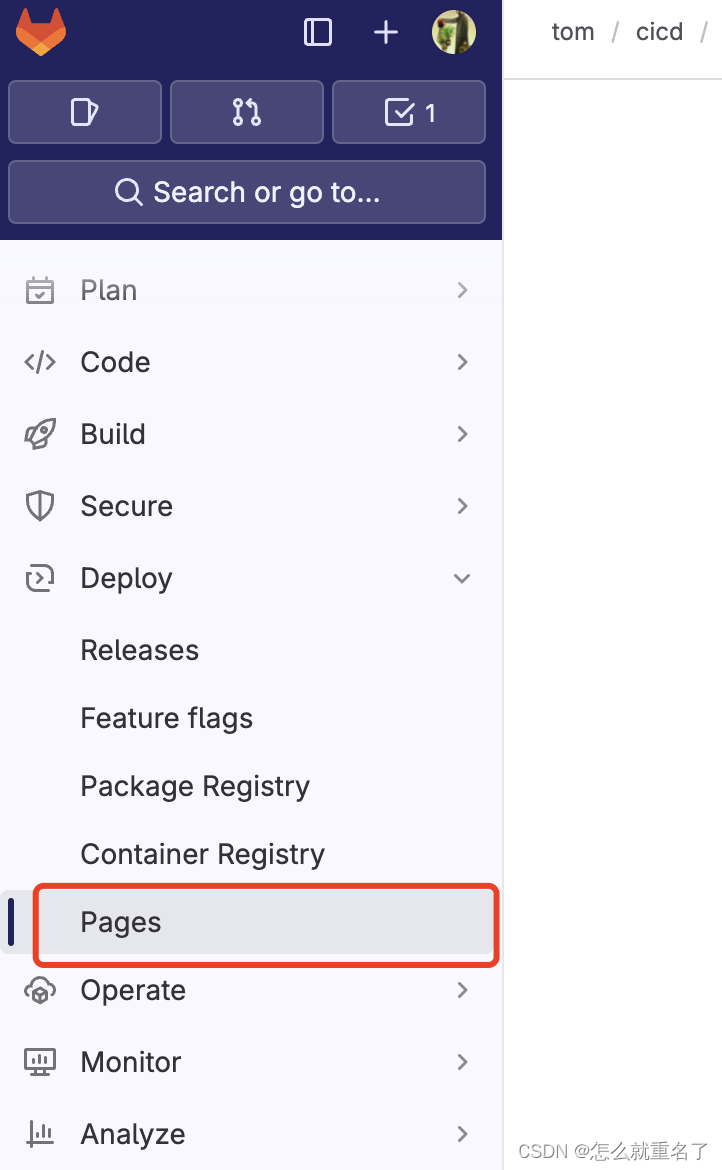
通过gitlab.ci部署项目的静态网站
# build ruby 1/3:
# stage: build
# script:
# - echo "ruby1"
# build ruby 2/3:
# stage: build
# script:
# - echo "ruby2"
# build ruby 3/3:
# stage: build
# script:
# - echo "ruby3"
# .hidden_job:
# stage: test
# script:
# - echo ".hidden_job"
stages:
- build
- test
- deploy
build-job:
stage: build
script:
- echo "BUILD_VARIABLE=value_from_build_job" >> build.env
artifacts:
reports:
dotenv: build.env
test-job:
stage: test
script:
- echo "$BUILD_VARIABLE" # Output is: 'value_from_build_job'
# Functions that should be executed before the build script is run
pages:
stage: deploy
# before_script:
# - mkdir public
# The Docker image that will be used to build your app
image: dockette/mvn
script:
- mkdir public
- mvn clean test
- cp -rf ljunit/target/site/jacoco/* public/
# - mv ljunit/target/site/jacoco/ public
artifacts:
paths:
# The folder that contains the files to be exposed at the Page URL
- public
expire_in: 2 days
结果
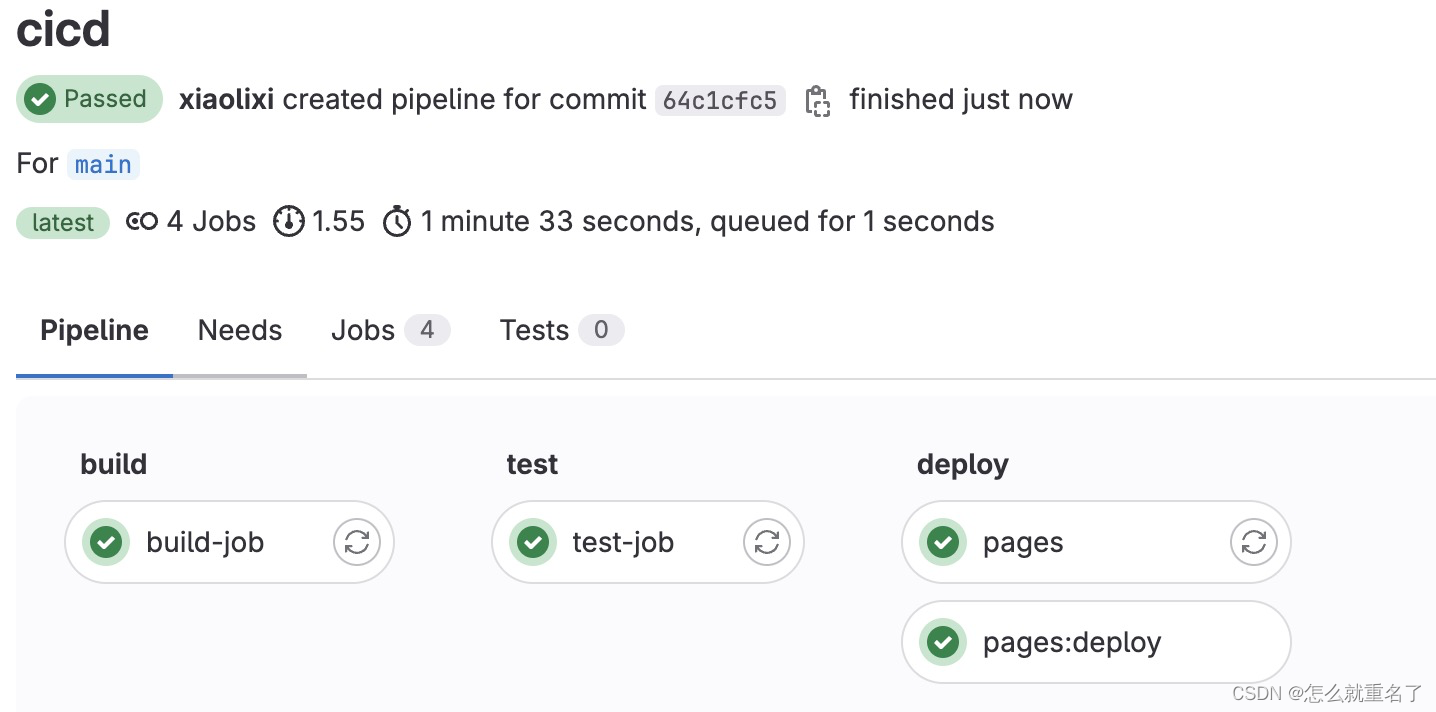
pages:deploy这个job是gitlab帮我们生成的,点不开。其实我也好想能够生成动态的job,但是不知道怎么弄。
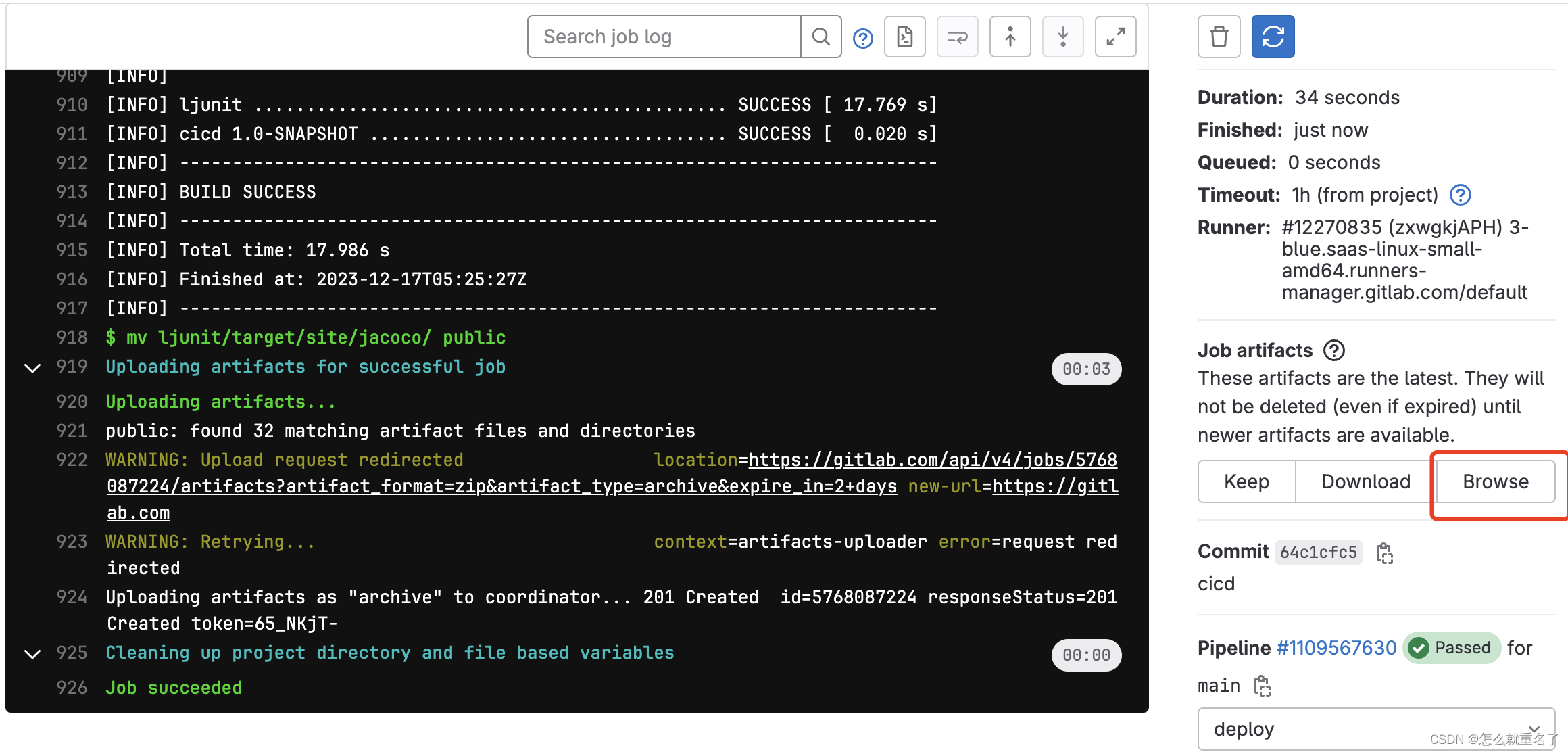
文章来源:https://blog.csdn.net/xiaolixi199311/article/details/135043758
本文来自互联网用户投稿,该文观点仅代表作者本人,不代表本站立场。本站仅提供信息存储空间服务,不拥有所有权,不承担相关法律责任。 如若内容造成侵权/违法违规/事实不符,请联系我的编程经验分享网邮箱:chenni525@qq.com进行投诉反馈,一经查实,立即删除!
本文来自互联网用户投稿,该文观点仅代表作者本人,不代表本站立场。本站仅提供信息存储空间服务,不拥有所有权,不承担相关法律责任。 如若内容造成侵权/违法违规/事实不符,请联系我的编程经验分享网邮箱:chenni525@qq.com进行投诉反馈,一经查实,立即删除!
最新文章
- Python教程
- 深入理解 MySQL 中的 HAVING 关键字和聚合函数
- Qt之QChar编码(1)
- MyBatis入门基础篇
- 用Python脚本实现FFmpeg批量转换
- UV胶型号分类性能
- C++系列十七:访问控制符
- AtCoder Regular Contest 170 (ABC题)
- 【扩散模型Diffusion Model系列】0-从VAE开始(隐变量模型、KL散度、最大化似然与AIGC的关系)
- 【数据结构】顺序表和链表
- 文本生成探索:方法、任务与测评
- 客观题测试-第7章查找
- 1289. 下降路径最小和 II 23.12.22(一)
- 贵阳贵安推进“数字活市”战略成效明显
- day 31 贪心(1)