mybatis的使用
基础介绍
mybatis是通过对JDBC的封装实现的,他是针对ORM的。‘datasource也是对于JDBC的封装,但是它是针对连接管理的。
半ORM框架Object Relationship Mapping 对象关系映射
半ORM:需要在mapper文件中配置映射关系
作用:用来操作数据库,解决原始jdbc代码冗余
mybatis-config.xml
(1)environment设置数据源
(2)类型别名
(3)mapper文件的注册
mapper文件
(1)dao方法的实现—sql语句
开发步骤:
1.entity
2.类型别名
3.表
4.dao接口
5.mapper文件
6.mapper文件的注册
7.API编程
mybatis开发流程
mybatis流程:
(1)引入pom
(2)编写mybatis-config.xml文件在resources目录,配置数据源和mybatis的设置
(3)编写mapper文件在resources/mapper目录,和dao类配合
(4)创建SessionFactory
(5)建立Session,断开Session
配置mybatis
public StudentDao(String configPath) throws IOException {
InputStream inputStream = Resources.getResourceAsStream(configPath);
sqlSessionFactory = new SqlSessionFactoryBuilder().build(inputStream);
}
但是使用
<dependency>
<groupId>org.mybatis.spring.boot</groupId>
<artifactId>mybatis-spring-boot-starter</artifactId>
<version>1.1.1</version>
</dependency>
就可以直接使用SqlSessionFactory直接注入就行了,springboot给配置好了
mybatis-config.xml文件
<?xml version="1.0" encoding="UTF-8"?>
<!DOCTYPE configuration PUBLIC "-//mybatis.org//DTD Config 3.0//EN"
"http://mybatis.org/dtd/mybatis-3-config.dtd">
<configuration>
<!-- Global settings -->
<settings>
<setting name="logImpl" value="STDOUT_LOGGING"/>
<setting name="mapUnderscoreToCamelCase" value="true"/>
</settings>
<!-- Type aliases -->
<typeAliases>
<typeAlias alias="User" type="com.example.model.User"/>
<!-- Other type aliases... -->
</typeAliases>
<!-- Plugins (if any) -->
<plugins>
<plugin interceptor="com.example.plugins.MyPlugin">
<!-- Plugin-specific configuration -->
</plugin>
</plugins>
<!-- Environments -->
<environments default="development">
<environment id="development">
<transactionManager type="JDBC"/>
<dataSource type="com.alibaba.druid.pool.DruidDataSource">
<property name="driverClassName" value="com.mysql.cj.jdbc.Driver"/>
<property name="url" value="jdbc:mysql://localhost:3306/mydatabase"/>
<property name="username" value="your_username"/>
<property name="password" value="your_password"/>
<!-- Druid specific properties -->
<property name="initialSize" value="5"/>
<property name="maxActive" value="20"/>
<!-- Other properties... -->
</dataSource>
</environment>
</environments>
<mappers>
<mapper resource="classpath:mapper/student_mapper.xml"/>
</mappers>
</configuration>
mapper.xml
<?xml version="1.0" encoding="UTF-8" ?>
<!DOCTYPE mapper
PUBLIC "-//mybatis.org//DTD Mapper 3.0//EN"
"http://mybatis.org/dtd/mybatis-3-mapper.dtd">
<mapper namespace="com.example.demo1.dao.StudentDao">
<select id="findAll" resultType="com.yogurt.po.Student">
SELECT * FROM schedule_system.student;
</select>
<insert id="insert" parameterType="com.yogurt.po.Student">
INSERT INTO schedule_system.student (name) VALUES (#{name});
</insert>
<delete id="delete" parameterType="int">
DELETE FROM schedule_system.student WHERE id = #{id};
</delete>
</mapper>
InputStream inputStream = Resources.getResourceAsStream("mybatis-config.xml");
SqlSessionFactory sessionFactory = new SqlSessionFactoryBuilder().build(inputStream);
SqlSession sqlSession = sqlSessionFactory.openSession();
代理对象
UserDao userDao=sqlSession.getMapper(UserDao.class);
List users=userDaol.queryAll();
dao接口
代理对象
如何在resourece目录下和接口目录相同?编译以后文件在一个目录就行了 resource/top/haidong/mapper
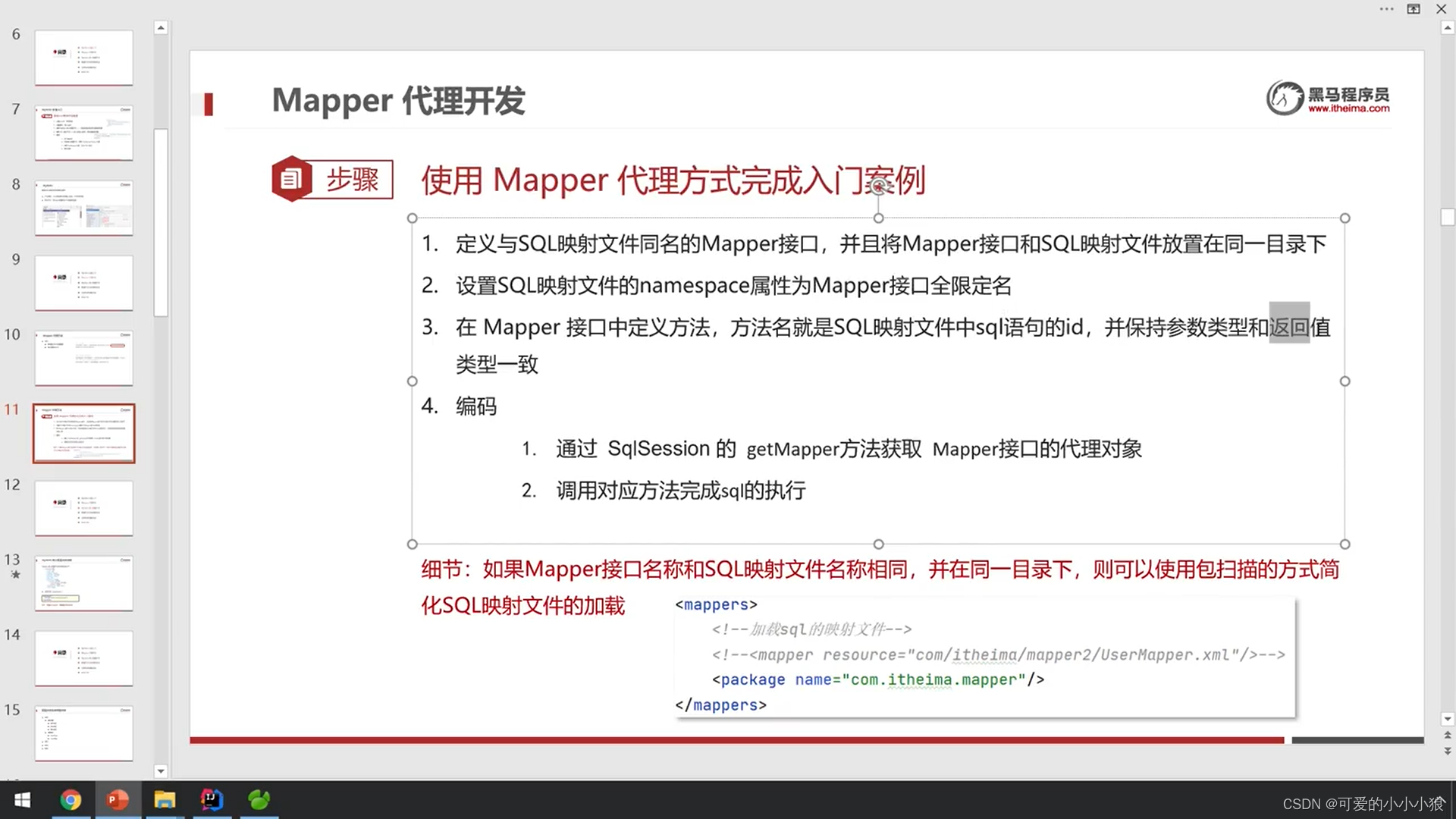
包扫描加载mapper接口(代替mapper的配置)
表中字段名和java类的属性不同,无法映射的解决方法:
(1)给select语句中的字段名起别名。as
(2)使用resultmap映射
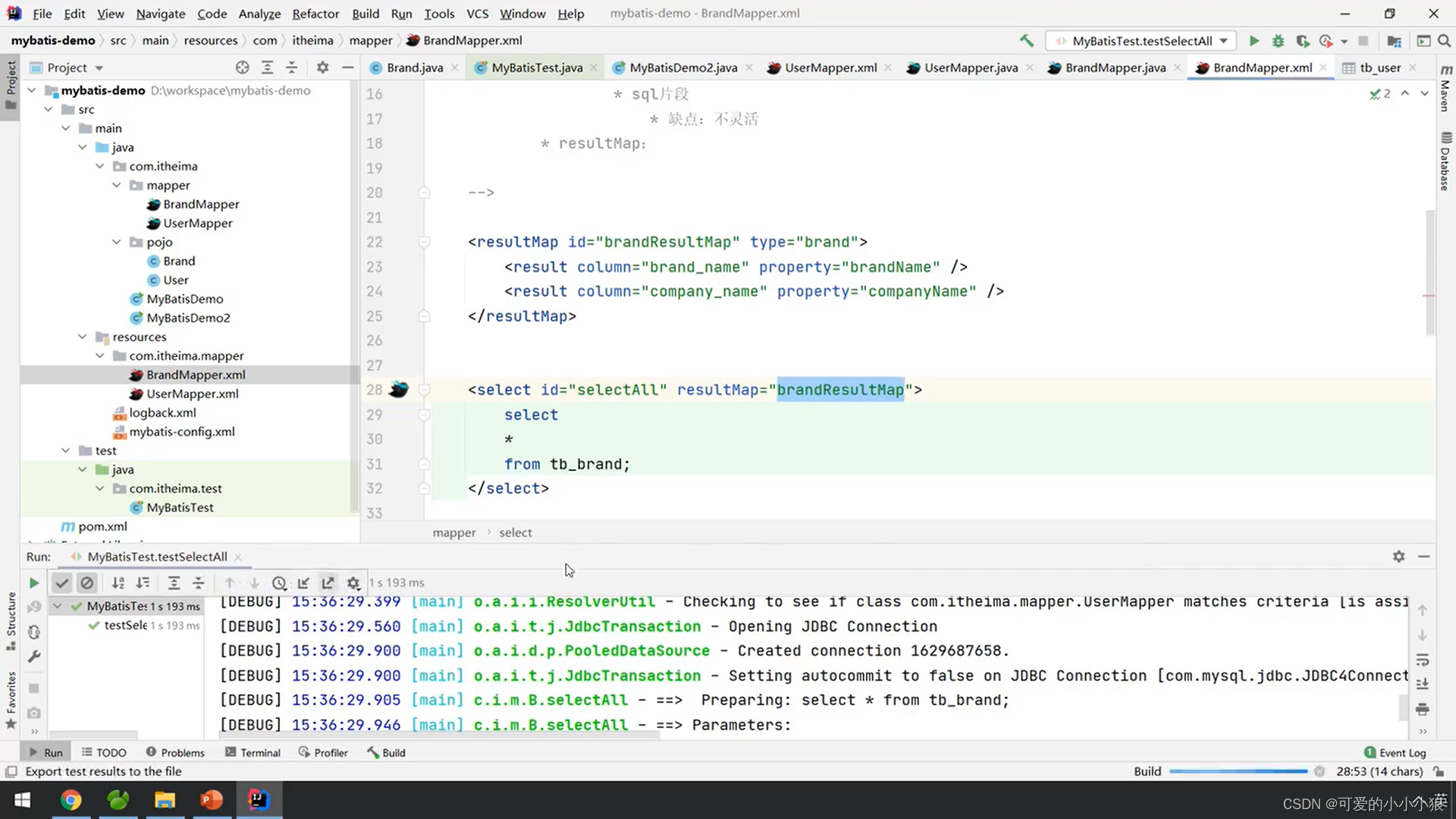
<resultMap id="brandResultMap" type="brand">
id是主键的映射,result是一般字段的映射
<id colum="key_permiay" property="keyPermiay">
<result colum="brand_name"property="brandName">
<result colum="company_name" property="companyName">
</resultMap>
<select id="selectAll" resultMap="brandResultMap">
select * from tb
</select>
sql参数
参数占位符,${}有sql注入的风险
#{}:在sql中使用?代替
${}:sql直接注入
parameterType:传入参数类型,可以省略。
sql中的特殊字符(比如<,和xml特殊字符冲突)的处理:
(1)转义字符
(2)<![CDATA [内容]>:写一个CD就能跳出来了
多条件查询
dao接口传入sql 的多个占位符参数,如何一一对应?
(1)散装参数注入sql占位符,在dao接口参数使用@Param:@Param(“参数占位符名称”)

(2)将参数封装成对象,要求对象属性要和占位符名称一一对应。
将对象传入。
(3)传入map
单条件动态查询
where
<choose >
<when test="a!=null and a!=""" ">
state= #{state}
</when>
<when test="">
</when>
<otherwise>
</otherwise>
多条件动态查询
select * from t
<where>
<if test="state!=null">
state=#{state}
</if>
<if test="title!=null">
title=#{title}
</if>
</where>
where元素只会在子元素返回内容的情况下才插入where语句,若开头为“AND”或者“OR”,会去掉。
mybatis默认开启事务,进行增删改操作后需要sqlSession.commit();手动提交。
更新
<update id="updateAuthorIfNecessary">
update Author
<set>
<if test="username != null">username=#{username},</if>
<if test="password != null">password=#{password},</if>
<if test="email != null">email=#{email},</if>
<if test="bio != null">bio=#{bio}</if>
</set>
where id=#{id}
</update>
set会自动删掉if字段内的逗号,以及自动添加”set“


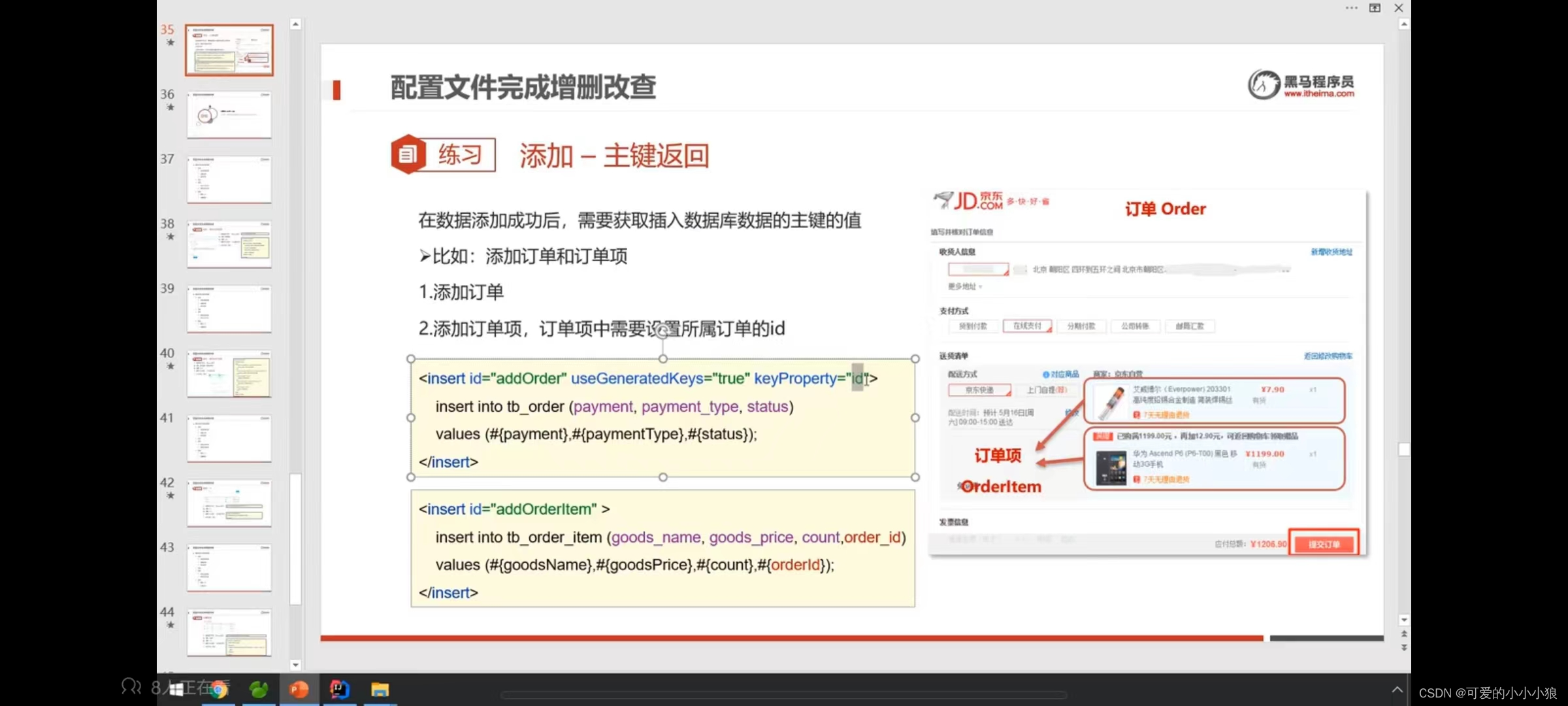
MyBatis 会通过 Mapper XML 文件来实现 DAO 接口
生命周期
SqlSessionFactoryBuilder:这个就是一个建造者类,随时可以被创建使用和丢弃,没什么问题,SqlSessionFactoryBuilder 实例的最佳作用域是方法作用域
SqlSessionFactory:一个应用程序创建一个就行了,可以使用单例模式来实现。
SqlSession:最佳实践是方法作用域和请求作用域,不能将它和任何一个类绑定。
映射器实例:和sqlsession一样,方法作用域或请求。
sqlsession和connection的关系
在sqlsessionfacotory创建sqlsession时候,给sqlsession分配一个connection,当sqlsession关闭时候关闭connection。
sqlsessionfactory管理数据库连接,它是通过configuration来创建连接的,而不是driverManager。
本文来自互联网用户投稿,该文观点仅代表作者本人,不代表本站立场。本站仅提供信息存储空间服务,不拥有所有权,不承担相关法律责任。 如若内容造成侵权/违法违规/事实不符,请联系我的编程经验分享网邮箱:chenni525@qq.com进行投诉反馈,一经查实,立即删除!
- Python教程
- 深入理解 MySQL 中的 HAVING 关键字和聚合函数
- Qt之QChar编码(1)
- MyBatis入门基础篇
- 用Python脚本实现FFmpeg批量转换
- 【GitHub项目推荐--克隆你的声音】【转载】
- k8s 部署Jenkins项目
- 【AI绘画】全网最强midjourney使用方法!新手必收藏!!
- 【全网最详细】手把手教学Charles抓包工具详细自学教程,完整版安装教程,详细介绍工具栏如何使用及实战案例(建议收藏)
- 人机验证码生成与验证:提升系统安全性
- 中级软件设计师exam
- P2717 寒假作业 题解 CDQ?
- 【《漫画算法》笔记】找数组中出现奇数次的元素
- LaTeX写论文,公式后段落取消缩进方法:\noindent
- 亚马逊鲲鹏自养号系统——颠覆传统,引领未来