03 SpringBoot实战 -微头条之首页门户模块(跳转某页面自动展示所有信息+根据hid查询文章全文并用乐观锁修改阅读量)
发布时间:2024年01月23日
1.1 自动展示所有信息
-
需求描述: 进入新闻首页portal/findAllType, 自动返回所有栏目名称和id

-
接口描述
url地址:portal/findAllTypes
请求方式:get
请求参数:无
响应数据:
成功
{
"code":"200",
"message":"OK"
"data":{
[
{
"tid":"1",
"tname":"新闻"
},
{
"tid":"2",
"tname":"体育"
},
{
"tid":"3",
"tname":"娱乐"
},
{
"tid":"4",
"tname":"科技"
},
{
"tid":"5",
"tname":"其他"
}
]
}
}
- 代码编写
PortalController :
package com.sunsplanter.controller;
import com.sunsplanter.service.TypeService;
import com.sunsplanter.utils.Result;
import org.springframework.beans.factory.annotation.Autowired;
import org.springframework.web.bind.annotation.GetMapping;
import org.springframework.web.bind.annotation.RequestMapping;
import org.springframework.web.bind.annotation.RestController;
@RestController
@RequestMapping("portal")
public class PortalController {
@Autowired
private TypeService typeService;
@GetMapping("findAllType")
public Result findAllTypes(){
Result result = typeService.findAllTypes();
return result;
}
}
TypeService:
package com.sunsplanter.service;
import com.sunsplanter.pojo.Type;
import com.baomidou.mybatisplus.extension.service.IService;
import com.sunsplanter.utils.Result;
public interface TypeService extends IService<Type>{
Result findAllTypes();
}
TypeServiceImpl:
package com.sunsplanter.service.impl;
import com.sunsplanter.utils.Result;
import org.springframework.stereotype.Service;
import org.springframework.beans.factory.annotation.Autowired;
import java.util.List;
import com.baomidou.mybatisplus.extension.service.impl.ServiceImpl;
import com.sunsplanter.mapper.TypeMapper;
import com.sunsplanter.pojo.Type;
import com.sunsplanter.service.TypeService;
@Service
public class TypeServiceImpl extends ServiceImpl<TypeMapper, Type> implements TypeService{
@Autowired
private TypeMapper typeMapper;
@Override
public Result findAllTypes() {
//不传条件构造器,即查询全部
List<Type> types = typeMapper.selectList(null);
return Result.ok(types);
}
}
达到的效果是,不需要任何参数, 只要访问portal/findAllType, 就返回news_type表中的所有数据(version和is_deleted除外, 因为已在实体类中注解为版本和逻辑删除)
1.2 - 查询头条详情
- 需求描述
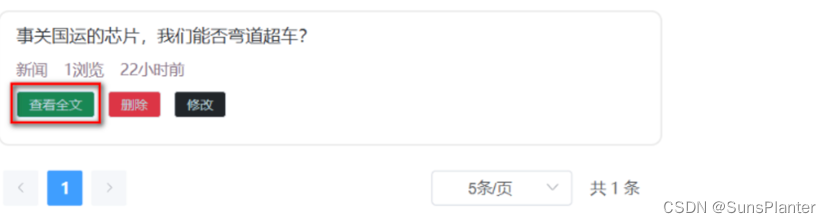
- 用户点击"查看全文"时,向服务端发送新闻id
- 后端根据新闻id查询完整新闻文章信息并返回
- 后端要同时让新闻的浏览量+1
- 接口描述
url地址:portal/showHeadlineDetail
请求方式:post
请求参数: Param传参hid
响应数据:
成功则
{
"code":"200",
"message":"success",
"data":{
"headline":{
"hid":"1", // 新闻id
"title":"马斯克宣布 ... ...", // 新闻标题
"article":"... ..." // 新闻正文
"type":"1", // 新闻所属类别编号
"typeName":"科技", // 新闻所属类别
"pageViews":"40", // 新闻浏览量
"pastHours":"3" , // 发布时间已过小时数
"publisher":"1" , // 发布用户ID
"author":"张三" // 新闻作者
}
}
}
- 代码实现
- controller
@Override
public Result showHeadlineDetail(Integer hid) {
/**注意响应的数据是双层嵌套,即data包裹headline,headline包含查询到的属性参数
* 先用一个名为dataMap的Map以键值对的形式存储返回的属性参数
* 再将名为data的Map是为一个值,搭配上名为headline的键
* 存储进一个名为headlineMap的Map中,最终将Map作为参数传入Result,返回Result
*/
Map dataMap = headlineMapper.queryDetailMap(hid);
Map headlineMap = new HashMap<>();
headlineMap.put("headline",dataMap);
/*乐观锁修改阅读量+1
*上面已经通过hid查到了所有信息,包括当时的版本号,假设是2
* 将2直接赋值到新建的headline的Version中
* 在最后一句update中,MP会帮我们检查,如果此时该条记录的版本号仍为2,
* 则说明这段时间没有人修改过这条记录,可以正常修改
*
*/
Headline headline = new Headline();
headline.setHid(hid);
headline.setPageViews((Integer) headlineMap.get("pageViews")+1); //阅读量+1
headline.setVersion((Integer) headlineMap.get("version")); //设置版本
headlineMapper.updateById(headline);
return Result.ok(headlineMap);
}
- mapper
/**
* 分页查询头条详情
* @param hid
* @return
*/
Map selectDetailMap(Integer hid);
mapperxml:
<!-- Map selectDetailMap(Integer hid);-->
<select id="selectDetailMap" resultType="map">
select hid,title,article,type, h.version ,tname typeName ,page_views pageViews
,TIMESTAMPDIFF(HOUR,create_time,NOW()) pastHours,publisher
,nick_name author from news_headline h
left join news_type t on h.type = t.tid
left join news_user u on h.publisher = u.uid
where hid = #{hid}
</select>
文章来源:https://blog.csdn.net/m0_46671240/article/details/135773965
本文来自互联网用户投稿,该文观点仅代表作者本人,不代表本站立场。本站仅提供信息存储空间服务,不拥有所有权,不承担相关法律责任。 如若内容造成侵权/违法违规/事实不符,请联系我的编程经验分享网邮箱:chenni525@qq.com进行投诉反馈,一经查实,立即删除!
本文来自互联网用户投稿,该文观点仅代表作者本人,不代表本站立场。本站仅提供信息存储空间服务,不拥有所有权,不承担相关法律责任。 如若内容造成侵权/违法违规/事实不符,请联系我的编程经验分享网邮箱:chenni525@qq.com进行投诉反馈,一经查实,立即删除!
最新文章
- Python教程
- 深入理解 MySQL 中的 HAVING 关键字和聚合函数
- Qt之QChar编码(1)
- MyBatis入门基础篇
- 用Python脚本实现FFmpeg批量转换
- Grounding DINO:开放集目标检测,将基于Transformer的检测器DINO与真值预训练相结合
- 【漏洞复现】红帆OA iorepsavexml.aspx文件上传漏洞
- 利用python进行有限元分析(一)
- 解决Chrome同一账号在不同设备无法自动同步书签的问题
- 文件夹加密有哪些好处?电脑重要文件夹怎么加密?
- 搜索与图论第五期 拓扑序列
- 大甩卖- 轴承故障诊、风速预测
- 轮询定时器 清除 + vue2.0
- 2024年AMC8美国数学竞赛活动已结束,家长和孩子关心的问题解答
- 2023年工作初体验