【嵌入式-系统移植】编译uboot内核
发布时间:2024年01月17日
TODO FIXME
编译uboot内核
1. 下载Linux内核源码
2. 安装交叉编译工具链
3. 编译
常见问题
1. 编译kernel提示"mkimage" command not found - U-Boot images will not be built
在使用Ubuntu16.04 64位系统交叉编译Linux内核时提示如下错误:
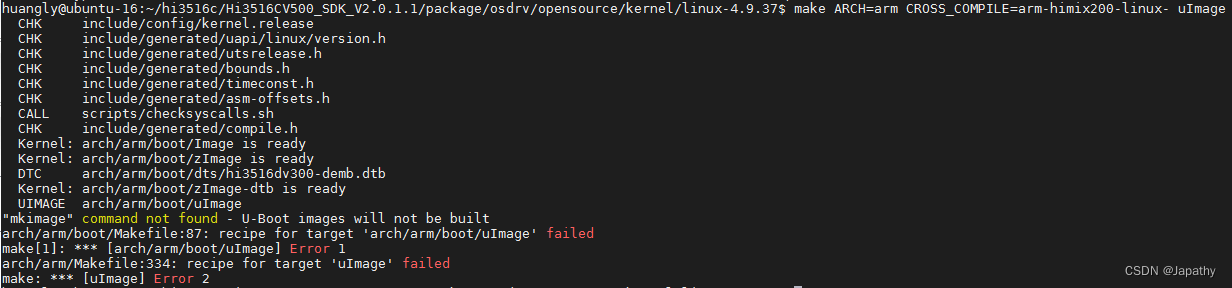
出现错误的原因主要是下面:
"mkimage" command not found - U-Boot images will not be built
在交叉编译uImage镜像的时候需要用到"mkimage"工具,因此需要安装相应的工具包,可以使用下面命令进行解决:
sudo apt-get install u-boot-tools
软件工具安装完成后,继续重新交叉编译即可。
2. Error: garbage following instruction – `dmb ish’
/tmp/ccVze6iv.s:916: Error: garbage following instruction – `dmb ish’
编译器问题。更换编译器即可。
sudo apt-get install gcc-arm-linux-gnueabi
安装以上编译器以后,自动在usr/bin下,自动在环境变量中。
在linux的内核源码主目录下linux-4.14.2,vim Makefile
编译内核时,修改编译器:
ARCH ?= arm
CROSS_COMPILE ?= arm-linux-gnueabi-
LOADADDR=0X40007000 表示指定内核的加载地址
保存后执行make uImage LOADADDR=0X40007000
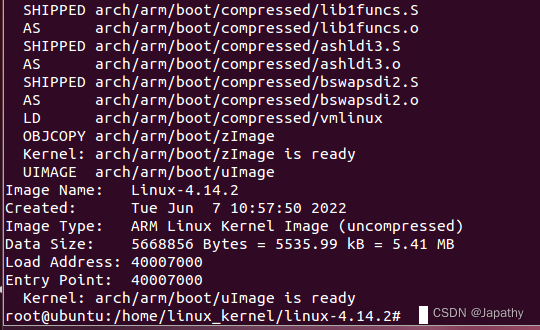
参考
文章来源:https://blog.csdn.net/qq_34291570/article/details/135650903
本文来自互联网用户投稿,该文观点仅代表作者本人,不代表本站立场。本站仅提供信息存储空间服务,不拥有所有权,不承担相关法律责任。 如若内容造成侵权/违法违规/事实不符,请联系我的编程经验分享网邮箱:chenni525@qq.com进行投诉反馈,一经查实,立即删除!
本文来自互联网用户投稿,该文观点仅代表作者本人,不代表本站立场。本站仅提供信息存储空间服务,不拥有所有权,不承担相关法律责任。 如若内容造成侵权/违法违规/事实不符,请联系我的编程经验分享网邮箱:chenni525@qq.com进行投诉反馈,一经查实,立即删除!
最新文章
- Python教程
- 深入理解 MySQL 中的 HAVING 关键字和聚合函数
- Qt之QChar编码(1)
- MyBatis入门基础篇
- 用Python脚本实现FFmpeg批量转换
- 【二叉树4】层序遍历
- 根文件系统制作-移植
- 司铭宇老师:房地产中介公司培训:房产中介经纪人培训内容
- 类的6个默认成员函数(上)
- rime中州韵 按键名称一览表
- SSRF靶场攻略记录
- 【基础篇】七、线程上下文类加载器打破双亲委派机制
- Modbus协议
- 2024.1.6 Spark_Core 分词处理,RDD持久化,内核调度
- 助力焊接场景下自动化缺陷检测识别,基于YOLOv8【n/s/m/l/x】全系列参数模型开发构建工业焊接场景下工件表面焊接缺陷检测识别分析系统