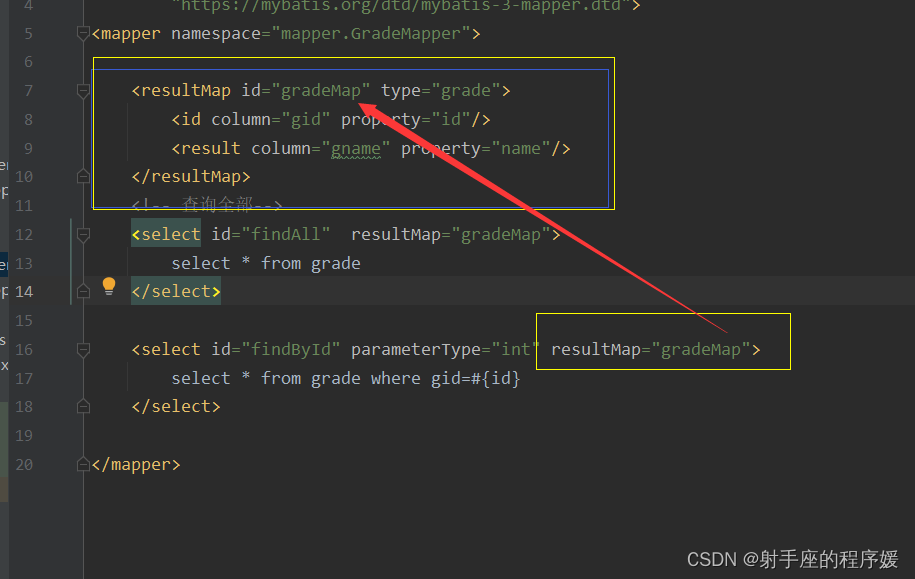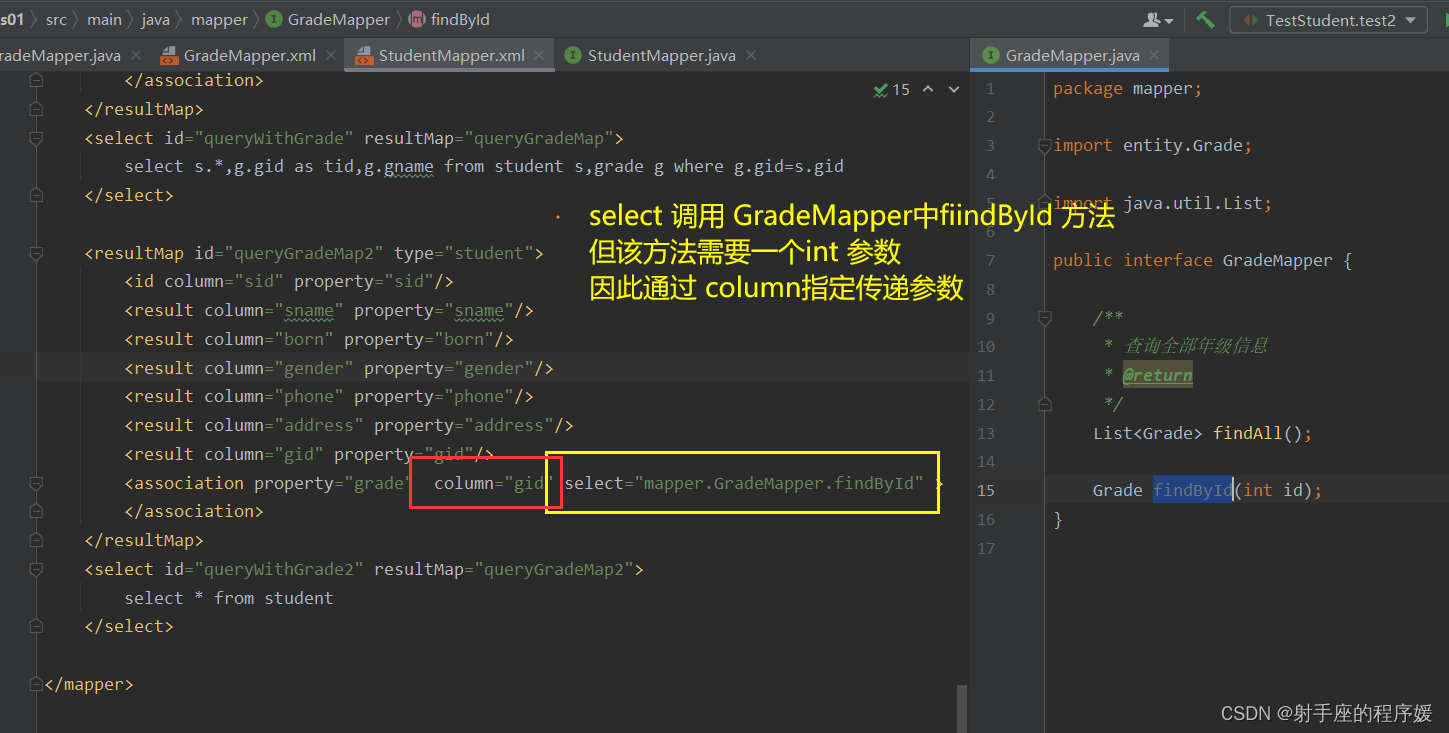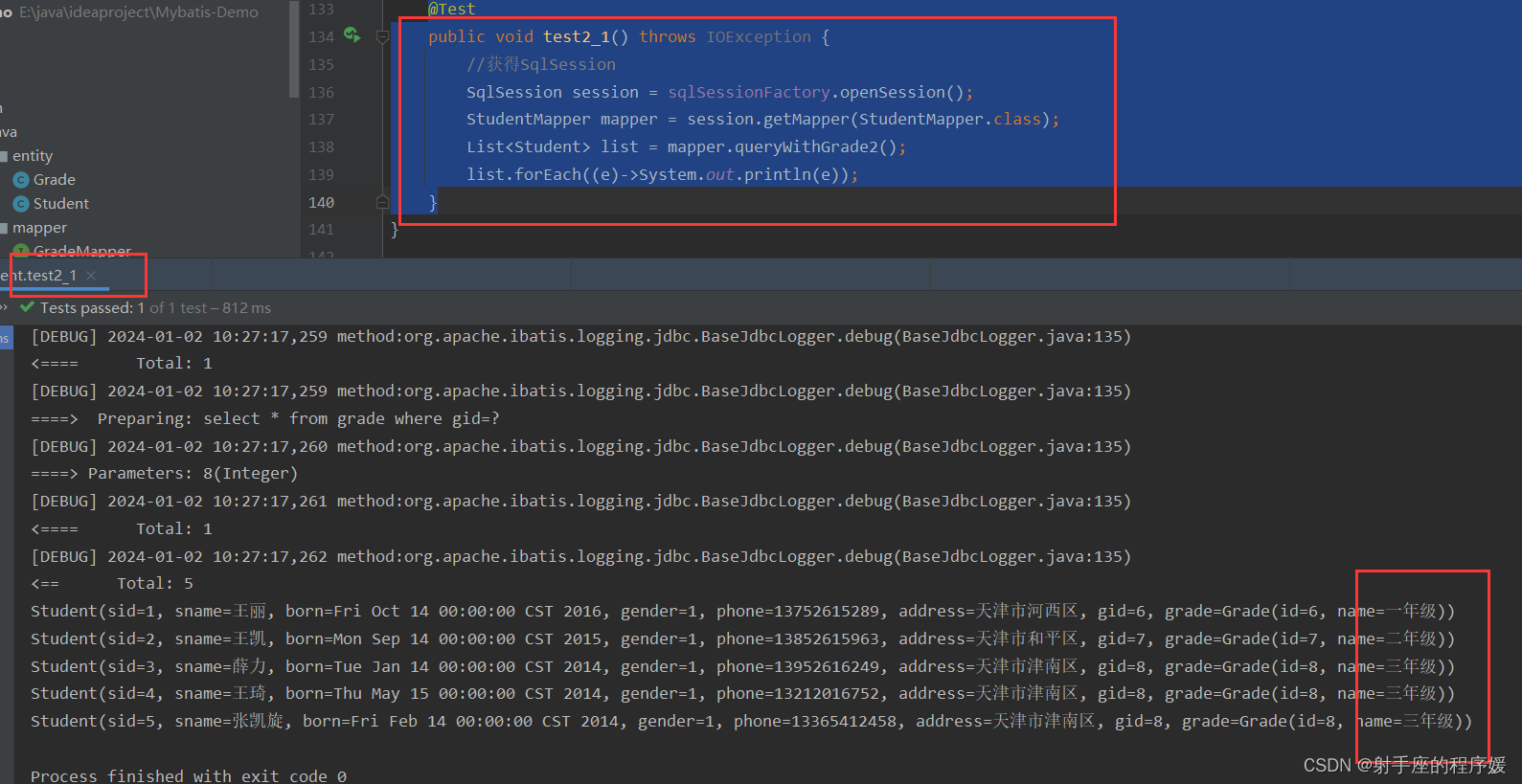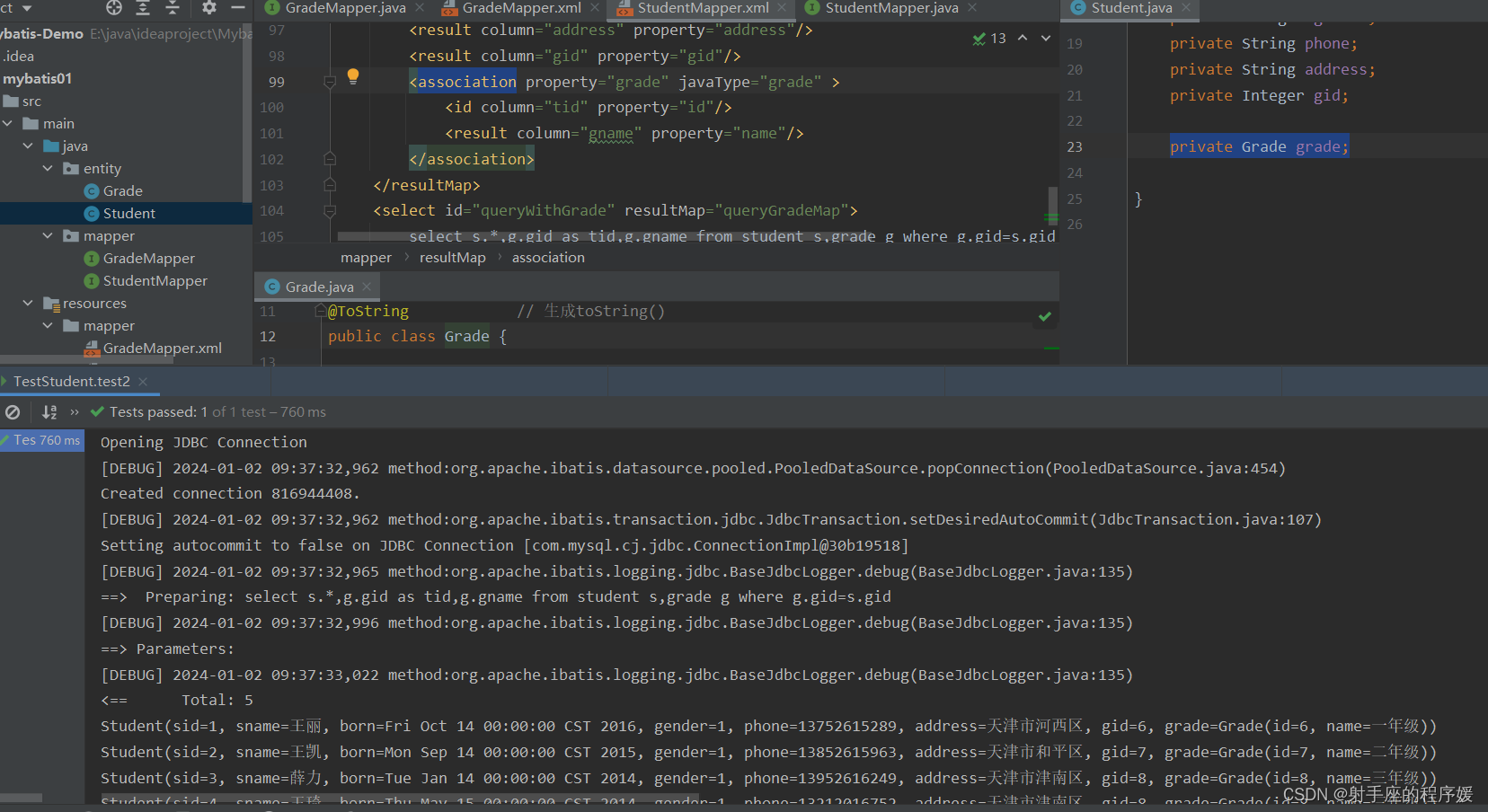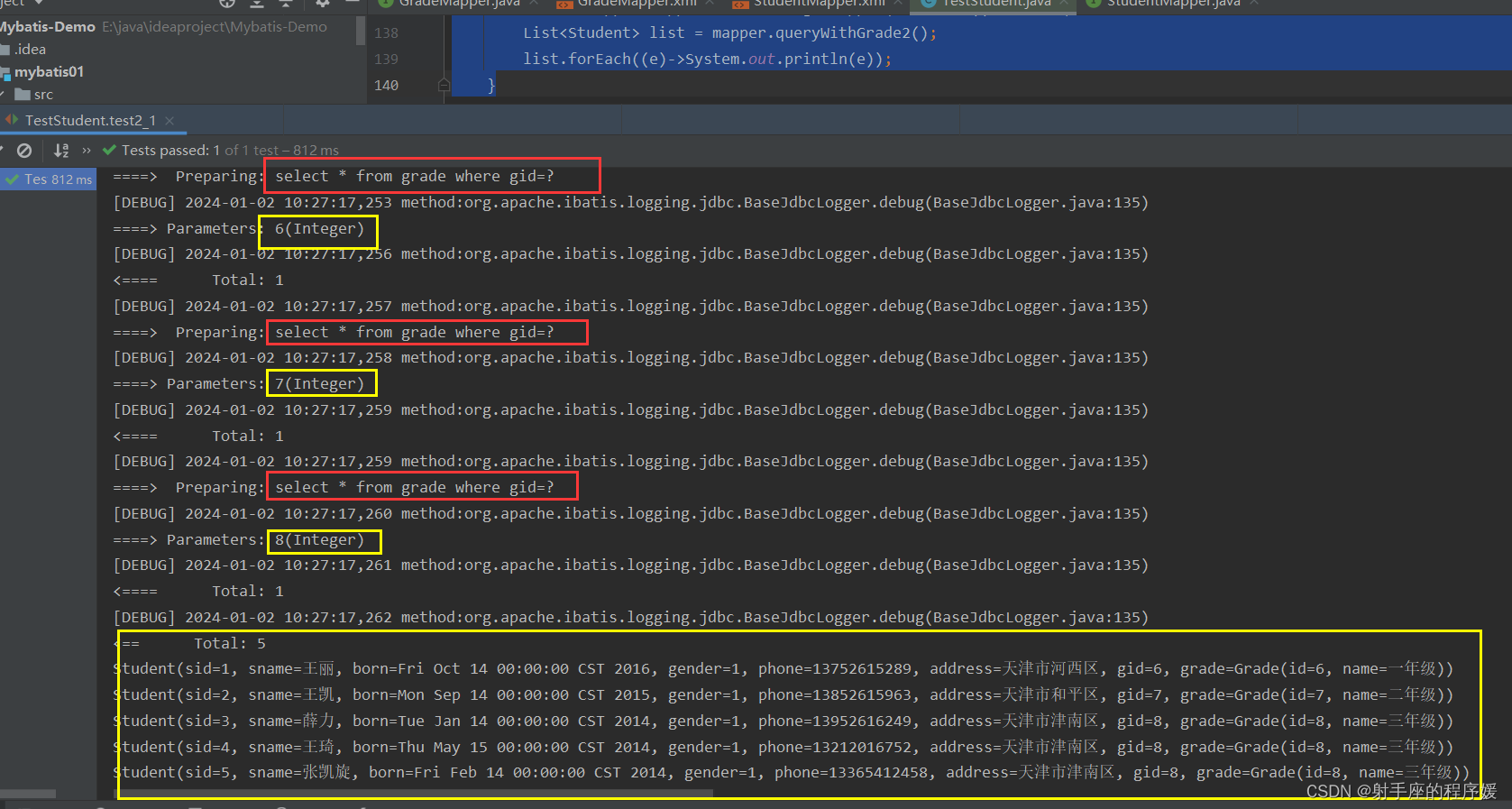Mybatis系列课程-一对一
发布时间:2024年01月02日
目标
学会使用 assocation的select 与column 属性
select:设置分步查询的唯一标识
column:将查询出的某个字段作为分步查询的下一个查询的sql条件
?
步骤
第一步:修改Student.java 增加?
private Grade grade; // 如果之前已经增加过, 跳过这步?第二步:修改StudentMapper.java? 增加
/** * 查询学生信息的同时,查询出来 年级名称 * @return */ List<Student> queryWithGrade2();package mapper; import entity.Student; import java.util.List; public interface StudentMapper { /** * 查询全部 * @return 返回数据库中所有学习信息 */ List<Student> findAll(); /** * 按照主键查询学生信息 * @param id 学生编号 * @return 学生信息 */ Student findById(int id); /** * 按照 姓名及年级编号查询学生信息 * @param name 姓名 * @param gid 年级编号 * @return 学生信息 */ List<Student> findBy(String name,int gid); /** * 多条件查询 * @param student 多条件 * @return */ List<Student> find(Student student); /** * 按照姓名进行模糊查询 * @param name * @return */ List<Student> findByName(String name); /** * 按照姓名及电话查询 * @param name * @param phone * @return */ List<Student> query(String name,String phone); /** * 更新 * @param student */ void update(Student student); /** * 按照学号 进行多条删除 * @param ids */ void delByIds(int[] ids); /** * 查询学生信息的同时,查询出来 年级名称 * @return */ List<Student> queryWithGrade(); /** * 查询学生信息的同时,查询出来 年级名称 * @return */ List<Student> queryWithGrade2(); }第三步: 编写 GradeMapper.java 增加
Grade findById(int id);package mapper; import entity.Grade; import java.util.List; public interface GradeMapper { /** * 查询全部年级信息 * @return */ List<Grade> findAll(); Grade findById(int id); }第四步: 编写GradeMapper.xml
<?xml version="1.0" encoding="UTF-8" ?> <!DOCTYPE mapper PUBLIC "-//mybatis.org//DTD Mapper 3.0//EN" "https://mybatis.org/dtd/mybatis-3-mapper.dtd"> <mapper namespace="mapper.GradeMapper"> <resultMap id="gradeMap" type="grade"> <id column="gid" property="id"/> <result column="gname" property="name"/> </resultMap> <!-- 查询全部--> <select id="findAll" resultMap="gradeMap"> select * from grade </select> <select id="findById" parameterType="int" resultMap="gradeMap"> select * from grade where gid=#{id} </select> </mapper>说明:
第5步: 编写 StudentMapper.xml
<?xml version="1.0" encoding="UTF-8" ?> <!DOCTYPE mapper PUBLIC "-//mybatis.org//DTD Mapper 3.0//EN" "https://mybatis.org/dtd/mybatis-3-mapper.dtd"> <mapper namespace="mapper.StudentMapper"> <!-- 查询全部--> <select id="findAll" resultType="student"> select * from student </select> <!--按照主键查询--> <select id="findById" parameterType="int" resultType="student"> select * from student where sid=#{id} </select> <!--按照姓名及年级编号查询--> <select id="findBy" resultType="student"> select * from student where gid=#{arg1} and sname=#{arg0} </select> <!--按照多条件查询--> <select id="find" resultType="student" parameterType="student"> select * from student where gid=#{gid} and sname=#{sname} and phone=#{phone} </select> <!--按照姓名进行模糊查询--> <!-- <select id="findByName" parameterType="string" resultType="student"> select * from student where sname like concat('%',#{sname},'%') </select>--> <select id="findByName" parameterType="string" resultType="student"> select * from student where sname like #{sname} </select> <!-- <select id="query" resultType="student"> select * from student <where> <if test="param1 !=null and param1!=''"> and sname like concat('%',#{param1},'%') </if> <if test="param2 !=null and param2!=''"> and phone like concat('%',#{param2},'%') </if> </where> </select>--> <select id="query" resultType="student"> select * from student <trim prefix="where" prefixOverrides="and"> <if test="param1 !=null and param1!=''"> and sname like concat('%',#{param1},'%') </if> <if test="param2 !=null and param2!=''"> and phone like concat('%',#{param2},'%') </if> </trim> </select> <!-- <update id="update" parameterType="student"> update student <set> <if test="phone!=null and phone!=''"> phone=#{phone}, </if> <if test="address!=null and address!=''"> address=#{address}, </if> </set> where sid=#{sid} </update>--> <update id="update" parameterType="student"> update student <trim prefix="set" suffixOverrides=","> <if test="phone!=null and phone!=''"> phone=#{phone}, </if> <if test="address!=null and address!=''"> address=#{address}, </if> </trim> where sid=#{sid} </update> <delete id="delByIds" parameterType="int[]"> delete from student <where> <if test="array !=null and array.length>0"> <foreach collection="array" open=" sid in ( " close=" ) " item="id" separator=","> #{id} </foreach> </if> </where> </delete> <resultMap id="queryGradeMap" type="student"> <id column="sid" property="sid"/> <result column="sname" property="sname"/> <result column="born" property="born"/> <result column="gender" property="gender"/> <result column="phone" property="phone"/> <result column="address" property="address"/> <result column="gid" property="gid"/> <association property="grade" javaType="grade" > <id column="tid" property="id"/> <result column="gname" property="name"/> </association> </resultMap> <select id="queryWithGrade" resultMap="queryGradeMap"> select s.*,g.gid as tid,g.gname from student s,grade g where g.gid=s.gid </select> <resultMap id="queryGradeMap2" type="student"> <id column="sid" property="sid"/> <result column="sname" property="sname"/> <result column="born" property="born"/> <result column="gender" property="gender"/> <result column="phone" property="phone"/> <result column="address" property="address"/> <result column="gid" property="gid"/> <association property="grade" column="gid" select="mapper.GradeMapper.findById" > </association> </resultMap> <select id="queryWithGrade2" resultMap="queryGradeMap2"> select * from student </select> </mapper>最后 编写测试类
@Test public void test2_1() throws IOException { //获得SqlSession SqlSession session = sqlSessionFactory.openSession(); StudentMapper mapper = session.getMapper(StudentMapper.class); List<Student> list = mapper.queryWithGrade2(); list.forEach((e)->System.out.println(e)); }
总结
上节课 内容 成为 连接查询, 本节课内容为嵌套查询
区别:
总结: 嵌套与 关联查询的区别: 共同点: 均需要为 实体类 增加 对应的属性 , ? 例如 Student.java 增加 Grade grade属性 均需要配置 association 标签 不同点: sql: 嵌套查询使用的 单表 , 列不需要 重命名 关联查询使用的 多表 , 如果 出现 重复列, 必须 对重复的列进行 重命名? ? ? ? ? ? ? ? 嵌套查询 配置 assocation的 select ,column 属性,
? ? ? ? ? ? ? ? ? 通过select 调用其他映射文件的方法,通过column传递参数
? ? ? ? ? ? ? ? 关联查询? 配置 assocation的 property, javaType属性
关联查询 一次性 获取数据 ,只有一条sql
嵌套查询: 懒加载方式, 会有多条sql执行
文章来源:https://blog.csdn.net/ly121862/article/details/135333795
本文来自互联网用户投稿,该文观点仅代表作者本人,不代表本站立场。本站仅提供信息存储空间服务,不拥有所有权,不承担相关法律责任。 如若内容造成侵权/违法违规/事实不符,请联系我的编程经验分享网邮箱:chenni525@qq.com进行投诉反馈,一经查实,立即删除!
本文来自互联网用户投稿,该文观点仅代表作者本人,不代表本站立场。本站仅提供信息存储空间服务,不拥有所有权,不承担相关法律责任。 如若内容造成侵权/违法违规/事实不符,请联系我的编程经验分享网邮箱:chenni525@qq.com进行投诉反馈,一经查实,立即删除!
最新文章
- Python教程
- 深入理解 MySQL 中的 HAVING 关键字和聚合函数
- Qt之QChar编码(1)
- MyBatis入门基础篇
- 用Python脚本实现FFmpeg批量转换
- YOLOv5改进 | 损失函数篇 | EIoU、SIoU、WIoU、DIoU、FocusIoU等二十余种损失函数
- PMP考试难不难,通过率怎样?
- 面试算法93:最长斐波那契数列
- 【excel密码】如何给Excel设置密码?记住这三个方法!
- Java Web 状态管理(上) Cookie基础
- 【JAVA日志框架】JUL,JDK原生日志框架详解。
- 【数据库】数据库基础理论
- Python YAML数据驱动:实现自动化测试的利器
- 如何将彩色图片变成黑白图片
- 使用Python实现简单的区块链