腾讯NCNN环境部署及pt到ncnn模型转换推理
发布时间:2023年12月26日
该内容还未完整,笔记内容,后期补充。
一、模型转换
yolov5s v6.2训练的pt模型,直接导tourchscript,然后时候ncnn里面的pnnx工具直接转换为ncnn
二、部署环境
1.安装vunlkan 1.2.198.1版本,记得配置环境变量
2.安装Protobuf3.20.0版本
下载地址(国内很慢,挂加速器还是咋滴自己想办法):https://github.com/protocolbuffers/protobuf/releases/download/v3.20.0/protobuf-cpp-3.20.0.tar.gz![]() https://github.com/protocolbuffers/protobuf/releases/download/v3.20.0/protobuf-cpp-3.20.0.tar.gz
https://github.com/protocolbuffers/protobuf/releases/download/v3.20.0/protobuf-cpp-3.20.0.tar.gz
官方文档:
编译Protobuf命令 :
mkdir build_vs
cmake -G"NMake Makefiles" -DCMAKE_BUILD_TYPE=Release -DCMAKE_INSTALL_PREFIX=%cd%/install -Dprotobuf_BUILD_TESTS=OFF -Dprotobuf_MSVC_STATIC_RUNTIME=OFF ../cmake
nmake
nmake install3.编译ncnn
下载ncnn完整源码:
https://github.com/Tencent/ncnn/releases![]() https://github.com/Tencent/ncnn/releases
https://github.com/Tencent/ncnn/releases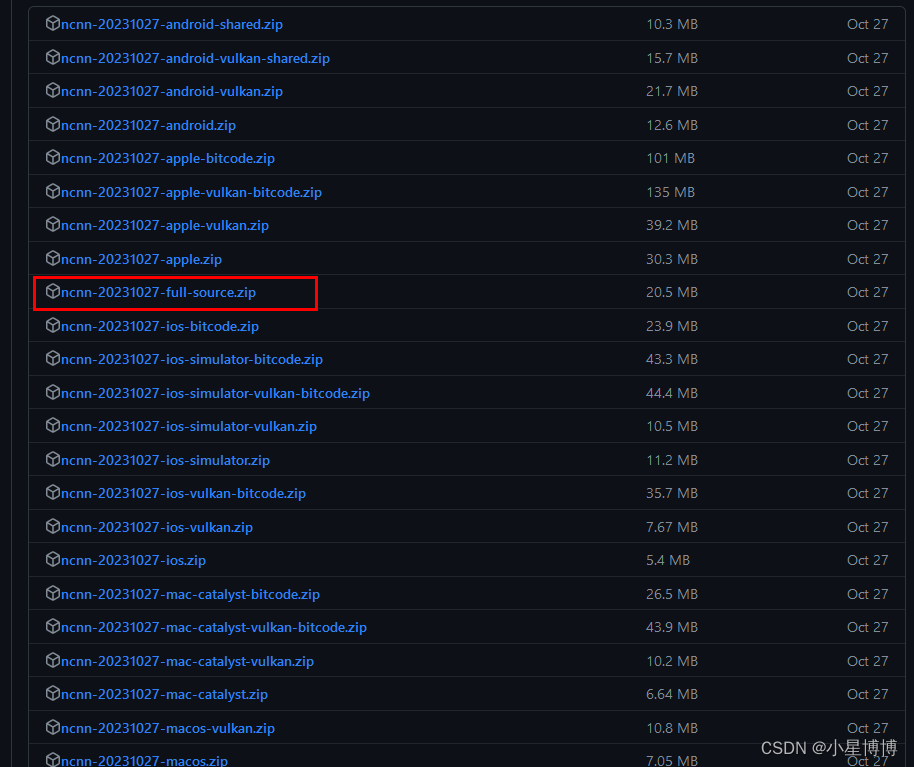
直接下载发行版本的完整代码,然后解压,用以下命令编译,自行替换Protobuf的编译路径,其中DNCNN_VULKAN=ON表示不使用Vunlkan加速
mkdir build_vs
cmake -G"NMake Makefiles" -DCMAKE_BUILD_TYPE=Release -DCMAKE_INSTALL_PREFIX=%cd%/install -DProtobuf_INCLUDE_DIR=D:\protobuf-cpp-3.20.0\protobuf-cpp-3.20.0\protobuf-3.20.0\build_vs\install/include -DProtobuf_LIBRARIES=D:\protobuf-cpp-3.20.0\protobuf-cpp-3.20.0\protobuf-3.20.0\build_vs\install/lib/libprotobuf.lib -Dprotobuf_DIR=D:\protobuf-cpp-3.20.0\protobuf-cpp-3.20.0\protobuf-3.20.0\build_vs/install/cmake -DProtobuf_PROTOC_EXECUTABLE=D:\protobuf-cpp-3.20.0\protobuf-cpp-3.20.0\protobuf-3.20.0\build_vs\install/bin/protoc.exe -DNCNN_VULKAN=ON ..
ncmake
ncmake install
文章来源:https://blog.csdn.net/baidu_39105563/article/details/135232384
本文来自互联网用户投稿,该文观点仅代表作者本人,不代表本站立场。本站仅提供信息存储空间服务,不拥有所有权,不承担相关法律责任。 如若内容造成侵权/违法违规/事实不符,请联系我的编程经验分享网邮箱:chenni525@qq.com进行投诉反馈,一经查实,立即删除!
本文来自互联网用户投稿,该文观点仅代表作者本人,不代表本站立场。本站仅提供信息存储空间服务,不拥有所有权,不承担相关法律责任。 如若内容造成侵权/违法违规/事实不符,请联系我的编程经验分享网邮箱:chenni525@qq.com进行投诉反馈,一经查实,立即删除!
最新文章
- Python教程
- 深入理解 MySQL 中的 HAVING 关键字和聚合函数
- Qt之QChar编码(1)
- MyBatis入门基础篇
- 用Python脚本实现FFmpeg批量转换
- HarmonyOS 组件通用属性之尺寸设置
- ssm/php/node/python基于web的大学生信息服务平台
- 三维尺寸中,您需要了解的设备及其特点
- AcWing 787. 归并排序(模板题详解)
- XTU OJ 1292
- 【MySQL】安装和配置mysql
- # Spring Cloud的新潮流:服务网格与无缝通信
- 人工智能_机器学习076_Kmeans聚类算法_体验_亚洲国家队自动划分类别---人工智能工作笔记0116
- 高效运营的企业电脑监控软件有哪些?
- 【多所高校支持】2024年电气技术与自动化工程国际学术会议 (ETAE 2024)