使用Visual Studio调试VisionPro脚本
发布时间:2023年12月26日
使用Visual Studio调试VisionPro脚本
方法一 : 修改项目文件 csproj
步骤:
- 开启VisionPro脚本调试功能
- 创建一个VisionPro程序,写个简单脚本
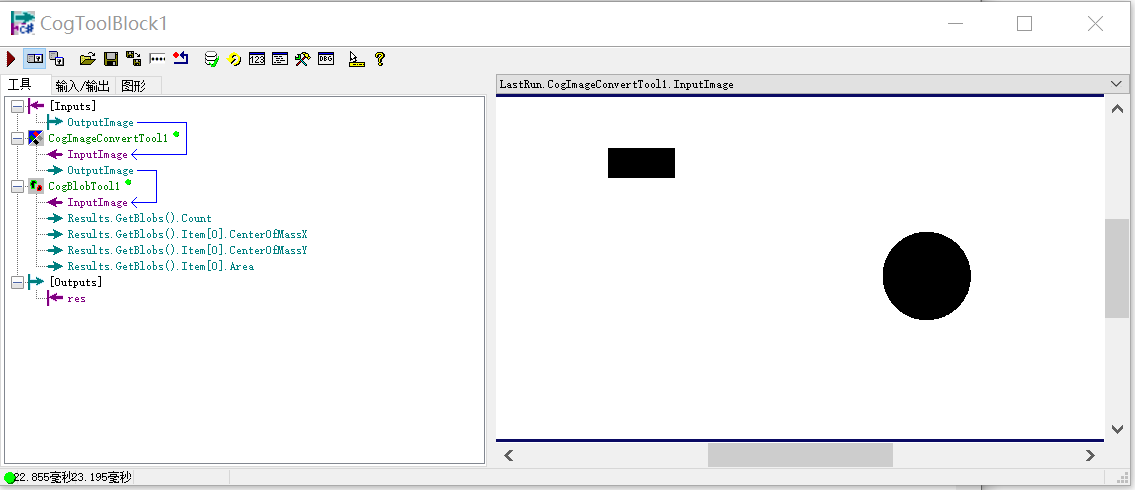
public class CogToolBlockSimpleScript : CogToolBlockAdvancedScript
{
/// <summary>
/// Called when the parent tool is run.
/// Add code here to customize or replace the normal run behavior.
/// </summary>
/// <param name="message">Sets the Message in the tool's RunStatus.</param>
/// <param name="result">Sets the Result in the tool's RunStatus</param>
/// <returns>True if the tool should run normally,
/// False if GroupRun customizes run behavior</returns>
public override bool GroupRun(ref string message, ref CogToolResultConstants result)
{
// To let the execution stop in this script when a debugger is attached, uncomment the following lines.
//以下这三句要解开注释
#if DEBUG
if (System.Diagnostics.Debugger.IsAttached) System.Diagnostics.Debugger.Break();
#endif
// Run each tool using the RunTool function
foreach(ICogTool tool in Tools)
RunTool(tool, ref message, ref result);
if (Tools.CogBlobTool1.Results.GetBlobs().Count >= 2)
{
Outputs.res = "OK";
}
else
{
Outputs.res = "NG";
}
return false;
}
#region When the Script is Initialized
/// <summary>
/// Perform any initialization required by your script here
/// </summary>
/// <param name="host">The host tool</param>
public override void Initialize(Cognex.VisionPro.ToolGroup.CogToolGroup host)
{
// DO NOT REMOVE - Call the base class implementation first - DO NOT REMOVE
base.Initialize(host);
}
#endregion
}
- 创建Visual Studio启动项目
- 创建一个C#控制台应用程序。
- 修改项目文件 csproj
- 此文件可以使用记事本打开,注意插入的位置以及当前VisionPro的安装位置。
<WarningLevel>4</WarningLevel>
<StartAction>Program</StartAction>
<StartProgram>C:\Program Files\Cognex\VisionPro\bin\Cognex.VisionPro.QuickBuild.exe</StartProgram>
</PropertyGroup>
- 启动调试
- 打开控制台程序,直接运行,VisionPro会自动启动,在VisionPro上点击运行,开始进入调试状态。
方法二 : Visual Studio附加功能
步骤:
- 开启VisionPro脚本调试功能(见方法一)
- 打开Visual Studio软件,选择附加
- VS不需要创建任何工程
- 注意点击附加时,VisionPro软件必须是打开的,否则找不到需要托管的内容

- 再附加的进程上选择VisionPro脚本的进程
- 在VisionPro中运行脚本
- 启动调试
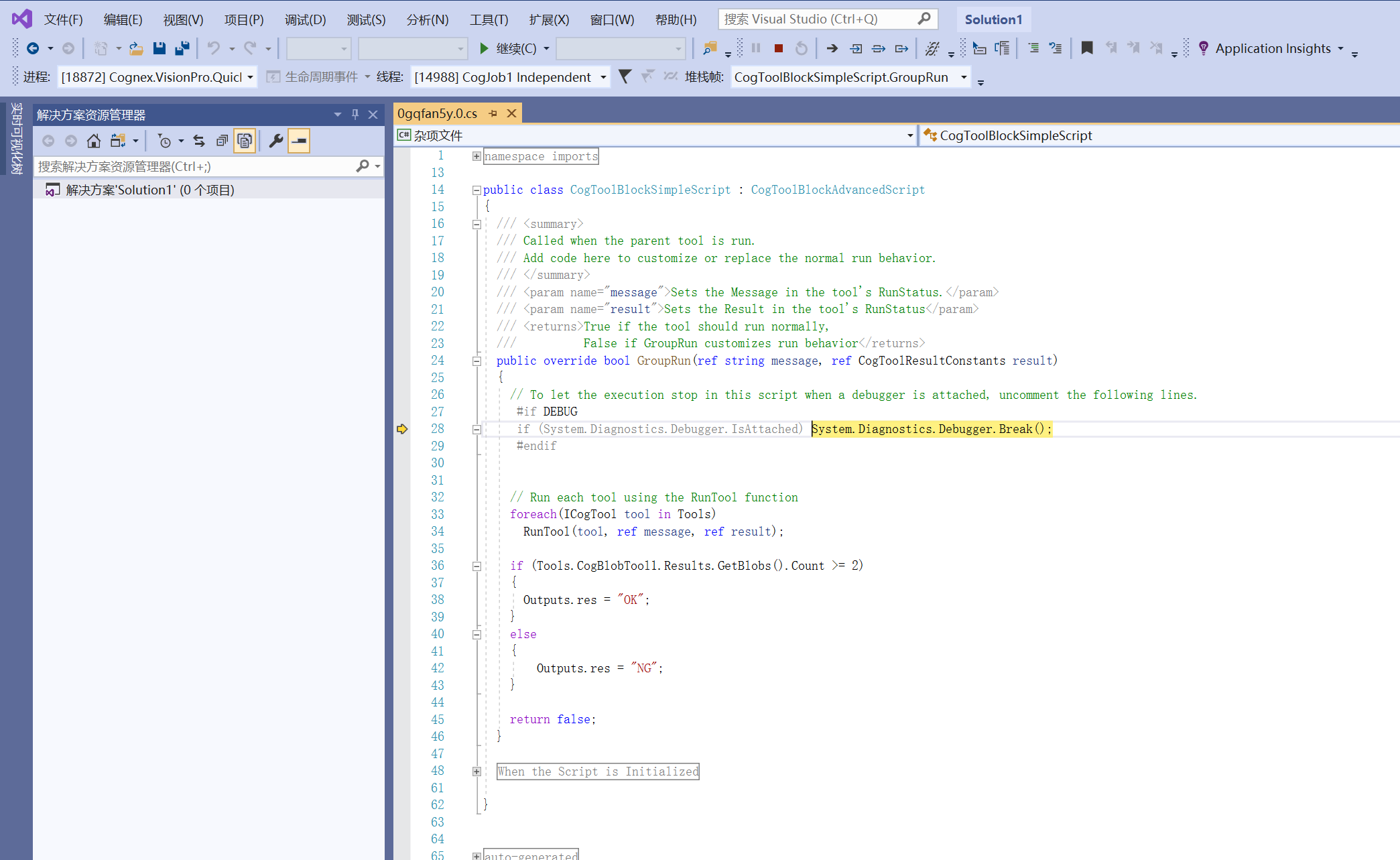
文章来源:https://blog.csdn.net/weixin_38566632/article/details/135210092
本文来自互联网用户投稿,该文观点仅代表作者本人,不代表本站立场。本站仅提供信息存储空间服务,不拥有所有权,不承担相关法律责任。 如若内容造成侵权/违法违规/事实不符,请联系我的编程经验分享网邮箱:chenni525@qq.com进行投诉反馈,一经查实,立即删除!
本文来自互联网用户投稿,该文观点仅代表作者本人,不代表本站立场。本站仅提供信息存储空间服务,不拥有所有权,不承担相关法律责任。 如若内容造成侵权/违法违规/事实不符,请联系我的编程经验分享网邮箱:chenni525@qq.com进行投诉反馈,一经查实,立即删除!
最新文章
- Python教程
- 深入理解 MySQL 中的 HAVING 关键字和聚合函数
- Qt之QChar编码(1)
- MyBatis入门基础篇
- 用Python脚本实现FFmpeg批量转换
- springmvc内嵌tomcat、tomcat整合springmvc、自研国产web中间件
- [Vulnhub靶机] DC-1
- 2024年pmp考试还有多久啊?怎么备考?
- libp2p服务发现之 Multicast DNS(mDNS)
- ESP32S3+HX8347+3线SPI运行LVGL例程
- C++ | 头文件
- Java的内部类
- C++之返回值优化
- python协同过滤算法实现电影推荐
- C++ 模板 map 和 unordered_map 中,访问不存在的key值,对变量的影响以及返回的结果