IOS-高德地图连续定位-Swift
发布时间:2024年01月16日
使用定位功能需要需要接入高德地图定位Api:
pod 'AMapLocation'
配置Info
在info中新建一个名为Privacy - Location Temporary Usage Description Dictionary的字典,然后在这个字典下新建Privacy - Location When In Use Usage Description、Privacy - Location Always and When In Use Usage Description两个字段,内容就是权限申请时的描述。


初始化定位管理类
import AMapLocationKit
var searchApi:AMapSearchAPI!
实现定位代理AMapLocationManagerDelegate
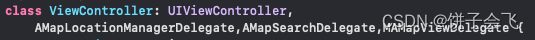
设置代理和开始定位
//初始化定位
func initLocation(){
locationManage=AMapLocationManager()
locationManage.delegate=self
Permission.location(access: .always).request {
//连续定位是否返回逆地理信息
self.locationManage.locatingWithReGeocode=true
self.locationManage.startUpdatingLocation()
}
}
Permission是使用的一个权限申请框架PermissionsKit,这里就不细讲了,给出链接:PermissionsKit
实现代理方法
需要实现两个代理方法:
//定位回调
func amapLocationManager(_ manager: AMapLocationManager!, didUpdate location: CLLocation!) {
let infoString = String(format: "回调时间:%@\n经 度:%.6f\n纬 度:%.6f\n精 度:%.3f米\n海 拔:%.3f米\n速 度:%.3f\n角 度:%.3f\n", location.timestamp.description, location.coordinate.longitude, location.coordinate.latitude, location.horizontalAccuracy, location.altitude, location.speed, location.course)
print(infoString)
}
//不知道干嘛的,SDK要求的
func amapLocationManager(_ manager: AMapLocationManager!, doRequireLocationAuth locationManager: CLLocationManager!) {
print("location")
}
结果
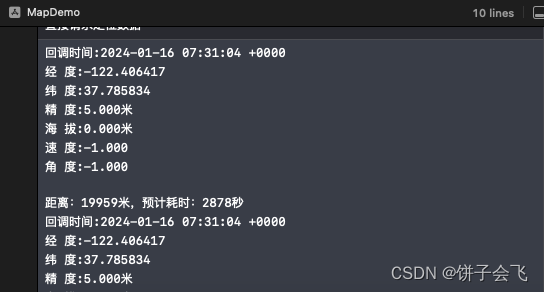
注意,模拟器定位结果是不准确的,我这个就是,定位还有别的问题,建议用真机测试(但是要钱)
文章来源:https://blog.csdn.net/butterfly_new/article/details/135626206
本文来自互联网用户投稿,该文观点仅代表作者本人,不代表本站立场。本站仅提供信息存储空间服务,不拥有所有权,不承担相关法律责任。 如若内容造成侵权/违法违规/事实不符,请联系我的编程经验分享网邮箱:chenni525@qq.com进行投诉反馈,一经查实,立即删除!
本文来自互联网用户投稿,该文观点仅代表作者本人,不代表本站立场。本站仅提供信息存储空间服务,不拥有所有权,不承担相关法律责任。 如若内容造成侵权/违法违规/事实不符,请联系我的编程经验分享网邮箱:chenni525@qq.com进行投诉反馈,一经查实,立即删除!
最新文章
- Python教程
- 深入理解 MySQL 中的 HAVING 关键字和聚合函数
- Qt之QChar编码(1)
- MyBatis入门基础篇
- 用Python脚本实现FFmpeg批量转换
- JavaScript 内存管理的秘密武器:垃圾回收(上)
- Java版商城:Spring Cloud+SpringBoot b2b2c电子商务平台,多商家入驻、直播带货及免 费 小程序商城搭建
- 使用python爬取某专科学校官方信息
- 互联网大厂晋升指南:从P5到P9的升级攻略
- 常见激活函数
- GitHub入门介绍:从小白到大佬的旅程
- IP地址与子网掩码
- Adding Conditional Control to Text-to-Image Diffusion Models——【论文笔记】
- CData ADO.NET Data Providers 2022 Crack
- PHP查看文件夹下文件数和代码行数