基础篇_开发web程序(C/S架构,SpringBoot,贷款计算器-WEB版)
文章目录
一. C/S 架构
1. C/S 架构
之前我们开发的贷款计算器,属于单机程序,同一时刻只能有一个用户使用,为了支持多用户同时使用贷款计算器,需要改为 web 程序,也就是网络应用程序
网络应用程序,需要采用下面的软件架构方式
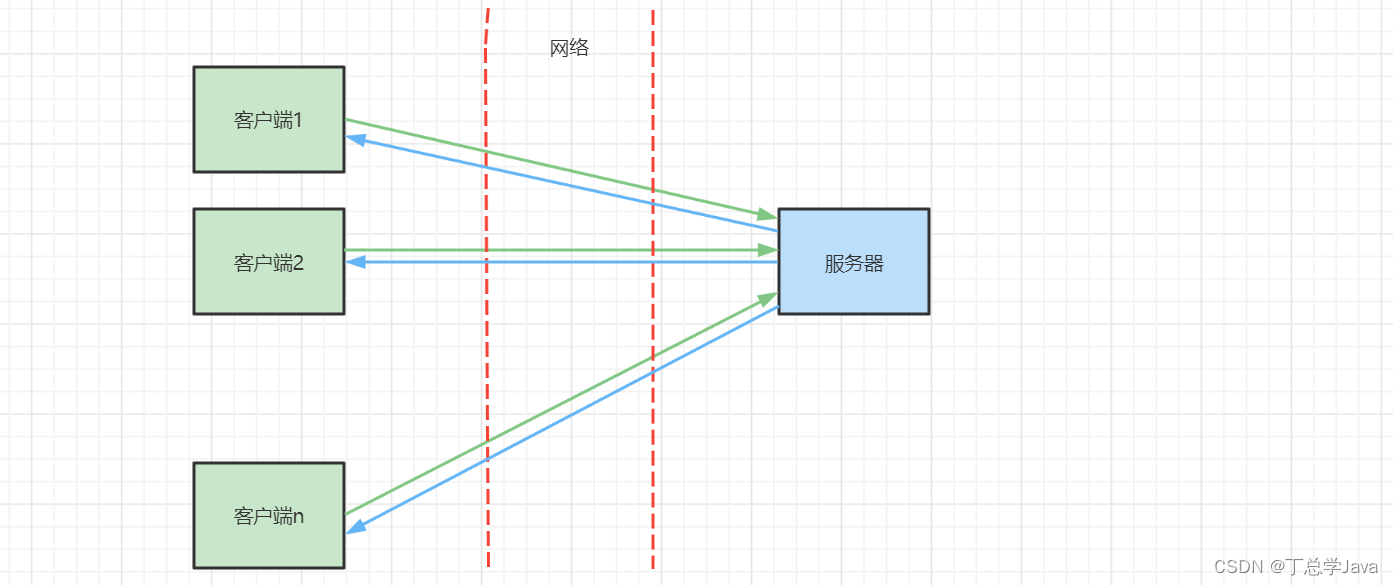
这样,多个客户端都可以通过网络连接至服务器,通过【请求】(绿色箭头)将信息传输给服务器,服务器运算后,通过【响应】(蓝色箭头)将计算结果返回给客户端,见下图
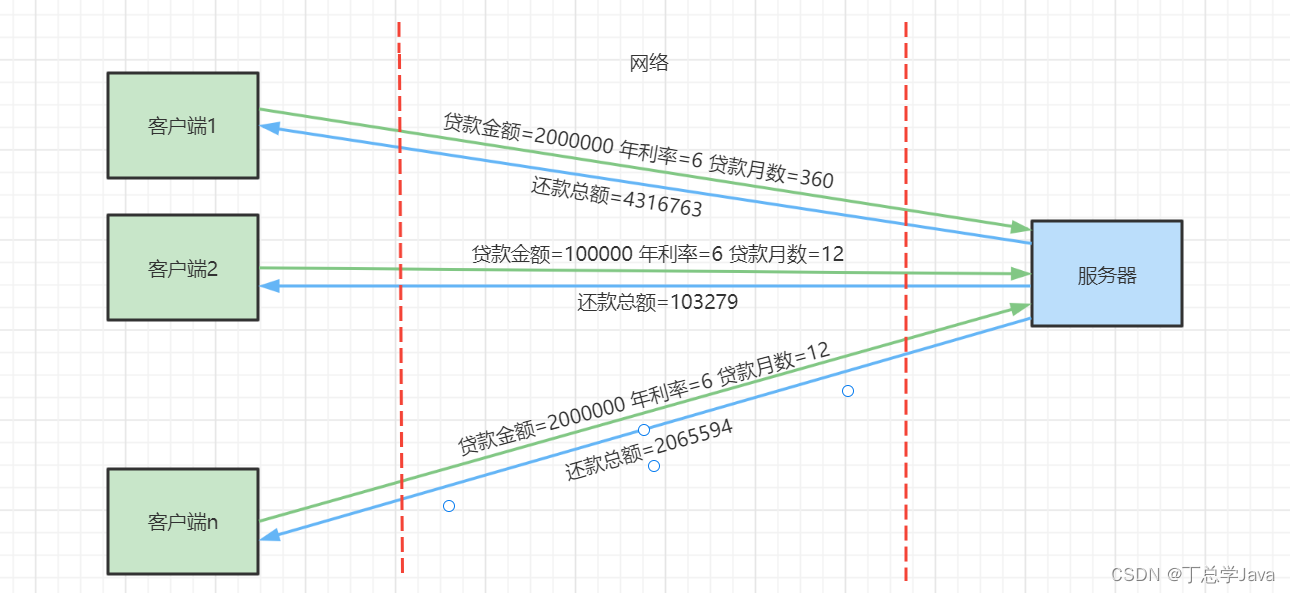
- 客户端将贷款金额、年利率、贷款月数发给服务器
- 服务器计算完毕后,将还款总额返回给客户端
这种架构方式称为 Client/Server 架构,为了能支持 C/S 架构,需要引入一个新的开发技术 Spring Boot
-
它内置了一个软件 Tomcat,可以与客户端进行交互
- 我们即将编写的代码,就是运行在服务器这边
-
使用系统自带的浏览器就可以充当架构中的客户端
- 客户端可以使用网页技术来接收用户的输入、同时用网页向用户展现服务器的结果输出
- 网页技术暂时不作为重点内容,可视为已经提供
- C/S 中的 C 可以有很多种,浏览器只是其中一种特例,称浏览器这种客户端的架构为 B/S 架构
2. URL 格式
浏览器客户端要与服务器交互,请求和响应都需要遵从一定的格式,发请求时需要遵从一种 URL 格式
协议://主机[:端口]/路径[?查询参数]
- 协议常见的有 http 和 https,其中 http 对传输的内容不会加密,安全性差一些,但速度更快
- 主机,决定了请求哪个服务器,例如:www.baidu.com,自己这台机器可以用 localhost 表示
- 端口,因为服务器上可能同时运行多个程序,要用不同的端口加以区分,如果是 80,可以省略
- 路径,服务器提供了很多功能,为了区分这些功能,用不同的路径表示,例如
- 可以定义一个路径 /add 做加法
- 另一个路径 /calculate 做还款计算
- ? 后面的称之为查询参数,用来代表功能的输入信息,例如
- /add 需要 ?a=100&b=200 这两个查询参数
- /calculate 需要 ?p=2000000.0&yr=6.0&m=360 这三个查询参数
- 可以看到参数用=分成了名称和值,多个参数之间用 & 连接
- 可以看到 URL 就是起到一个定位和传参的作用:它决定了你将来发的这个请求到底是想访问哪台服务器,里的哪个程序,用程序中的哪个功能,并能把功能所需参数也传递过来。
二. Spring Boot
Spring Boot 不光内嵌 Tomcat,省却了搭建服务程序的成本,还提供了方便处理 C/S 开发中输入和输出的类(对服务程序来说,输入就对应着请求,输出就对应着响应),核心类库处理控制台的输入输出还行,但处理 C/S 下的请求、响应就不够看了,Spring boot 是由 VMware 公司维护的一个开源框架,让我们能快速开发独立的、生产级的应用程序。
什么是框架,它包含两方面
- 条条框框,必须按照框架的规则来编写代码
- 通用功能,框架提供了很多通用的功能,能够节省开发时间,提升开发效率
- 对比核心类库,核心类库的提供的类功能更基本,框架提供的功能更有针对性,专注解决某方面问题
1. 向导生成
- 如果使用 Idea 最终版,可以通过它的向导创建 Spring Boot 项目。
- 如果只有 Idea 社区版也没有关系,可以用 官网 Spring Boot 向导 网页版的向导来生成 Spring Boot 项目
- 如果官网向导打不开,可以替换为 Aliyun Spring Boot 向导
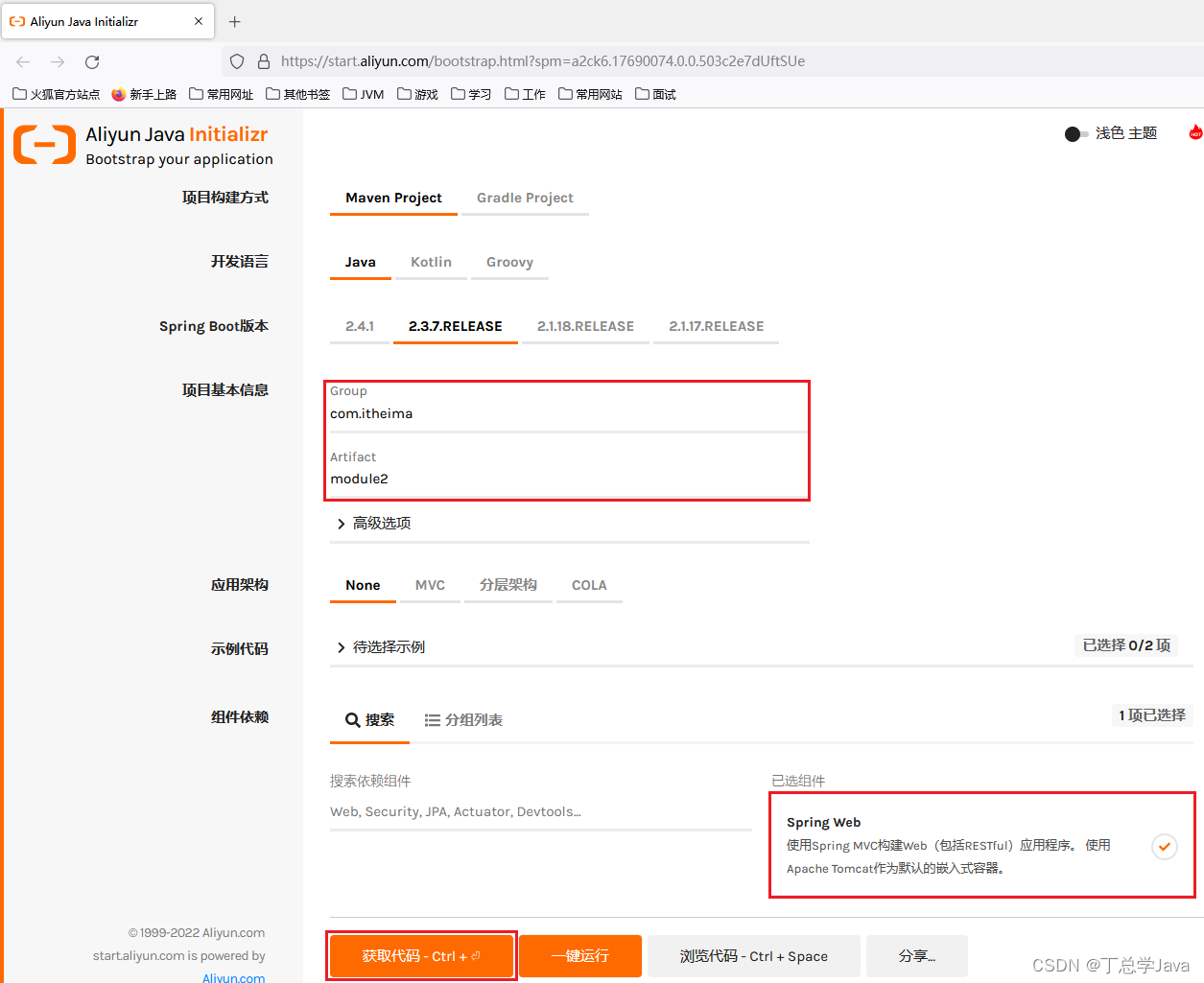
- 他一开始让你去选择项目的构建方式,这个先不用管啥意思,用默认 maven 就可以
- 开发语言没啥说的,默认的Java就行
- Spring boot 版本这一块你随便选一个啊,因为他选完了以后我们最终还得改,我们为了配合 java 17,最后得改成 2.7.0 这个版本
- 接下来就是填写一些项目的基本信息,这个 group 就填写公司域名的那个倒置,它会影响代码中 package 包名。比如说我这是黑马的,那就写 com.itheima。
- artifact 这里,一般就填写功能名称,比如说你是做的是一个商城系统,你就写一个mall,那如果你是一个管理系统你就写某某 management,总之根据程序功能来定,我这儿就随便起个名字吧,叫 module2
- 高级选项里,是让你去选打包方式啊,Java的版本啊等等,阿里云的java版本也是比较低,它最高才支持15,这个也不用关心,最后再统一修改
- 组件依赖这儿呢,我们一定要选一个叫web,你先敲一下web,他会提示出来一些候选项,选第1个,这是啥意思呢?Springboot中支持很多功能组件,其中做 web 程序开发,需要用到这个 web 组件
主要关注图中红框的几处位置就可以,都设置完了,点击获取代码,它就会根据刚才的选择生成一个压缩包并下载。
2. 准备工作
骨架代码生成好之后,还有两个准备工作要做一下
1) 修改版本
刚才也说了,如果是官网生成的骨架,版本不用改,springboot 就用 2.7.0 Java 就用 17,但 aliyun 生成的骨架版本较低,需要修改一下,怎么改呢
- 解压缩
- 找到 pom.xml,把其中的
- java 改为 17
- boot 改为 2.7.0
2) 修改maven 设置
maven 到底是干嘛的呢,以后咱们进行 java 开发,会用到很多第三方的压缩 jar 包,例如今天学的 spring boot,spring boot 中的 web 组件等等,都是以这种 jar 包形式提供的,这些 jar 包需要下载到本地才能使用吧,如果让我们人工下载管理的话,显然太过麻烦,maven 就是这么一个工具,能帮我们下载、管理这些第三方的 jar 包。
-
idea 已经集成了maven 工具,但是由于maven默认会连接国外地址进行下载,不仅下载很慢还容易出错,因此需要用配置将 jar 包下载地址改为国内的
-
找到 idea 带的 maven 配置文件
D:\ideaIC-2022.1.win\plugins\maven\lib\maven3\conf\settings.xml
在内部加入如下的配置
<mirrors>
<mirror>
<id>central</id>
<mirrorOf>central</mirrorOf>
<url>https://maven.aliyun.com/repository/public</url>
</mirror>
<!-- ... -->
</mirrors>
3. 导入模块
准备工作做好了之后,就可以把刚才的骨架代码加入到当前项目中了。
-
先到下载目录,把刚刚修改好的 module2 目录,复制到当前项目目录下
-
切换回 idea 可以看到已经有了,不过 idea 还没有把这个文件夹识别为模块,这时找到 module2 下的 pom.xml 文件,右键点击它,选择【添加为 maven 项目】,就可以了。
- 第一次操作时会慢一些,这是 idea 正在通过 maven 来下载 jar 包
- 下载完毕,如果右侧还有报错,没关系,这是 idea 没有刷新过来,关掉项目重新打开一般就能解决
4. hello world
骨架代码中,有一个 XxxApplication 类,它其中的 main 方法是程序的入口,但与控制台版的 Hello world 不同,要通过 C/S 的方式处理输入和输出,需要学习一点新的知识
@Controller
public class HelloController {
@RequestMapping("/hello")
@ResponseBody
public String hi() {
return "hello world";
}
}
这段代码描述的是一个称为控制器的类,用来处理输入、输出。
- 不是所有的类都能成为控制器类,@Controller 是java中的语法,叫做注解,这个注解是 Spring 给我们提供的,由它标注的类才能作为控制器。
方法上还有分别跟输入、输出相关的两个注解
- @RequestMapping(“/hello”) 对应着 URL 中的路径部分,例如请求 URL 中携带了 /hello,那么将来就会执行 hi 这个方法
- @ResponseBody 是用来处理 hi 方法的返回结果,将方法执行结果作为响应内容(即输出)
这些注解就是框架提供的条条框框
5. 处理输入
这节课来学习控制器如何处理输入
客户端这边当然可以以查询参数的方式将数据传递给服务器,但这样对于使用者不太友好,因此会用到网页技术,以更友好的方式处理数据。
网页里就可以用下面文本框接收用户的输入,作为查询参数,对用户隐藏了复杂性,提高了用户体验,我现在想做的效果很简单

就是在文本块中输入一个名字 xxx,点击 say hello, 由服务器返回 hello, xxx
页面
页面要放在 static 目录下,页面也需要通过 URL 来访问,格式为 http://localhost:8080/页面名称
双击 hello.html 网页,就看到了它的源代码,这段代码里包含了两种语言,html 语言 和 javascript 语言(简称js),不过这些代码绝大部分也不需要理解,并非我们的重点,我只会讲作用,不会讲语法
-
其中文本框对应的代码是这一行,
<input type="text" name="name" id="n">,可以接收用户键入的文字 -
var n = document.querySelector("#n").value;是页面中用的 js 语言,=右边的代码作用是获取用户在文本框输入的值,var n 是定义了一个变量,用来代表=号后的值。但是输入的值目前还在浏览器这边,并没有通过网络传输给服务器 -
接下来按格式拼接好 URL,
"http://localhost:8080/hello?name=" + n-
这是 js 中一种拼接字符串的方法
-
fetch 处的代码才是真正根据 URL 发送请求,并把服务器返回的内容显示出来,但这部分暂不需要了解
-
运行,发现总是返回 hello world,这是因为hello控制器这边还未对查询参数做出任何处理,下面就来解决这个问题
接收参数
hi 如何接收请求中的查询参数呢,一种方式就是提供同名的方法参数
@Controller
public class HelloController {
@RequestMapping("/hello")
@ResponseBody
String hi(String name) { // ?? 这里的方法参数要和查询参数【名称】一致
return "Hello, " + name;
}
}
练习 - 加法
加法例子,这回要提供两个参数,两个参数用 int 接收即可,其实请求中的参数类型原始是 String,Spring 会把 String 转换为 int
@Controller
public class AddController {
@RequestMapping("/add")
@ResponseBody
int add(int a, int b) {
return a + b;
}
}
页面上的 URL 拼接有两种方法
`http://localhost:8080/add?a=${a}&b=${b}`
和
"http://localhost:8080/add?a=" + a + "&b=" + b
其中 a 和 b 来自于页面的两个数字框
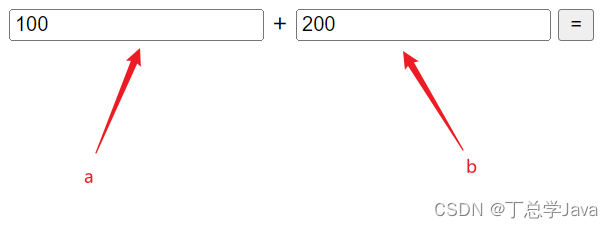
三. 贷款计算器 - WEB 版
需求1,计算还款总额,这个其实很简单
@Controller
public class CalController {
@RequestMapping("/cal")
@ResponseBody
String[] cal(double p, int m, double yr) {
double mr = yr / 12 / 100.0;
double pow = Math.pow(1 + mr, m);
double payment = p * mr * pow / (pow - 1);
return NumberFormat.getCurrencyInstance().format(payment * m);
}
}
需求2,计算还款总额,以及利息总额
- 如何用方法返回多个值呢,需要用到数组
1. 数组
定义
方法只能返回一个结果,现在要返回两个值,可以使用数组。数组可以容纳多个值。
定义字符串数组、给数组的两个元素赋值
String[] a = new String[2];
a[0] = "hello";
a[1] = "world";
定义并赋值(一步完成)
String[] a = new String[]{"hello", "world"};
后者可以简化为
String[] a = {"hello", "world"};
- 最后这种,虽然看着简单,但它的限制较多,用的少
改写贷款计算器
前端页面要求
-
数组索引为0的元素,代表还款总额
-
数组索引为1的元素,代表利息总额
因此代码改写如下
@Controller
public class CalController {
@RequestMapping("/cal")
@ResponseBody
String[] cal(double p, int m, double yr) {
double mr = yr / 12 / 100.0;
double pow = Math.pow(1 + mr, m);
double payment = p * mr * pow / (pow - 1);
// [0]还款总额 [1]总利息
return new String[]{
NumberFormat.getCurrencyInstance().format(payment * m),
NumberFormat.getCurrencyInstance().format(payment * m - p)
};
}
}
越界
数组呢,有一个需要大家注意的地方就是。这个数组一旦它的长度确定了,就不能改了。并且啊,不能越过他的这个大小限制,比如说对于下面的数组
String[] a = {"hello", "world"};
我想访问他的索引2的元素行不行?
- 不行,这个时候会报一个错误,他叫做。ArrayIndexOutOfBoundsException 数组索引越界异常,大家一定要避免
- 可以通过数组的一个 length 变量来得知此数组的大小是多少。
遍历
即逐一获取数组中的每个元素进行操作
for(int i = 0; i < a.length; i++) {
System.out.println(a[i]); // 获取数组中第 i 个元素
}
默认值
整数数组,new int[5],创建了五个元素的数组,并未给元素赋初始值,这时元素默认值是 0
类似的
- String[] 的元素默认值是 null
- double[] 的元素默认值是 0.0
- boolean[] 的元素默认值是 false
2. 二维数组
比如我想表示一张表格
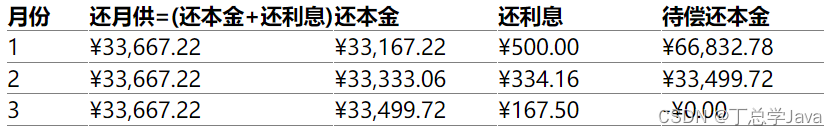
可以用二维数组来表示,就是数组里面再套一个数组
例如上面的表格可以表示为:外层数组长度3,内层数组长度5,内层长度可以不指定
String[][] a2 = new String[3][5];
即
a2[0] = new String[]{"1", "¥33,667.22", "¥33,167.22", "¥500.00", "¥66,832.78"};
a2[1] = new String[]{"2", "¥33,667.22", "¥33,333.06", "¥334.16", "¥33,499.72"};
a2[2] = new String[]{"3", "¥33,667.22", "¥33,499.72", "¥167.50", "¥0.00"};
如何动态生成这张表格呢
回忆一下以前的代码
double mr = yr / 100.0 / 12.0;
double pow = Math.pow((1 + mr), m);
double payment = p * mr * pow / (pow - 1); // 月供
for (int i = 0; i < m; i++) {
double payInterest = p * mr; // 月利息=剩余本金*月利率
double payPrincipal = payment - payInterest; // 月本金=月供-月利息
p -= payPrincipal; // 更新剩余本金
}
只需要把月供、月利息、月本金、剩余本金等作为 row,多个 row 作为二维数组即可。得到最终用二维数组改写的代码
@Controller
public class CalController {
// ...
@RequestMapping("/details")
@ResponseBody
String[][] details(double p, int m, double yr, int type) {
String[][] a2 = new String[m][]; // 二维数组
double mr = yr / 12 / 100.0;
double pow = Math.pow(1 + mr, m);
double payment = p * mr * pow / (pow - 1); // 月供
for (int i = 0; i < m; i++) {
double payInterest = p * mr; // 偿还利息
double payPrincipal = payment - payInterest; // 偿还本金
p -= payPrincipal; // 剩余本金
String[] row = new String[]{ // 一行的数据
(i + 1) + "",
NumberFormat.getCurrencyInstance().format(payment),
NumberFormat.getCurrencyInstance().format(payPrincipal),
NumberFormat.getCurrencyInstance().format(payInterest),
NumberFormat.getCurrencyInstance().format(p)
};
a2[i] = row; // 将每一行放入二维数组
}
return a2;
}
}
3. 贷款计算器 - 增加等额本金计算
增加按等额本金计算的功能
- 每月偿还的本金是固定的,即 p a y P r i n c i p a l = p / m payPrincipal = p / m payPrincipal=p/m,其中 p p p 是初始本金
- 每月偿还的利息还是 p a y I n t e r e s t = p ′ ? m r payInterest = p' * mr payInterest=p′?mr,其中 p ′ p' p′ 是剩余本金,随月份越还越少
页面新增了还款类型,等额本息的类型为 0,等额本金的类型为1
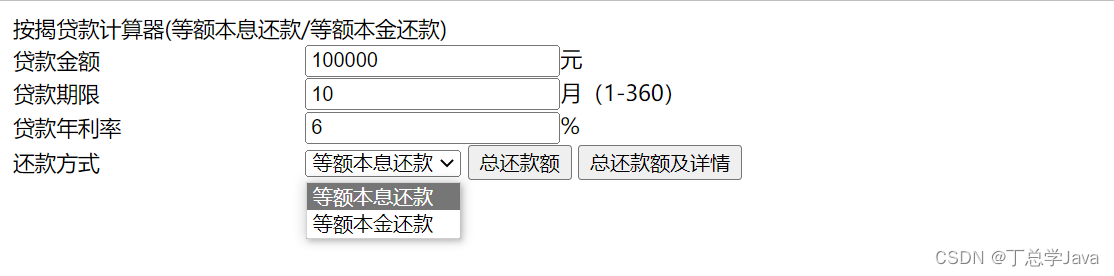
- 选择本息会附带查询参数 type=0
- 选择本金会附带查询参数 type=1
改写后代码如下
@Controller
public class CalController {
@RequestMapping("/cal")
@ResponseBody
String[] cal(double p, int m, double yr, int type) {
if (type == 0) { // 等额本息
return cal0(p, m, yr);
} else { // 等额本金
return cal1(p, m, yr);
}
}
@RequestMapping("/details")
@ResponseBody
String[][] details(double p, int m, double yr, int type) {
if (type == 0) {
return details0(p, m, yr);
} else {
return details1(p, m, yr);
}
}
static String[] cal0(double p, int m, double yr) {
double mr = yr / 12 / 100.0;
double pow = Math.pow(1 + mr, m);
double payment = p * mr * pow / (pow - 1);
return new String[]{
NumberFormat.getCurrencyInstance().format(payment * m),
NumberFormat.getCurrencyInstance().format(payment * m - p)
};
}
static String[] cal1(double p, int m, double yr) {
double payPrincipal = p / m; // 偿还本金
double backup = p; // 备份本金
double mr = yr / 12 / 100.0;
double payInterestTotal = 0.0; // 总利息
for (int i = 0; i < m; i++) {
double payInterest = p * mr; // 偿还利息
p -= payPrincipal; // 剩余本金
payInterestTotal += payInterest;
}
// [0]还款总额 [1]总利息
return new String[]{
NumberFormat.getCurrencyInstance().format(backup + payInterestTotal),
NumberFormat.getCurrencyInstance().format(payInterestTotal)
};
}
static String[][] details0(double p, int m, double yr) {
String[][] a2 = new String[m][];
double mr = yr / 12 / 100.0;
double pow = Math.pow(1 + mr, m);
double payment = p * mr * pow / (pow - 1); // 月供
for (int i = 0; i < m; i++) {
double payInterest = p * mr; // 偿还利息
double payPrincipal = payment - payInterest; // 偿还本金
p -= payPrincipal; // 剩余本金
String[] row = new String[]{ // 一行的数据
(i + 1) + "",
NumberFormat.getCurrencyInstance().format(payment),
NumberFormat.getCurrencyInstance().format(payPrincipal),
NumberFormat.getCurrencyInstance().format(payInterest),
NumberFormat.getCurrencyInstance().format(p)
};
a2[i] = row;
}
return a2;
}
static String[][] details1(double p, int m, double yr) {
// 等额本金
double payPrincipal = p / m; // 偿还本金
double mr = yr / 12 / 100.0;
String[][] a2 = new String[m][];
for (int i = 0; i < m; i++) {
double payInterest = p * mr; // 偿还利息
p -= payPrincipal; // 剩余本金
double payment = payPrincipal + payInterest; // 月供
String[] row = new String[]{
(i + 1) + "",
NumberFormat.getCurrencyInstance().format(payment),
NumberFormat.getCurrencyInstance().format(payPrincipal),
NumberFormat.getCurrencyInstance().format(payInterest),
NumberFormat.getCurrencyInstance().format(p)
};
a2[i] = row;
}
return a2;
}
}
4. 贷款计算器 - 异常处理
对输入的数据做合法检查
- 贷款金额必须大于0
- 贷款月份范围必须在 1 ~ 360 之间
- 年利率范围必须在 1 ~ 36 之间
- 还款类型只能有 0 和 1 两种类型,其它应该显示【不支持的还款类型】
改写后的代码
@Controller
public class CalController {
@RequestMapping("/cal")
@ResponseBody
String[] cal(double p, int m, double yr, int type) {
check(p, m, yr, type); // 检查通过,才会向下运行
if (type == 0) { // 等额本息
return cal0(p, m, yr);
} else { // 等额本金
return cal1(p, m, yr);
}
}
@RequestMapping("/details")
@ResponseBody
String[][] details(double p, int m, double yr, int type) {
check(p, m, yr, type); // 检查通过,才会向下运行
if (type == 0) {
return details0(p, m, yr);
} else {
return details1(p, m, yr);
}
}
// 检查方法
static void check(double p, int m, double yr, int type) {
if (p <= 0) {
throw new IllegalArgumentException("贷款金额必须>0");
}
if (m < 1 || m > 360) {
throw new IllegalArgumentException("贷款月份必须在 1~360 之间");
}
if (yr < 1.0 || yr > 36.0) {
throw new IllegalArgumentException("年利率必须在 1~36 之间");
}
if (type != 0 && type != 1) {
throw new IllegalArgumentException("不支持的还款类型");
}
}
// ...
}
需要在 application.properties 文件中加入
server.error.include-message=always
这样才能在页面上显示错误详情
5. 打包
Web 程序打包与之前控制台打包操作不一样,参考下图
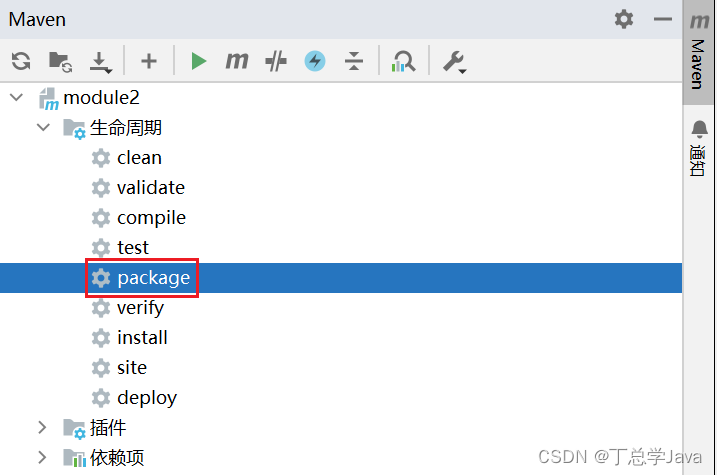
使用 package 打包
打包成功后,会在 module2 模块下 target 目录下找到这个打好的 jar 包,运行 jar 包的方法是一样的,进入 jar 包所在目录,用终端程序执行
java -jar module2-0.0.1-SNAPSHOT.jar
本文来自互联网用户投稿,该文观点仅代表作者本人,不代表本站立场。本站仅提供信息存储空间服务,不拥有所有权,不承担相关法律责任。 如若内容造成侵权/违法违规/事实不符,请联系我的编程经验分享网邮箱:chenni525@qq.com进行投诉反馈,一经查实,立即删除!
- Python教程
- 深入理解 MySQL 中的 HAVING 关键字和聚合函数
- Qt之QChar编码(1)
- MyBatis入门基础篇
- 用Python脚本实现FFmpeg批量转换
- CF1614D1 Divan and Kostomuksha (easy version)
- LangChain - 01 - 快速开始
- 微软CEO纳德拉当选2023年度CEO,AI大模型崛起成重要趋势;Mixtral 8x7B 真的击败了 GPT 3.5 Turbo 吗?
- 【Python数据分析系列】一文帮你全面梳理数组的维度转化和堆叠操作(案例+源码)
- Mysql主从部署及基于Mysql-Proxy、mycat读写分离配置
- 【数字与模拟电路】期末复习题
- 公司电脑文件加密系统
- 基于SSM的流浪动物救助站
- 【Python 零基础入门】基础语法
- Linux I/O神器之io_uring