CCNP课程实验-06-EIGRP-Trouble-Shooting
目录
实验条件
网络拓朴
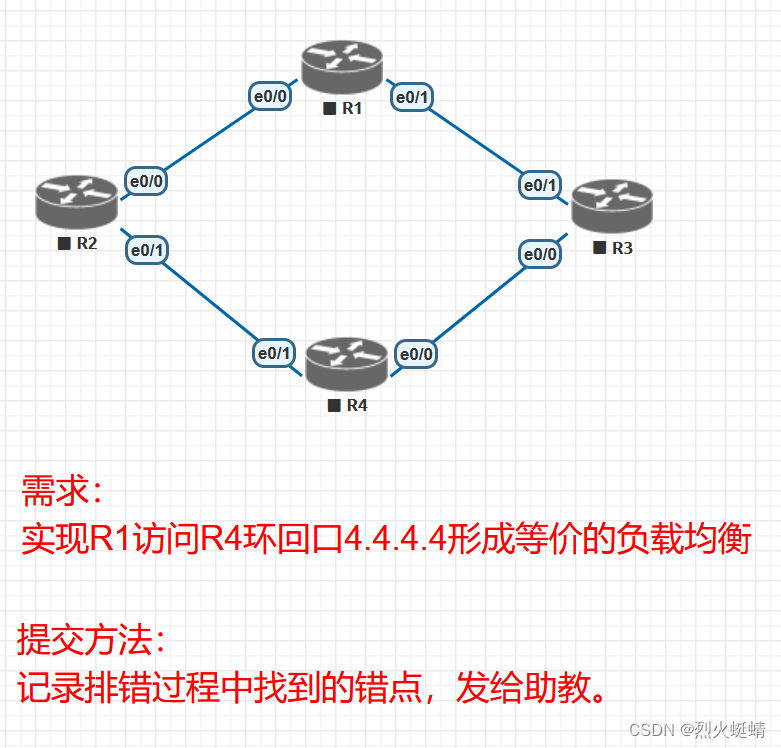
环境配置
R1
R1(config)#do show run | s interface
interface Ethernet0/0
ip address 12.1.1.1 255.255.255.0
delay 1
interface Ethernet0/1
ip address 13.1.1.1 255.255.255.0
router eigrp 1234
network 0.0.0.0
R2
interface Ethernet0/0
ip address 12.1.1.2 255.255.255.0
interface Ethernet0/1
ip address 24.1.1.2 255.255.255.0
interface Ethernet0/3
af-interface Ethernet0/1
authentication mode md5
authentication key-chain CCNP
exit-af-interface
router eigrp CCNP
!
address-family ipv4 unicast autonomous-system 1234
!
af-interface Ethernet0/1
authentication mode md5
authentication key-chain CCNP
exit-af-interface
!
topology base
exit-af-topology
network 12.1.1.2 0.0.0.0
network 24.1.1.0 0.0.0.0
exit-address-family
Key-chain CCNP
key 1
key-string CC1E
R3
interface Ethernet0/0
bandwidth 1
router eigrp CCNP
!
address-family ipv4 unicast autonomous-system 1234
!
topology base
exit-af-topology
network 13.1.1.3 0.0.0.0
network 34.1.1.4 0.0.0.0
metric weights 0 1 1 1 1 1 1
exit-address-family
R4
interface Loopback0
ip address 4.4.4.4 255.255.255.255
interface Ethernet0/0
ip address 34.1.1.4 255.255.255.0
interface Ethernet0/1
ip address 24.1.1.4 255.255.255.0
ip authentication mode eigrp 1234 md5
ip authentication key-chain eigrp 1234 CCNP
router eigrp 123
network 0.0.0.0
key chain CCNP
key 1
key-string CCIE
开始排错
错误1:没有配置IP地址,IP地址宣告有误
R3上没有配置IP地址,先配置上IP地址,同时,宣告进EIGRP
IP规则, AB.1.1.[A|B]/24, AB是两台路由器的编号.
R3路由器上配置
interface Ethernet0/0
bandwidth 1
ip address 34.1.1.3 255.255.255.0
interface Ethernet0/1
ip address 13.1.1.3 255.255.255.0
router eigrp CCNP
address-family ipv4 unicast autonomous-system 123
no network 34.1.1.4 0.0.0.0
network 34.1.1.3 0.0.0.0
错误2:R3配置了与R1不同的K值报错了。
R3(config-router-af)#
*Jan 4 06:33:44.598: %DUAL-5-NBRCHANGE: EIGRP-IPv4 1234: Neighbor 13.1.1.1 (Ethernet0/1) is down: K-value mismatch
修改配置
router eigrp CCNP
!
address-family ipv4 unicast autonomous-system 123
no metric weights 0 1 1 1 1 1 1
结果显示,成功与R1建立邻居关系
R3(config-router-af)#do show ip eigrp neighbor
EIGRP-IPv4 VR(CCNP) Address-Family Neighbors for AS(1234)
H Address Interface Hold Uptime SRTT RTO Q Seq
(sec) (ms) Cnt Num
0 13.1.1.1 Et0/1 14 00:00:52 10 100 0 6
错误3:R4上的AS号配置错,不是1234
刚刚在R3上查询发现,并没有R4的邻居信息。
no router eigrp 123
router eigrp 1234
router-id 4.4.4.4
network 0.0.0.0
结果显示,成功与R4建立邻居关系
R3(config-router-af)#do show ip eigrp neighbor
EIGRP-IPv4 VR(CCNP) Address-Family Neighbors for AS(1234)
H Address Interface Hold Uptime SRTT RTO Q Seq
(sec) (ms) Cnt Num
1 34.1.1.4 Et0/0 11 00:00:11 13 5000 0 3
0 13.1.1.1 Et0/1 14 00:14:52 10 100 0 6
结果显示,成功与R3建立邻居关系
R4(config-router)#do show ip eigrp neighbor
EIGRP-IPv4 Neighbors for AS(1234)
H Address Interface Hold Uptime SRTT RTO Q Seq
(sec) (ms) Cnt Num
0 34.1.1.3 Et0/0 11 00:00:06 1996 5000 1 6
从R4上配置来看,并没有什么问题,但是并未发现R2邻居信息。继续排查R2的信息
错误4:R2上配置的Key-chain的R4上配置的Key-chain不一致
修改R2的Key-chain配配置
R2
key chain CCNP
key 1
key-string CCIE
查询邻居信息,发现邻居没有正常建立。 继续排错R2的信息
错误5:R2宣告地址段不正确。
R2
router eigrp CCNP
address-family ipv4 unicast autonomous-system 1234
no network 24.1.1.0 0.0.0.0
network 24.1.1.2 0.0.0.0
结果显示,成功与R4建立邻居关系
R2(config-router-af)#do show ip eigrp neighbor
EIGRP-IPv4 VR(CCNP) Address-Family Neighbors for AS(1234)
H Address Interface Hold Uptime SRTT RTO Q Seq
(sec) (ms) Cnt Num
1 24.1.1.4 Et0/1 12 00:00:09 1598 5000 0 6
0 12.1.1.1 Et0/0 12 00:42:33 1025 5000 0 11
错误6:R3的接口宽带被变更
所有的邻居正常建立。都可以查到邻居信息。
目标要实现R1访问R4的环回口4.4.4.4形成等价的负载均衡。查询R1的路由表
R1路由表
4.0.0.0/32 is subnetted, 1 subnets
D 4.4.4.4 [90/409856] via 12.1.1.2, 00:02:59, Ethernet0/0
只有一条路由信息。
R1#show ip eigrp topology all-links
EIGRP-IPv4 Topology Table for AS(1234)/ID(13.1.1.1)
Codes: P - Passive, A - Active, U - Update, Q - Query, R - Reply,
r - reply Status, s - sia Status
P 24.1.1.0/24, 1 successors, FD is 281856, serno 4
via 12.1.1.2 (281856/281600), Ethernet0/0
P 4.4.4.4/32, 1 successors, FD is 409856, serno 6
via 12.1.1.2 (409856/409600), Ethernet0/0
P 13.1.1.0/24, 1 successors, FD is 281600, serno 2
via Connected, Ethernet0/1
P 34.1.1.0/24, 1 successors, FD is 307456, serno 5
via 12.1.1.2 (307456/307200), Ethernet0/0
via 13.1.1.3 (2560051200/2560025600), Ethernet0/1
P 12.1.1.0/24, 1 successors, FD is 256256, serno 1
via Connected, Ethernet0/0
只有收到一条4.4.4.4的路由信息。并没有从R3上传递过来的路由。
继续查看R3的路由表
4.0.0.0/32 is subnetted, 1 subnets
D 4.4.4.4 [90/4101120] via 13.1.1.1, 00:10:13, Ethernet0/1
结果发现路由表中该路由是从R1传递过来,并没有R4过来的路由信息,再次查询R3上的Eigrp拓扑信息
P 4.4.4.4/32, 1 successors, FD is 524943360, serno 8
via 13.1.1.1 (524943360/459407360), Ethernet0/1
via 34.1.1.4 (655753216000/327761920), Ethernet0/0
可以发现。从R4过来的FD值巨大无比。因此可以估计出,宽带或是延迟之类的参数被配置了。
R3#show int e0/0
Ethernet0/0 is up, line protocol is up
Hardware is AmdP2, address is aabb.cc00.3000 (bia aabb.cc00.3000)
Internet address is 34.1.1.3/24
MTU 1500 bytes, BW 1 Kbit/sec, DLY 1000 usec,
reliability 255/255, txload 1/255, rxload 1/255
......
可以看出本该正常值为BW 10000 Kbit/sec变成了1.
R3(config)#int e0/0
R3(config-if)#no bandwidth 1
再次查看R3路由表
4.0.0.0/32 is subnetted, 1 subnets
D 4.4.4.4 [90/3584000] via 34.1.1.4, 00:01:06, Ethernet0/0
路由已经正常了,路由表中由R4过来的路由竞争RIB成功。
查询R1上的路由表
4.0.0.0/32 is subnetted, 1 subnets
D 4.4.4.4 [90/409856] via 12.1.1.2, 00:07:45, Ethernet0/0
目标还是没有达成。需要继续排错。
错误7:R1的接口延迟配置被变更
查看R1的拓扑数据
R1#show ip eigrp topology
EIGRP-IPv4 Topology Table for AS(1234)/ID(13.1.1.1)
Codes: P - Passive, A - Active, U - Update, Q - Query, R - Reply,
r - reply Status, s - sia Status
......
P 4.4.4.4/32, 1 successors, FD is 409856
via 12.1.1.2 (409856/409600), Ethernet0/0
via 13.1.1.3 (435200/409600), Ethernet0/1
......
发现拓扑表中已经有两条路由数据了。via 12.1.1.2的FD大于via 13.1.1.3的AD值。同时via 13.1.1.3的FD也大于via 12.1.1.2的AD值。因此via 13.1.1.3的这一条路由是一条FS可行后续,形成了非等价负载均衡,仍然不满足要求的等价负载均衡,继续排查。
由两个路由记录的配置值可以看出。FD值不一致,比较两个接口的配置。发现
interface Ethernet0/0
delay 1
interface Ethernet0/1
Ethernet0/0接口的延迟配置不对,修改delay值
interface Ethernet0/0
no delay 1
查询R1路由表
R1(config-router)#do show ip route
Codes: L - local, C - connected, S - static, R - RIP, M - mobile, B - BGP
D - EIGRP, EX - EIGRP external, O - OSPF, IA - OSPF inter area
N1 - OSPF NSSA external type 1, N2 - OSPF NSSA external type 2
E1 - OSPF external type 1, E2 - OSPF external type 2
i - IS-IS, su - IS-IS summary, L1 - IS-IS level-1, L2 - IS-IS level-2
ia - IS-IS inter area, * - candidate default, U - per-user static route
o - ODR, P - periodic downloaded static route, H - NHRP, l - LISP
a - application route
+ - replicated route, % - next hop override, p - overrides from PfR
Gateway of last resort is not set
4.0.0.0/32 is subnetted, 1 subnets
D 4.4.4.4 [90/435200] via 13.1.1.3, 00:17:11, Ethernet0/1
[90/435200] via 12.1.1.2, 00:17:11, Ethernet0/0
......
由表可见目标达成。
本文来自互联网用户投稿,该文观点仅代表作者本人,不代表本站立场。本站仅提供信息存储空间服务,不拥有所有权,不承担相关法律责任。 如若内容造成侵权/违法违规/事实不符,请联系我的编程经验分享网邮箱:chenni525@qq.com进行投诉反馈,一经查实,立即删除!
- Python教程
- 深入理解 MySQL 中的 HAVING 关键字和聚合函数
- Qt之QChar编码(1)
- MyBatis入门基础篇
- 用Python脚本实现FFmpeg批量转换
- CSS实现的 Loading 效果
- 网络安全笔记-SQL注入
- 电商运营基础(三、店铺权重激活、打破无流量)
- python PyQt5的学习
- 深入解析多目标优化技术:理论、实践与优化
- 深入理解鸿蒙开发中 Slider 组件的应用与定制【Arkts】
- 【MediaPlayerSource】播放器源内部的音视频sender的创建和使用
- 邮件服务迁移:CodeTwo Exchange Migration Crack
- 网格布局(大练习)
- 大模型关键技术:上下文学习、思维链、RLHF、参数微调、并行训练、旋转位置编码、模型加速、大模型注意力机制优化、永久记忆、LangChain、知识图谱、多模态