Python MySQL数据库连接与基本使用
发布时间:2023年12月18日
一、应用场景
python项目连接MySQL数据库时,需要第三方库的支持。这篇文章使用的是PyMySQL库,适用于python3.x。
二、安装
pip install PyMySQL
三、使用方法
- 导入模块
import pymysql
- 连接数据库
db = pymysql.connect(host='localhost',
user='code_space',
password='code_space_pw',
database='demo_db')
- 创建游标对象
cursor = db.cursor()
# 或者
cursor = db.cursor(pymysql.cursors.DictCursor)
# cursor()不加参数的话,查询结果返回的是元组,pymysql.cursors.DictCursor返回的是字典
- 执行sql语句
# 查询
select_sql = " select id,name from user_info "
cursor.execute(select_sql)
# 使用 fetchone() 方法获取单条数据
data = cursor.fetchone()
# 使用 fetchall() 方法获取所有数据
data_list = cursor.fetchall()
# 增删改,这里只演示更新,其它类似
update_sql = " update user_info set name='头条号_code_space' where id = 1 "
cursor.execute(update_sql)
# 提交,执行更新
db.commit()
- 关闭数据库连接
cursor.close()
db.close()
四、测试demo
# -*- coding: utf-8 -*-
import pymysql
if __name__ == '__main__':
db = pymysql.connect(host='localhost',
user='root',
password='root',
database='others')
# cursor()不加参数的话,查询结果返回的是元组,pymysql.cursors.DictCursor返回的是字典
cursor = db.cursor(pymysql.cursors.DictCursor)
# 查询
select_sql = " select id,name from user_info "
cursor.execute(select_sql)
# 使用 fetchone() 方法获取单条数据
data = cursor.fetchone()
print("fetchone()使用效果-->")
print(data)
# 使用 fetchall() 方法获取所有数据
cursor.execute(select_sql)
data_list = cursor.fetchall()
print("fetchall()使用效果-->")
print(data_list)
# 增删改,这里只演示更新,其它类似
update_sql = " update user_info set name='头条号_code_space' where id = 1 "
cursor.execute(update_sql)
# 提交,执行更新
db.commit()
cursor.close()
db.close()
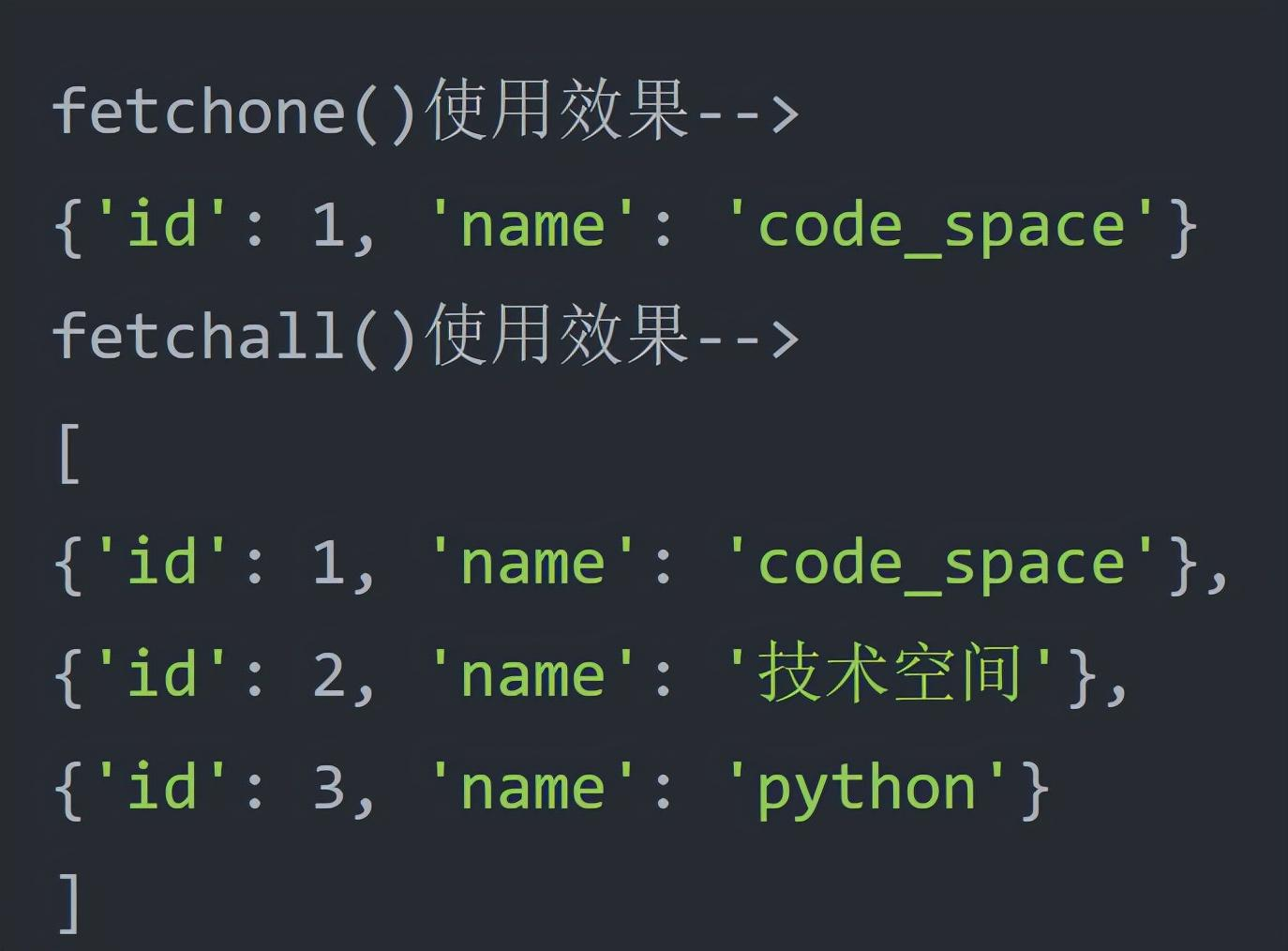
文章来源:https://blog.csdn.net/qq_23730073/article/details/135022738
本文来自互联网用户投稿,该文观点仅代表作者本人,不代表本站立场。本站仅提供信息存储空间服务,不拥有所有权,不承担相关法律责任。 如若内容造成侵权/违法违规/事实不符,请联系我的编程经验分享网邮箱:chenni525@qq.com进行投诉反馈,一经查实,立即删除!
本文来自互联网用户投稿,该文观点仅代表作者本人,不代表本站立场。本站仅提供信息存储空间服务,不拥有所有权,不承担相关法律责任。 如若内容造成侵权/违法违规/事实不符,请联系我的编程经验分享网邮箱:chenni525@qq.com进行投诉反馈,一经查实,立即删除!
最新文章
- Python教程
- 深入理解 MySQL 中的 HAVING 关键字和聚合函数
- Qt之QChar编码(1)
- MyBatis入门基础篇
- 用Python脚本实现FFmpeg批量转换
- Spring-6-事务管理
- TypeError: control character ‘delimiter‘ cannot be a newline (`\r` or `\n`)
- linux查看系统版本、内核版本、CPU核数/线程/型号、内存大小等
- LVGL 在framebuffer设备上的移植
- EDG浏览器:解决问题的全新选择
- 【JS 逆向百例】steam 登录 Protobuf 协议详解
- Unity之触发器
- java/php/node.js/python城市物流管理系统【2024年毕设】
- 调色学习第二章之【调色基础面板的认识】
- 【Kubernetes】什么是 kubectl ?