IIS 缓存, 更新后前端资源不能更新问题
发布时间:2024年01月17日
解决办法:?
通常只需要index.html 不缓存即可,?其他文件都是根据index.html 中的引用去加载;
正确的做法是在 站点下增加 web.config 文件, 内容如下:
我这个是因为目录下有个config.js 配置文件, 也不能缓存, 所以加了两个
<?xml version="1.0" encoding="UTF-8"?>
<configuration>
<location path="index.html">
<system.webServer>
<staticContent>
<clientCache cacheControlMode="NoControl" />
</staticContent>
<httpProtocol>
<customHeaders>
<add name="Cache-Control" value="no-store" />
</customHeaders>
</httpProtocol>
</system.webServer>
</location>
<location path="config.js">
<system.webServer>
<staticContent>
<clientCache cacheControlMode="NoControl" />
</staticContent>
<httpProtocol>
<customHeaders>
<add name="Cache-Control" value="no-store" />
</customHeaders>
</httpProtocol>
</system.webServer>
</location>
</configuration>
效果:?
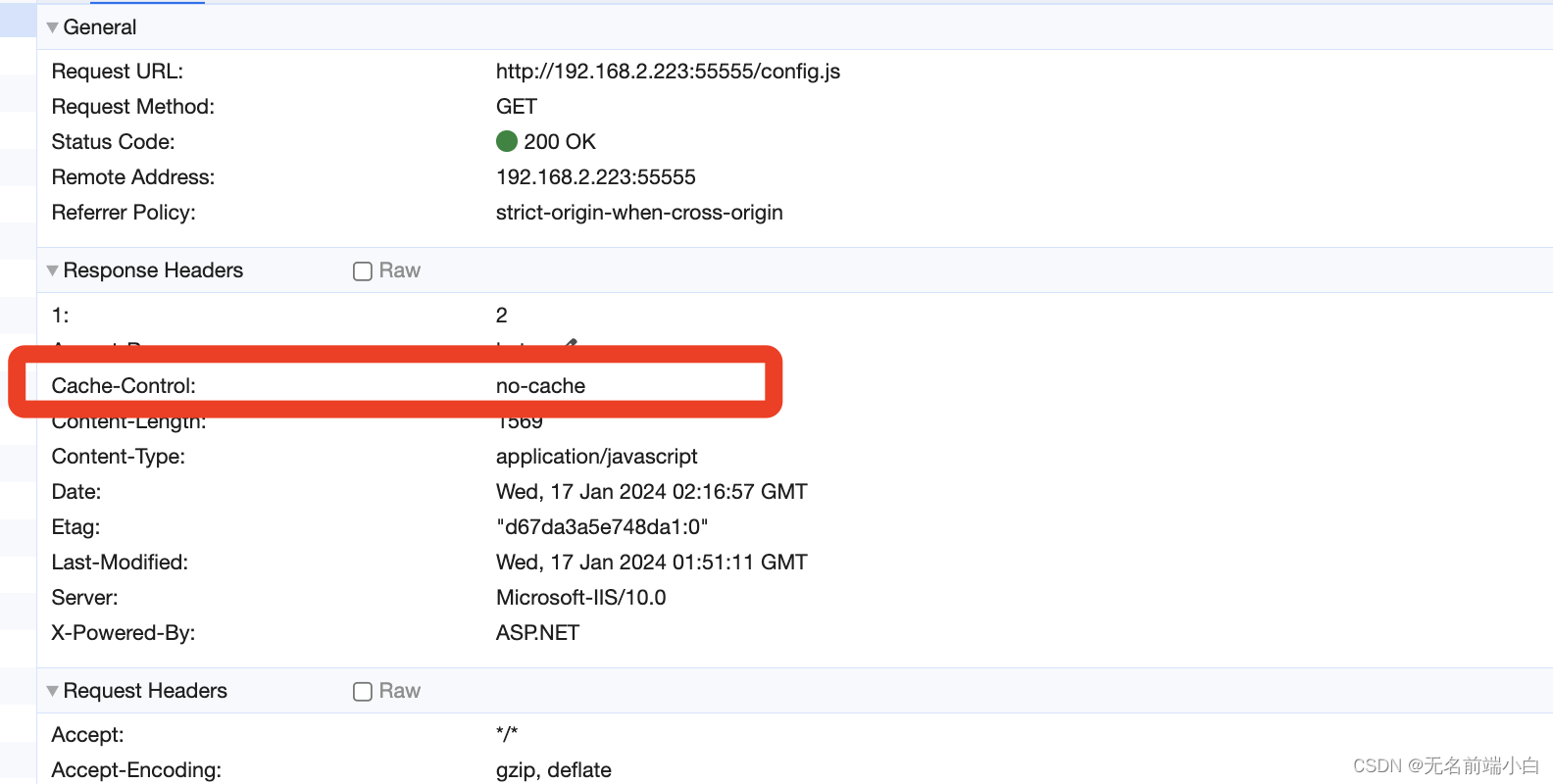
文章来源:https://blog.csdn.net/byc233518/article/details/135642877
本文来自互联网用户投稿,该文观点仅代表作者本人,不代表本站立场。本站仅提供信息存储空间服务,不拥有所有权,不承担相关法律责任。 如若内容造成侵权/违法违规/事实不符,请联系我的编程经验分享网邮箱:chenni525@qq.com进行投诉反馈,一经查实,立即删除!
本文来自互联网用户投稿,该文观点仅代表作者本人,不代表本站立场。本站仅提供信息存储空间服务,不拥有所有权,不承担相关法律责任。 如若内容造成侵权/违法违规/事实不符,请联系我的编程经验分享网邮箱:chenni525@qq.com进行投诉反馈,一经查实,立即删除!
最新文章
- Python教程
- 深入理解 MySQL 中的 HAVING 关键字和聚合函数
- Qt之QChar编码(1)
- MyBatis入门基础篇
- 用Python脚本实现FFmpeg批量转换
- 算法练习-删除链表倒数第n个节点(思路+流程图+代码)
- 客户端架构升级之版本迭代
- LV.13 D5 uboot概述及SD卡启动盘制作 学习笔记
- T 检验和 Z 检验之间的区别
- 案例-旋转的太极图案(HTML+CSS)
- C++中const和constexpr的区别:了解常量的不同用法
- DDPM之反向传播
- Wireshark网络工具来了
- 代码随想录算法训练营Day24 | 122.买卖股票的最佳时期、55.跳跃游戏、45.跳跃游戏||
- MySQL基础篇(二)函数