基于nodemailer实现邮件发送、附件发送、多人发送
发布时间:2023年12月26日
文章目录
1、QQ邮箱如何设置授权码
1、点击账号与安全
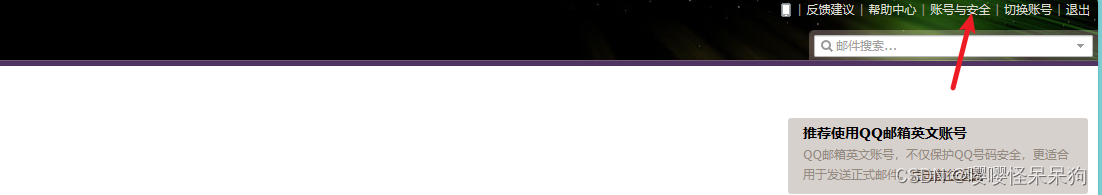
2、安全设置

3、设备管理,可以查看有多少个授权码

2、具体代码
from 这个参数,有两种写法
qq号@qq.com"姓名"<qq号@qq.com>
- from :发件人的电子邮件地址
- to :以逗号分隔的收件人电子邮件地址列表或数组,将显示在“收件人”字段中
- cc :以逗号分隔的抄送人电子邮件地址列表或数组,将显示在“抄送”字段中。
- bcc:以逗号分隔的密送人电子邮件地址列表或数组,将显示在“密送”字段中
- subject :邮件的主题
- text :纯文本内容
- html :HTML类型的消息,但是和 text 冲突,后者会覆盖掉前者,
- attachments:附件的数组,每个附件包含以下属性:
- filename:附件的文件名。
- content:附件的内容,可以是 Buffer、流或文件路径。
- contentType:附件的 MIME 类型。
import nodemailder from "nodemailer";
import Koa from "koa";
import Router from "koa-router";
const transPort = nodemailder.createTransport({
service: "qq", // 服务商
host: "smtp.qq.com", // 服务器地址
auth: {
pass: "xxxxxxxx", // 密码 或者 授权码
user: "xxxxx@qq.com", // 邮箱账号
},
secure: true, // 加密发送
});
const app = new Koa();
const router = new Router();
// 处理 GET 请求
router.get("/sendMail", async (ctx) => {
try {
let { mailText, mailSubject, mainTo } = ctx.request.query;
console.log(mailText, mailSubject, mainTo);
let res = await transPort.sendMail({
to: mainTo, // 发送给谁
// from: "xxxx@qq.com", // 发送人;这种写法也可以
from: `"傻瓜"<xxxxx@qq.com>`, // 发送人
subject: mailSubject, // 主题
text: mailText, // 内容
html: `
<h1>你好,您的邮件已收到!</h1>
<hr/>
<p>
<b>祝:</b><br/>
身体健康,工作顺利!
</p>
`,
attachments: [
// 附件
{
filename: "image-20231128063900411.png", // 名称
// content: "hello world", // 文本/ buffer/相对路径/等等
path: "http:xxxxx/image-20231128063900411.png",
},
{
filename: "测试记事本格式.txt",
content: "测试文本",
},
{
filename: "测试Buffer.docx",
content: Buffer.from("word文档,晚上好"),
},
],
});
transPort.close();
console.log("发送成功:");
ctx.set("Content-Type", "application/json");
ctx.body = {
state: "1",
meg: "发送成功~",
data: {
sendMail: res,
},
};
ctx.status = 200;
} catch (error) {
console.log(error, "错误信息");
}
});
app.use(router.routes());
// 启动服务器
app.listen(3000, () => {
console.log("Server is running on http://localhost:3000");
});
文章来源:https://blog.csdn.net/qq_45634593/article/details/135210431
本文来自互联网用户投稿,该文观点仅代表作者本人,不代表本站立场。本站仅提供信息存储空间服务,不拥有所有权,不承担相关法律责任。 如若内容造成侵权/违法违规/事实不符,请联系我的编程经验分享网邮箱:chenni525@qq.com进行投诉反馈,一经查实,立即删除!
本文来自互联网用户投稿,该文观点仅代表作者本人,不代表本站立场。本站仅提供信息存储空间服务,不拥有所有权,不承担相关法律责任。 如若内容造成侵权/违法违规/事实不符,请联系我的编程经验分享网邮箱:chenni525@qq.com进行投诉反馈,一经查实,立即删除!
最新文章
- Python教程
- 深入理解 MySQL 中的 HAVING 关键字和聚合函数
- Qt之QChar编码(1)
- MyBatis入门基础篇
- 用Python脚本实现FFmpeg批量转换
- 迅腾文化:以情绪价值为核心,构筑企业品牌推广的生态系统
- 解码数据:数据可视化的魔力在于快速概括
- 爬虫爬取数据遇到302,301重定向如何获取重定向后的地址(完美解决)
- 响应式编程Reactor API大全(中)
- Go 语言开发工具
- 进程间通信---无名管道
- Spring事务与MyBatis事务的集成:通过ThreadLocal实现绑定
- 学校物业服务投标书:打造安全舒适的学习环境
- 如何安装和使用Qt6.3版本进行应用程序开发
- SpringMVC 注解配置SpringMVC