基于 huggingface diffuser 库云服务器实现 stable diffusion inpaint样例代码
发布时间:2024年01月17日
一、stable diffusion inpant样例
(一)理论基础
Stable Diffusion是计算机视觉领域的一个生成式大模型,可以用于文生图,图生图,图像inpainting,ControlNet控制生成,图像超分等丰富的任务。inpaint是Stable Diffusion仅重绘图像部分的技术,将画面中被手工遮罩的部分重新绘制,使用stable diffusion实现inpaint的理论可以参考我之前的文章:Stable Diffusion原理解析-inpaint修复图片。
(二)样例背景
huggingface收纳了许多最前沿的模型和数据集等有趣的工作,其中包括了diffusers库,基于 huggingface diffuser 库可以自行在云服务器实现一系列有关操作。对于stable diffusion inpaint,huggingface提供了一个运行样例,大致内容如下:

二、本地部署
接下来实战一下本地部署。
(一)环境配置
- 创建一个diffenv环境用于实现上述内容
conda create -n diffenv python=3.8
conda activate diffenv
- 下载相关库
pip install diffusers==0.4.0
pip install transformers scipy ftfy
pip instal1 torch torchvision torchaudio
pip install Pillow
pip install requests
pip install --upgrade diffusers[torch]
(二)模型下载
有两种方式将huggingface中的stable-diffusion-inpainting模型下载到本地:
- 方式一:采用git远程clone下来,具体方式可以参考之前的内容:huggingface学习 | 云服务器使用git-lfs下载huggingface上的模型文件;
- 方式二:在官网上直接下载,注意不要有遗漏,下载后的文件储存地址要与官网上的地址类似。
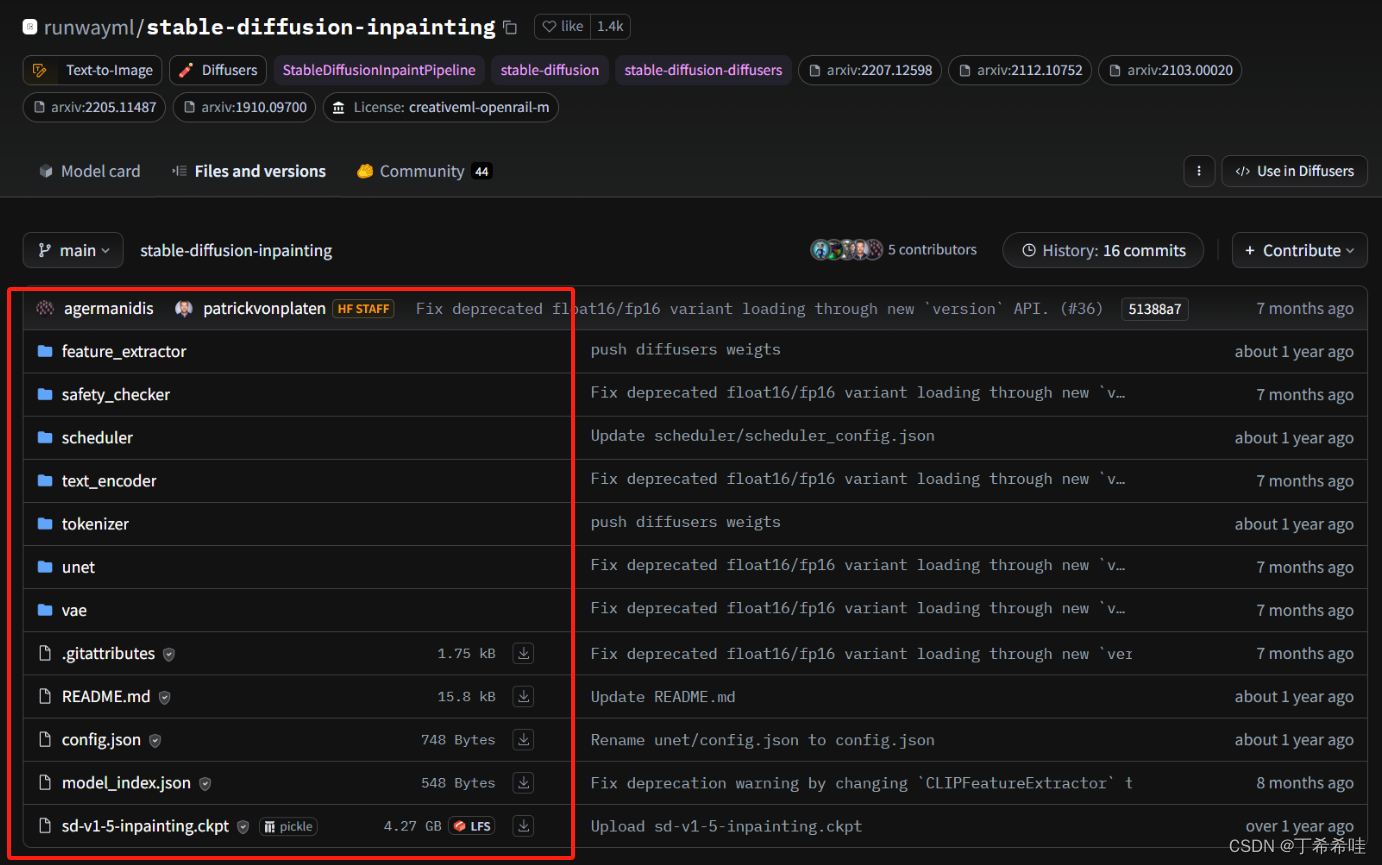
(三)参照样例编写代码
- 导入相关库
import PIL
import requests
import torch
from io import BytesIO
from diffusers import StableDiffusionInpaintPipeline
- 加载模型
#加载Stable Diffusion Inpainting模型并创建一个可以用于图像修复的pipeline
pipe = StableDiffusionInpaintPipeline.from_pretrained(
"./stable-diffusion-inpainting",#下载的模型所在的本地地址
revision="fp16",#使用FP16(半精度浮点数)进行训练
torch_dtype=torch.float16)
pipe = pipe.to("cuda")#在GPU上进行模型推断
- 读取本地图像内容(模型要求图片格式为PIL)
img_path="./example.png"
mask_path="./example-mask.png"
#按照路径打开文件并读取字节数据,然后将字节数据传递给BytesIO,最后用PIL库打开并处理图像
def download_image(path):
with open(path,'rb') as file:
image_data=file.read()
return PIL.Image.open(BytesIO(image_data)).convert("RGB")
init_image = download_image(img_path).resize((512, 512))
mask_image = download_image(mask_path).resize((512, 512))
- 模型运行
prompt = "Face of a yellow cat, high resolution, sitting on a park bench"
image = pipe(prompt=prompt, image=init_image, mask_image=mask_image).images[0]
image.save("./yellow_cat_on_park_bench.png")
- 实现效果
 输入"Face of a yellow cat, high resolution, sitting on a park bench"运行之后为:
输入"Face of a yellow cat, high resolution, sitting on a park bench"运行之后为:

三、全部代码
import PIL
import requests
import torch
from io import BytesIO
from diffusers import StableDiffusionInpaintPipeline
'''
def download_image(url):
response = requests.get(url)
return PIL.Image.open(BytesIO(response.content)).convert("RGB")
img_url = "https://raw.githubusercontent.com/CompVis/latent-diffusion/main/data/inpainting_examples/overture-creations-5sI6fQgYIuo.png"
mask_url = "https://raw.githubusercontent.com/CompVis/latent-diffusion/main/data/inpainting_examples/overture-creations-5sI6fQgYIuo_mask.png"
init_image = download_image(img_url).resize((512, 512))
mask_image = download_image(mask_url).resize((512, 512))
'''
img_path="./example.png"
mask_path="./example-mask.png"
def download_image(path):
with open(path,'rb') as file:
image_data=file.read()
return PIL.Image.open(BytesIO(image_data)).convert("RGB")
init_image = download_image(img_path).resize((512, 512))
mask_image = download_image(mask_path).resize((512, 512))
pipe = StableDiffusionInpaintPipeline.from_pretrained(
"./stable-diffusion-inpainting",revision="fp16",torch_dtype=torch.float16)
pipe = pipe.to("cuda")
prompt = "Face of a yellow cat, high resolution, sitting on a park bench"
image = pipe(prompt=prompt, image=init_image, mask_image=mask_image).images[0]
image.save("./yellow_cat_on_park_bench.png")
文章来源:https://blog.csdn.net/weixin_47748259/article/details/135613019
本文来自互联网用户投稿,该文观点仅代表作者本人,不代表本站立场。本站仅提供信息存储空间服务,不拥有所有权,不承担相关法律责任。 如若内容造成侵权/违法违规/事实不符,请联系我的编程经验分享网邮箱:chenni525@qq.com进行投诉反馈,一经查实,立即删除!
本文来自互联网用户投稿,该文观点仅代表作者本人,不代表本站立场。本站仅提供信息存储空间服务,不拥有所有权,不承担相关法律责任。 如若内容造成侵权/违法违规/事实不符,请联系我的编程经验分享网邮箱:chenni525@qq.com进行投诉反馈,一经查实,立即删除!
最新文章
- Python教程
- 深入理解 MySQL 中的 HAVING 关键字和聚合函数
- Qt之QChar编码(1)
- MyBatis入门基础篇
- 用Python脚本实现FFmpeg批量转换
- 次氯酸HClO荧光探针的结构特点-星戈瑞单品
- 硬盘检测软件 SMART Utility mac功能特色
- 学习就要从简单的开始嘛,开始学一个个人博客吧
- 杨中科 EFCORE 第五部分 同样的Linq 被不同数据据翻译为不同SQL
- MDBootstrap Joins ComponentSource
- 分布式限流思考
- 【Android】MVC与MVP的区别,MVP网络请求实践
- USB 转 TTL线直接读取DS18B20
- [Python] 如何把scikit-learn的线性回归模型导出为onnx格式,并使用onnx模型文件进行预测
- 基于Java SSM框架实现实现定西扶贫惠农推介志愿者系统项目【项目源码+论文说明】