pyvisa 打包
pyvisa 打包之后,错误提示:
D:\dwp_backup\python study\communication_instrument_visa\dist>"D:\dwp_backup\python study\communication_instrument_visa\dist\EMI_Test_ok.exe"
Traceback (most recent call last):
? File "EMI_Test_ok.py", line 12, in <module>
ModuleNotFoundError: No module named 'pyvisa'
[63292] Failed to execute script 'EMI_Test_ok' due to unhandled exception!
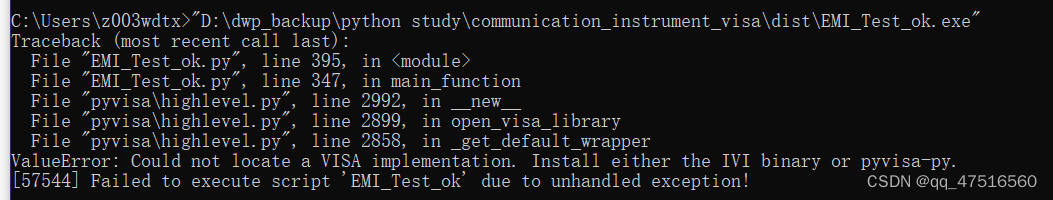
ValueError: Could not locate a VISA implementation. Install either the IVI binary or pyvisa-py.
[57544] Failed to execute script 'EMI_Test_ok' due to unhandled exception!
解决办法:
- 参考如下文章,到NI网站(下面文章有链接)下载NI-VISA驱动,安装NI Visa 驱动。
- C:\Windows\System32文件下多出visa.dll
- pyinstaller 打包后,运行成功。
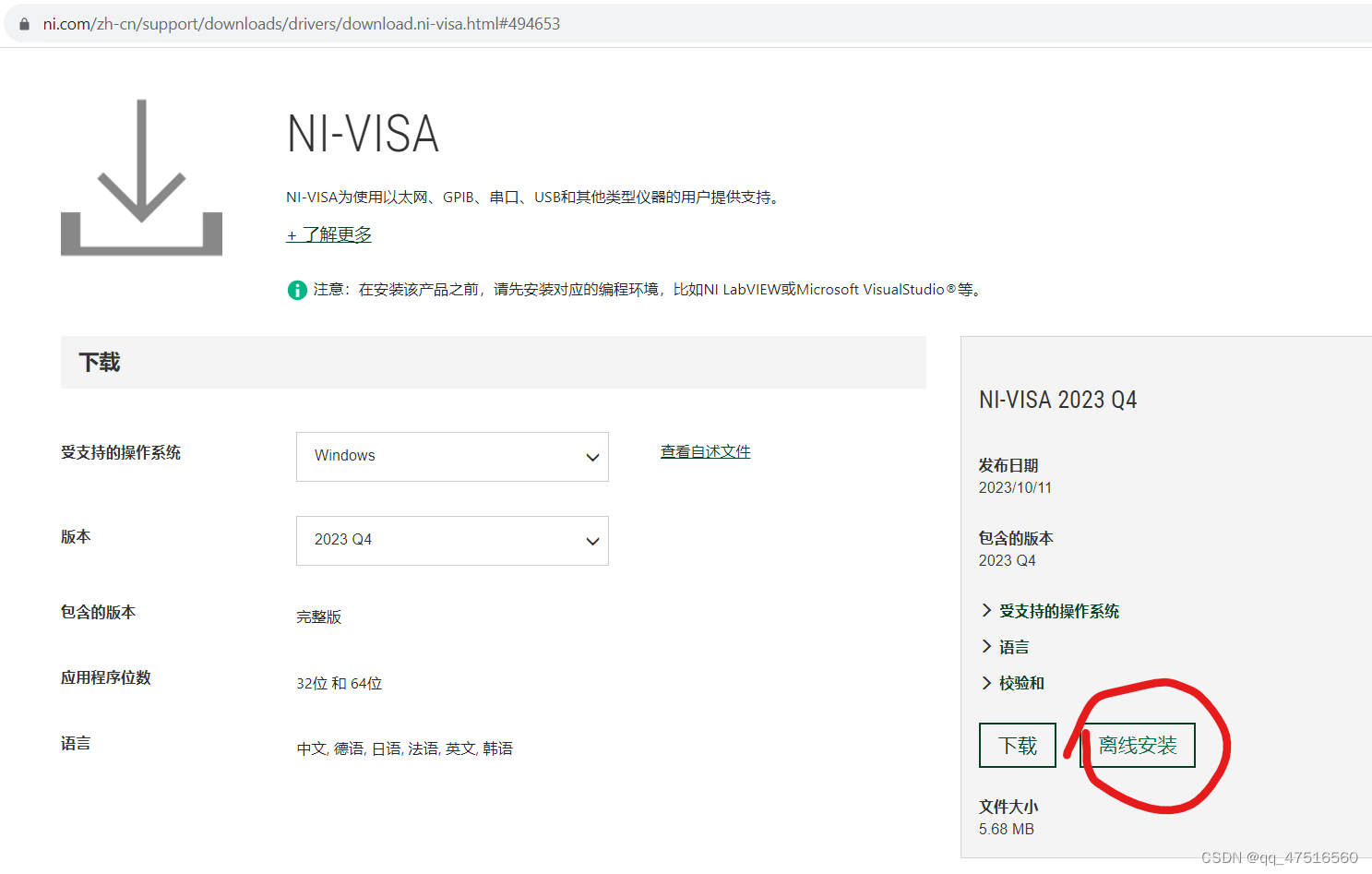
How to fix PyVISA ‘ValueError: Could not locate a VISA implementation. Install either the NI binary or pyvisa-py.’
06 Jan, 2024?Guides?0 Comments0
The error message you’re encountering indicates that PyVISA is unable to find a VISA implementation on your system. VISA (Virtual Instrument Software Architecture) is a standard for controlling measurement devices such as oscilloscopes and multimeters. PyVISA provides a Python interface for working with VISA.
There are two common VISA implementations for PyVISA: the National Instruments (NI) VISA library and the pyvisa-py library. The error message suggests that neither of these is installed on your system.
Here’s how you can resolve this issue:
Option 1: Install NI VISA
- Install NI-VISA:
- Download and install the National Instruments VISA library from the official NI website:?NI-VISA Downloads.
- Install PyVISA:
- After installing NI-VISA, you can install PyVISA using pip:
bash pip install pyvisa
Option 2: Install pyvisa-py
If you don’t want to use the NI VISA library, you can use the pyvisa-py library, a pure Python implementation of VISA.
- Install pyvisa-py:
- Install pyvisa-py using pip:
bash pip install pyvisa-py
- Specify the backend:
- Once pyvisa-py is installed, you may need to specify the backend explicitly in your Python code or environment. For example:
python import visa visa.ResourceManager('@py')
Choose one of the options based on your preference and system compatibility. If you are using Windows and have NI hardware, installing NI-VISA is a common choice. If you want a pure Python solution, go for pyvisa-py.
After installing the appropriate VISA implementation, you should no longer encounter the “ValueError: Could not locate a VISA implementation” error.
本文来自互联网用户投稿,该文观点仅代表作者本人,不代表本站立场。本站仅提供信息存储空间服务,不拥有所有权,不承担相关法律责任。 如若内容造成侵权/违法违规/事实不符,请联系我的编程经验分享网邮箱:chenni525@qq.com进行投诉反馈,一经查实,立即删除!