python截取想要的图片,大图截取成小图片牛
发布时间:2024年01月16日
有这样一张大图片,想要截取中间滑块的图片,怎么办。需要用到PIL这个库来处理?

from PIL import Image
# 打开原始图像
image = Image.open('screenshot.png')
width, height = image.size
# 定义需要裁剪的区域
# 获取图片中间位置的截图
left = (width - 350) / 2
top = (height - 290) / 2
right = (width + 350) / 2
bottom = (height + 290) / 2
# 进行裁剪操作
cropped_image = image.crop((left, top, right, bottom))
# 保存裁剪后的图像
cropped_image.save('screenshot_bak.png')经过以上代码就可以处理成如下图所示。
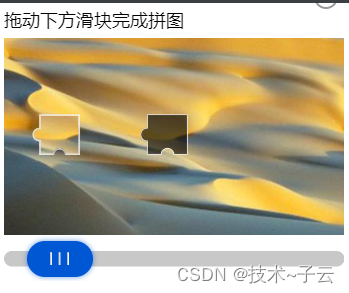
文章来源:https://blog.csdn.net/davice_li/article/details/135623426
本文来自互联网用户投稿,该文观点仅代表作者本人,不代表本站立场。本站仅提供信息存储空间服务,不拥有所有权,不承担相关法律责任。 如若内容造成侵权/违法违规/事实不符,请联系我的编程经验分享网邮箱:chenni525@qq.com进行投诉反馈,一经查实,立即删除!
本文来自互联网用户投稿,该文观点仅代表作者本人,不代表本站立场。本站仅提供信息存储空间服务,不拥有所有权,不承担相关法律责任。 如若内容造成侵权/违法违规/事实不符,请联系我的编程经验分享网邮箱:chenni525@qq.com进行投诉反馈,一经查实,立即删除!
最新文章
- Python教程
- 深入理解 MySQL 中的 HAVING 关键字和聚合函数
- Qt之QChar编码(1)
- MyBatis入门基础篇
- 用Python脚本实现FFmpeg批量转换
- 产业园区运营管理方案的六大核心要素
- “List of Devices Attached“:Android设备连接问题解析
- 腾讯云老用户变身新用户的方法!
- 【windows】右键添加git bash here菜单
- java设计模式学习之【状态模式】
- 矩阵快速幂算法总结
- ChatGPT网站小蜜蜂AI更新了
- 51单片机之按键和数码管
- docker中启动ES报错:AccessDeniedException: /usr/share/elasticsearch/data/nodes
- 鲸鱼优化算法寻找函数最优解问题的python示例实现