libxls - 编译
libxls - 编译
概述
想处理.xls格式的excel文件.
查了一下libxls库可以干这个事.
库地址 https://github.com/libxls/libxls.git
但是这个库的makefile写的有问题, 在mingw和WSL下都编译不了.
好在只是几个文件, 自己做个VS的静态库工程, 包进去就行.
试了一下好使.
笔记
编译环境 : vs2019, x64 debug
做2个工程, 一个静态库工程, 一个测试控制台exe工程.
静态库工程
建立静态库工程后, 将工程模板中提供的头文件和实现文件都删掉.

将迁出的libxls目录中的include和src拷贝到静态库工程, 建立筛选器(include, include下面的libxls, src),添加文件.
src目录的xls2csv.c不要添加, 这是有main()的测试程序实现.
设置头目录为 .;.\include
将预编译头设置为"不使用预编译头".
函数参数声明中的 restrict 修饰去掉, 否则编译不过.
//.h
size_t xls_wcstombs_l(char * /*restrict*/ s, const wchar_t* /*restrict*/ pwcs, size_t n, xls_locale_t loc);
//.c
size_t xls_wcstombs_l(char * /*restrict*/ s, const wchar_t* /*restrict*/ pwcs, size_t n, xls_locale_t loc) {
#if defined(_WIN32) || defined(WIN32) || defined(_WIN64) || defined(WIN64) || defined(WINDOWS)
return _wcstombs_l(s, pwcs, n, loc);
#elif defined(HAVE_WCSTOMBS_L)
return wcstombs_l(s, pwcs, n, loc);
#else
locale_t oldlocale = uselocale(loc);
size_t result = wcstombs(s, pwcs, n);
uselocale(oldlocale);
return result;
#endif
}
将实现中的 #include “config.h” 注释掉, 没有这个文件.
工程中使用了过期函数和不安全的函数, 需要添加预处理器选项, 可以参考MSDN : https://learn.microsoft.com/zh-cn/cpp/error-messages/compiler-warnings/compiler-warning-level-3-c4996?view=msvc-170
预处理器中添加 _CRT_SECURE_NO_WARNINGS, _CRT_NONSTDC_NO_WARNINGS
将函数xls_getVersion()返回的PACKAGE_VERSION注释掉, 自己按照git记录返回一个固定字符串
const char* xls_getVersion(void)
{
return "1.6.2+master+9e0e39627269500154a1b736d245b26e2070e171";
}
再编译, 就成功了.
这个静态库工程的输出 .lib + include目录, 就可以给测试工程用了.
测试控制台exe工程
新建一个控制台工程, 将工程模板中的实现删掉.
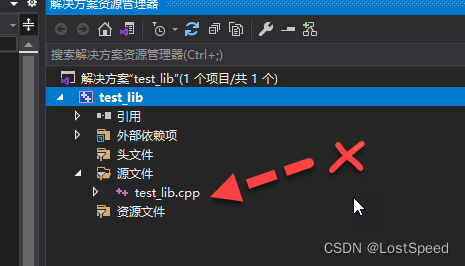
将刚才的静态库工程中生成的.lib, include目录, src目录中的xls2csv.c拷贝过来.
工程中添加xls2csv.c作为主实现.
增加筛选器include, 添加include目录中的头文件.
设置头文件路径为., .\include
设置库目录为.\
注释掉实现中的 #include <unistd.h>, 没这东西.
实现中用到了 getopt(), 没这东西, github上有geopt的windows实现:
e.g. https://github.com/Chunde/getopt-for-windows
e.g. https://github.com/skandhurkat/Getopt-for-Visual-Studio/blob/master/getopt.h 我用的这个
将gitopt.h 丢到工程中, 在工程中包含gitopt.h
#include <stdio.h>
#include <stdlib.h>
#include <string.h>
#include <ctype.h>
// #include <unistd.h>
#include "getopt.h"
在主实现中包含上一个工程做出的libxls静态库
#include "../include/xls.h"
#pragma comment(lib, "lib_for_test.lib")
再编译,就编译过了
测试
看看咋用? 不带参数运行可以看用法.
test_lib.exe
usage: test_lib.exe <Excel xls file> [-l] [-v] [-e encoding] [-t sheet] [-q quote char] [-f field separator]
Output Excel file cells as delimited values (default is comma separated)
Options:
-l : list the sheets contained in the file but do not output their contents.
-t sheet_name : only process the named sheet
-e encoding : the iconv encoding (default "UTF-8")
-q character : used to quote strings (default '"')
-f string : used to separate fields (default ";")
-v : verbose mode
找一个utf8格式的.xls, 进行测试.
test_lib utf8.xls -f ‘,’ > output.csv
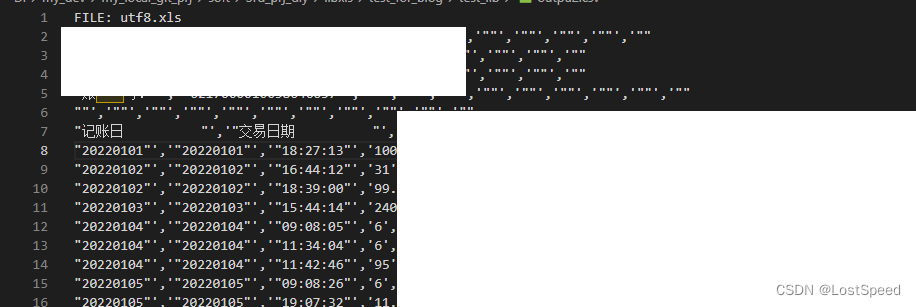
看着输出和正常的.csv有点区别. 无所谓. 经过测试 libxls可以正常读取.xls文件.
可以下一步自己将输出格式改一下. 反正也不能用调用命令行程序(进行excel操作时, 命令行窗口乱窜, 不是个正常的UI交互), 需要自己写一个没有DOS窗口的程序, 或者封装一个DLL来用.
备注
test_lib utf8.xls -f , > outpu3.csv
如上这种参数, csv文件中分隔符号就为’,‘符号了. 但是每个cell的内容还是用’"'分隔, 和正常的csv还是不一样.
还是需要自己定制输出代码才行.
备注
主实现上面有这几个参数的默认值
static char stringSeparator = '\'';
static char *lineSeparator = "\n";
static char *fieldSeparator = ",";
static char *encoding = "UTF-8";
这样看就知道参数怎么写了.
test_lib utf8.xls -q ' -f , > outpu3.csv
这样就能生成正常的csv.
准备将实现包在DLL中, 封装一个函数来将.xls转成.csv.
END
本文来自互联网用户投稿,该文观点仅代表作者本人,不代表本站立场。本站仅提供信息存储空间服务,不拥有所有权,不承担相关法律责任。 如若内容造成侵权/违法违规/事实不符,请联系我的编程经验分享网邮箱:chenni525@qq.com进行投诉反馈,一经查实,立即删除!