【无标题】
发布时间:2023年12月18日
CTFhub-Web-Web前置技能-http协议
题目信息
HTTP 请求方法, HTTP/1.1协议中共定义了八种方法(也叫动作)来以不同方式操作指定的资源。
HTTP Method is GET
Use CTF**B Method, I will give you flag.
Hint: If you got 「HTTP Method Not Allowed」 Error, you should request index.php.
分析
目前的方式是GET,提示用“CTF**B”方式进行链接跳转,因此,采用curl工具来使用特定http方法访问某个url。
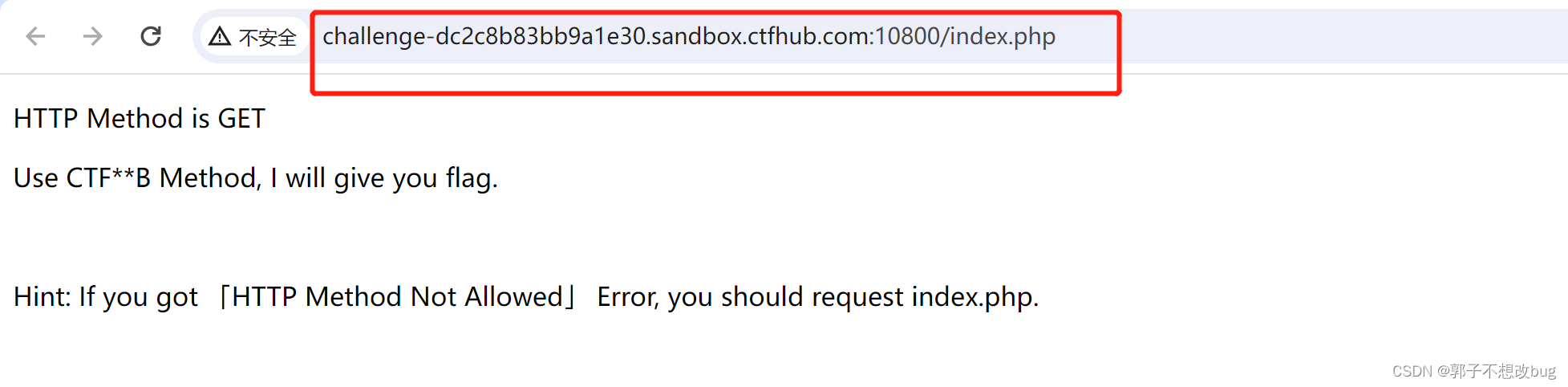
已知测试环境:
http://challenge-dc2c8b83bb9a1e30.sandbox.ctfhub.com:10800/index.php
则采用如下语法:
curl -v -X CTFHUB http://challenge-dc2c8b83bb9a1e30.sandbox.ctfhub.com:10800/index.php
操作过程
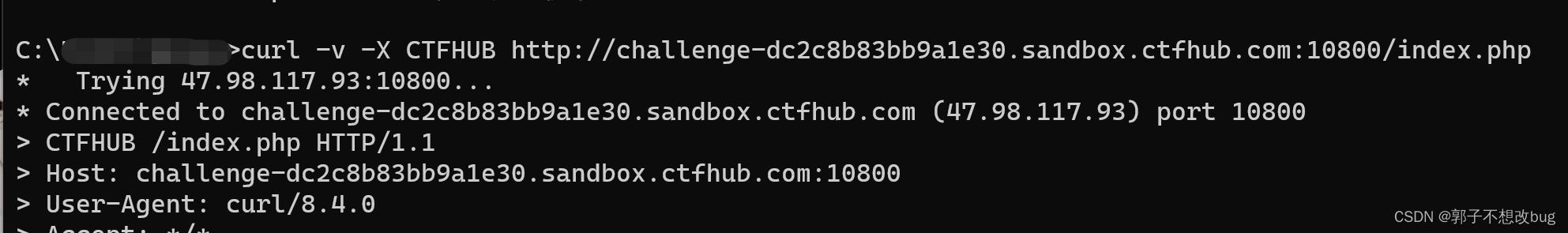
* Trying 47.98.148.7...
* TCP_NODELAY set
* Connected to challenge-dc2c8b83bb9a1e30.sandbox.ctfhub.com (47.98.148.7) port 10800 (#0)
> CTFHUB /index.php HTTP/1.1
> Host: challenge-dc2c8b83bb9a1e30.sandbox.ctfhub.com:10800
> User-Agent: curl/7.55.1
> Accept: /
>
< HTTP/1.1 200 OK
< Server: openresty/1.19.3.2
< < Date: Sun, 17 Dec 2023 09:22:10 GMT
< Content-Type: text/html; charset=UTF-8
< Transfer-Encoding: chunked
< Connection: keep-alive
< X-Powered-By: PHP/5.6.40
< Access-Control-Allow-Origin: *
< Access-Control-Allow-Headers: X-Requested-With
< Access-Control-Allow-Methods: *
<
<!DOCTYPE html>
<html>
<head>
<meta charset="UTF-8"/>
<title>CTFHub HTTP Method
</head>
<body>
good job! ctfhub{xxxxxxxxxxx}
</body>
</html>
* Connection #0 to host challenge-beb8bdebb0d332be.sandbox.ctfhub.com left intact
延申知识
- curl 命令利用 url 在命令行下工作的传输工具,它支持包括 file、ftp、ftps、http、https、imap、imaps、ldap、ldaps、mqtt、pop、pop3s、rtmp、rtmps、rtsp、scp、sftp、smb、smbs、smtp、smtps、telnet 和 tftp 等协议。
- 使用方式;
curl 的选项以一或两个破折号开头,即 - 或 --,许多选项后面都需要附加值。
-d, --data <data>
主要是针对 http 协议的 post 请求指定要在消息体中发送的数据。
-i, --include
显示包含 http 消息头返回的信息输出。
-I, --header
只获取 http 协议的消息头信息,若是作用在 FTP 协议时,只获取文件大小和最后一次修改时间信息。
-H, --header <header>
主要是针对 http 协议的消息头进行设置,常用的有 -H "Content-Type:application/json"。
-o, --output <file>
将服务器的响应保存成文件,等同于 wget 命令。
-X, --request <command>
指定 http 协议的请求方式,默认为 GET 请求。
-v 参数可以显示一次 http 通信的整个过程,包括端口连接和 http request 头信息
文章来源:https://blog.csdn.net/weixin_39579781/article/details/135047025
本文来自互联网用户投稿,该文观点仅代表作者本人,不代表本站立场。本站仅提供信息存储空间服务,不拥有所有权,不承担相关法律责任。 如若内容造成侵权/违法违规/事实不符,请联系我的编程经验分享网邮箱:chenni525@qq.com进行投诉反馈,一经查实,立即删除!
本文来自互联网用户投稿,该文观点仅代表作者本人,不代表本站立场。本站仅提供信息存储空间服务,不拥有所有权,不承担相关法律责任。 如若内容造成侵权/违法违规/事实不符,请联系我的编程经验分享网邮箱:chenni525@qq.com进行投诉反馈,一经查实,立即删除!
最新文章
- Python教程
- 深入理解 MySQL 中的 HAVING 关键字和聚合函数
- Qt之QChar编码(1)
- MyBatis入门基础篇
- 用Python脚本实现FFmpeg批量转换
- MatrixOne 完成与飞腾处理器的兼容互认
- MSPM0L1306例程学习-ADC部分(3)
- 企业为何要监管员工微信?怎样才能有效监管?
- java调用打印机,自定义模板
- JS中如何制作面包屑导航
- 虾皮shopee根据ID取商品详情 API (shopee.item_get)
- 【无标题】
- 「构」向云端 - 我与 2023 亚马逊云科技 re:Invent 大会
- 年终特辑 | 2023卓翼飞思答卷,诚邀您共同翻阅...
- 二次贝塞尔曲线动画