【matlab】matlab给海图等值线加单位
【matlab】matlab给海图等值线加单位
本文思路来源于:
MATLAB | 那些你不得不知道的MATLAB小技巧(五) 字符串及符号运算专题 (qq.com)
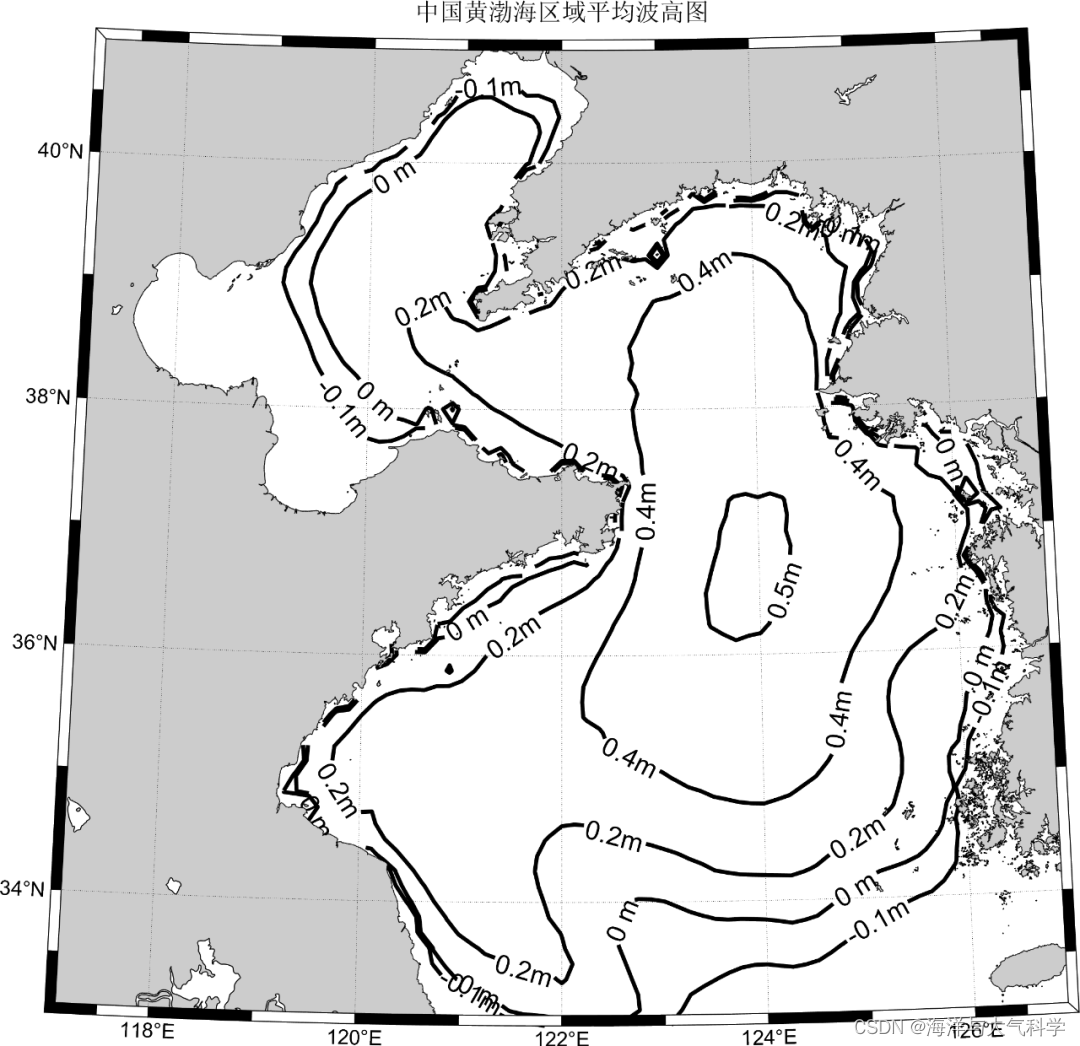
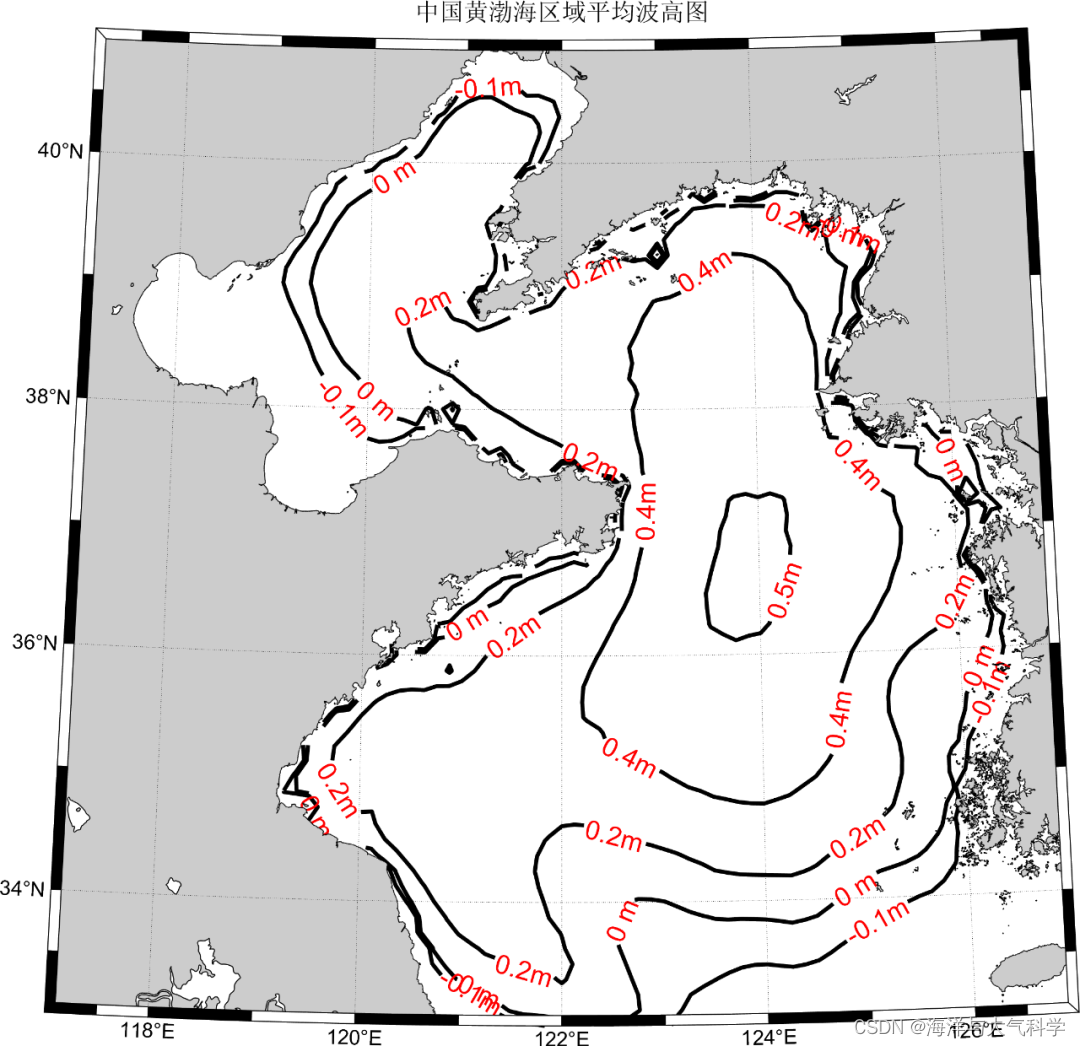
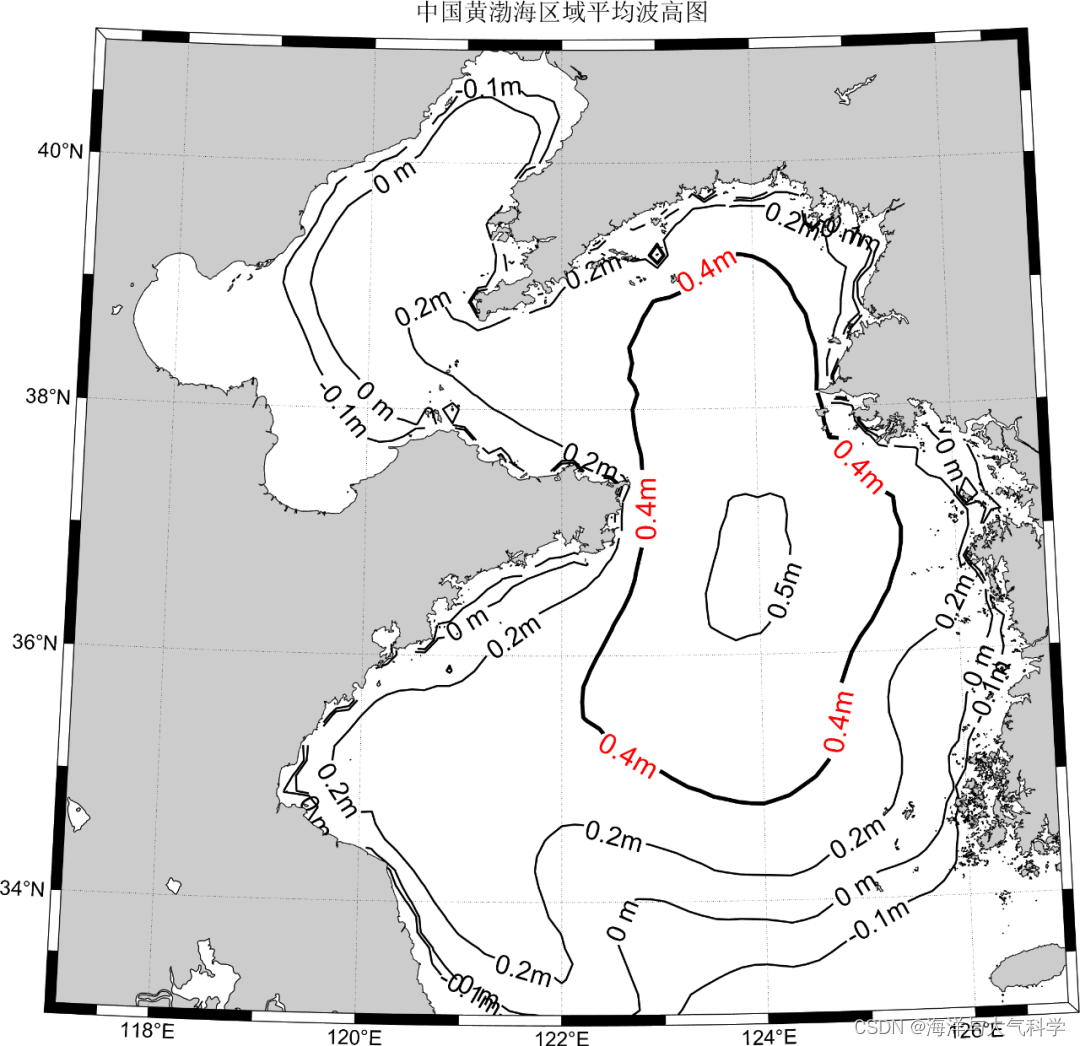
clear;clc;close all
%% 微信公众号:海洋与大气科学
%% 时间:2023年12月27号
%% 1:读取数据:波高数据;
datahs=load(‘hs.mat’);
hs=datahs.hs_new;
clear datahs
hs=hs-0.6;
[x,y]=meshgrid(linspace(117,127,81),linspace(33,41,65));
%% 2:画图 %% 等值线分布情况%% 加上地图
close all;
figure
set(gcf,‘position’,[50 50 1000 800],‘color’,‘w’)
m_proj(‘lambert’,‘lat’,[33 41],‘long’,[117 127]);
[c,co_h]=m_contour(x,y,hs,[-0.1,0,0.2,0.4,0.5],‘color’,‘k’,‘ShowText’,‘on’,‘LabelFormat’,@mylabelfun);%
set(co_h,‘linestyle’,‘-’,‘LineWidth’,2);
clabel(c,co_h,‘FontSize’,13,‘Color’,‘k’,‘fontname’,‘time news roman’);
title(‘中国黄渤海区域平均波高图’,‘fontsize’,12,‘fontname’,‘宋体’);
m_gshhs_f(‘patch’,[.8 .8 .8]);
m_grid(‘box’,‘fancy’);
export_fig(‘中国黄渤海区域平均波高图.png’,‘-r300’)
%
close all;
figure
set(gcf,‘position’,[50 50 1000 800],‘color’,‘w’)
m_proj(‘lambert’,‘lat’,[33 41],‘long’,[117 127]);
[c,co_h]=m_contour(x,y,hs,[-0.1,0,0.2,0.4,0.5],‘color’,‘k’,‘ShowText’,‘on’,‘LabelFormat’,@mylabelfun);%
set(co_h,‘linestyle’,‘-’,‘LineWidth’,2);
clabel(c,co_h,‘FontSize’,13,‘Color’,‘r’,‘fontname’,‘time news roman’);
title(‘中国黄渤海区域平均波高图’,‘fontsize’,12,‘fontname’,‘宋体’);
m_gshhs_f(‘patch’,[.8 .8 .8]);
m_grid(‘box’,‘fancy’);
export_fig(‘中国黄渤海区域平均波高图1.png’,‘-r300’)
%
close all;
figure
set(gcf,‘position’,[50 50 1000 800],‘color’,‘w’)
m_proj(‘lambert’,‘lat’,[33 41],‘long’,[117 127]);
[c,co_h]=m_contour(x,y,hs,[-0.1,0,0.2,0.5],‘color’,‘k’,‘ShowText’,‘on’,‘LabelFormat’,@mylabelfun);%
set(co_h,‘linestyle’,‘-’,‘LineWidth’,1);
clabel(c,co_h,‘FontSize’,13,‘Color’,‘k’,‘fontname’,‘time news roman’);
%
hold on
[c,co_h]=m_contour(x,y,hs,[0.4 0.4],‘color’,‘k’,‘ShowText’,‘on’,‘LabelFormat’,@mylabelfun);%
set(co_h,‘linestyle’,‘-’,‘LineWidth’,2);
clabel(c,co_h,‘FontSize’,14,‘Color’,‘r’,‘fontname’,‘time news roman’);
title(‘中国黄渤海区域平均波高图’,‘fontsize’,12,‘fontname’,‘宋体’);
m_gshhs_f(‘patch’,[.8 .8 .8]);
m_grid(‘box’,‘fancy’);
export_fig(‘中国黄渤海区域平均波高图2.png’,‘-r300’)
本文来自互联网用户投稿,该文观点仅代表作者本人,不代表本站立场。本站仅提供信息存储空间服务,不拥有所有权,不承担相关法律责任。 如若内容造成侵权/违法违规/事实不符,请联系我的编程经验分享网邮箱:chenni525@qq.com进行投诉反馈,一经查实,立即删除!
- Python教程
- 深入理解 MySQL 中的 HAVING 关键字和聚合函数
- Qt之QChar编码(1)
- MyBatis入门基础篇
- 用Python脚本实现FFmpeg批量转换
- java基础之Java8新特性-Lambda
- 一键启动Python世界:PyCharm安装全攻略与pyinstaller魔法转换
- USACO备考冲刺必刷题 | P4379 Lemonade Line
- not null default 效果
- 信息网络协议基础-IPv6协议
- 什么是AJAX
- 详细讲解Java使用EasyExcel函数来操作Excel表(附实战)
- 如何快速上手Vue框架
- centos7安装Redis7.2.4
- 【EI会议征稿通知】第五届电子商务与互联网技术国际学术会议(ECIT 2024)