How to download Qlik Sense Products
Are you looking to download?Qlik Sense Products
Are you looking to download your purchased Qlik Products or download a Trial? All supported on-premise Qlik Products can be downloaded from Qlik's Product Download Site.
To access the Download Site, you need an active QlikID. You will be able to see all products your account is eligible for.
Hi and Welcome to Qlik Fix
This video will demonstrate how to download Qlik Products.
Start by logging into Qlik dot com with your Qlik ID and password
Once logged in hover over Support and select Downloads
This will take you to the Downloads page on Qlik Community.
You can also find this page on Qlik Community under Support, Product News and Downloads.
If you have any issues accessing this page, check the settings of your browser to verify that 3rd party cookies from the qlik dot com or community dot qlik dot com domain are allowed.
From the download page, select the product category from the top row, the latest release and patch is already pre-selected.
Narrow down the search by selecting Product, Release…
You can also select Search All, and search in each field
When you’re ready to download simply click on the download link
If you'd like more information
Take advantage of the expertise of peers, product experts, Community MVPs and technical support engineers
by asking a question in a Qlik Product Forum.
Hiding in plain sight is the Search tool.
This engine allows you to search Qlik Knowledge Base Articles,
Qlik Community forums,
Help dot Qlik dot com, Qlik Gallery,
multiple Qlik YouTube channels and more, all from one place.
There’s also the Support space.
We recommend you subscribe to the Support Updates Blog,
And learn from Qlik experts via a webinar, like Techspert Talks or Q&A with Qlik.
Thanks for watching.
(music)
Download Guideline
You can access the?Download Page?directly?here, or navigate to it from the Community Home page:
- Open the?Qlik Community
- Click on?Support
- Select?Product Downloads
?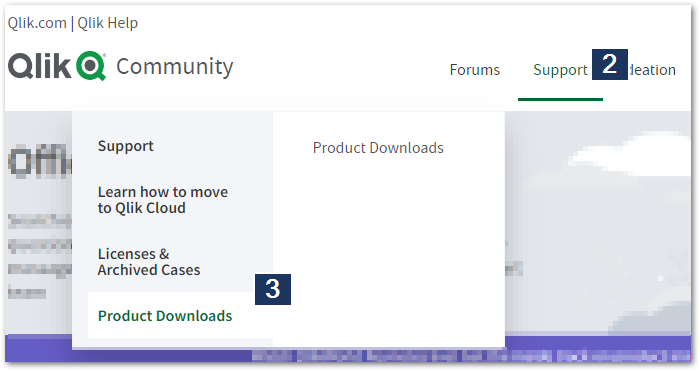
?
This shows the download page with the?Latest release and patch?preselected.
- Choose a different filter in (1)?Show Releases?if you are looking for older product versions. By default, only the?Latest release and patch?will be displayed.?
?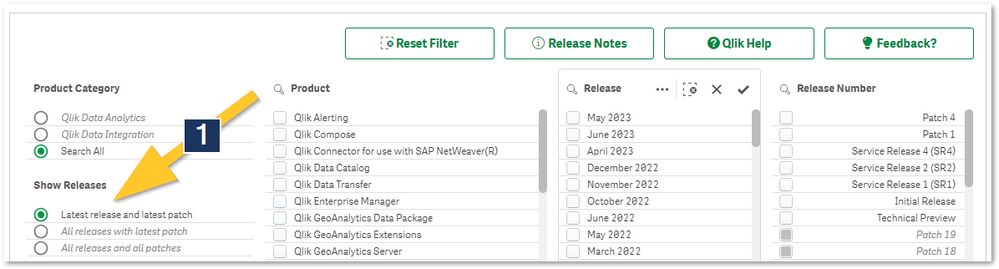
? - From here:
?- choose your?Product?Category?(Qlik Data Analytics, Qlik Data Integration, Search All),
- your?Product,
- your?Release,
- and?Release Number.
- Then click the?Download Link
?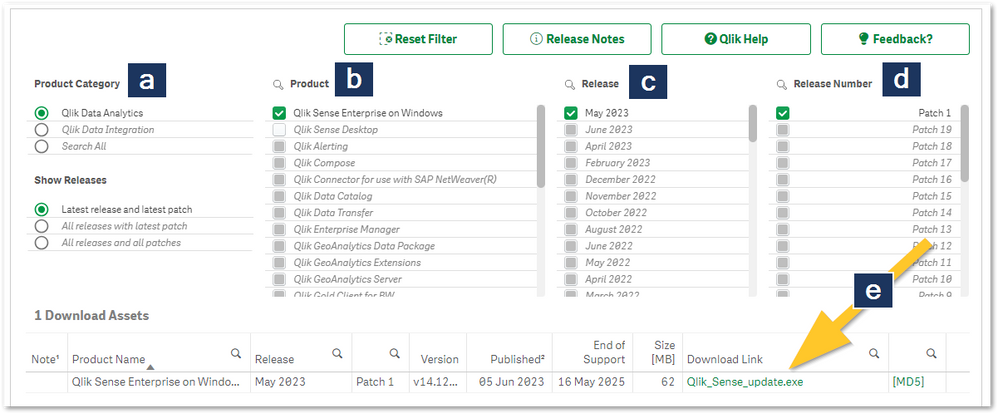
Unsupported versions are not available for download. See? Product Lifecycle?for details on what versions have reached end of support.?
Alternatively, instead of selecting your product directly, you can also search all available columns:
- Click the?Magnifying Glass
- Begin?typing?your search
- Select?the result
- Confirm?the result
If you encounter issues with the download site, start a chat with us and we will be able to help you right away.
?Screenshots 下载界面截图
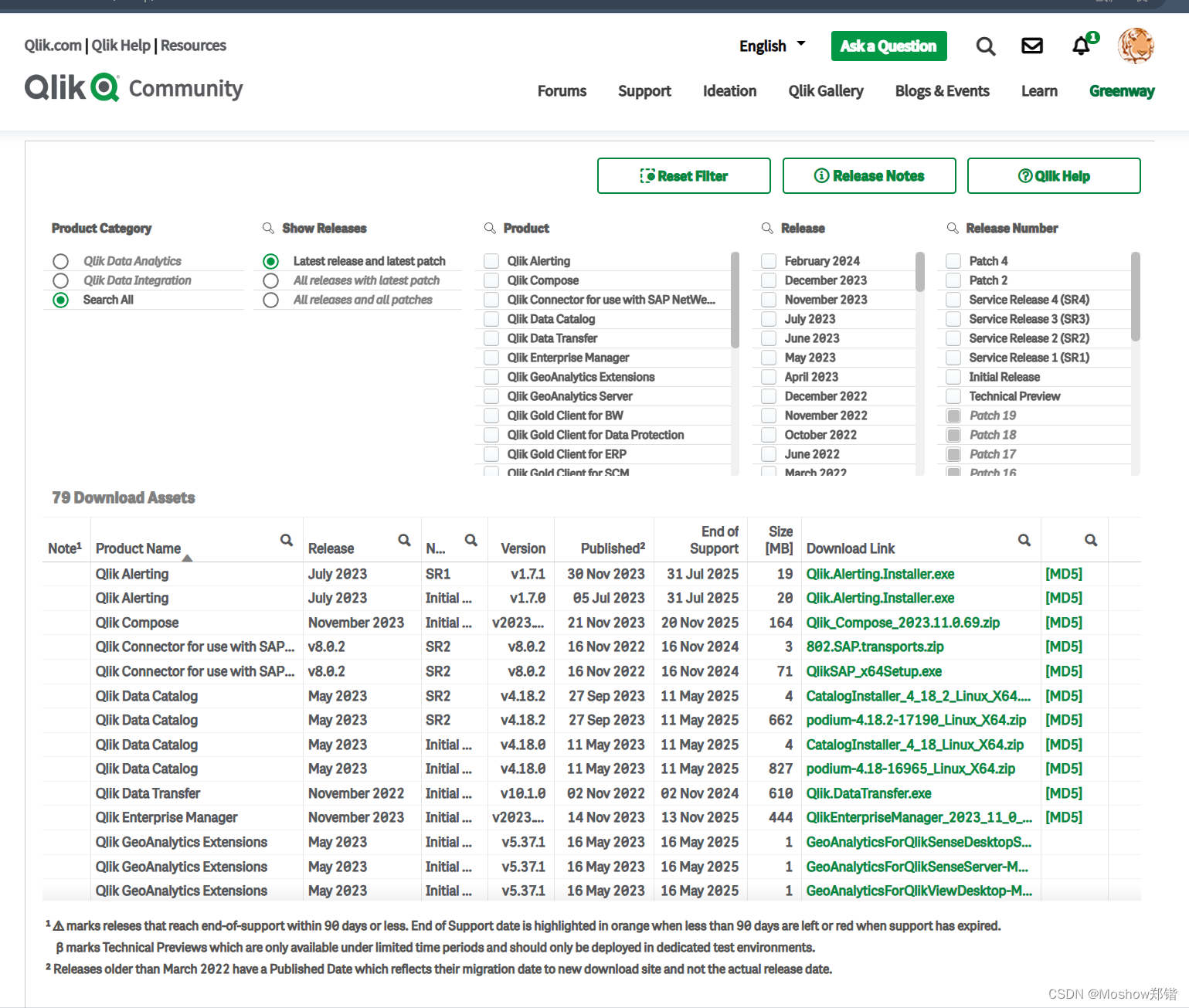
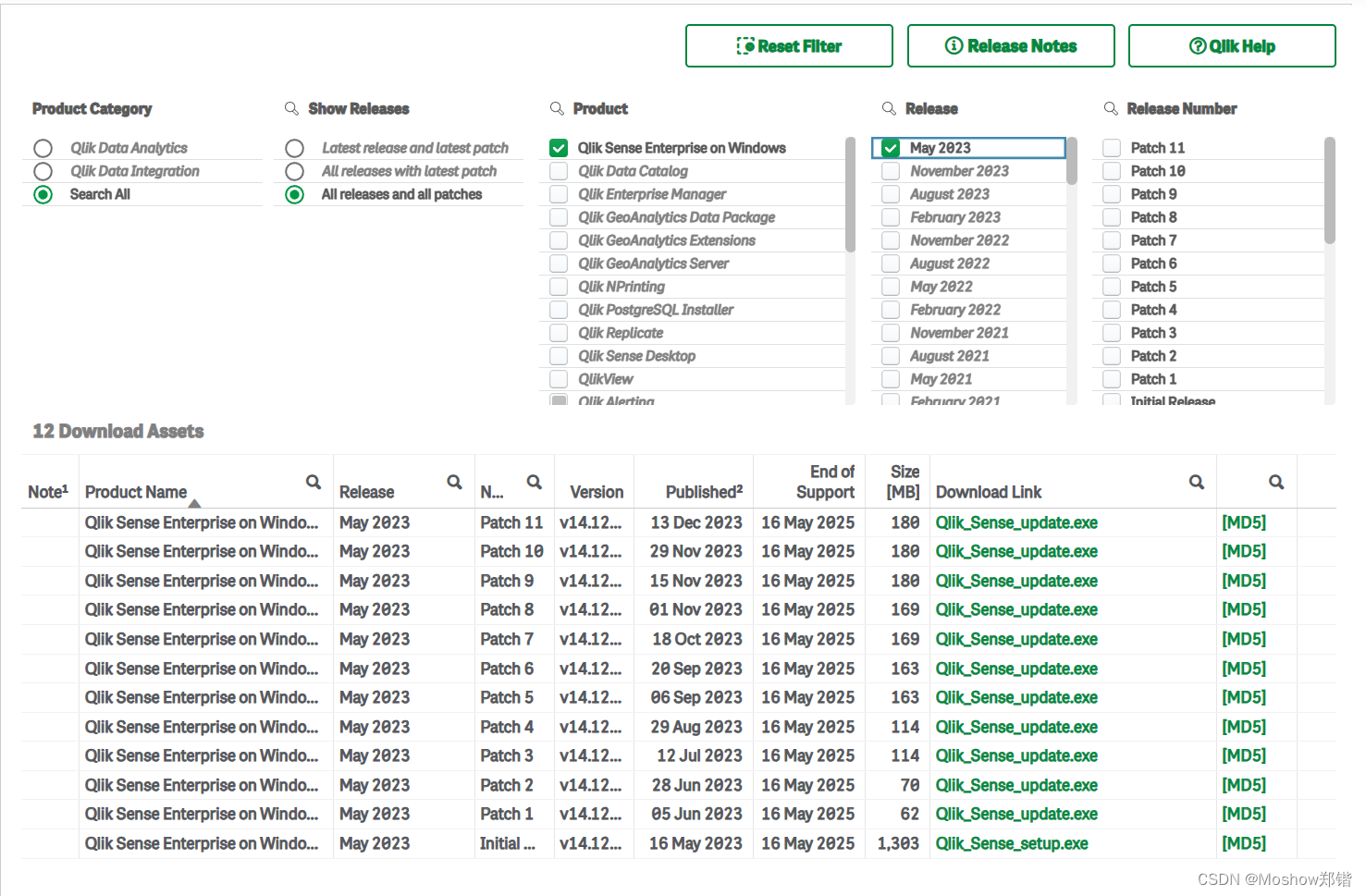
本文来自互联网用户投稿,该文观点仅代表作者本人,不代表本站立场。本站仅提供信息存储空间服务,不拥有所有权,不承担相关法律责任。 如若内容造成侵权/违法违规/事实不符,请联系我的编程经验分享网邮箱:chenni525@qq.com进行投诉反馈,一经查实,立即删除!
- Python教程
- 深入理解 MySQL 中的 HAVING 关键字和聚合函数
- Qt之QChar编码(1)
- MyBatis入门基础篇
- 用Python脚本实现FFmpeg批量转换
- 污水处理成套设备如何选择
- Git LFS: 简单高效的大文件版本控制
- python基础-文件操作
- 在Ubuntu上安装pycuda记录
- Sequential Modeling Enables Scalable Learning for Large Vision Models
- (Matlab)基于CNN-LSTM的多输入分类(卷积神经网络-长短期记忆网络)
- Redis深入理解、面试常问、疑难解答
- 搭建消息时光机:深入探究RabbitMQ_recent_history_exchange在Spring Boot中的应用【RabbitMQ实战 二】
- vue组件的类型及特点
- 微信小程序之小说实体书商城源码+论文