Dart安装(Winodws)
发布时间:2024年01月21日
Dart官网:
https://dart.dev/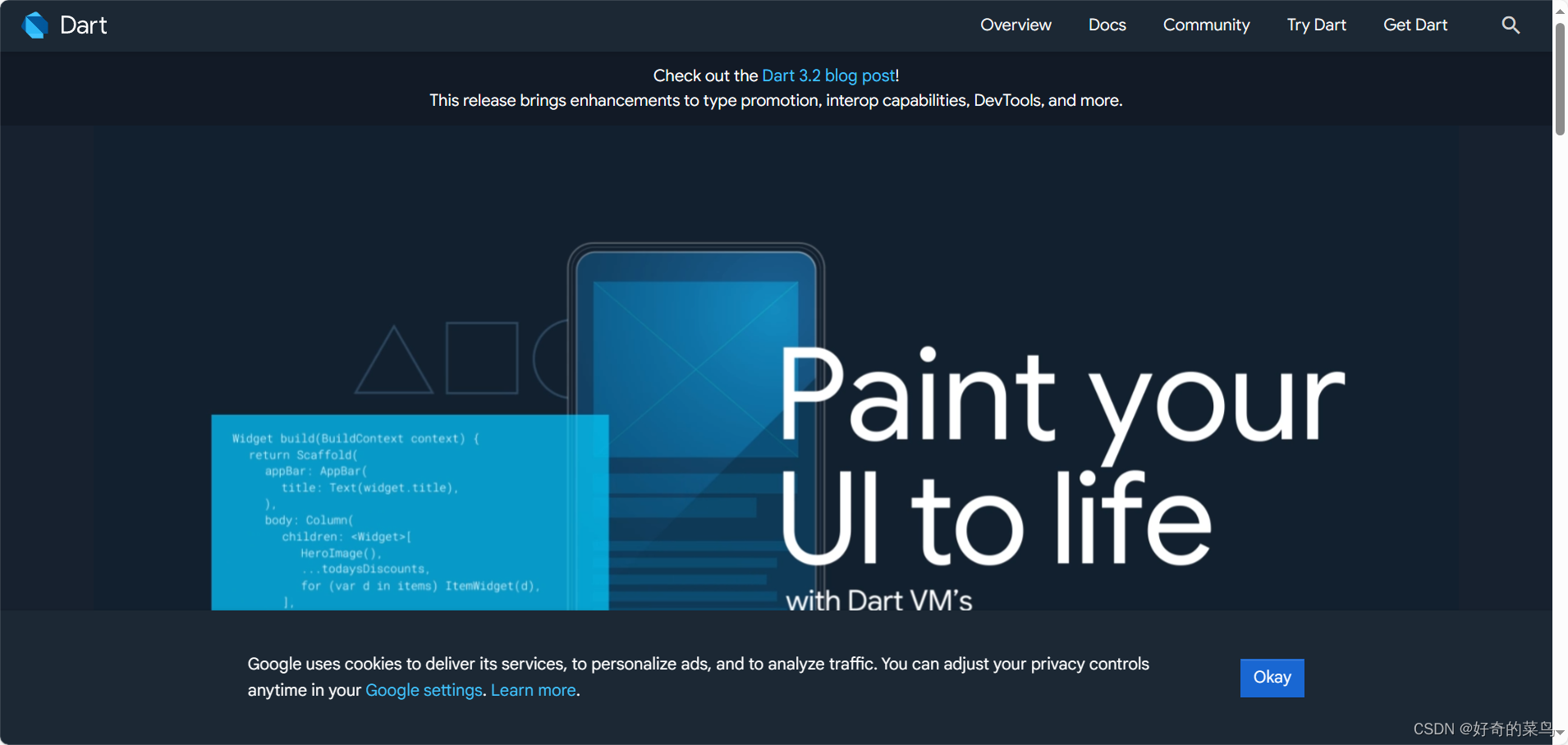 一、命令行安装
一、命令行安装
https://dart.dev/get-dart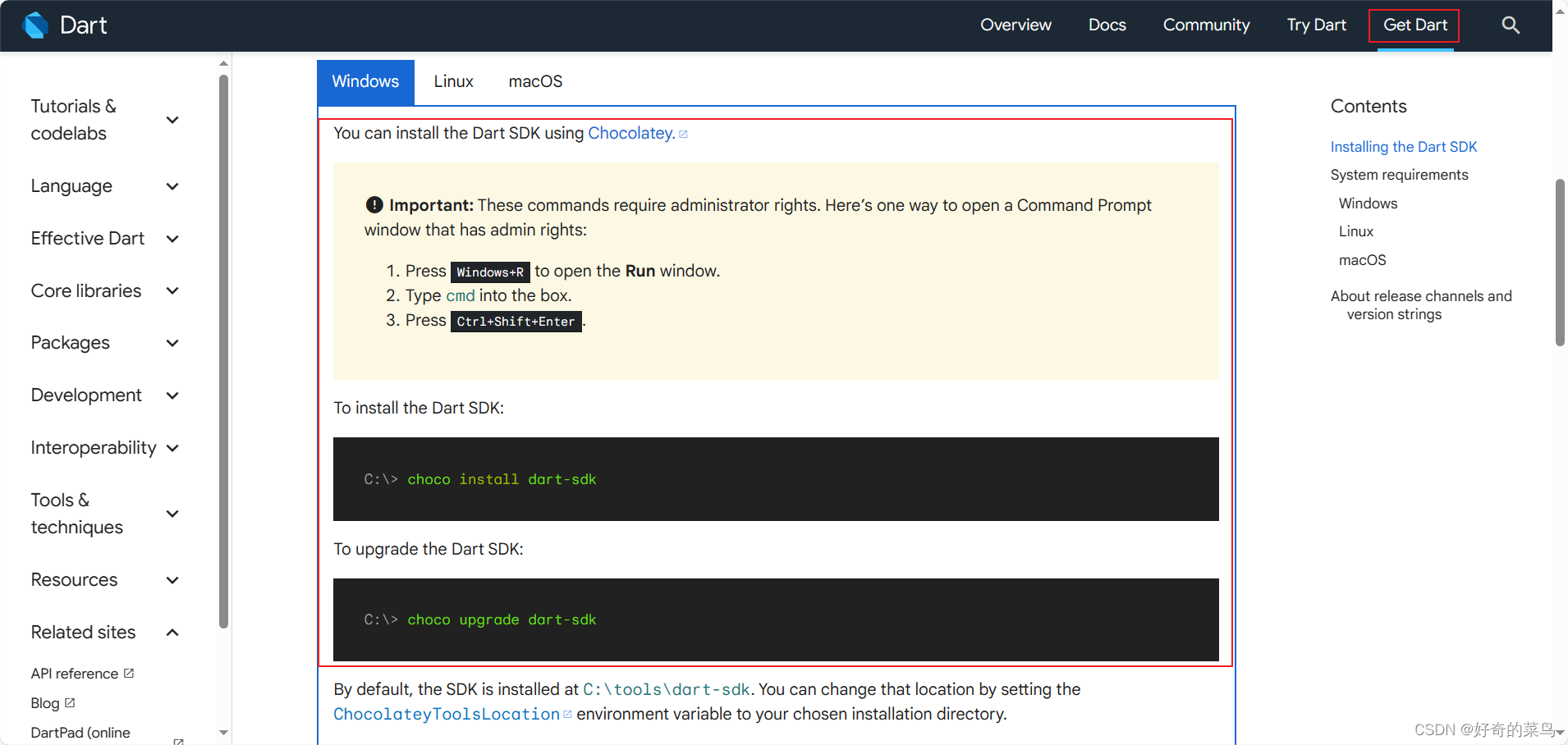
You can install the Dart SDK using?Chocolatey.
error?Important:?These commands require administrator rights. Here’s one way to open a Command Prompt window that has admin rights:
- Press?Windows+R?to open the?Run?window.
- Type?
cmd?into the box. - Press?Ctrl+Shift+Enter.
To install the Dart SDK:
C:\> choco install dart-sdk
To upgrade the Dart SDK:
C:\> choco upgrade dart-sdk
By default, the SDK is installed at?C:\tools\dart-sdk. You can change that location by setting the?ChocolateyToolsLocation?environment variable to your chosen installation directory.
If you can’t use the Dart SDK executables, add the SDK location to your PATH:
- In the Windows search box, type?
env. - Click?Edit the system environment variables.
- Click?Environment Variables….
- In the user variable section, select?Path?and click?Edit….
- Click?New, and enter the path to the?
dart-sdk?directory. - In each window that you just opened, click?Apply?or?OK?to dismiss it and apply the path change.
二、客户端安装
下载客户端
https://gekorm.com/dart-windows/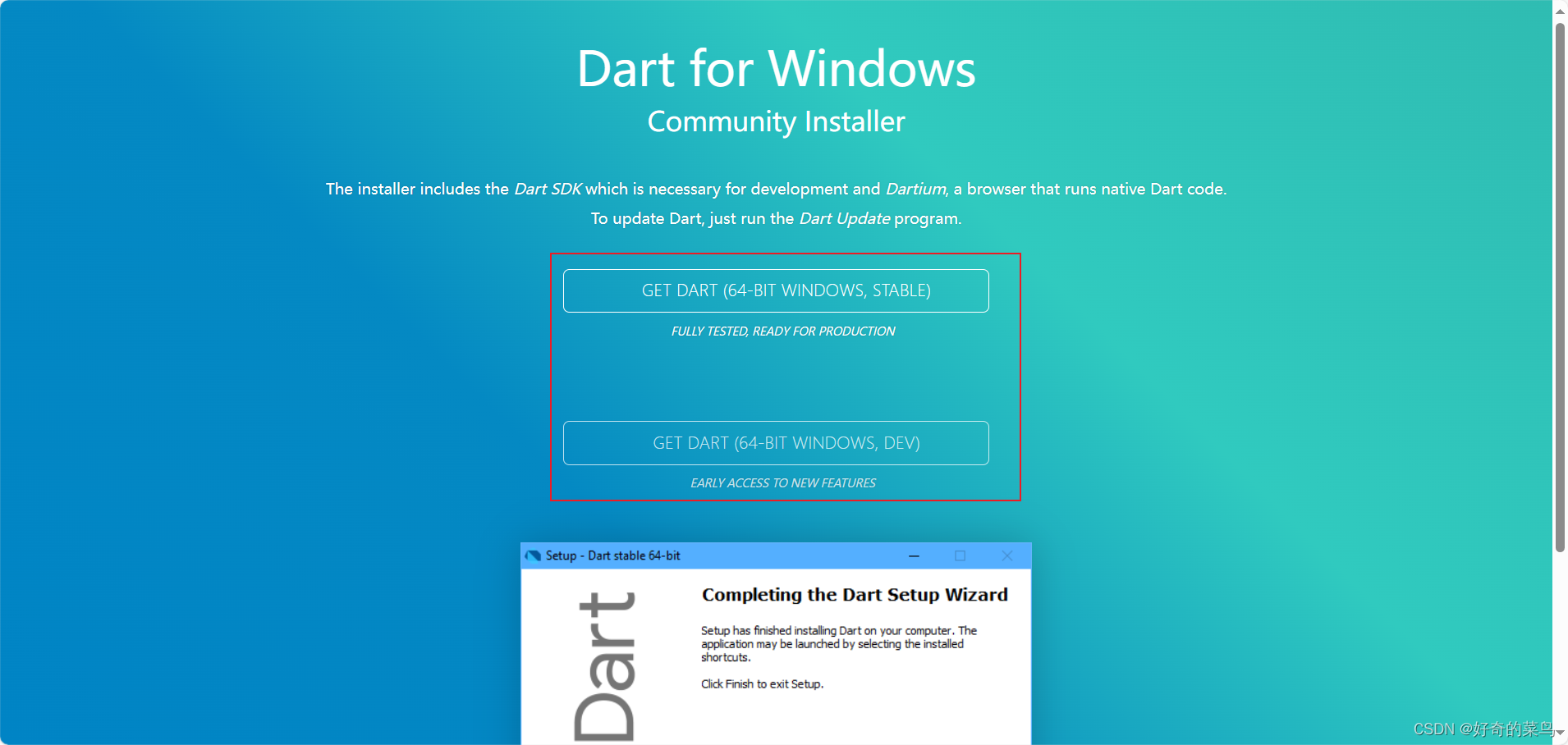
当前最新文档版本地址:
https://objects.githubusercontent.com/github-production-release-asset-2e65be/40707560/ebd20a00-adef-11e8-9523-d955f2ae35b3?X-Amz-Algorithm=AWS4-HMAC-SHA256&X-Amz-Credential=AKIAVCODYLSA53PQK4ZA%2F20240121%2Fus-east-1%2Fs3%2Faws4_request&X-Amz-Date=20240121T015938Z&X-Amz-Expires=300&X-Amz-Signature=15ebdb64fa808e2a4433aabe31721230d6c3e026e44c3455b733fb3c0f244a83&X-Amz-SignedHeaders=host&actor_id=16099831&key_id=0&repo_id=40707560&response-content-disposition=attachment%3B%20filename%3DDart_x64.stable.setup.exe&response-content-type=application%2Foctet-stream下载后,打开客户端

?点击下一步

选择合适的安装目录
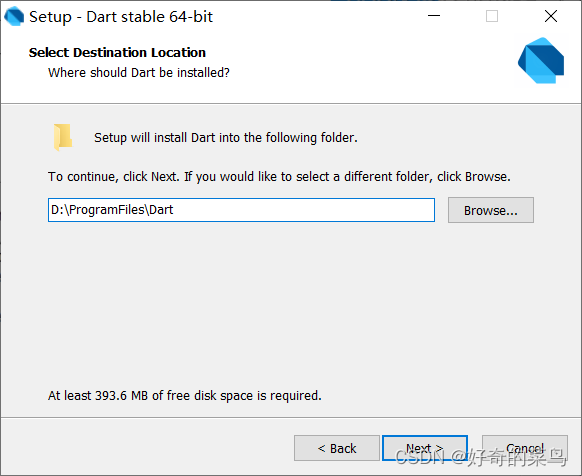
点击下一步

点击安装
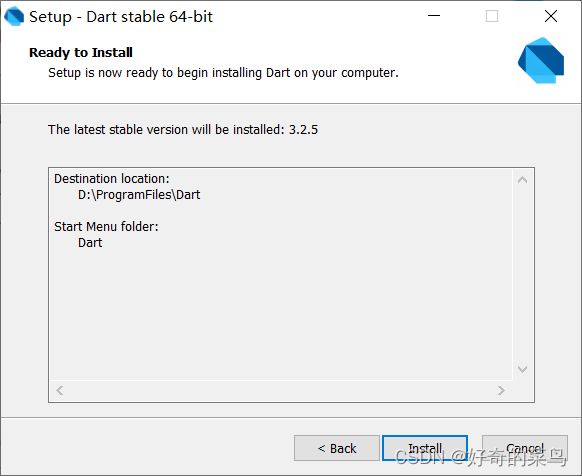
等待下载安装(如果网速很慢,需要魔法)

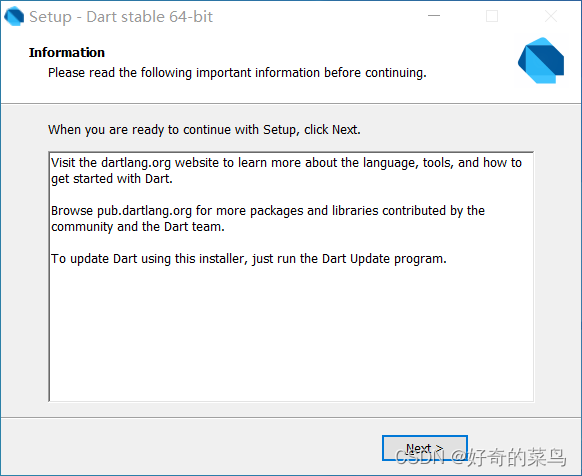
点击完成

三、测试
dart --version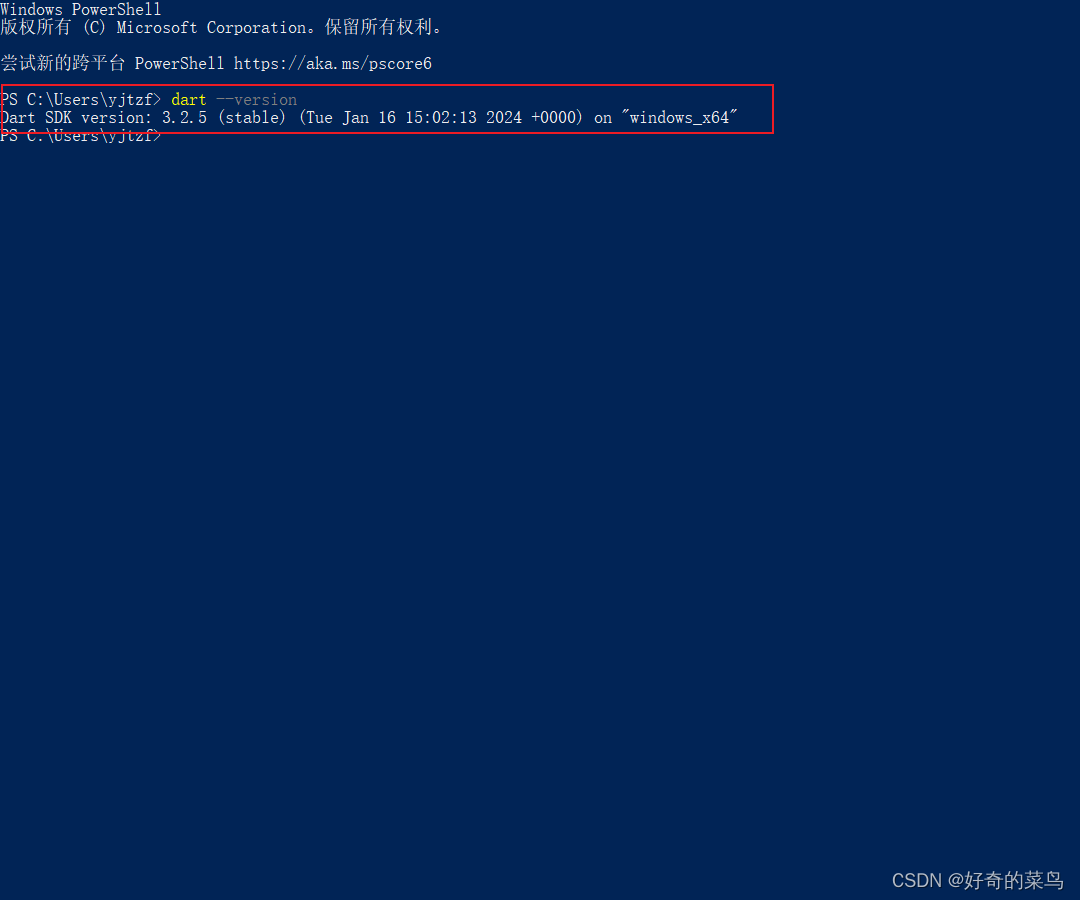
文章来源:https://blog.csdn.net/qq_29752857/article/details/135726451
本文来自互联网用户投稿,该文观点仅代表作者本人,不代表本站立场。本站仅提供信息存储空间服务,不拥有所有权,不承担相关法律责任。 如若内容造成侵权/违法违规/事实不符,请联系我的编程经验分享网邮箱:chenni525@qq.com进行投诉反馈,一经查实,立即删除!
本文来自互联网用户投稿,该文观点仅代表作者本人,不代表本站立场。本站仅提供信息存储空间服务,不拥有所有权,不承担相关法律责任。 如若内容造成侵权/违法违规/事实不符,请联系我的编程经验分享网邮箱:chenni525@qq.com进行投诉反馈,一经查实,立即删除!
最新文章
- Python教程
- 深入理解 MySQL 中的 HAVING 关键字和聚合函数
- Qt之QChar编码(1)
- MyBatis入门基础篇
- 用Python脚本实现FFmpeg批量转换
- Hive / Presto 行转列 列转行
- 【JAVA】为什么代码会重排序
- java ISO-8859-1转GBK
- C#winform上位机开发学习笔记8-文件名修改(修改模版名称)
- 简述一下微信小程序的路由概念
- ‘DataParallel‘ object has no attribute ‘model1‘
- Python第7天之异常处理:确保Python程序的鲁棒性
- 软件接口测试是什么?怎么测?
- 索引策略-多列索引
- day44代码训练|动态规划part06