使用css将文字在水平线中显示
发布时间:2024年01月23日
方法一:
1.效果图

2.html
<!-- <div class="line">
第三方登录
</div> -->3.css
/* 让文字在水平线中显示 */
.line {
display: flex;
flex-direction: row;
color: #ccc;
font-size: 18px;
font-weight: bolder;
}
.line:before,
.line:after {
content: "";
flex: 0.8 0.8;
border-bottom: 2px solid #ccc;
margin: auto;
}方法二
1.效果图
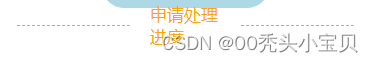
2.html
<div class="divider">
<p></p>
<div class="divider-text">申请处理进度</div>
<p></p>
</div>3.css
.divider{
width: 100%;
display: flex;
p{
width: 48%;
height: 1px;
border-top: 1px orange dashed;
margin: 0;
vertical-align: middle;
}
.divider-text{
padding: 0 20px;
color: orange;
transform: translateY(-50%);
display: inline-block;
font-size: 17px;
}
}
文章来源:https://blog.csdn.net/m0_72929120/article/details/135778208
本文来自互联网用户投稿,该文观点仅代表作者本人,不代表本站立场。本站仅提供信息存储空间服务,不拥有所有权,不承担相关法律责任。 如若内容造成侵权/违法违规/事实不符,请联系我的编程经验分享网邮箱:chenni525@qq.com进行投诉反馈,一经查实,立即删除!
本文来自互联网用户投稿,该文观点仅代表作者本人,不代表本站立场。本站仅提供信息存储空间服务,不拥有所有权,不承担相关法律责任。 如若内容造成侵权/违法违规/事实不符,请联系我的编程经验分享网邮箱:chenni525@qq.com进行投诉反馈,一经查实,立即删除!
最新文章
- Python教程
- 深入理解 MySQL 中的 HAVING 关键字和聚合函数
- Qt之QChar编码(1)
- MyBatis入门基础篇
- 用Python脚本实现FFmpeg批量转换
- Redis高可用
- Baumer工业相机堡盟工业相机如何通过BGAPISDK获取相机的各种信息如SN/ID等等(C++)
- TPAMI: 基于强化学习的灵巧双手操作技能学习
- ESP32运行MicroPython——环境搭建
- 水浒传之Screen的传奇-Linux/FreeBSD终端下的多窗口复用
- 文件归类妙招:jpg图片和word文档如何批量归类的操作方法
- ssm基于JSP的明水县苹果网吧计费管理系统的设计与实现论文
- 云边协同的 RTC 如何助力即构全球实时互动业务实践
- 第十五章 创建Callout Library - 处理 UNIX 信号处理错误
- Redis