SQL面试题挑战01:打折日期交叉问题
问题:
如下为某平台的商品促销数据,字段含义分别为品牌名称、打折开始日期、打折结束日期,现在要计算每个品牌的打折销售天数(注意其中的交叉日期)。比如vivo的打折销售天数就为17天。
brand start_date end_date
xiaomi 2021-06-05 2021-06-09
xiaomi 2021-06-11 2021-06-21
vivo 2021-06-05 2021-06-15
vivo 2021-06-09 2021-06-21
honor 2021-06-05 2021-06-21
honor 2021-06-09 2021-06-15
redmi 2021-06-17 2021-06-26
huawei 2021-06-05 2021-06-26
huawei 2021-06-09 2021-06-15
huawei 2021-06-17 2021-06-21
SQL解答:
第一种方式:
根据每个品牌的促销开始时间和结束时间可以得到品牌每天促销的明细数据,然后,按品牌分组,日期去重就可以得到每个品牌打折销售天数。但此种方式适合数据量不大的情况,因为该方法会让数据膨胀的很厉害。
with temp as (
select 'xiaomi' as brand ,'2021-06-05' as start_date,'2021-06-09' as end_date
union all
select 'xiaomi' as brand ,'2021-06-11' as start_date,'2021-06-21' as end_date
union all
select 'vivo' as brand ,'2021-06-05' as start_date,'2021-06-15' as end_date
union all
select 'vivo' as brand ,'2021-06-09' as start_date,'2021-06-21' as end_date
union all
select 'honor' as brand ,'2021-06-05' as start_date,'2021-06-21' as end_date
union all
select 'honor' as brand ,'2021-06-09' as start_date,'2021-06-15' as end_date
union all
select 'honor' as brand ,'2021-06-17' as start_date,'2021-06-26' as end_date
union all
select 'huawei' as brand ,'2021-06-05' as start_date,'2021-06-26' as end_date
union all
select 'huawei' as brand ,'2021-06-09' as start_date,'2021-06-15' as end_date
union all
select 'huawei' as brand ,'2021-06-17' as start_date,'2021-06-21' as end_date
)
select
brand
,count(distinct dt) as dts
from (
select
brand
,start_date
,end_date
,date_add(start_date,tmp.col_idx) as dt
from temp
lateral VIEW posexplode(split(repeat("#,",datediff(date(end_date), date(start_date))),'#')) tmp AS col_idx,col_val
) tt
group by brand
;
备注:补充repeat函数
select repeat("#,",datediff('2023-12-18','2023-12-01'))
#,#,#,#,#,#,#,#,#,#,#,#,#,#,#,#,#,
select split(repeat("#,",datediff('2023-12-18','2023-12-01')),'#')
["",",",",",",",",",",",",",",",",",",",",",",",",",",",",",",",",",","]
第二种方式:
第二种方式规避数据膨胀的情况,经过适当的处理,消除日期交叉的情况
with temp as (
select 'xiaomi' as brand ,'2021-06-05' as start_date,'2021-06-09' as end_date
union all
select 'xiaomi' as brand ,'2021-06-11' as start_date,'2021-06-21' as end_date
union all
select 'vivo' as brand ,'2021-06-05' as start_date,'2021-06-15' as end_date
union all
select 'vivo' as brand ,'2021-06-09' as start_date,'2021-06-21' as end_date
union all
select 'honor' as brand ,'2021-06-05' as start_date,'2021-06-21' as end_date
union all
select 'honor' as brand ,'2021-06-09' as start_date,'2021-06-15' as end_date
union all
select 'honor' as brand ,'2021-06-17' as start_date,'2021-06-26' as end_date
union all
select 'huawei' as brand ,'2021-06-05' as start_date,'2021-06-26' as end_date
union all
select 'huawei' as brand ,'2021-06-09' as start_date,'2021-06-15' as end_date
union all
select 'huawei' as brand ,'2021-06-17' as start_date,'2021-06-21' as end_date
)
select
brand
,sum(datediff(date(end_date),date(start_date))+1)
from
(
select
brand
,case
when start_date<=max_date then date_add(date(max_date),1)
else start_date end
as start_date
,end_date
from(
select
brand
,start_date
,end_date
,max(end_date) over(partition by brand order by start_date rows between UNBOUNDED PRECEDING and 1 PRECEDING ) as max_date --获取同一品牌内按开始日期排序后,取第一行到前一行的最大结束时间
from temp
)t1
)t1
where end_date>=start_date
group by brand
;
补充:rows 和range的区别
在 SQL 中,rows 和 range 是两种不同的窗口帧(window frame)类型,它们定义了窗口函数的计算范围。
rows 窗口帧是基于行的,它使用一组相对于当前行的行号来定义窗口函数的计算范围。rows 窗口帧可以指定 UNBOUNDED PRECEDING、n PRECEDING、CURRENT ROW、n FOLLOWING 和 UNBOUNDED FOLLOWING 五种窗口帧范围。
range 窗口帧是基于值的,它使用一组相对于当前行的数值范围来定义窗口函数的计算范围。range 窗口帧可以指定 UNBOUNDED PRECEDING、n PRECEDING、CURRENT ROW、n FOLLOWING 和 UNBOUNDED FOLLOWING 五种窗口帧范围。
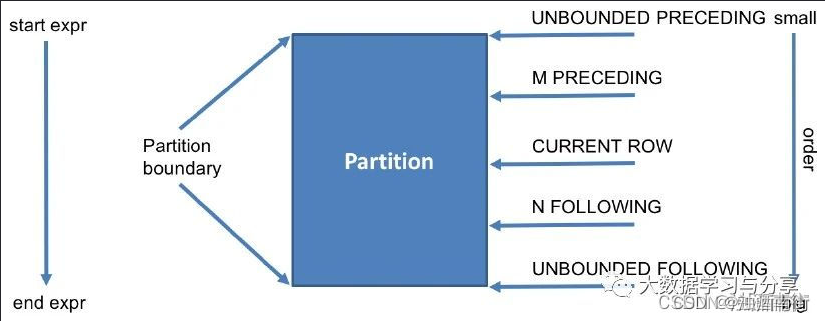
注释:
PRECEDING:往前
FOLLOWING:往后
CURRENT ROW:当前行
UNBOUNDED:起点
UNBOUNDED PRECEDING 表示从前面的起点
UNBOUNDED FOLLOWING:表示到后面的终点
一般来说,rows 和 range 窗口帧都可以用于定义窗口函数的计算范围,但是它们有一些不同的特点:rows 窗口帧是基于行的,它使用一组相对于当前行的行号来定义窗口函数的计算范围。因此,rows 窗口帧适用于基于行号的计算,例如计算排名、移动平均等。range 窗口帧是基于值的,它使用一组相对于当前行的数值范围来定义窗口函数的计算范围。因此,range 窗口帧适用于基于数值范围的计算,例如计算累计和、百分比等。
一般情况下,rows 窗口帧比 range 窗口帧更常用,因为基于行号的计算更加常见。但是在某些特殊情况下,range 窗口帧也可以使用。
例如:当窗口函数的计算范围基于连续的数值范围时,可以使用 range 窗口帧。例如,计算累计和、计算百分比等。当窗口函数的计算范围包含重复的值时,可以使用 range 窗口帧来避免重复计算。例如,计算连续相同值的最大长度、计算某个值在窗口中的出现次数等。
需要注意的是,对于一些特殊的窗口函数,可能只能使用 rows 窗口帧,例如计算排名、计算移动平均等。因此,在使用 range 窗口帧时,需要根据具体的需求和窗口函数的特性选择合适的窗口帧类型。
本文来自互联网用户投稿,该文观点仅代表作者本人,不代表本站立场。本站仅提供信息存储空间服务,不拥有所有权,不承担相关法律责任。 如若内容造成侵权/违法违规/事实不符,请联系我的编程经验分享网邮箱:chenni525@qq.com进行投诉反馈,一经查实,立即删除!
- Python教程
- 深入理解 MySQL 中的 HAVING 关键字和聚合函数
- Qt之QChar编码(1)
- MyBatis入门基础篇
- 用Python脚本实现FFmpeg批量转换
- 立体视觉几何 (二)
- C++实现布隆过滤器
- C#Winform菜鸟驿站管理系统-快递信息管理界面多条件查询实现方法
- 服务器管理平台开发(3)- Web后端
- (每日持续更新)信息系统项目管理(第四版)(高级项目管理)考试重点整理第6章 项目管理理论(一)
- java+vue-springboot大学生心理健康诊断专家预约系统3y50l
- go语言开发工作中常用命令
- 程序员必知!装饰模式的实战应用与案例分析
- css快速入门
- ‘千问初体验:启程你的首度探索之旅‘,问出你的第一个问题