CentOS虚拟机硬盘管理
发布时间:2023年12月27日
CentOS虚拟机硬盘管理
一、创建虚拟机时分配硬盘
创建虚拟机时,在下图这个页面需要重新选择一下硬盘,可以对硬盘进行配置。
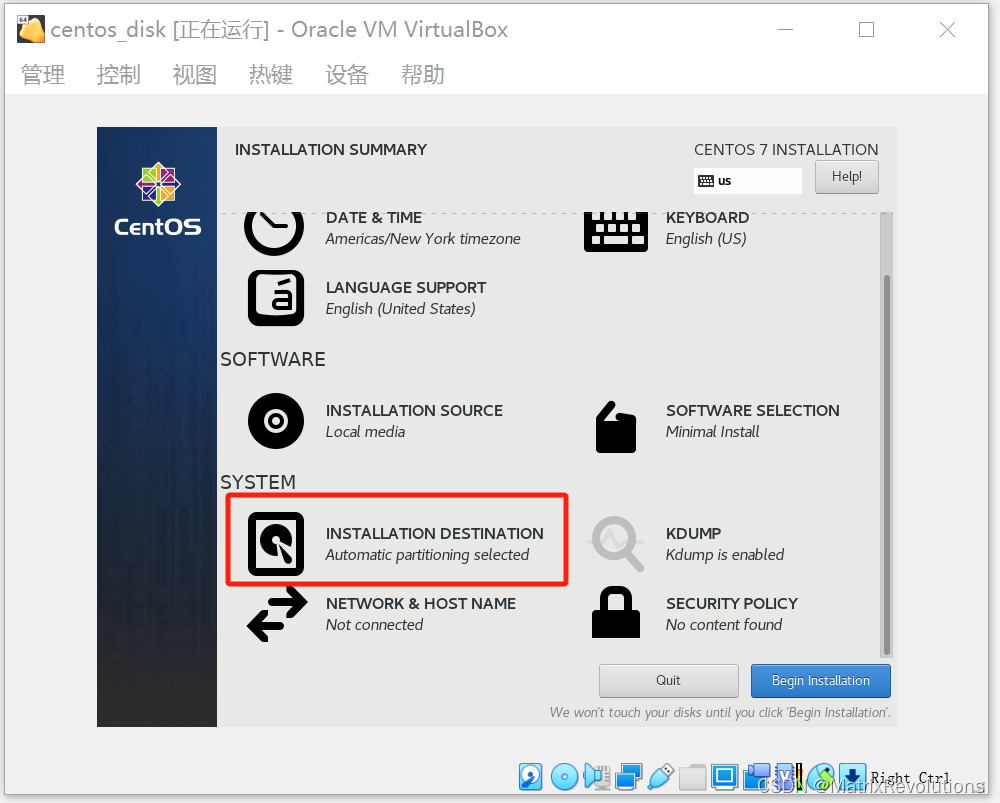
默认自动分区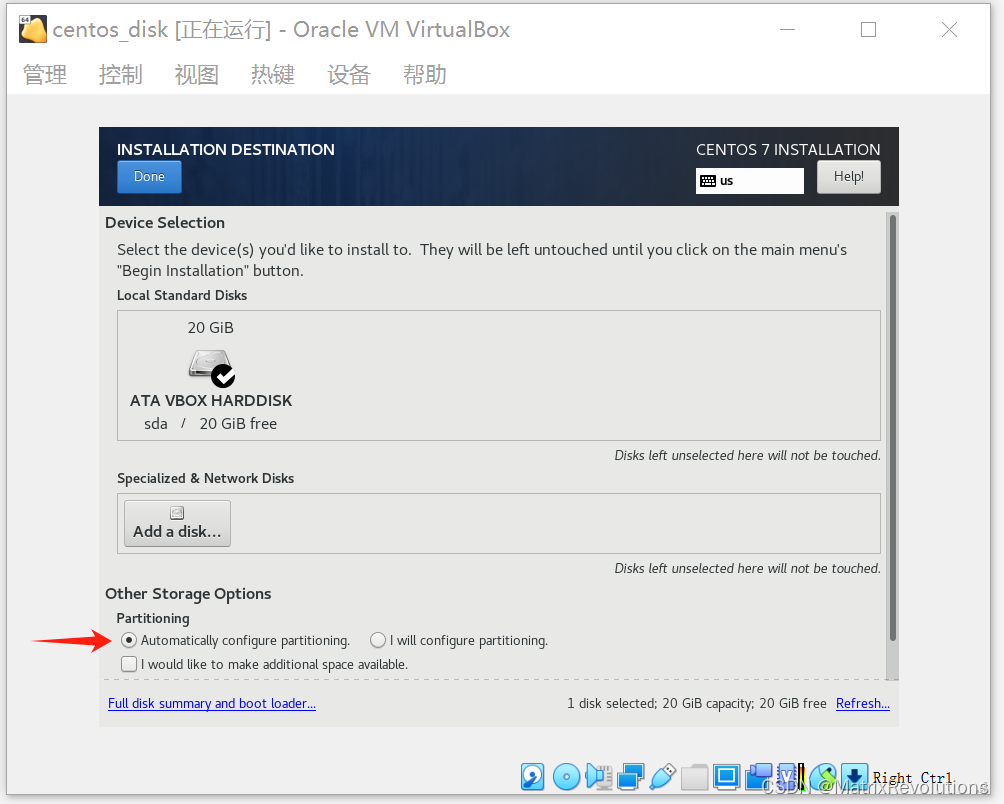

点击【Done】按钮,会弹出创建分区页面,点击【Click here to create them automatically】进行分区配置。
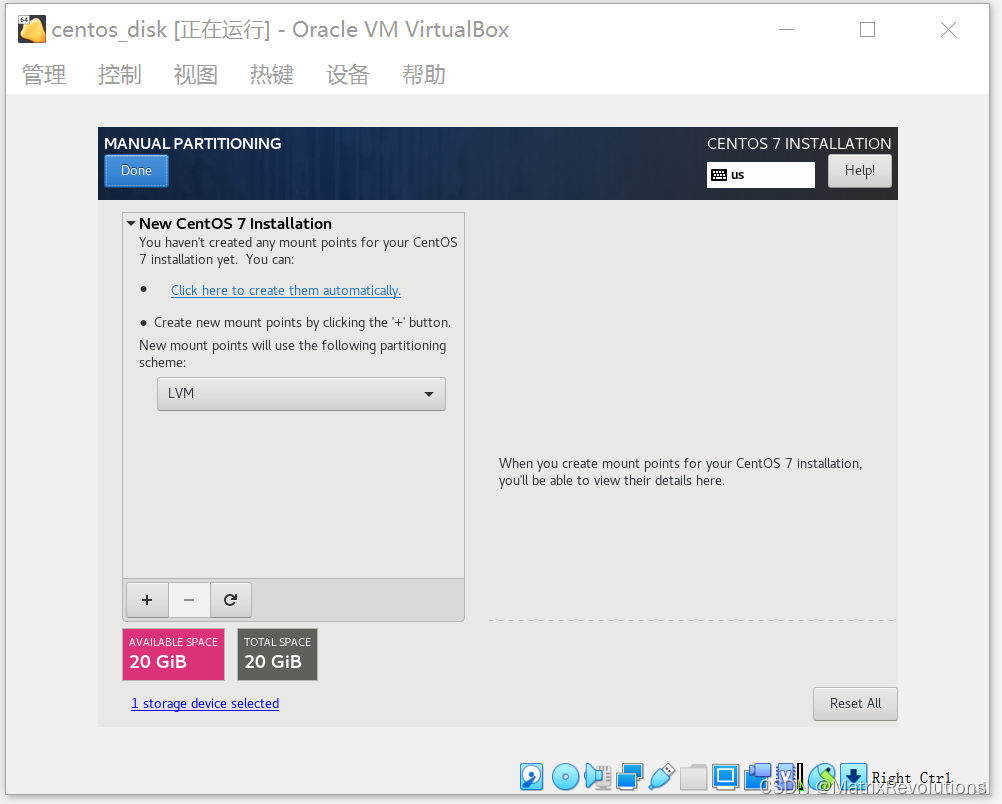
系统默认给【centos-root】分区17G空间,交换分区2G空间
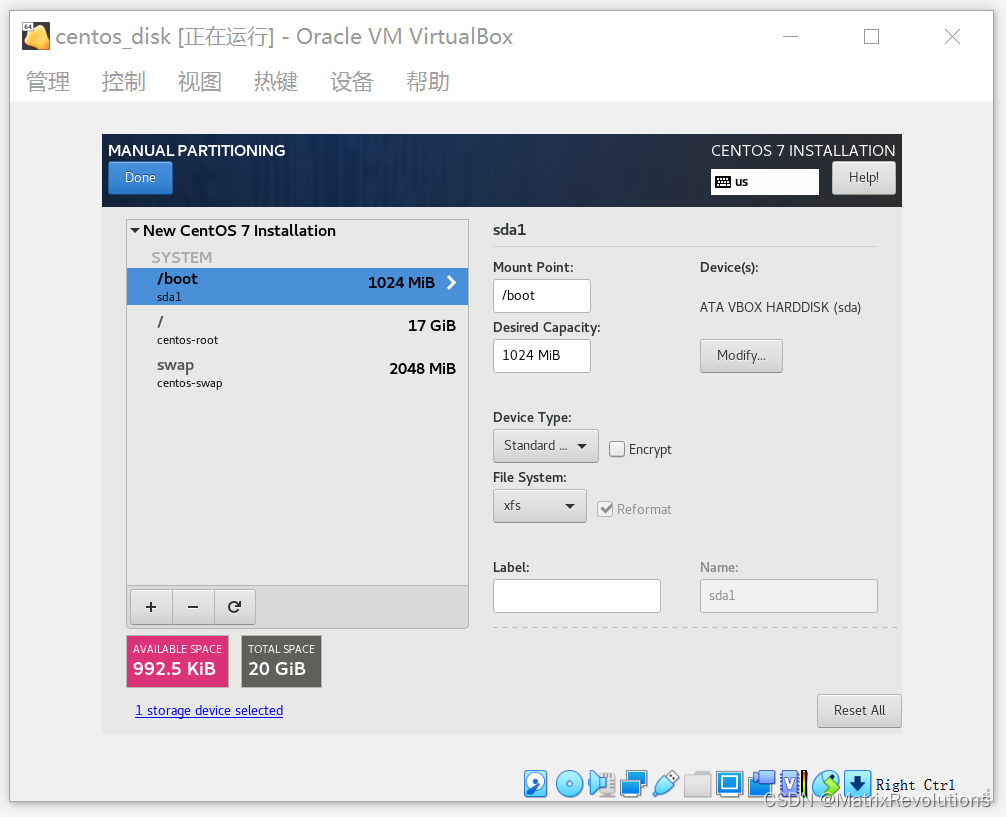
将【centos-root】分区改为10G,剩余7G给【/home】
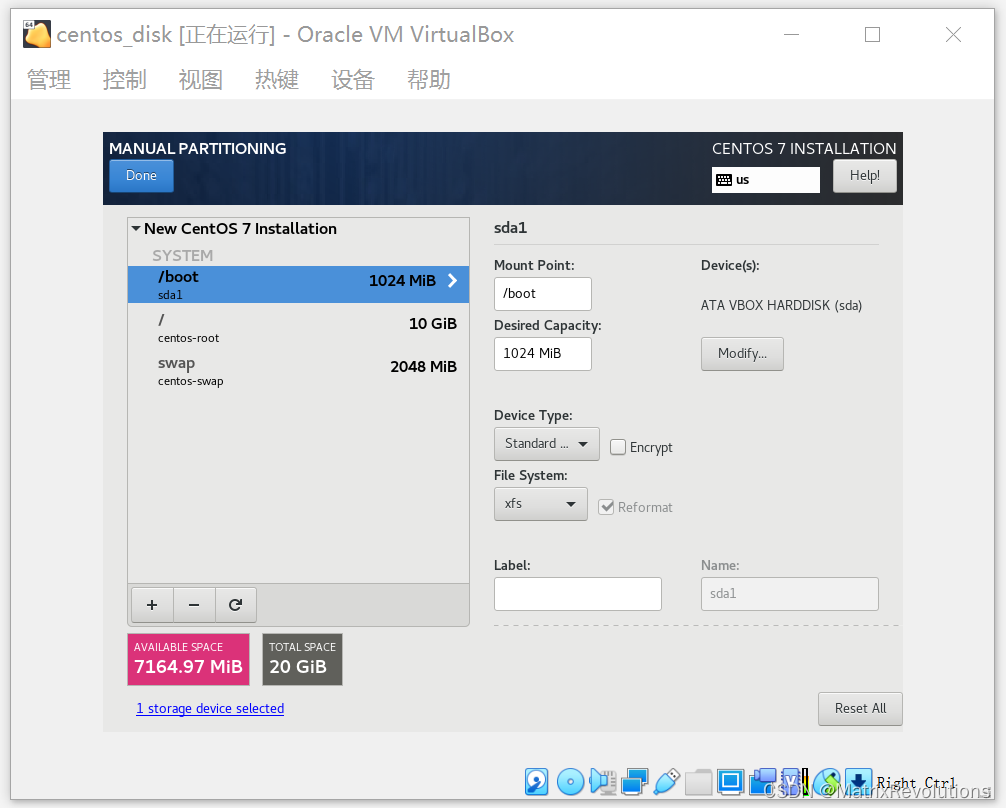
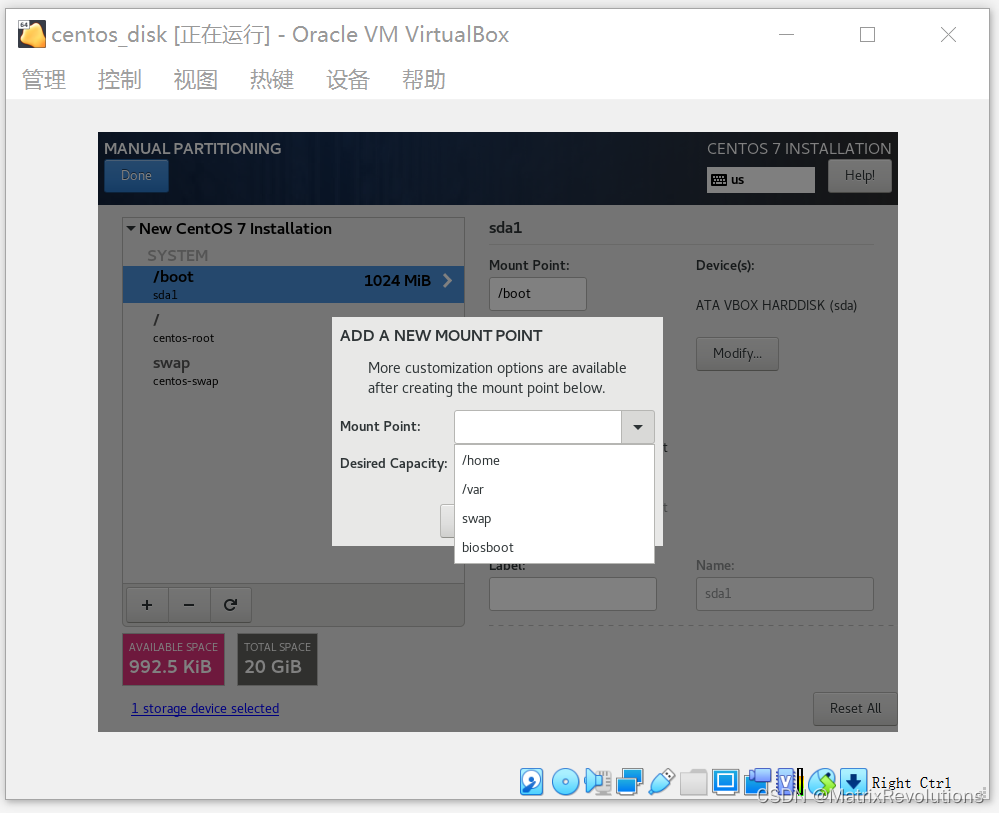
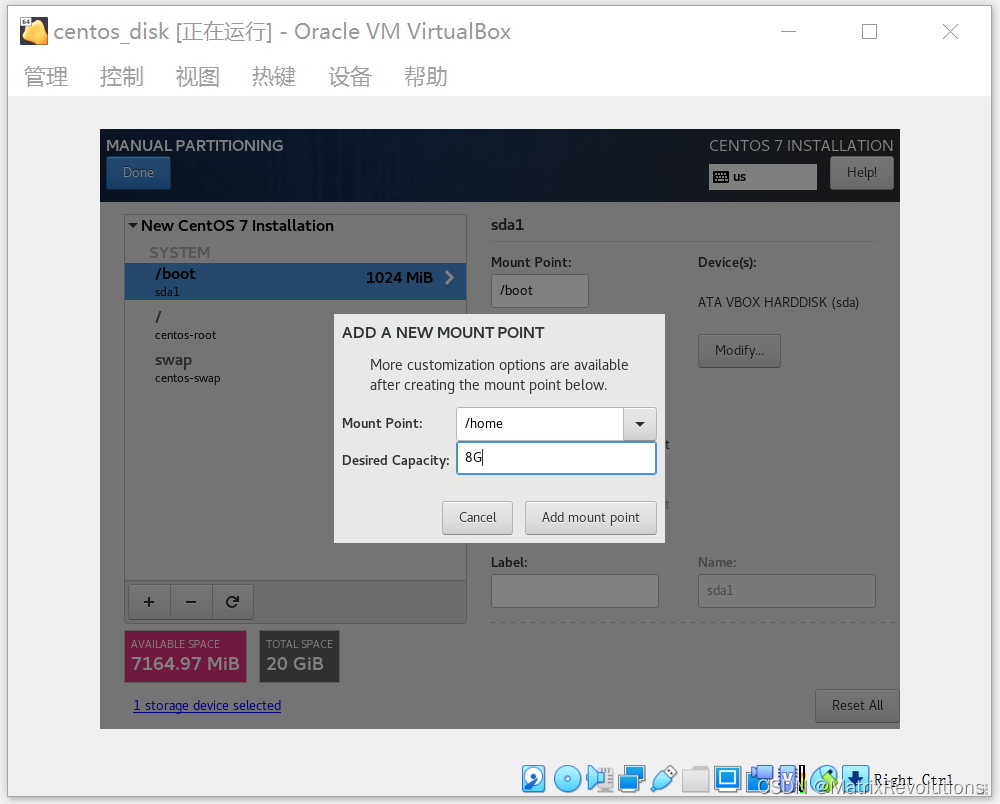
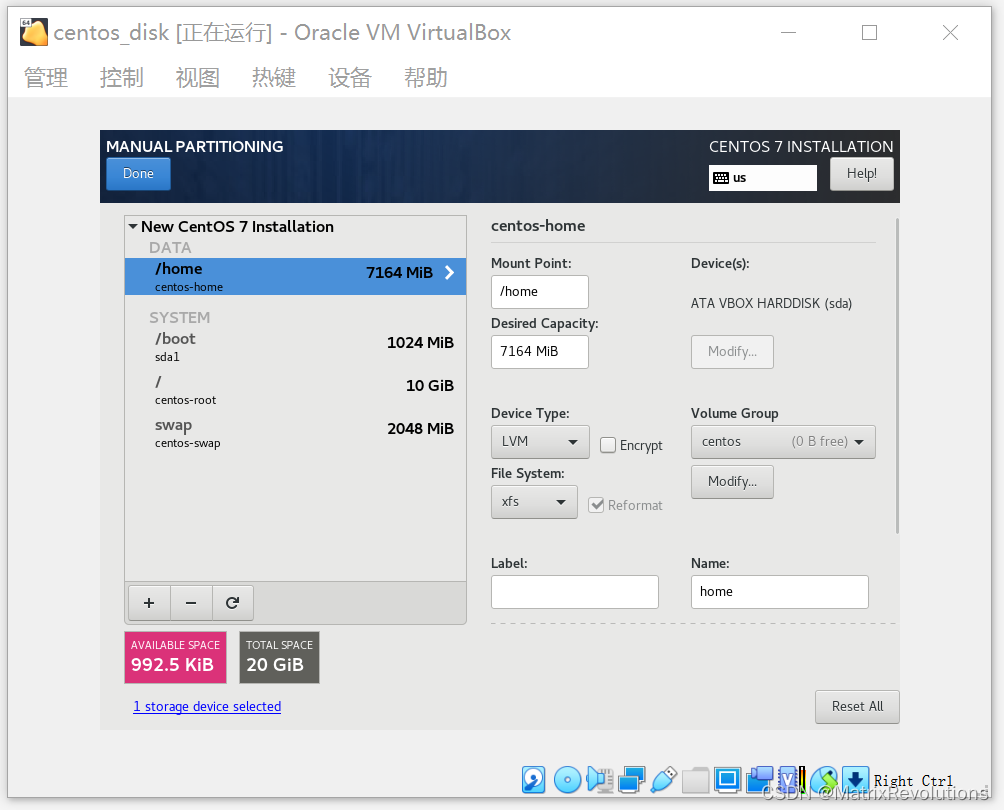
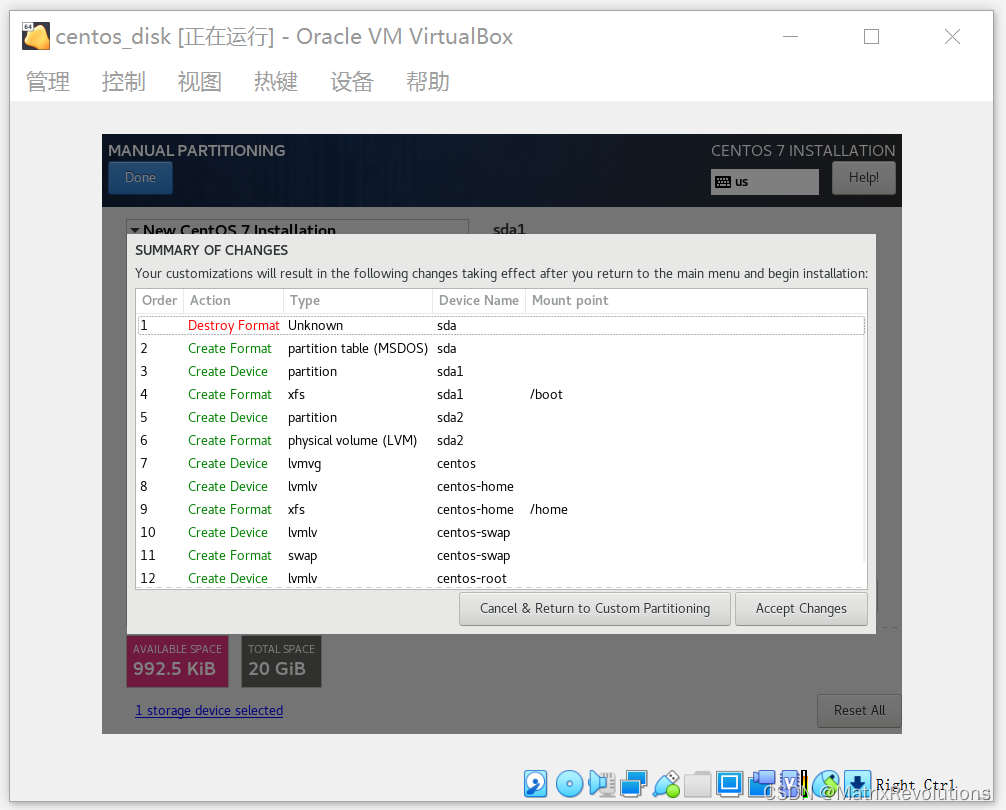
二、添加硬盘进行挂载
文章来源:https://blog.csdn.net/u013292160/article/details/135246325
本文来自互联网用户投稿,该文观点仅代表作者本人,不代表本站立场。本站仅提供信息存储空间服务,不拥有所有权,不承担相关法律责任。 如若内容造成侵权/违法违规/事实不符,请联系我的编程经验分享网邮箱:chenni525@qq.com进行投诉反馈,一经查实,立即删除!
本文来自互联网用户投稿,该文观点仅代表作者本人,不代表本站立场。本站仅提供信息存储空间服务,不拥有所有权,不承担相关法律责任。 如若内容造成侵权/违法违规/事实不符,请联系我的编程经验分享网邮箱:chenni525@qq.com进行投诉反馈,一经查实,立即删除!
最新文章
- Python教程
- 深入理解 MySQL 中的 HAVING 关键字和聚合函数
- Qt之QChar编码(1)
- MyBatis入门基础篇
- 用Python脚本实现FFmpeg批量转换
- Ubuntu上安装部署Qt
- 【代码随想录】刷题笔记Day48
- 硬件厂家的标准人脸通管理软件无法满足机关事业单位、企业的更多灵活性管理需求
- pg课堂笔记-新版本特性和版本升级
- 网页应用的未来:在线封装APP与下一代WebApp集成技术
- 【bug】uniapp一键登录,自定义协议条款是否支持内部路由?
- comfyUI + animateDiff video2video AI视频生成工作流介绍及实例
- 【云原生系列】容器安全
- Django的模板语言
- 找完数(找因子)