【Prometheus】二进制安装
发布时间:2024年01月24日
安装 prometheus
- https://prometheus.io/download/
# 创建 prometheus 用户
# -M 不创建家目录
# -s 使用指定的 shell,这里禁止登录
useradd -M -s /usr/sbin/nologin prometheus
wget https://github.com/prometheus/prometheus/releases/download/v2.45.2/prometheus-2.45.2.linux-amd64.tar.gz
tar xfv prometheus-2.45.2.linux-amd64.tar.gz
mkdir /opt/prometheus/
mv prometheus-2.45.2.linux-amd64 /opt/prometheus/prometheus
chown -R prometheus:prometheus /opt/prometheus/prometheus
vim /etc/systemd/system/prometheus.service
[Unit]
Description=PrometheusServer
After=network-online.target
[Service]
Type=simple
User=prometheus
Group=prometheus
Restart=on-failure
ExecStart=/opt/prometheus/prometheus/prometheus \
--config.file=/opt/prometheus/prometheus/prometheus.yml \
--storage.tsdb.path=/opt/prometheus/prometheus/data \
--storage.tsdb.retention.time=60d \
--web.enable-lifecycle
[Install]
WantedBy=multi-user.target
systemctl status prometheus 查看状态
systemctl enable prometheus 开机自启
http://localhost:9090
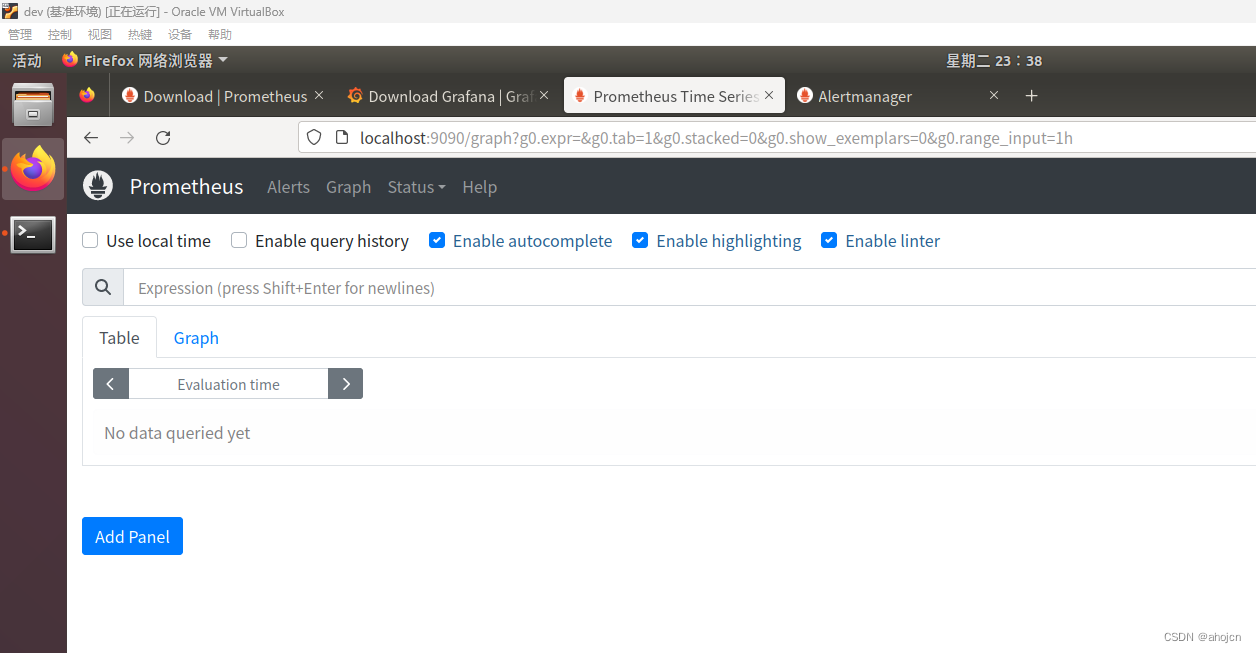
安装 alertmanager
- https://prometheus.io/download/
http://localhost:9093
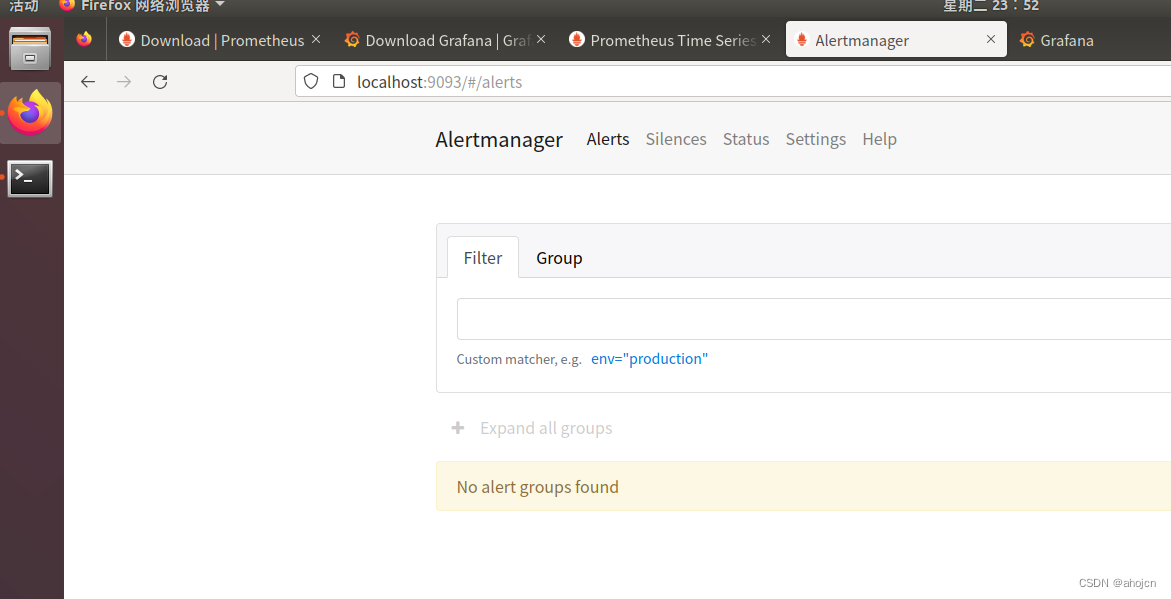
安装 grafana
- https://grafana.com/grafana/download
- https://grafana.com/grafana/dashboards/1860-node-exporter-full/
http://localhost:3000
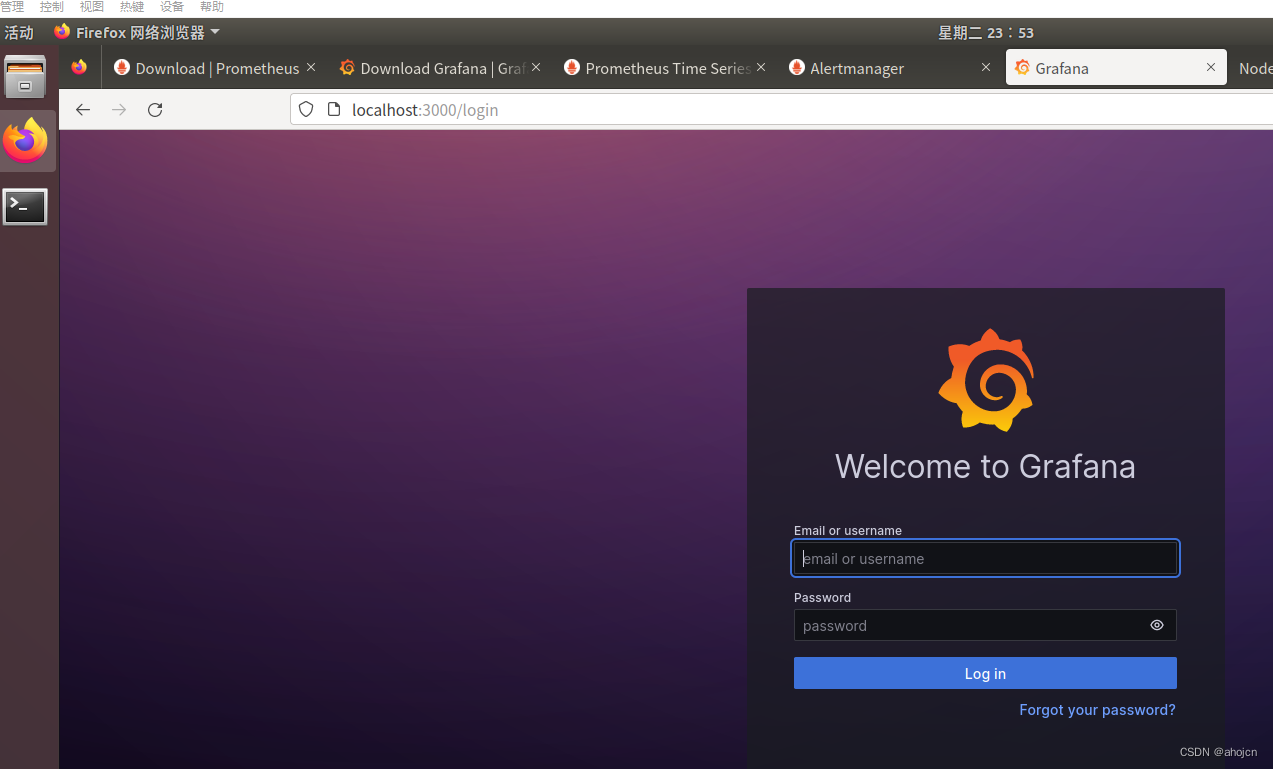
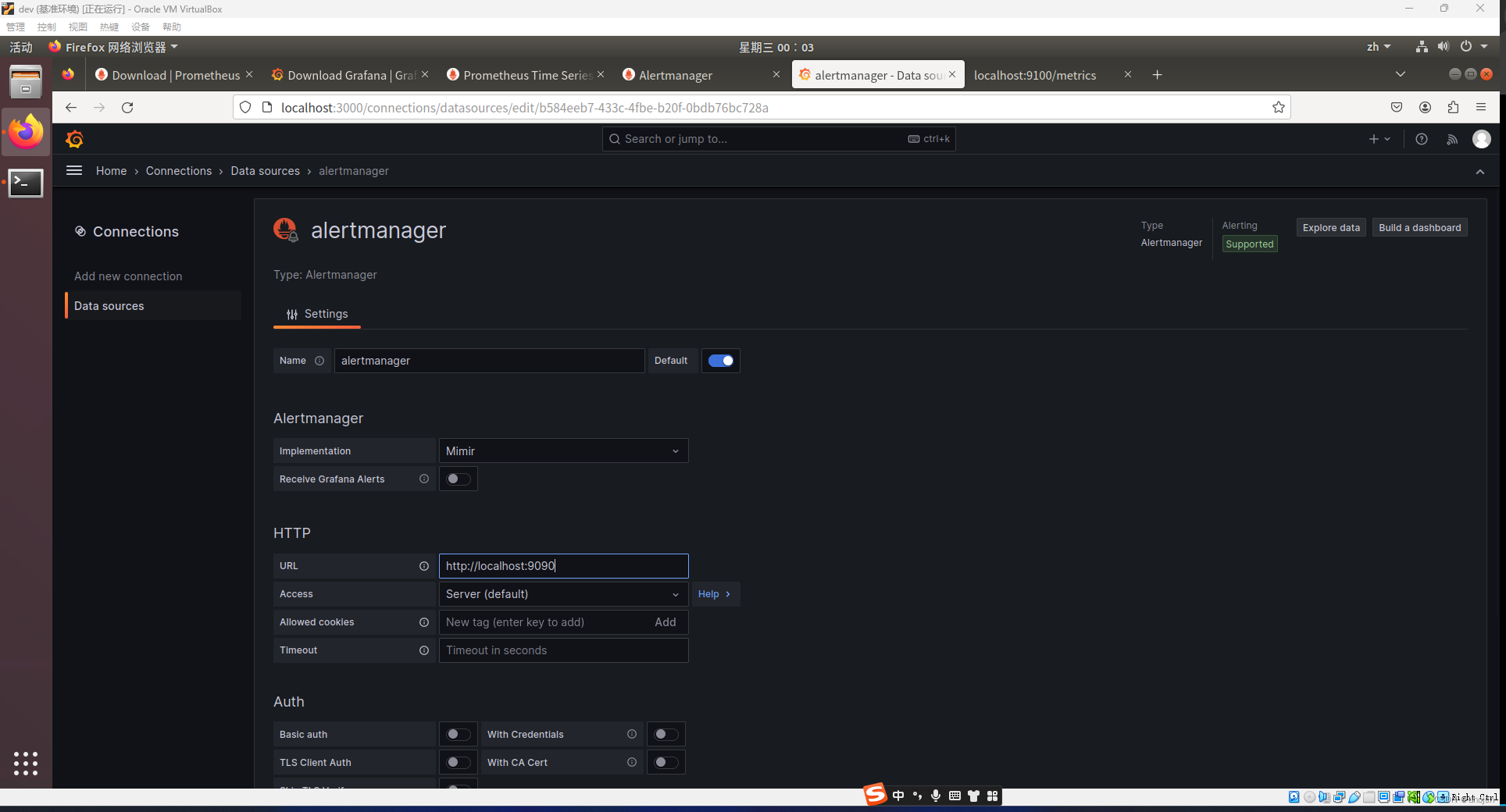
安装 node_exporter
- https://prometheus.io/download/
http://localhost:9100/
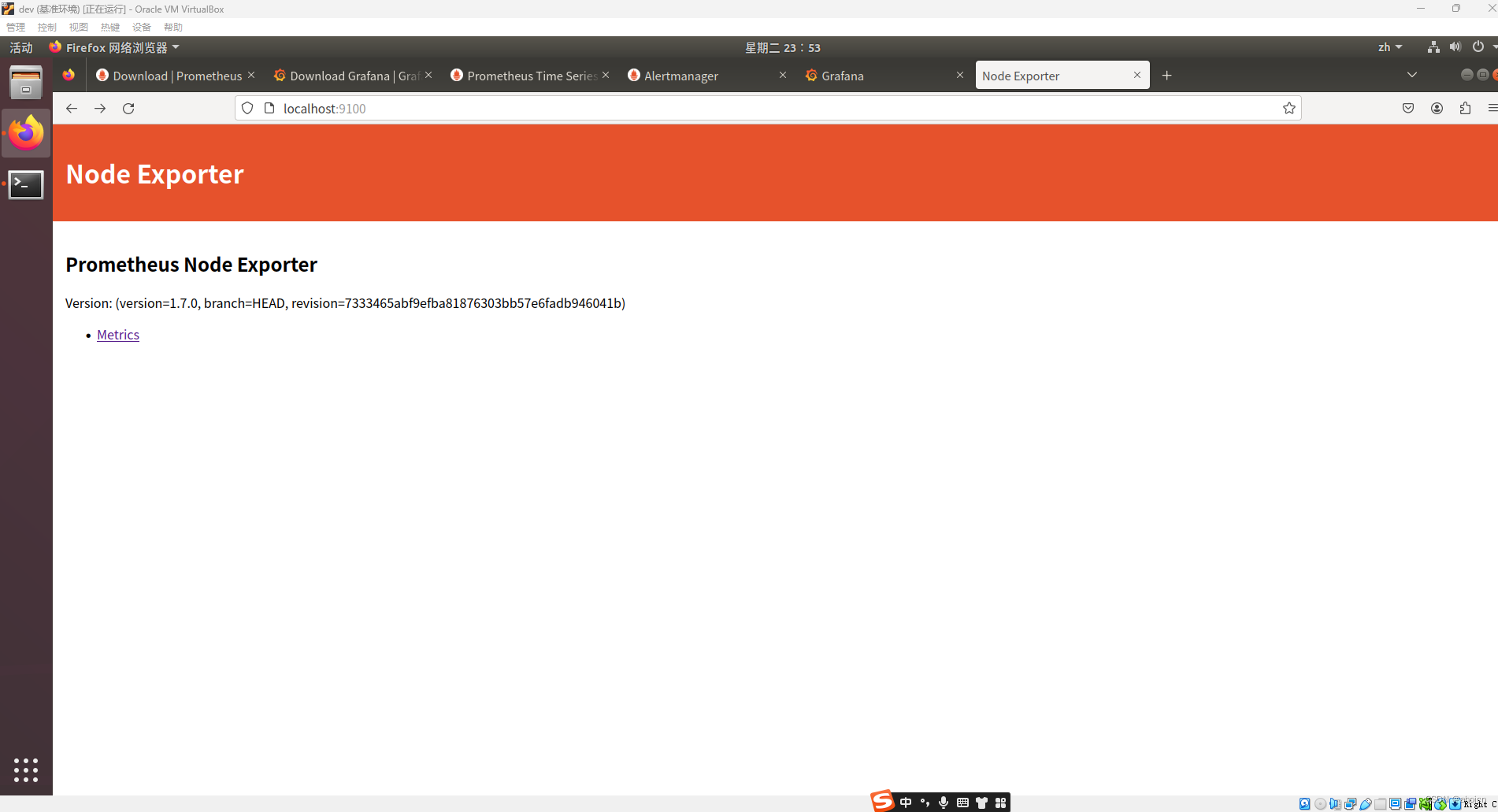
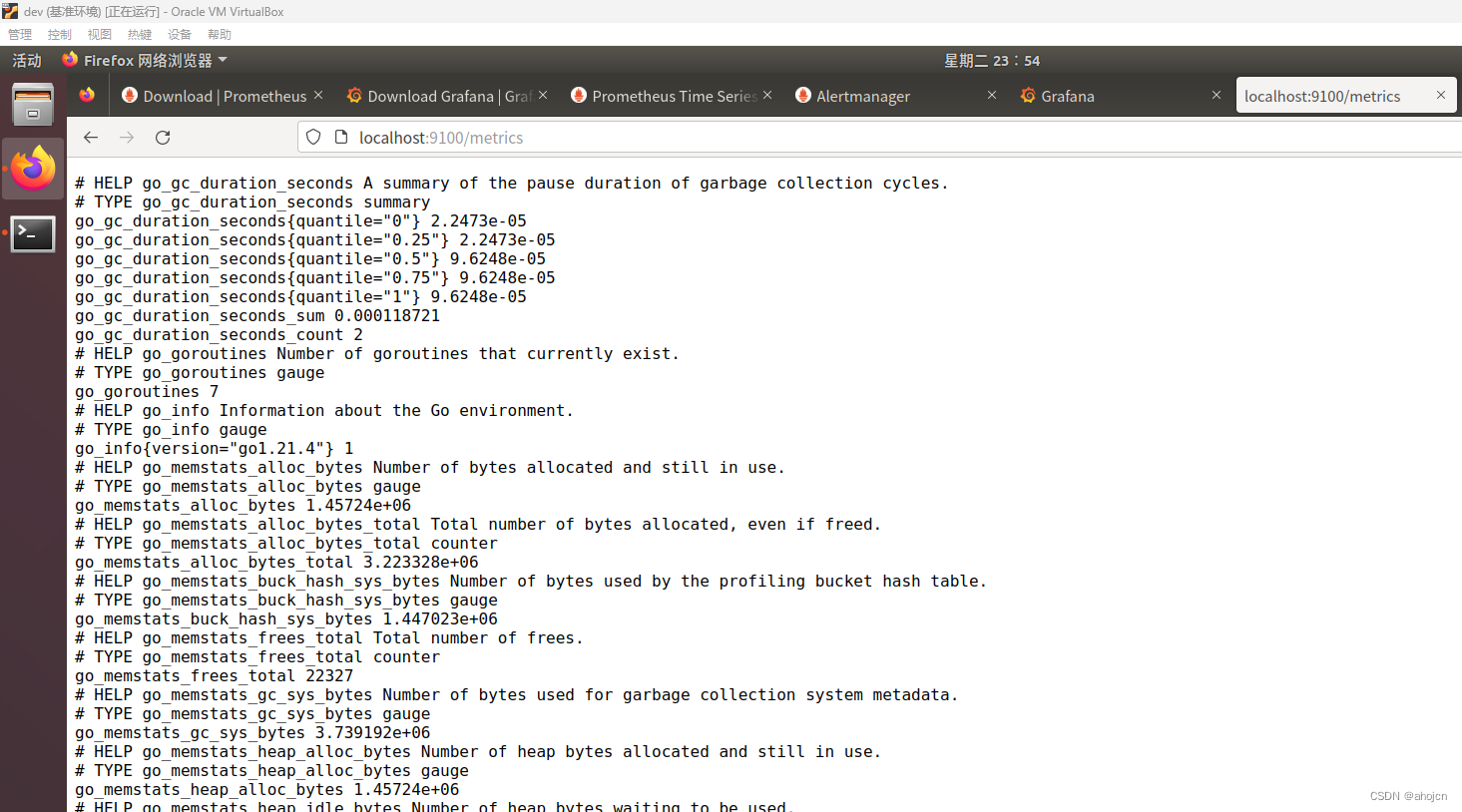
文章来源:https://blog.csdn.net/Hanoi_ahoj/article/details/135797185
本文来自互联网用户投稿,该文观点仅代表作者本人,不代表本站立场。本站仅提供信息存储空间服务,不拥有所有权,不承担相关法律责任。 如若内容造成侵权/违法违规/事实不符,请联系我的编程经验分享网邮箱:chenni525@qq.com进行投诉反馈,一经查实,立即删除!
本文来自互联网用户投稿,该文观点仅代表作者本人,不代表本站立场。本站仅提供信息存储空间服务,不拥有所有权,不承担相关法律责任。 如若内容造成侵权/违法违规/事实不符,请联系我的编程经验分享网邮箱:chenni525@qq.com进行投诉反馈,一经查实,立即删除!
最新文章
- Python教程
- 深入理解 MySQL 中的 HAVING 关键字和聚合函数
- Qt之QChar编码(1)
- MyBatis入门基础篇
- 用Python脚本实现FFmpeg批量转换
- 肺癌单细胞文献阅读2
- 洛谷 P1219 [USACO1.5] 八皇后 Checker Challenge
- 小程序系列--3.宿主环境简介
- C++ Qt day1
- Linux引导和服务
- 接口测试自动化后起之秀-YApi接口管理平台
- 【贪心】受标签影响的最大值
- Python的内置函数 def __init__和__str__用法
- 浅谈冒泡排序
- pytorch学习(六)、网上模型的使用及修改、模型的保存及加载、完整模型的训练和测试过程的小案例