原神官网切换效果
发布时间:2024年01月19日
这两天来研究一下原神游戏官网的效果,地址:《原神》官方网站-全新4.3版本「蔷薇与铳枪」上线! (mihoyo.com)
继续用我之前的模板项目:
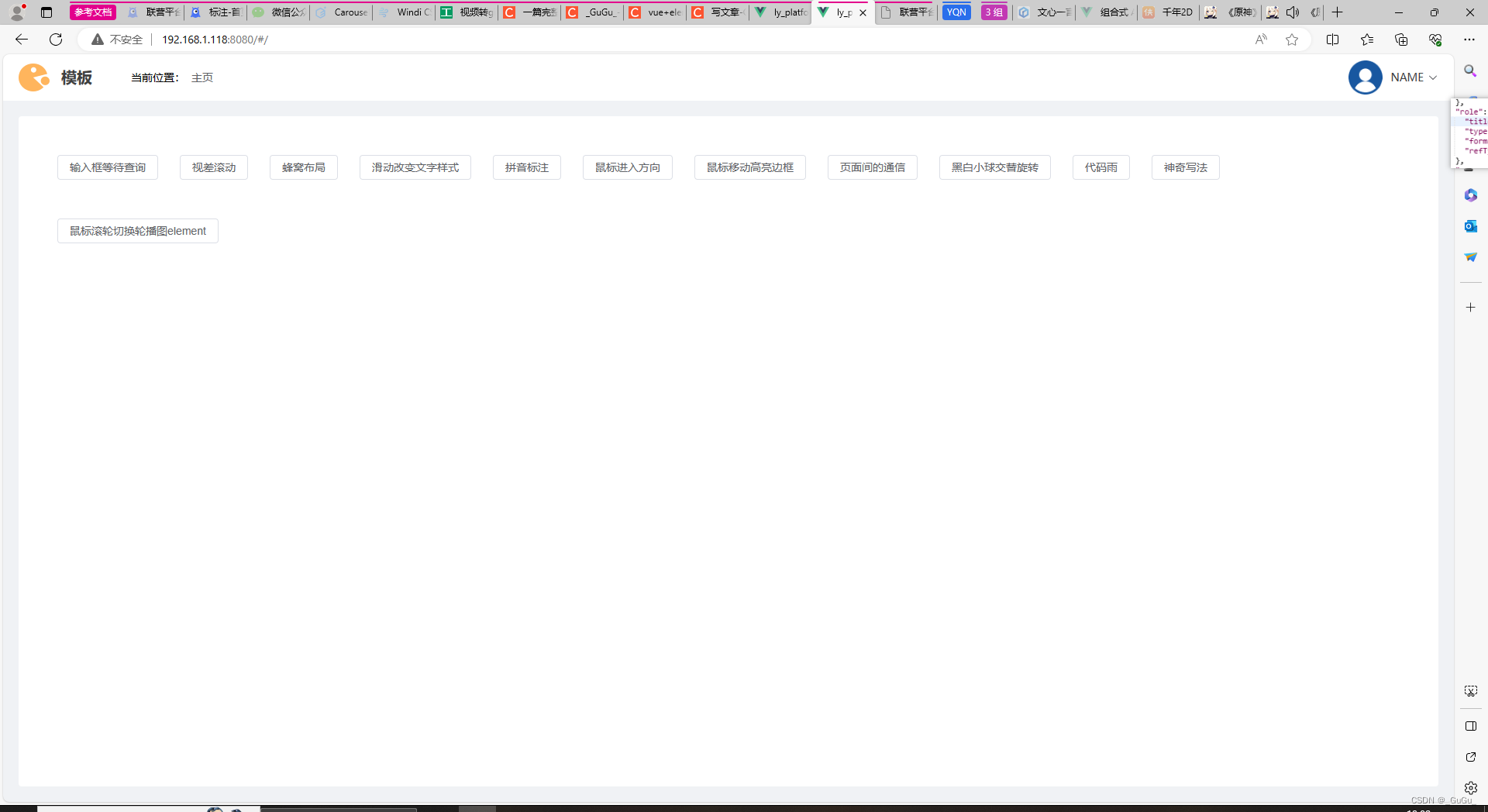
等我把这一页写满,会上传原码。?
效果很多,我们先看第一个:
1.滚轮切换
先看效果图:

这看起来像什么呢??
是不是很像轮播图呀,就是把轮播图变成垂直,然后触发滚动方式变成滚轮触发。
好,我现来偷个懒,使用element的走马灯的组件。
<template>
<div class="mainrouter" style="padding: 0px;">
<div class="box">
<div style="height: 100%" @mousewheel="rollScroll($event)">
<el-carousel direction="vertical" :autoplay="false" trigger="click" ref="carousel" :loop = "false"
@mousewheel="rollScroll($event)">
<el-carousel-item class="item" v-for="(item, index) in 4" :key="index">
<div class="font">
<h3>{{ item }}</h3>
</div>
</el-carousel-item>
</el-carousel>
</div>
</div>
</div>
</template>
<script>
export default {
name: "home",
data() {
return {
timeOut: null,
};
},
methods: {
rollScroll(event) {
let _that = this;
// chrome、ie使用的wheelDelta,火狐使用detail
let scrollVal = event.wheelDelta || event.detail;
// 节流
if (!_that.timeOut) {
_that.timeOut = setTimeout(() => {
_that.timeOut = null;
scrollVal > 0
? _that.$refs.carousel.prev()
: _that.$refs.carousel.next();
}, 300);
} else {
}
},
},
};
</script>
<style lang="scss">
.box {
height: 100%;
background-color: #ccc;
}
.el-carousel--vertical {
height:100%
}
.el-carousel--vertical {
height: 100%!important;
}
.el-carousel-item {
// width: 800px;
// height: 600px;
background-color: skyblue;
}
.el-carousel__container{
height: 100%!important;
}
.el-carousel__indicators--right{
display: none!important;
}
.font {
height: 100%;
width: 100%;
display: flex;
justify-content: center;
align-items: center;
h3 {
font-size: 24px;
}
}
</style>
?
?
文章来源:https://blog.csdn.net/m0_58235310/article/details/135704995
本文来自互联网用户投稿,该文观点仅代表作者本人,不代表本站立场。本站仅提供信息存储空间服务,不拥有所有权,不承担相关法律责任。 如若内容造成侵权/违法违规/事实不符,请联系我的编程经验分享网邮箱:chenni525@qq.com进行投诉反馈,一经查实,立即删除!
本文来自互联网用户投稿,该文观点仅代表作者本人,不代表本站立场。本站仅提供信息存储空间服务,不拥有所有权,不承担相关法律责任。 如若内容造成侵权/违法违规/事实不符,请联系我的编程经验分享网邮箱:chenni525@qq.com进行投诉反馈,一经查实,立即删除!
最新文章
- Python教程
- 深入理解 MySQL 中的 HAVING 关键字和聚合函数
- Qt之QChar编码(1)
- MyBatis入门基础篇
- 用Python脚本实现FFmpeg批量转换
- Spring Cloud:Eureka
- “一键中日文件夹名转换 - 批量修改,轻松实现中文到日语的名称翻译“
- Docker入门
- 怎么关联表去更新数据
- 基于JAVA的婚恋交友网站 开源项目
- 20240103-通过布局让自己的生活有有意义人生有价值
- element-ui表单验证时undefined (reading ‘validate‘)
- 云计算:OpenStack 配置二层物理网卡为三层桥的接口
- 怎样通俗理解PLC的move赋值指令
- labelme目标检测数据类型转换