luceda ipkiss教程 52:以pcell的方式定义text
发布时间:2023年12月24日
以pcell方式定义的text,可以很方便地添加在线路中,如:
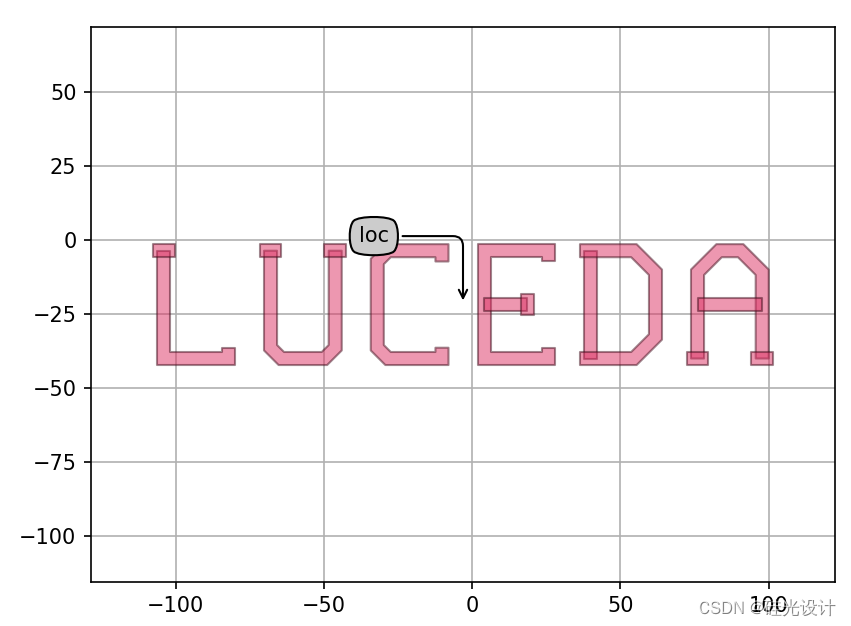
from si_fab import all as pdk
from ipkiss3 import all as i3
class Text(i3.PCell):
_name_prefix = "Text"
text = i3.StringProperty(default="text", doc="text for doe")
height = i3.PositiveNumberProperty(default=10.0, doc="height of the characters")
class Layout(i3.LayoutView):
def _generate_instances(self, insts):
elem = i3.PolygonText(
layer=i3.TECH.PPLAYER.DOC,
text=self.text,
coordinate=(0.0, 0.0),
height=self.height,
font=i3.TEXT.FONT.STANDARD,
)
cell = i3.LayoutCell()
cell.Layout(elements=[elem])
insts += i3.SRef(reference=cell, position=(0.0, 0.0))
return insts
def _generate_ports(self, ports):
center = self.instances[0].reference.size_info().center
ports += i3.OpticalPort(name="loc", position=center)
return ports
if __name__ == "__main__":
text = Text(text="LUCEDA",height=40)
text.Layout().visualize(annotate=True)
文章来源:https://blog.csdn.net/qq_34316088/article/details/135184334
本文来自互联网用户投稿,该文观点仅代表作者本人,不代表本站立场。本站仅提供信息存储空间服务,不拥有所有权,不承担相关法律责任。 如若内容造成侵权/违法违规/事实不符,请联系我的编程经验分享网邮箱:chenni525@qq.com进行投诉反馈,一经查实,立即删除!
本文来自互联网用户投稿,该文观点仅代表作者本人,不代表本站立场。本站仅提供信息存储空间服务,不拥有所有权,不承担相关法律责任。 如若内容造成侵权/违法违规/事实不符,请联系我的编程经验分享网邮箱:chenni525@qq.com进行投诉反馈,一经查实,立即删除!