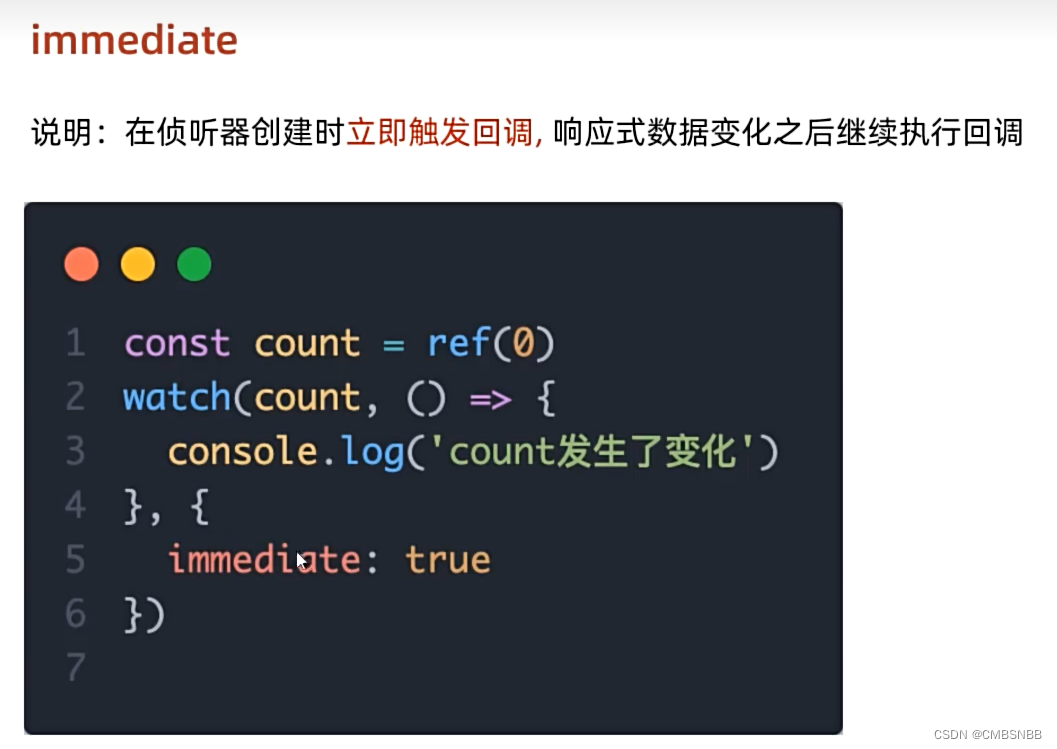Vue--第八天
Vue3
1.优点:
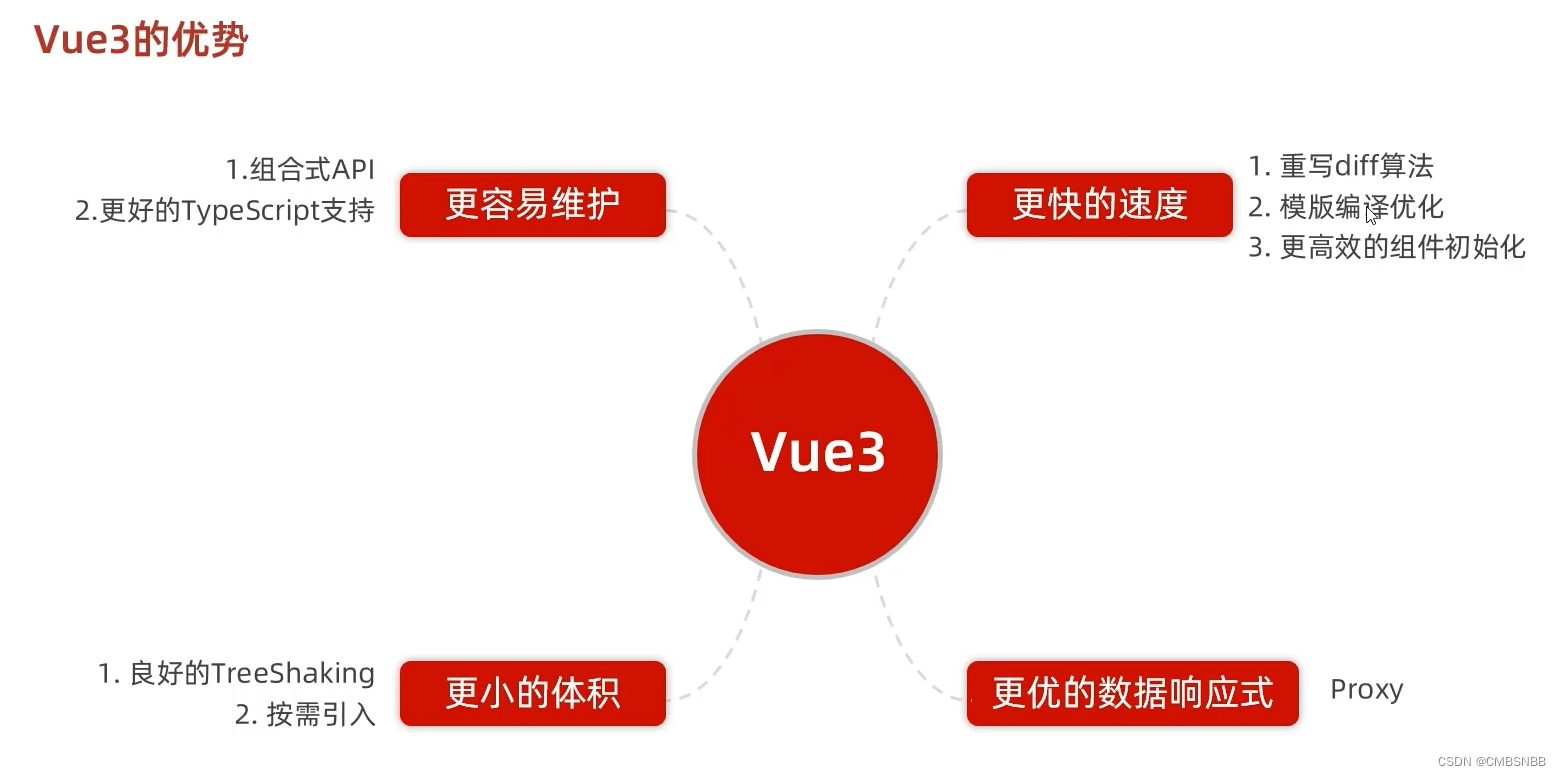
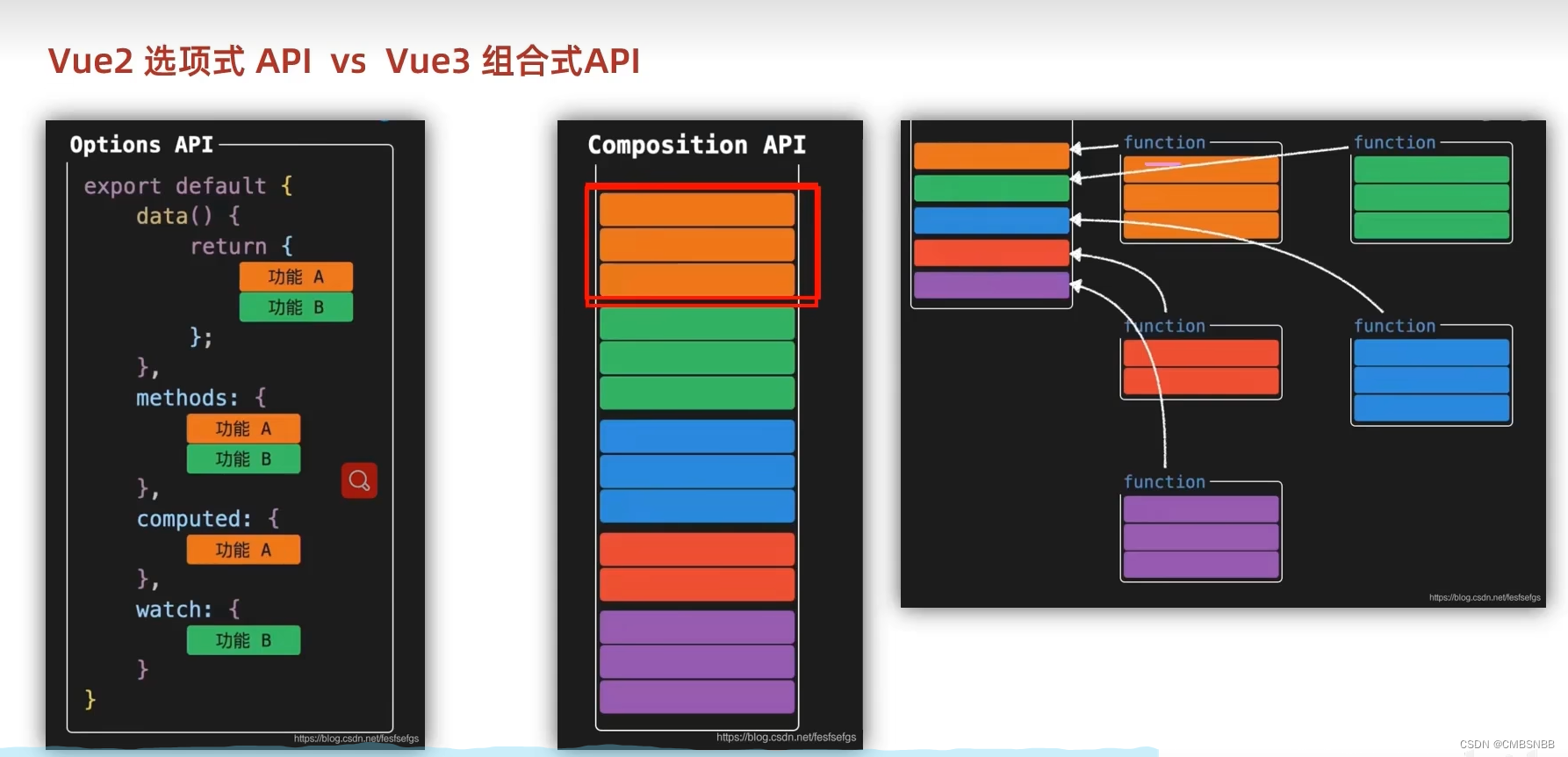
2.创建:
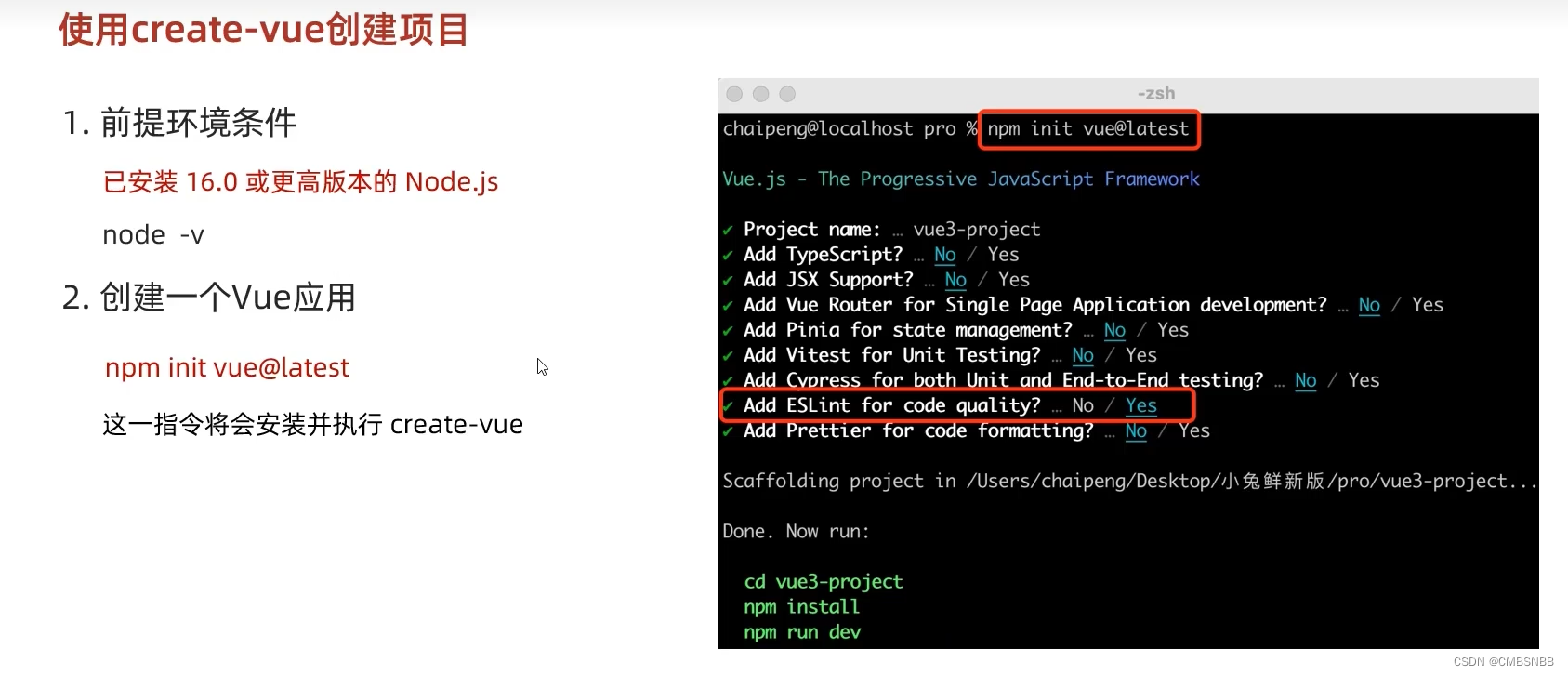

3.文件:
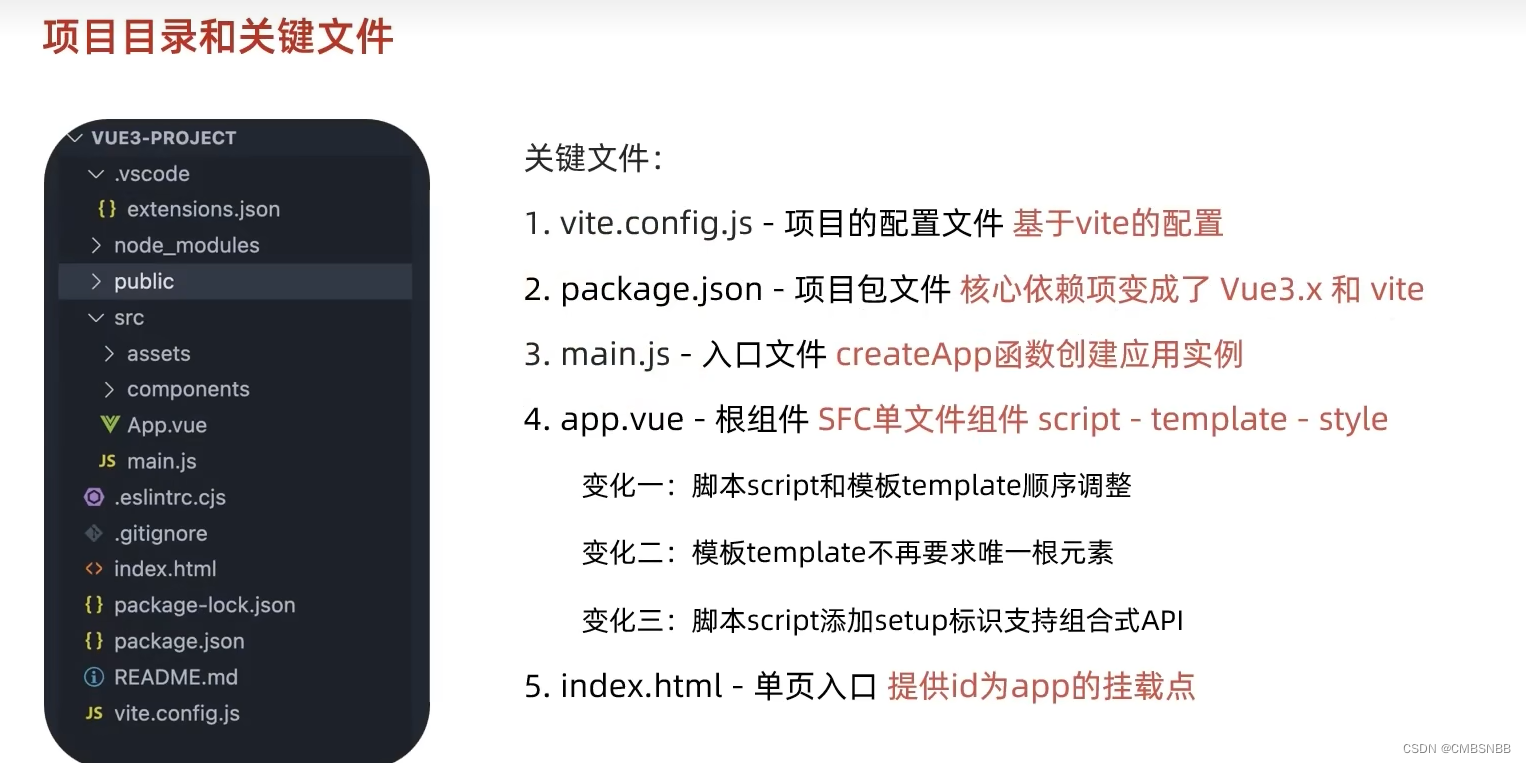

换运行插件:


4.运行:
setup函数:
setup函数中获取不到this(this 在定义的时候是Undefined)
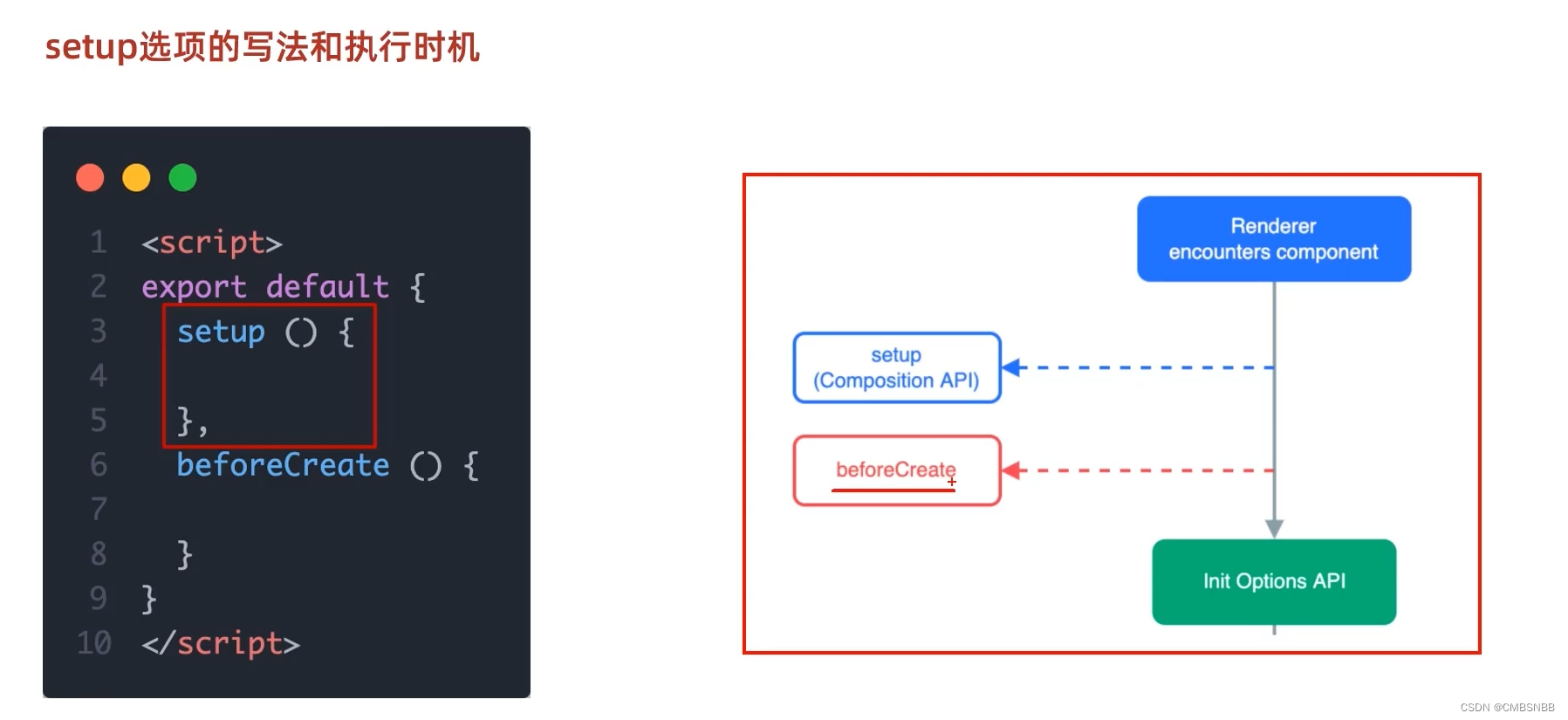


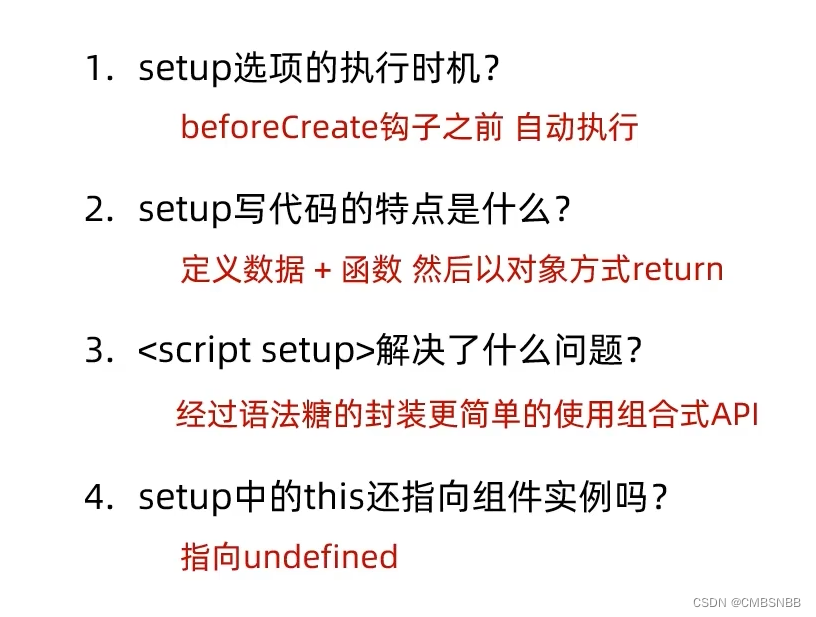
reactive()和ref():

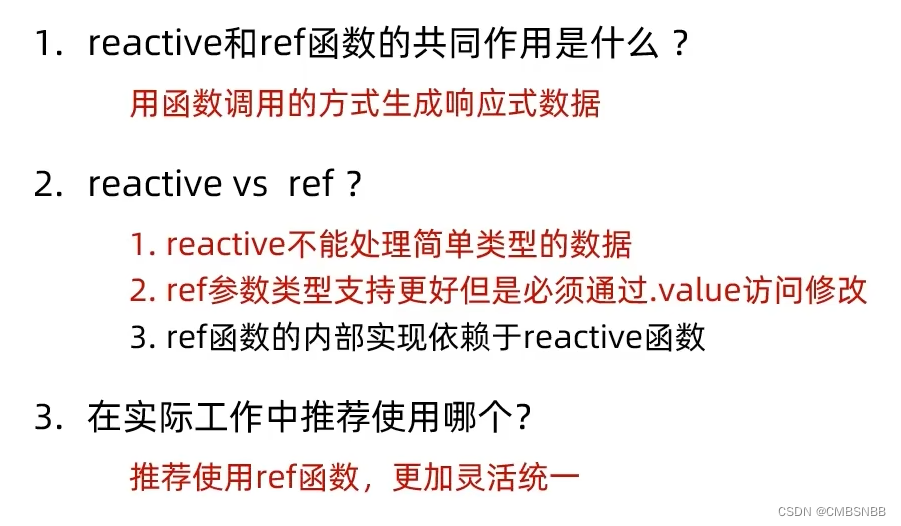
代码:
<script setup>
// reactive :接收一个对象类型的数据。返回一个响应式的对象
import { reactive } from 'vue'
import { ref } from 'vue'
// 只有用 reactive() 包裹的对象才能去响应式改变,否则不能改变
// 倘若是简单类型的对象,我们用ref(),但是这个简单和复杂都可以接受,
// 本质是自动增加了外层对象,使之成为复杂类型,再借助reactive实现的响应式
// 注意点: 1.script中访问数据,需要通过 .value
// 2.template 中不用,因为自动加了.value
// 推荐 ?数据定义同一用ref()
const state = reactive({
? count: 100
})
const stateTwo = ref(10)
const setCount = () => {
? state.count++
}
const setCountRef = () => {
? stateTwo.value++
}
</script>
<template>
? <div>
? ? <div>{{ state.count }}</div>
? ? <div>{{ stateTwo.value }}</div>
? ? <button @click="setCount">+1</button>
? ? <button @click="setCountRef">+1</button>
? </div>
</template>
<style></style>
computed:
有读和写两种方法:get 和 set ,但是我们一般用只读,改的话另外写函数
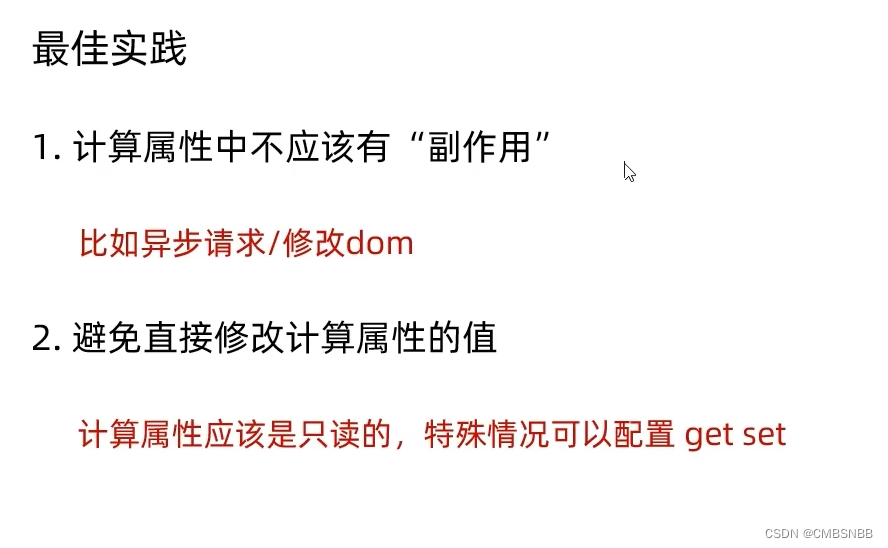

<script setup>
import { ref, computed } from 'vue'
const list = ref([1, 2, 3, 4, 5, 6, 7, 8, 9])
const computedList = computed(() => {
? // 在这里拿值别忘了 .value
? return list.value.filter(item => item > 5)
})
</script>
<template>
? <div>
? ? <div>计算后属性:{{ computedList }}</div>
? </div>
</template>
<style></style>
watch函数:
侦听不要加value,我们侦听对象,不是单个数字

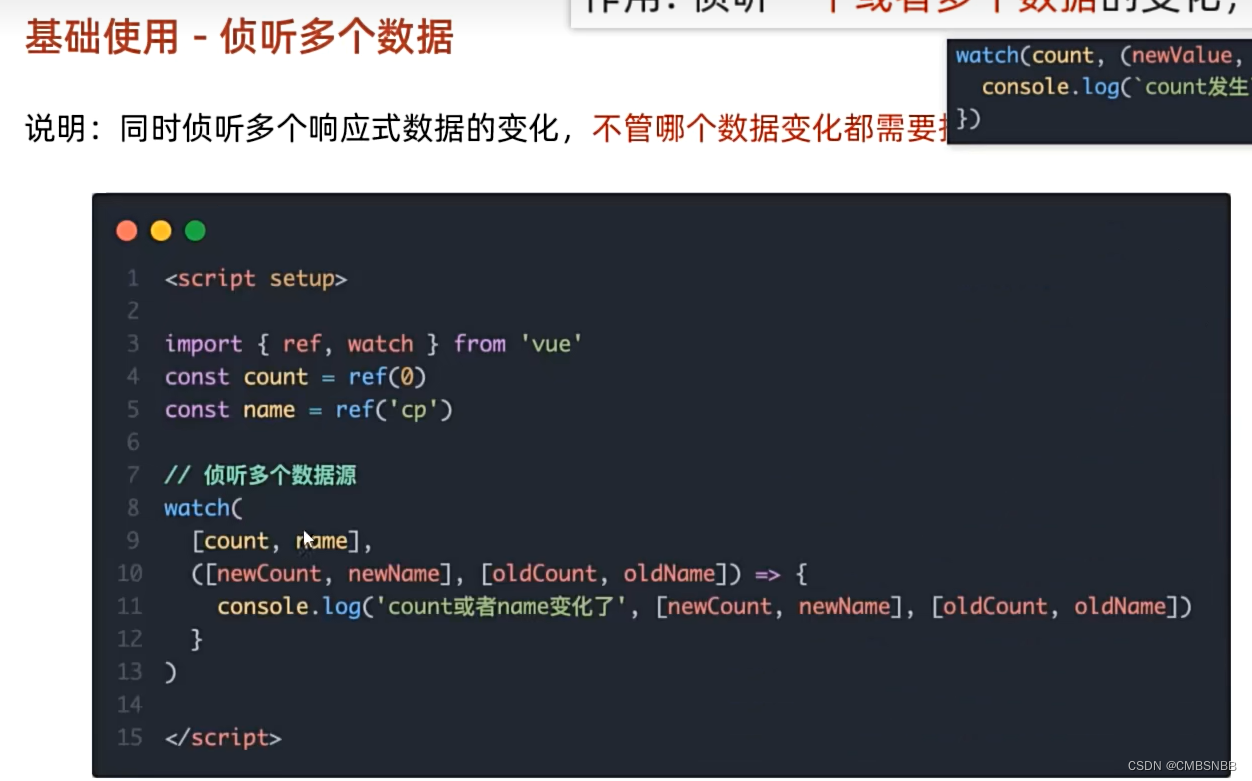
immediate:
deep:
代码:
<script setup>
import { ref, watch } from 'vue'
const count = ref(0)
const nickname = ref('张三')
const changeName = () => {
? nickname.value = '李四'
}
const changeCount = () => {
? count.value++
}
// 1.单个对象 ? 这个新值老值是函数固定好了的,不是我们想改就能改的
// watch( count,(newValue,oldValue) => {
// ? ?console.log( newValue,oldValue)
// })
// 2.多个对象
// watch([count,nickname], (newArr,oldArr) =>{
// ? console.log(newArr,oldArr)
// })
// 3.immediate: 一进页面就执行,从空数组变为有值的数组
// watch([count, nickname], (newArr,oldArr) => {
// ? console.log(newArr,oldArr)
// },{
// ? ?immediate: true
// })
// 4.deep 深度监视默认 watch进行的是浅层监视
// 1.const ref1 = ref(简单类型)可以直接监视
// 2.const ref2 = ref(复杂类型)监视不到复杂类型内部数据的变化
const userInfo = ref({
? name: '张三',
? age: 18
})
const setUserInfo = () => {
? userInfo.value.age++
}
watch(userInfo, (newValue) => {
? console.log(newValue)
}, {
? immediate: true,
? // 不加deep 监视不到对象
? deep: true
})
</script>
<template>
? <div>
? ? <div>{{ count }}</div>
? ? <button @click="changeCount">数字</button>
? ? <div>{{ nickname }}</div>
? ? <button @click="changeName">昵称</button>
? ? <div>{{ userInfo }}</div>
? ? <button @click="setUserInfo">年龄+1</button>
? </div>
</template>
<style></style>
精准监听:

代码:
// 5.对于对象中的属性,进行精准监听,不确定加没加imediate函数
watch(() => userInfo.value.age,(newValue, oldValue) => {
? console.log(oldValue, newValue)
})
5.周期函数:
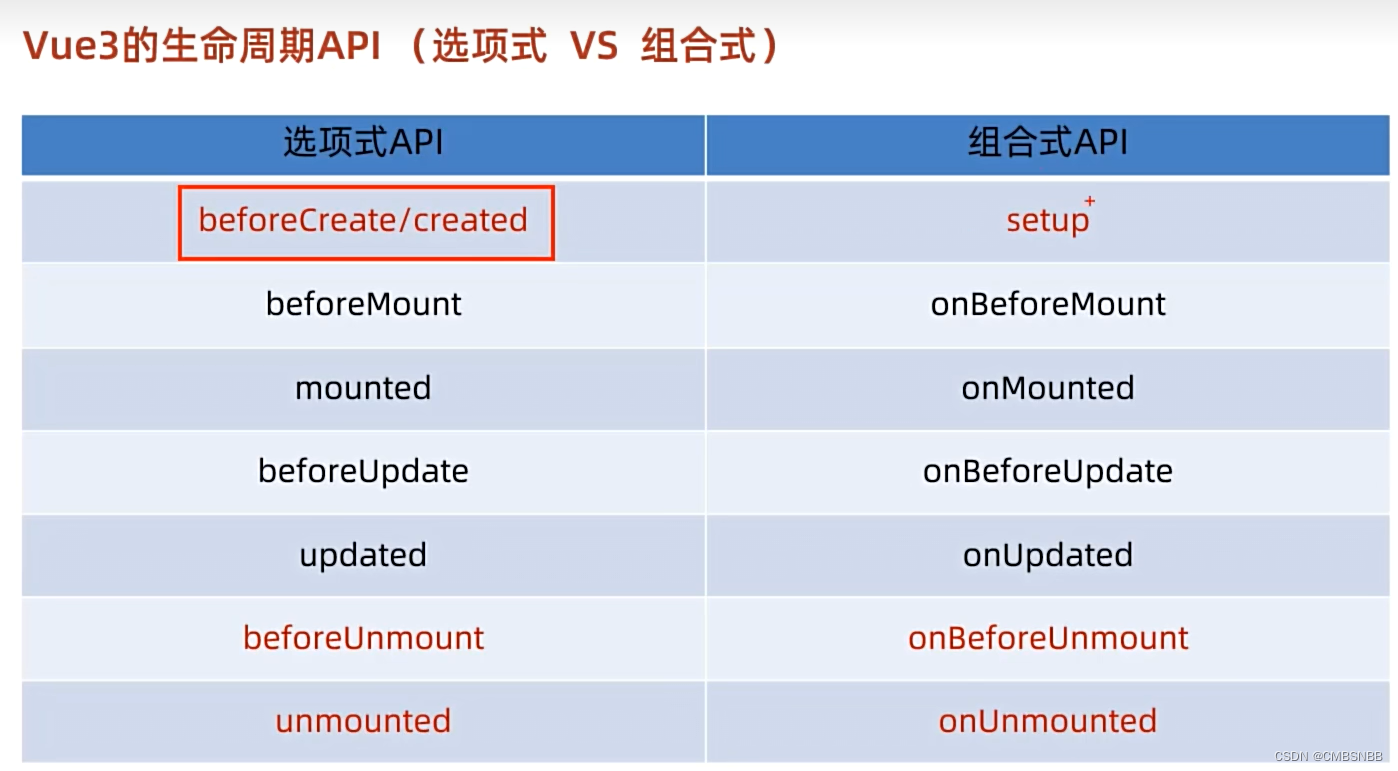
代码:
<script setup>
import { onMounted } from 'vue';
const getList = () => {
? setTimeout(() => {
? ? console.log('发送请求获取数据')
? },2000)
}
getList()
// 如果有写代码需要在mounted生命周期中执行
onMounted(() => {
? console.log('mounted生命周期,可以提供多个')
})
</script>
<template>
? <div></div>
</template>
<style></style>
6.父子通信
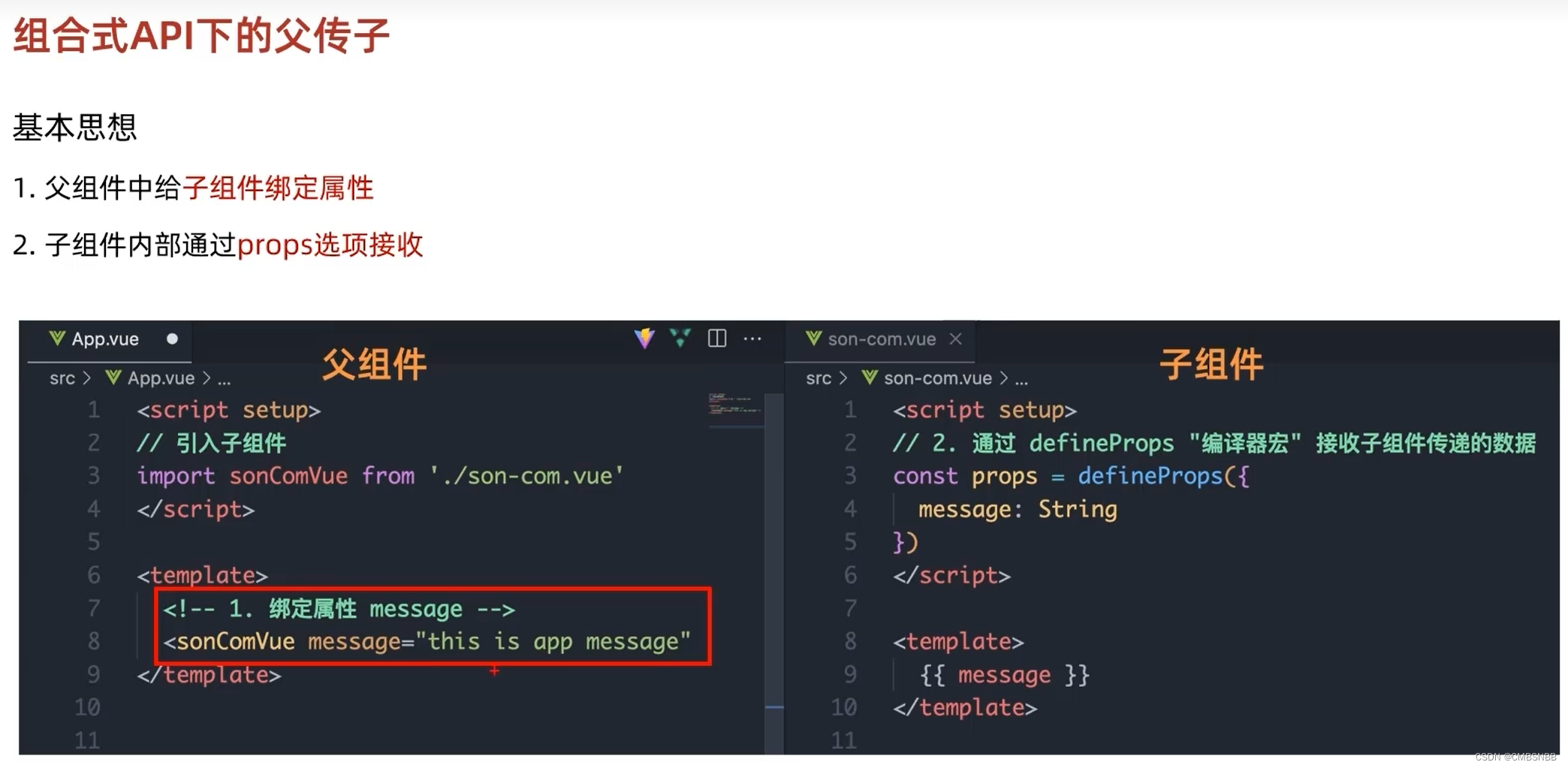
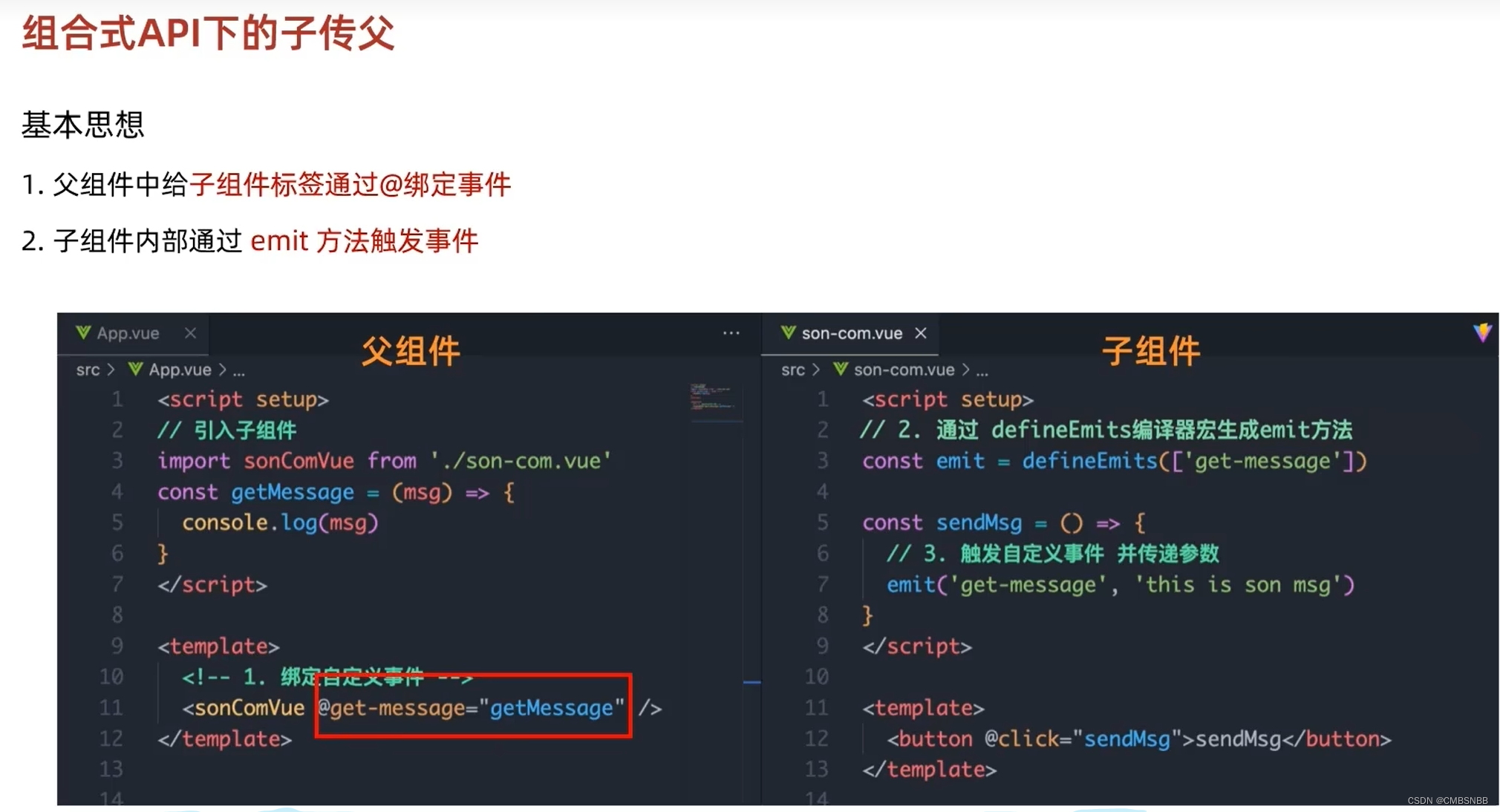
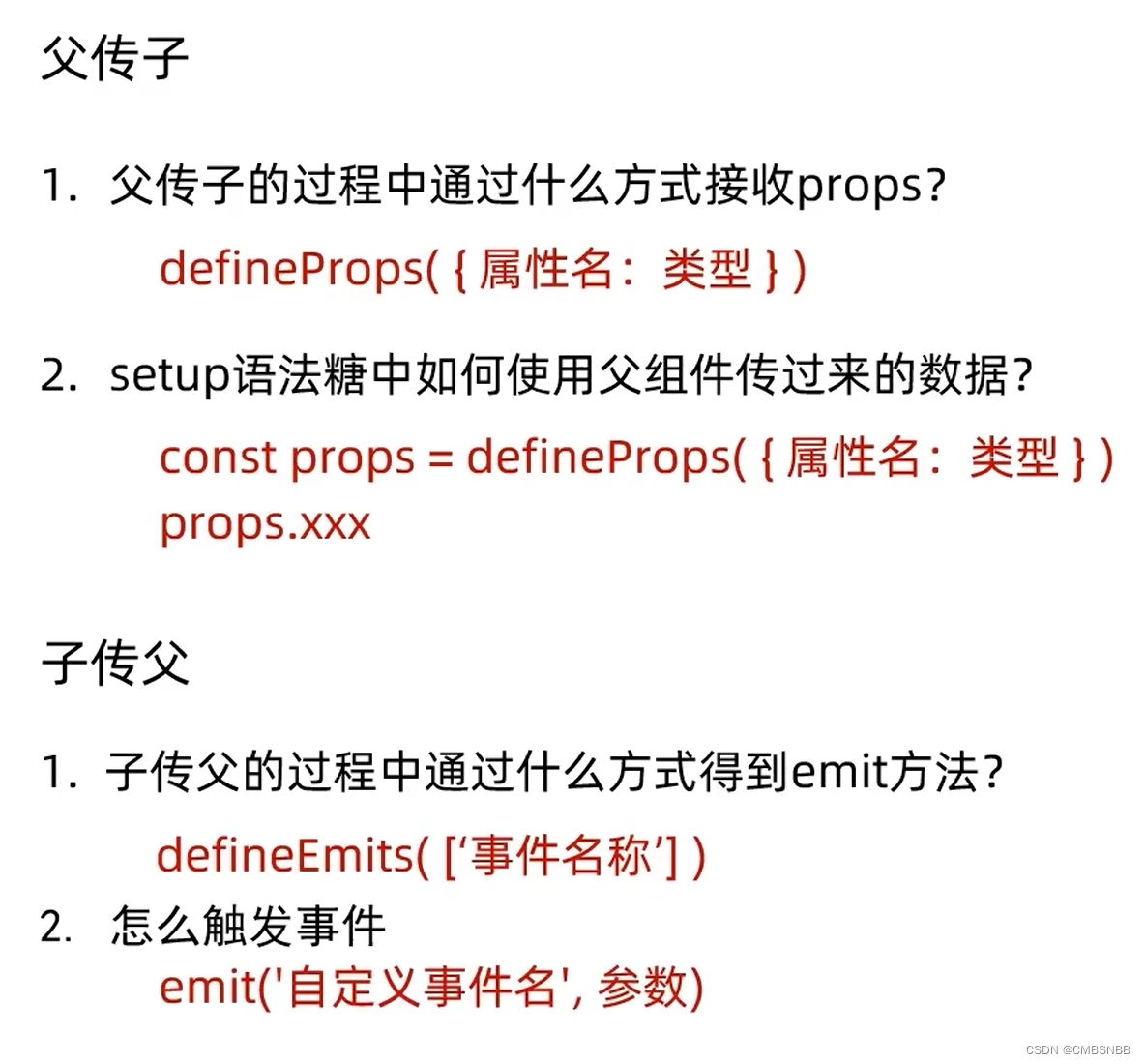
代码:
<script setup>
import { ref, onMounted } from 'vue'
import sonCom from '@/components/sonCom.vue'
const money = ref(101)
const getMoney = () => {
? money.value = money.value + 10
}
const getList = () => {
? setTimeout(() => {
? ? console.log('发送请求获取数据')
? },2000)
}
const changeFn = (use) => {
? money.value = money.value - use
}
getList()
// 如果有写代码需要在mounted生命周期中执行
onMounted(() => {
? console.log('mounted生命周期,可以提供多个')
})
?
</script>
<template>
? <div>
? ? <sonCom car = '宝马车'
? ? :money="money"
? ? @changeMoney = 'changeFn'>
? </sonCom>
? </div>
? <button @click="getMoney">挣钱</button>
</template>
<style></style>
<script setup>
// 子组件
// 在这里接收父组件的方式需要借助 '编译器宏'函数,感觉还是以对象的形式封装
const props = defineProps({
? ? car: String,
? ? money: Number
})
console.log(props.car)
console.log(props.money)
const emit = defineEmits(['changeMoney'])
const delMoney = () => {
? ? // 需要emit触发事件
? ? emit('changeMoney',10)
}
</script>
<template>
? ? <!-- 对于props传递来的数据,模板中可以直接使用,不用去接收.动态传值也一样 -->
? ? <div>{{ car }}--{{ money }}</div>
? ? <div class='son'>我是子组件</div>
? ? <button @click='delMoney'>花钱</button>
</template>
<style>
.son {
? ? height: 300px;
? ? width: 300px;
? ? border: 2px;
? ? background-color: greenyellow;
}
</style>
7.模板引用:
通过ref标识获取真实的dom对象或者组件实例对象
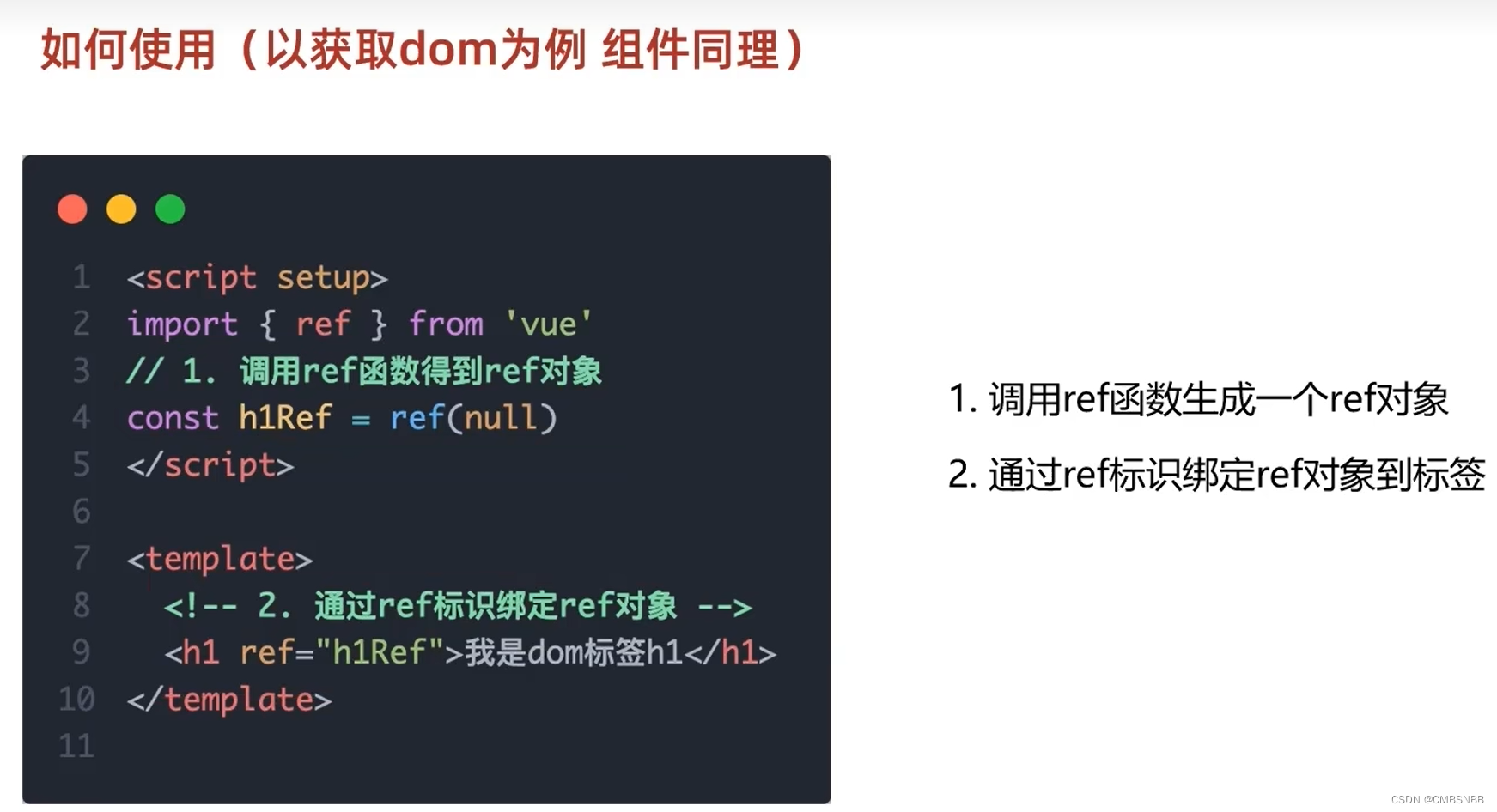

代码:
<script setup>
// 模板引用
// 1.调用函数,生成ref对象
// 2.通过ref标识,进行绑定
// 3.通过ref对象.value即可访问到绑定的元素
import {onMounted, ref} from 'vue'
const inp = ref(null)
onMounted(() =>{
? // console.log(inp.value.focus())
? // inp.value.focus()
})
const clickFn = () => {
? inp.value.focus()
}
</script>
<template>
<div>
? <input ref="inp" type = 'text'>
? <button @click="clickFn">点击输入框聚焦</button>
</div>
</template>
<style></style>
8.provide?和inject?

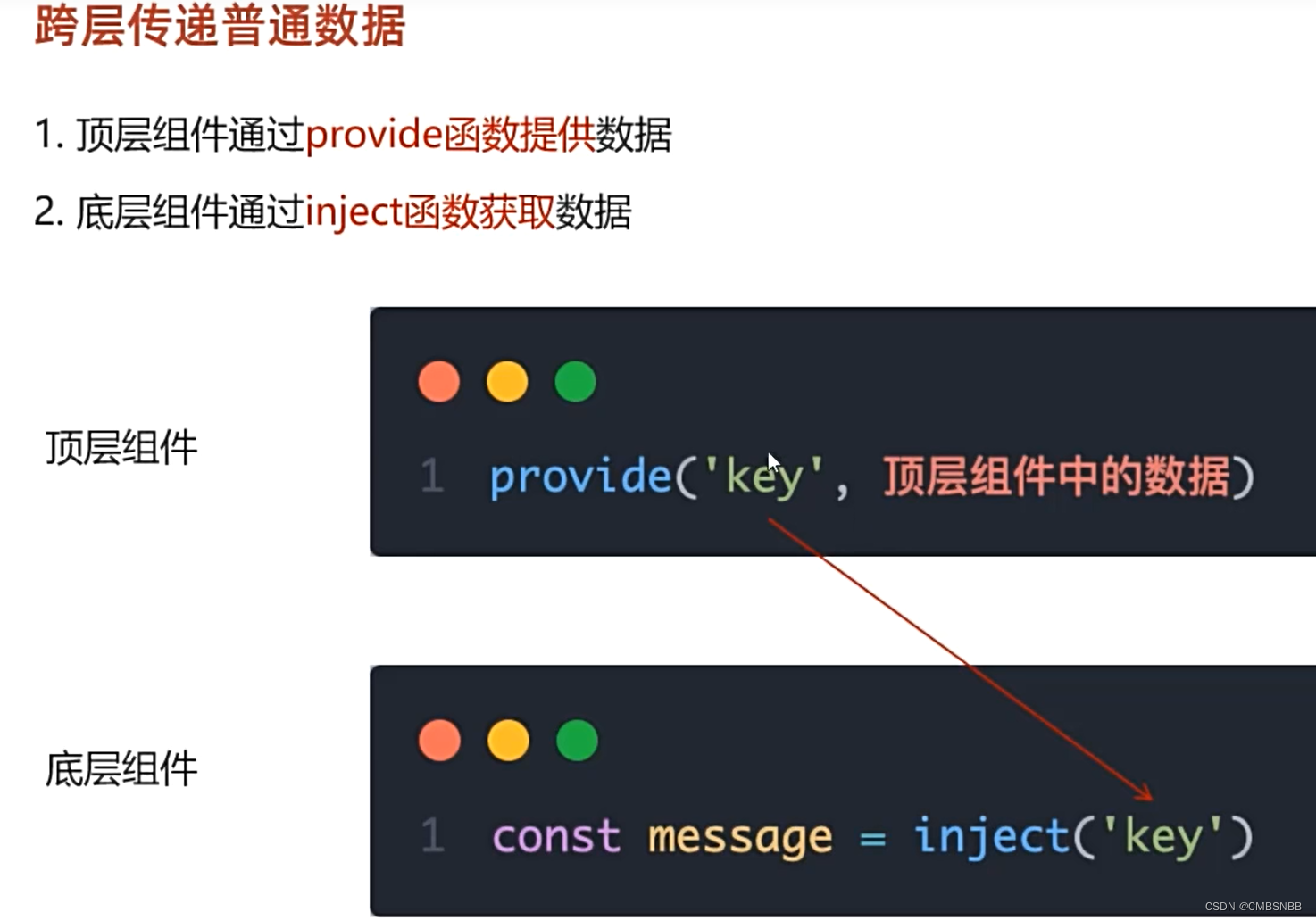



10.defineOptions:

 11. v-model 和 defineModel:
11. v-model 和 defineModel:
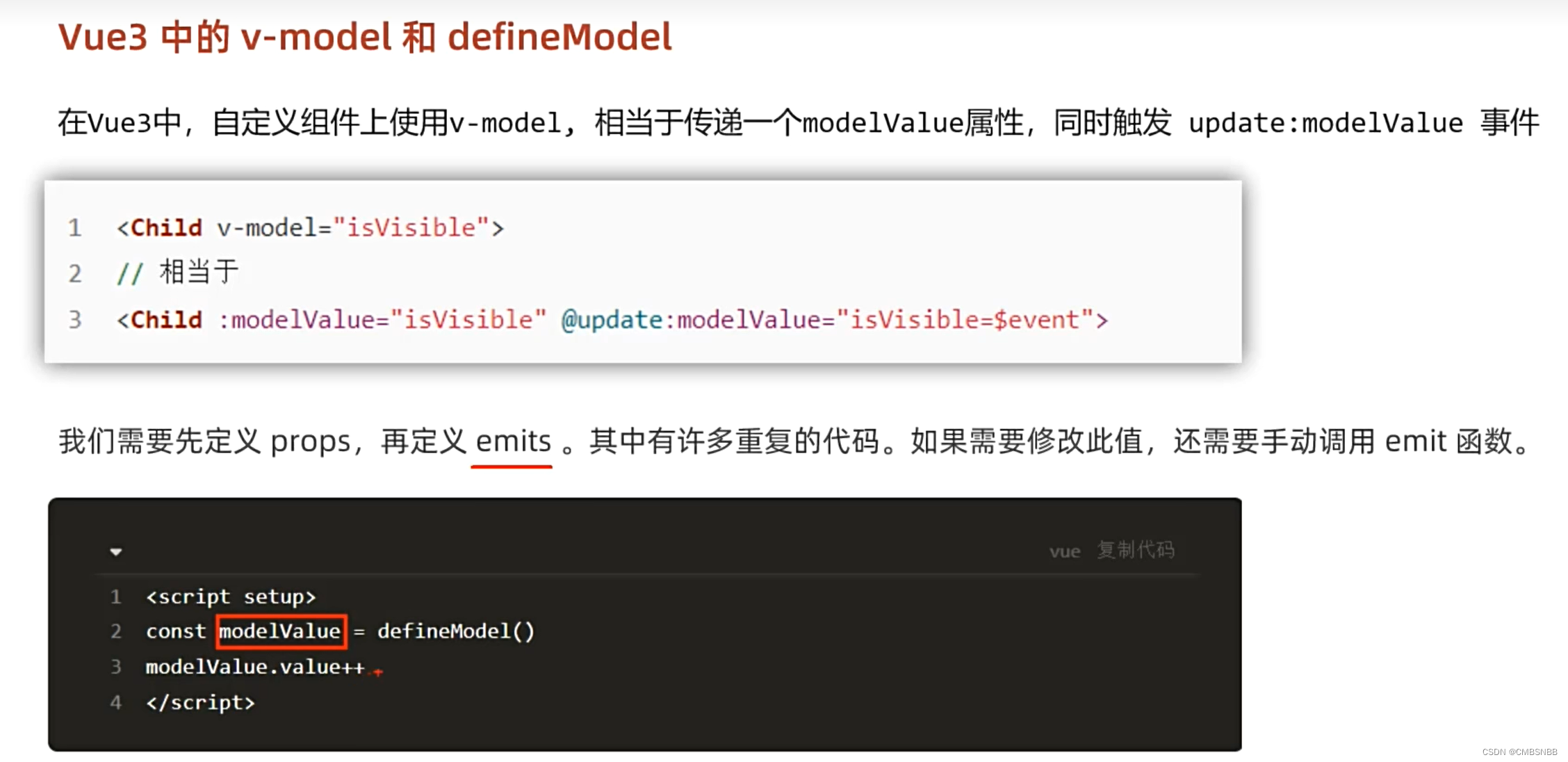
需要有如下配置:
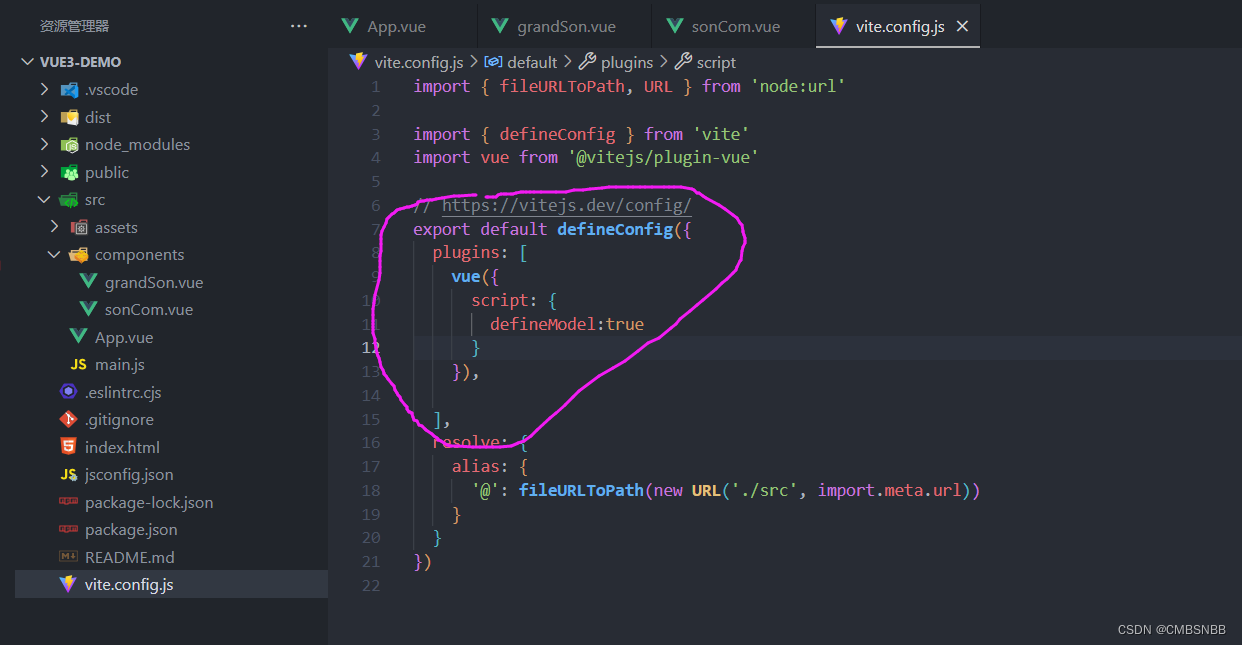

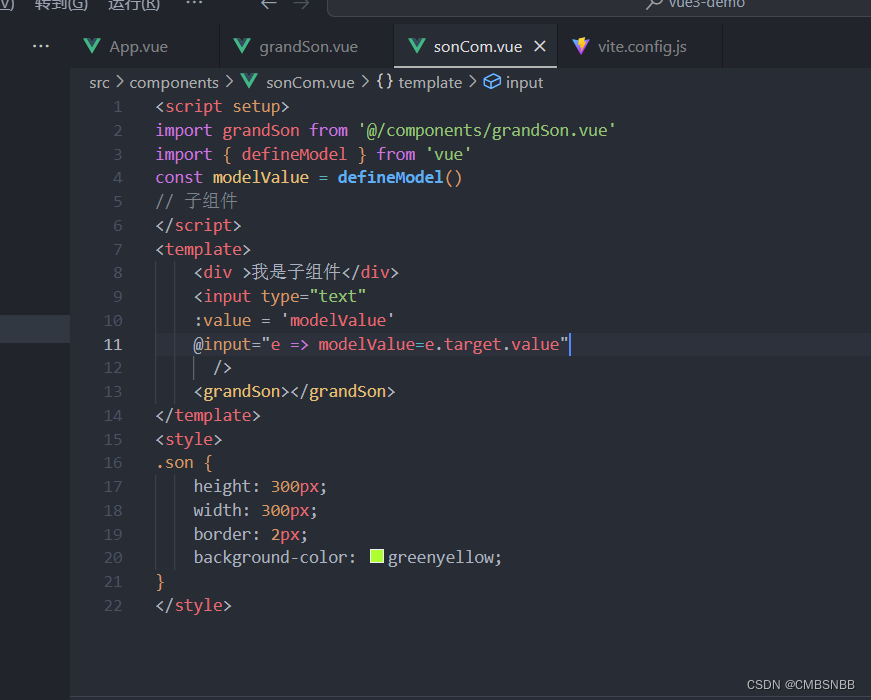
本文来自互联网用户投稿,该文观点仅代表作者本人,不代表本站立场。本站仅提供信息存储空间服务,不拥有所有权,不承担相关法律责任。 如若内容造成侵权/违法违规/事实不符,请联系我的编程经验分享网邮箱:chenni525@qq.com进行投诉反馈,一经查实,立即删除!