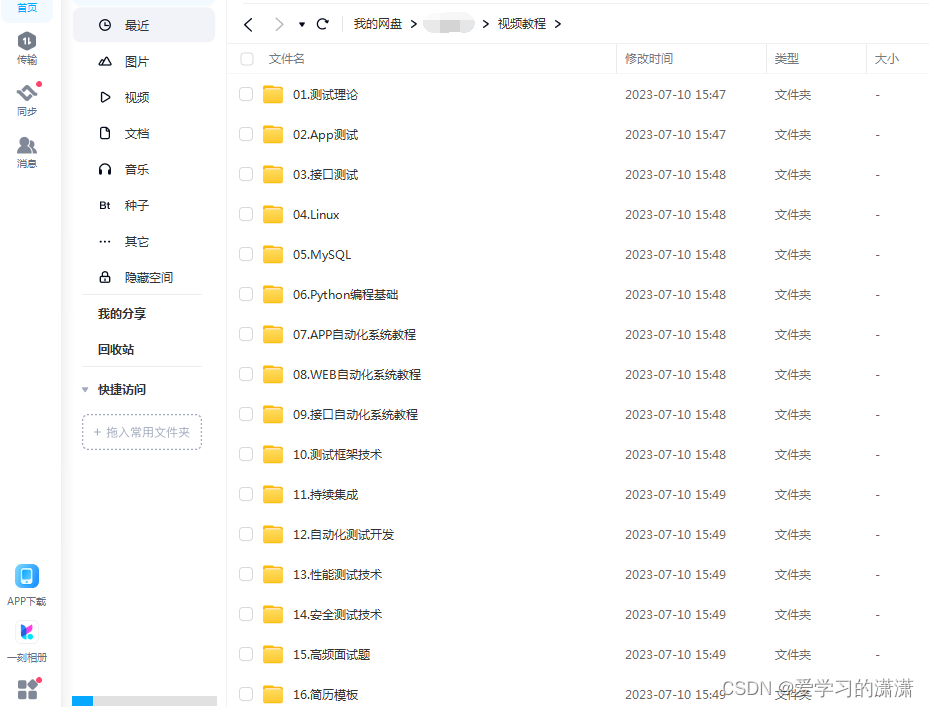软件测试/测试开发丨Pytest结合数据驱动-Excel
发布时间:2023年12月29日
Pytest 结合数据驱动 Excel
读取 Excel 文件
-
第三方库
xlrdxlwingspandas
-
openpyxl
openpyxl 库的安装
- 安装:
pip install openpyxl - 导入:
import openpyxl
openpyxl 库的操作
- 读取工作簿
- 读取工作表
- 读取单元格
import openpyxl
# 获取工作簿
book = openpyxl.load_workbook('../data/params.xlsx')
# 读取工作表
sheet = book.active
# 读取单个单元格
cell_a1 = sheet['A1']
cell_a3 = sheet.cell(column=1, row=3) # A3
# 读取多个连续单元格
cells = sheet["A1":"C3"]
# 获取单元格的值
cell_a1.value
工程目录结构
- data 目录:存放 excel 数据文件
- func 目录:存放被测函数文件
- testcase 目录:存放测试用例文件
# 工程目录结构
.
├── data
│ └── params.excel
├── func
│ ├── __init__.py
│ └── operation.py
└── testcase
├── __init__.py
└── test_add.py
测试准备
- 被测对象:
operation.py - 测试用例:
test_add.py
# operation.py 文件内容
def my_add(x, y):
result = x + y
return result
# test_add.py 文件内容
class TestWithEXCEL:
@pytest.mark.parametrize('x,y,expected', get_excel())
def test_add(self, x, y, expected):
assert my_add(int(x), int(y)) == int(expected)
测试准备
- 测试数据:
params.xlsx

Pytest 数据驱动结合 Excel 文件
# 读取Excel文件
import openpyxl
import pytest
def get_excel():
# 获取工作簿
book = openpyxl.load_workbook('../data/params.xlsx')
# 获取活动行(非空白的)
sheet = book.active
# 提取数据,格式:[[1, 2, 3], [3, 6, 9], [100, 200, 300]]
values = []
for row in sheet:
line = []
for cell in row:
line.append(cell.value)
values.append(line)
return values
最后感谢每一个认真阅读我文章的人,礼尚往来总是要有的,虽然不是什么很值钱的东西,如果你用得到的话可以直接拿走:
这些资料,对于【软件测试】的朋友来说应该是最全面最完整的备战仓库,这个仓库也陪伴上万个测试工程师们走过最艰难的路程,希望也能帮助到你!?

文章来源:https://blog.csdn.net/nhb687095/article/details/135268805
本文来自互联网用户投稿,该文观点仅代表作者本人,不代表本站立场。本站仅提供信息存储空间服务,不拥有所有权,不承担相关法律责任。 如若内容造成侵权/违法违规/事实不符,请联系我的编程经验分享网邮箱:chenni525@qq.com进行投诉反馈,一经查实,立即删除!
本文来自互联网用户投稿,该文观点仅代表作者本人,不代表本站立场。本站仅提供信息存储空间服务,不拥有所有权,不承担相关法律责任。 如若内容造成侵权/违法违规/事实不符,请联系我的编程经验分享网邮箱:chenni525@qq.com进行投诉反馈,一经查实,立即删除!