持续集成交付CICD:Jira 发布流水线
目录
3.Jira 远程触发 Jenkins 实现合并 GitLab 分支
一、实验
1.环境
(1)主机
表1 主机
| 主机 | 架构 | 版本 | IP | 备注 |
| master1 | K8S master节点 | 1.20.6 | 192.168.204.180 | |
| jira | 9.12.1 | 192.168.204.180:8801 | ||
| node1 | K8S node节点 | 1.20.6 | 192.168.204.181 | |
| node2 | K8S node节点 | 1.20.6 | 192.168.204.182 | |
| jenkins | ?jenkins主节点? ? ?? | 2.414.2 | 192.168.204.15:8080 | ?gitlab?runner (从节点) |
| harbor私有仓库 | 1.2.2 | 192.168.204.15 | ||
| gitlab | gitlab 主节点????? | 12.10.14 | 192.168.204.8:82 | jenkins slave (从节点) |
| sonarqube | 9.6 | 192.168.204.8:9000 |
(2)查看K8S集群状态
# kubectl get node
2.GitLab 查看项目
(1)GitLab查看前端项目(项目编号为20)
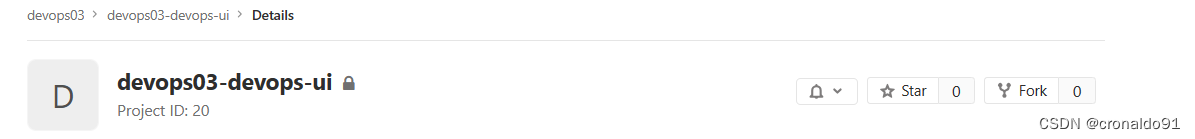
3.Jira 远程触发 Jenkins 实现合并 GitLab 分支
(1)点击系统

(2)管理员入口 (需要输入密码)

(3)修改网络钩子(选择Issue操作事件、Release操作事件来触发)

问题里添加“已更新”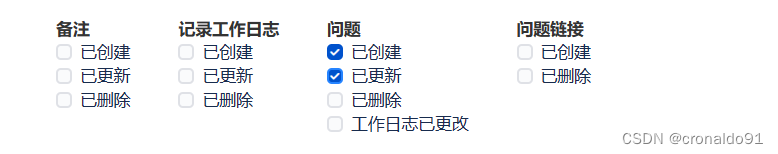
(4)完成修改
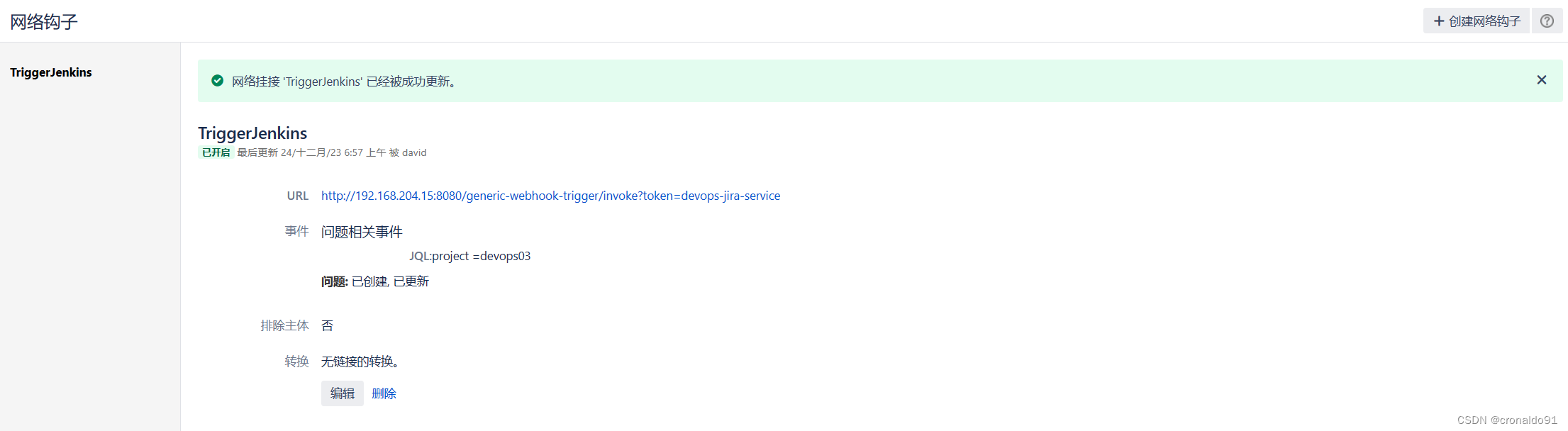
(5)修复项目版本

指定1.1.6版本

(6)Jenkins触发流水线,JSON格式转换

(7)拿到关键数据
1)用于创建gitlab 项目名称
issue.fields.components
2) 用于gitlab 分支名称
issue.key
3)用于gitlab 项目组名称
issue.fields.project.name
4)用于gitlab 特性分支
issue.fields.fixVersions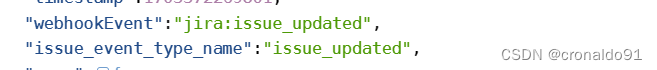

(8)Jira官网查询issues API接口? (一个Jira项目中的issues对应一个GitLab的特性分支)
Jira REST API examples (atlassian.com)
curl \
-D- \
-u charlie:charlie \
-X GET \
-H "Content-Type: application/json" \
http://localhost:8080/rest/api/2/search?jql=assignee=charlie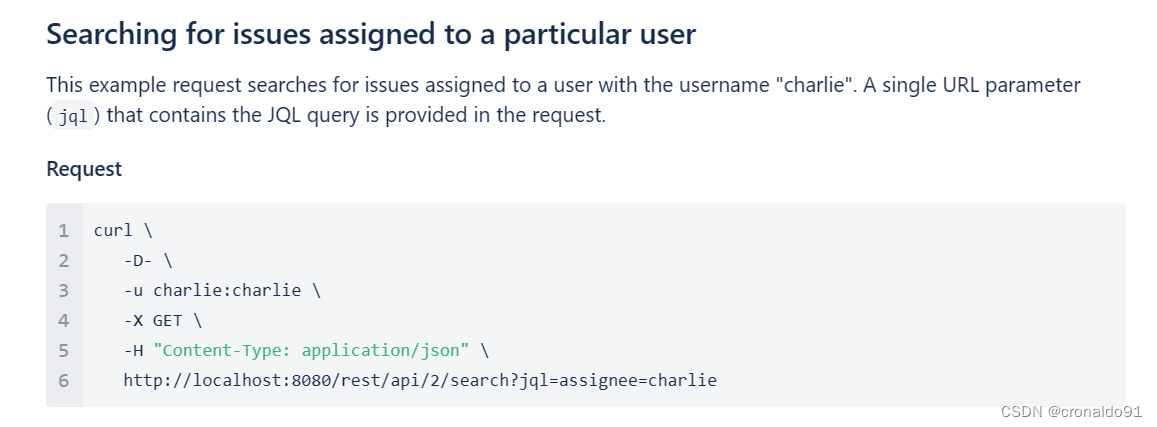
(9)Postman( GET?方式)测试取到Jira 的修复版本信息(fixVersion)
http://192.168.204.180:8801/rest/api/2/search?jql=project= DEVOPS3 AND fixVersion = 1.1.6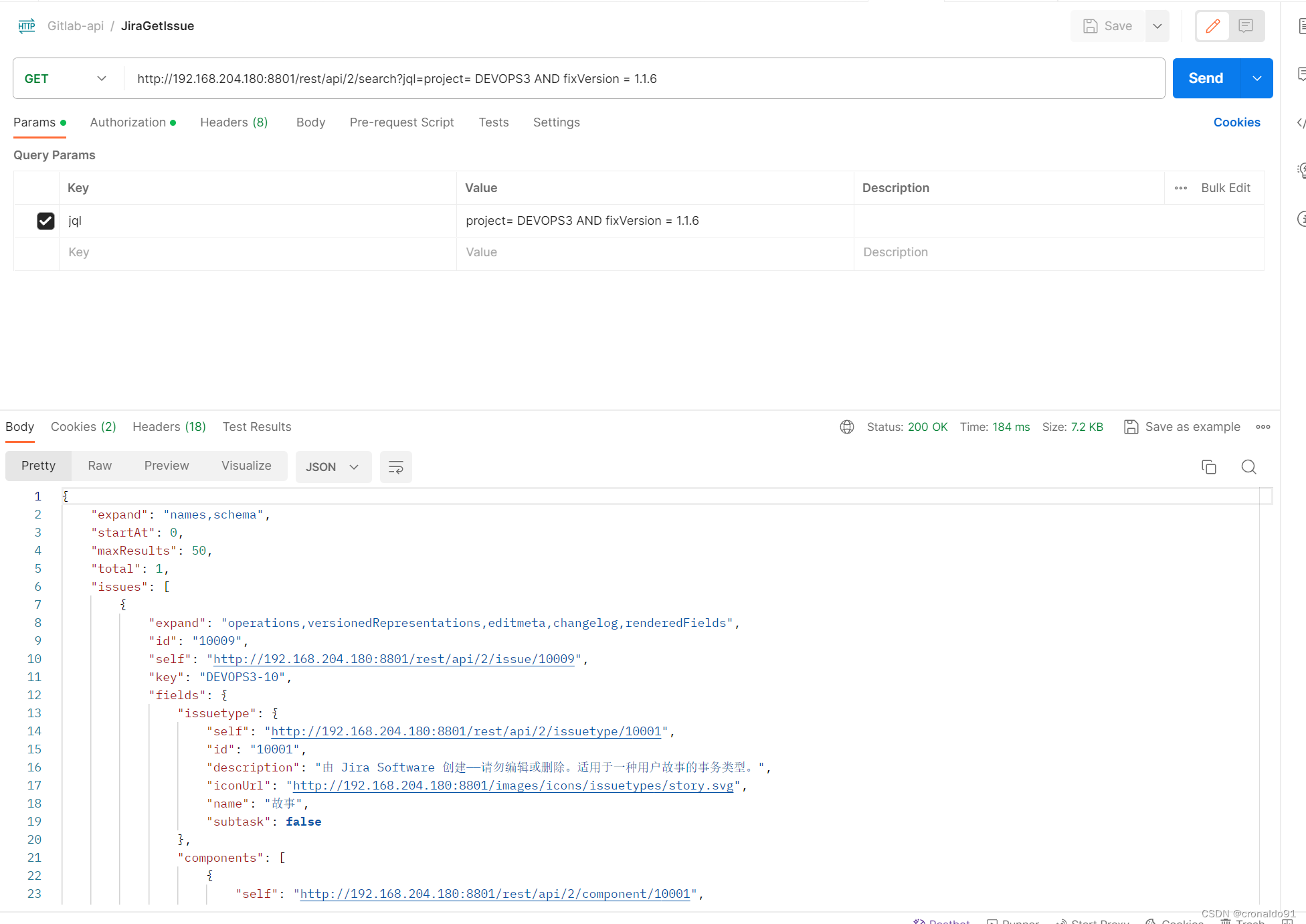
(10)GitLab官网查询合并请求 API
POST /projects/:id/merge_requests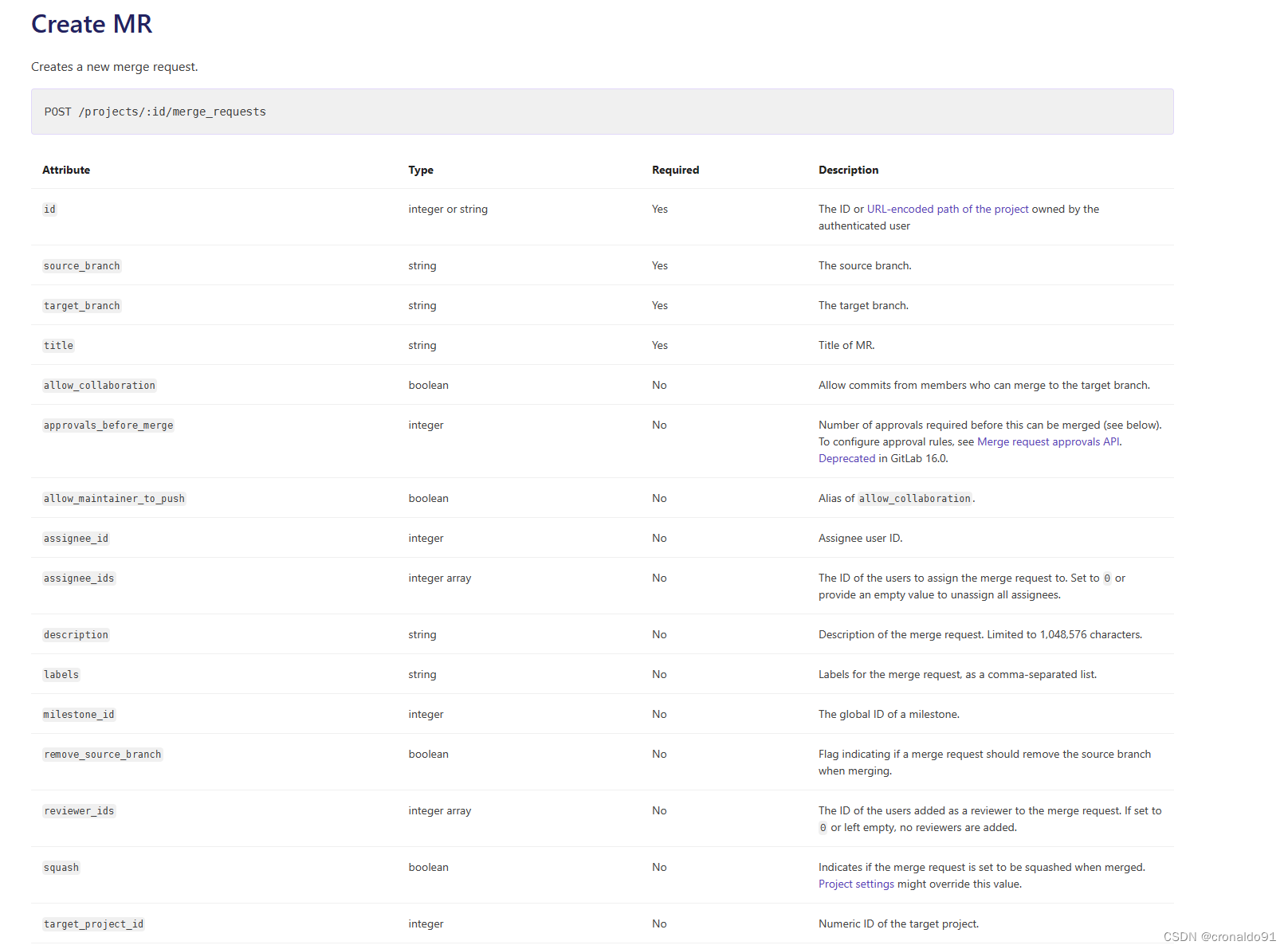
(11) Postman (POST 方式)测试创建合并请求
http://192.168.204.8:82/api/v4/projects/20/merge_requests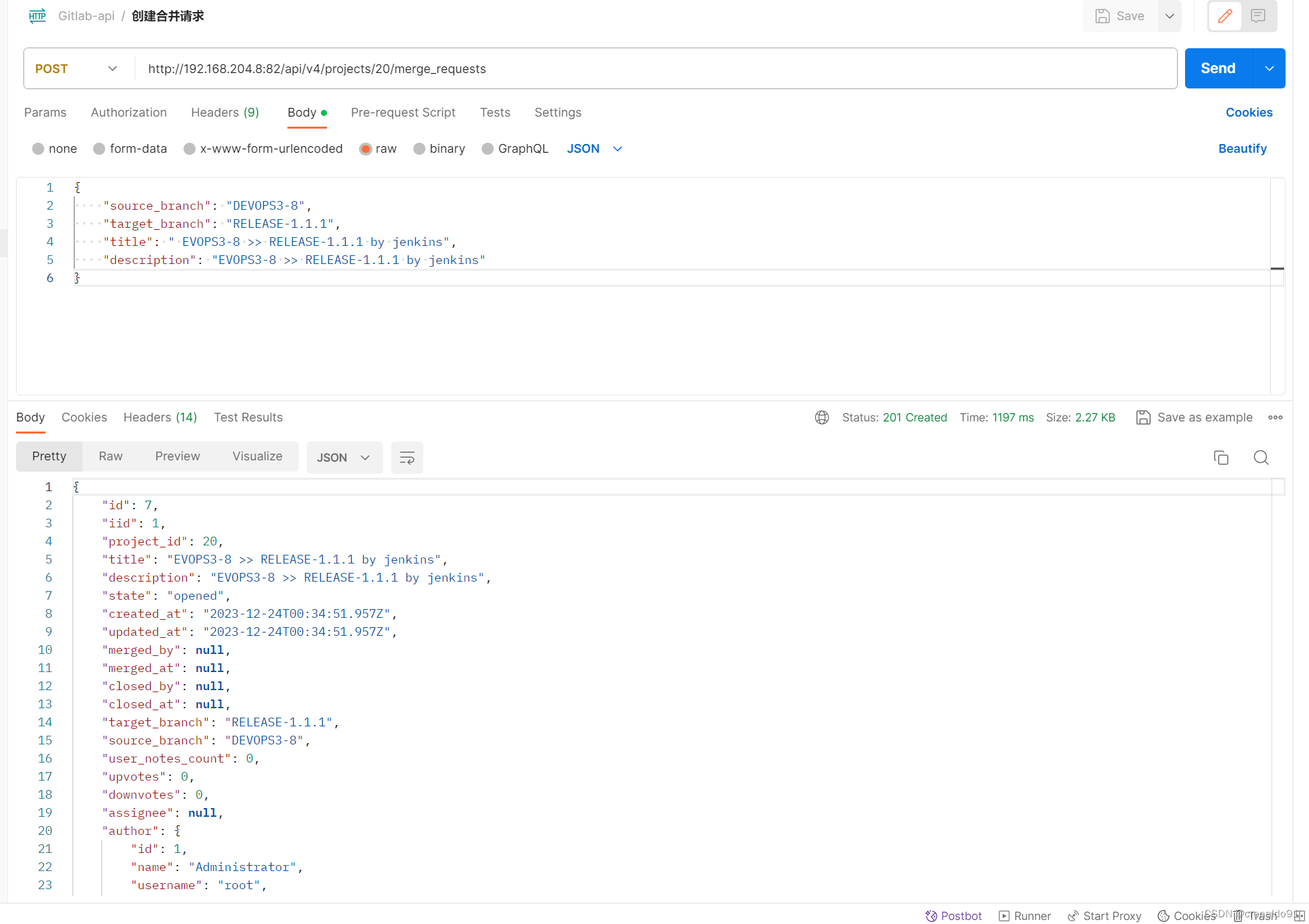
(12)GitLab查看新增的合并请求
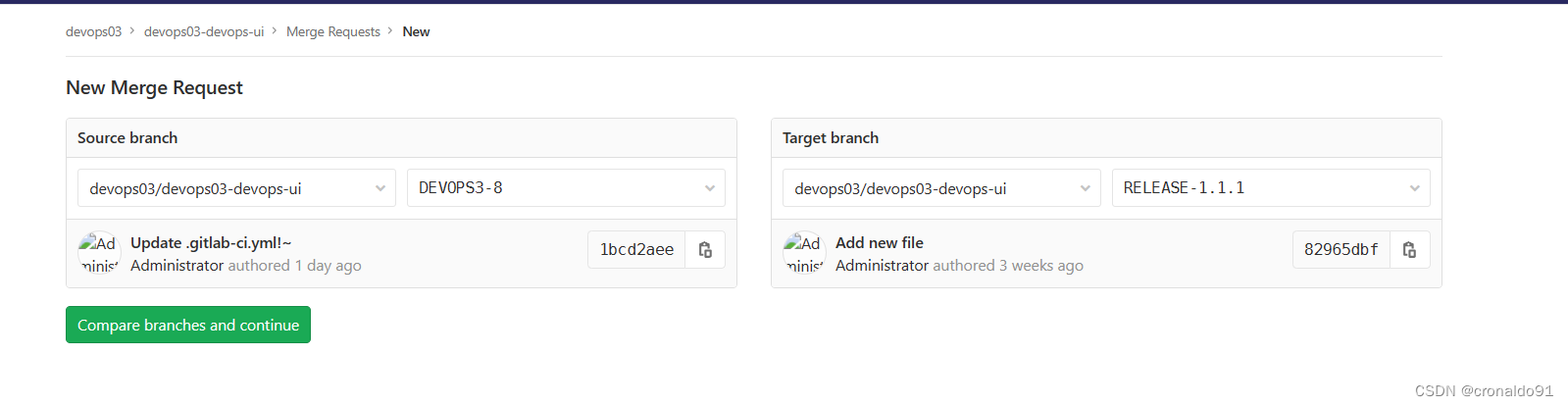
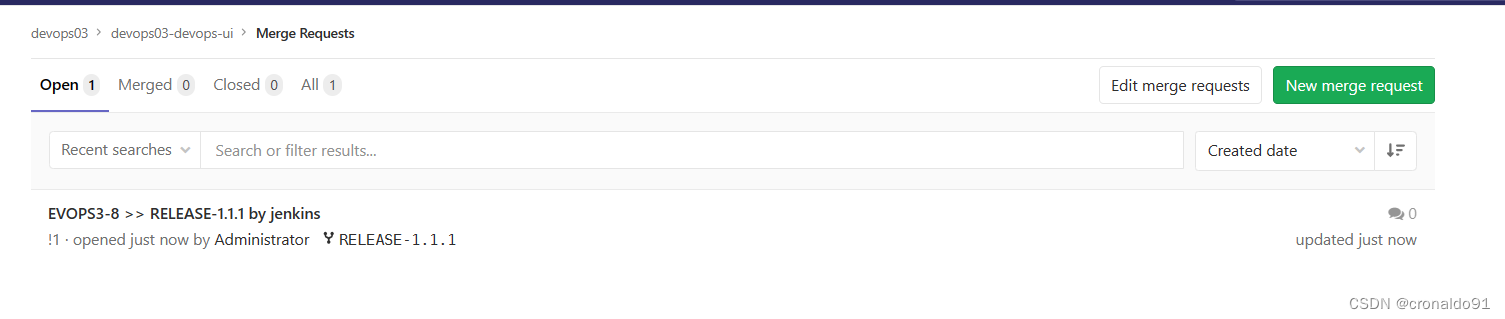
(13)合并请求详细信息
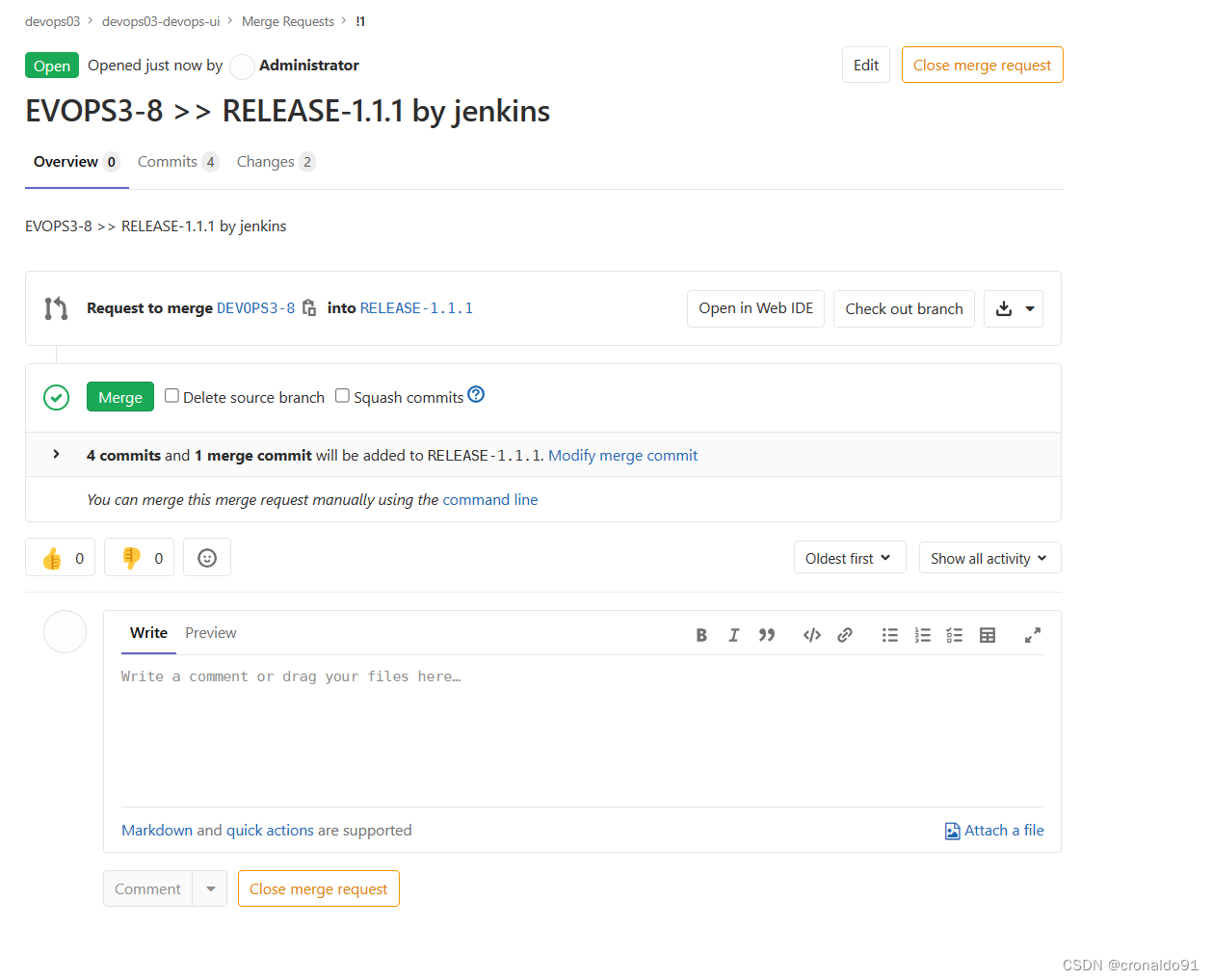
(14)这里先关闭合并请求


(15)Jenkins修改Jira流水线代码
webhookData = readJSON text: "${webhookData}"
//jira 事件
jiraEvent = webhookData.webhookEvent
jiraProjectName = webhookData.issue.fields.project.name
// 获取gitlab参数
gitlabProjects = []
gitlabBranchName = webhookData.issue.key
gitlabGroupName = jiraProjectName
for (i in webhookData.issue.fields.components){
gitlabProjects.add(i["name"])
}
//描述信息
currentBuild.description = "Trigger by ${jiraEvent} \n project: ${gitlabProjects} \n branch: ${gitlabBranchName}"
pipeline {
agent { label "build" }
stages {
stage("Process") {
steps {
script {
println(gitlabProjects)
println(gitlabBranchName)
projectIds = GetProjectsId(gitlabGroupName,gitlabProjects)
switch(jiraEvent) {
case "jira:issue_created":
println(projectIds)
for (id in projectIds){
CreateBranch(id,gitlabBranchName,"master")
}
break
case "jira:issue_updated":
if (webhookData.issue.fields.fixVersions.size() >= 1){
jiraFixVersion = webhookData.issue.fields.fixVersions[0]["name"]
//获取fixversion关联的所有issues
issues = GetIssuesByFixVersion(jiraProjectName, jiraFixVersion)
// 在issue关联的所有项目创建版本分支
for (id in projectIds){
CreateBranch(id, "RELEASE-${jiraFixVersion}", "master") //RELEASE-1.1.6
// 创建合并请求 特性分支 > 版本分支
for(issue in issues) {
CreateMergeRequest(id, issue, "RELEASE-${jiraFixVersion}" )
}
}
break
}
default:
println(error)
break
}
}
}
}
}
}
// 创建合并请求
def CreateMergeRequest(projectId,sourceBranch,targetBranch) {
try {
apiUrl = "projects/${projectId}/merge_requests"
reqBody = """{"source_branch": "${sourceBranch}","target_branch":"${targetBranch}","title": "${sourceBranch}>>>${targetBranch}byJenkins"}"""
response = HttpReq('POST', apiUrl, reqBody)
}
catch (Exception e) {
println(e)
}
}
// 查询JiraReleaseissue
def GetIssuesByFixVersion(projectName, fixVersion){
jql = "project%20=%20${projectName}%20AND%20fixVersion%20=%20${fixVersion}"
response = sh returnStdout: true,script: """
curl \
-u admin:admin \
-H "Content-Type: application/json" \
--request GET "http://192.168.204.180:8801/rest/api/2/search?jql=${jql}" -s
"""
response = readJSON text: """ ${response - "\n"} """
issues = []
for (i in response["issues"]){
issues.add(i["key"])
}
return issues
}
// 创建分支
def CreateBranch(projectId,newBranchName,sourceBranchName){
try {
apiUrl = "projects/${projectId}/repository/branches?branch=${newBranchName}&ref=${sourceBranchName}"
response = HttpReq('POST', apiUrl, "")
}
catch(Exception e){
println(e)
}
}
// 获取所有项目id
def GetProjectsId(gitlabGroupName,gitlabProjects){
gitlabProjectIds = []
for (project in gitlabProjects){
id = GetProjectId(gitlabGroupName,project)
if (id != 0){
gitlabProjectIds.add(id)
}
}
return gitlabProjectIds
}
// 根据项目名称获取项目id
def GetProjectId(groupName,projectName){
apiUrl = "projects?search=${projectName}"
response = HttpReq('GET', apiUrl, "")
response = readJSON text: response.content - "\n"
if (response.size() > 1){
for (i in response){
if (i["path_with_namespace"] == "${groupName}/${projectName}"){
return i["id"]
}
}
}else {
return response[0]["id"]
}
}
// 封装HTTP
def HttpReq(reqType, reqUrl,reqBody ){
def gitServer = "http://192.168.204.8:82/api/v4"
withCredentials([string(credentialsId: '02dce3ff-4e46-4de2-b079-5dd6093d4f64', variable: 'GITLABTOKEN')]) {
response = httpRequest acceptType: 'APPLICATION_JSON_UTF8',
consoleLogResponseBody: true,
contentType: 'APPLICATION_JSON_UTF8',
customHeaders: [[maskValue: false, name: 'PRIVATE-TOKEN', value: "${GITLABTOKEN}"]],
httpMode: "${reqType}",
url: "${gitServer}/${reqUrl}",
wrapAsMultipart: false,
requestBody: "${reqBody}"
}
return response
}保存

4.K8S master节点操作
(1)K8S master节点另开一个终端用watch命令观察pod变化
# watch -n 1 "kubectl get pod -n devops03"
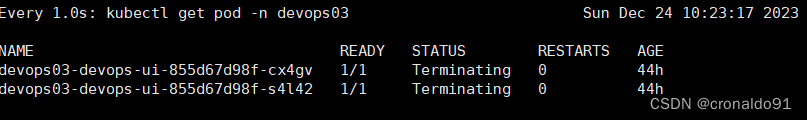
(2)外部测试访问
# curl http://devops03-devops-ui.devops.com:31291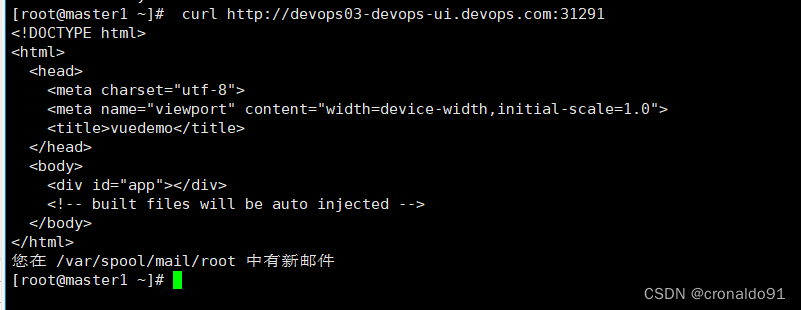
(3)删除命名空间devops03
# kubectl delete ns devops03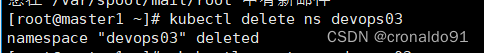
(4)观察pod变化
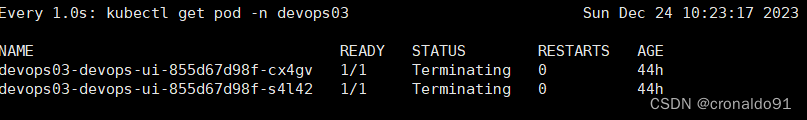
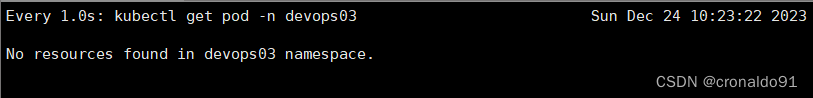
5.Jira 发布流水线
(1)Jira新建问题

(2)Jira创建事件触发Jenkins流水线
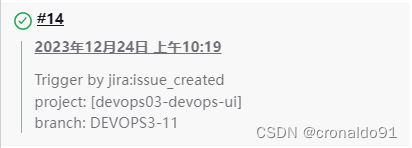
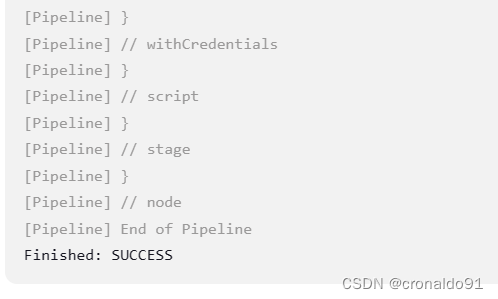
(3) GitLab更新特性分支DEVOPS-11

(4)修改GitLab修改特性分支Dockerfile,并提交特性分支DEVOPS3-11
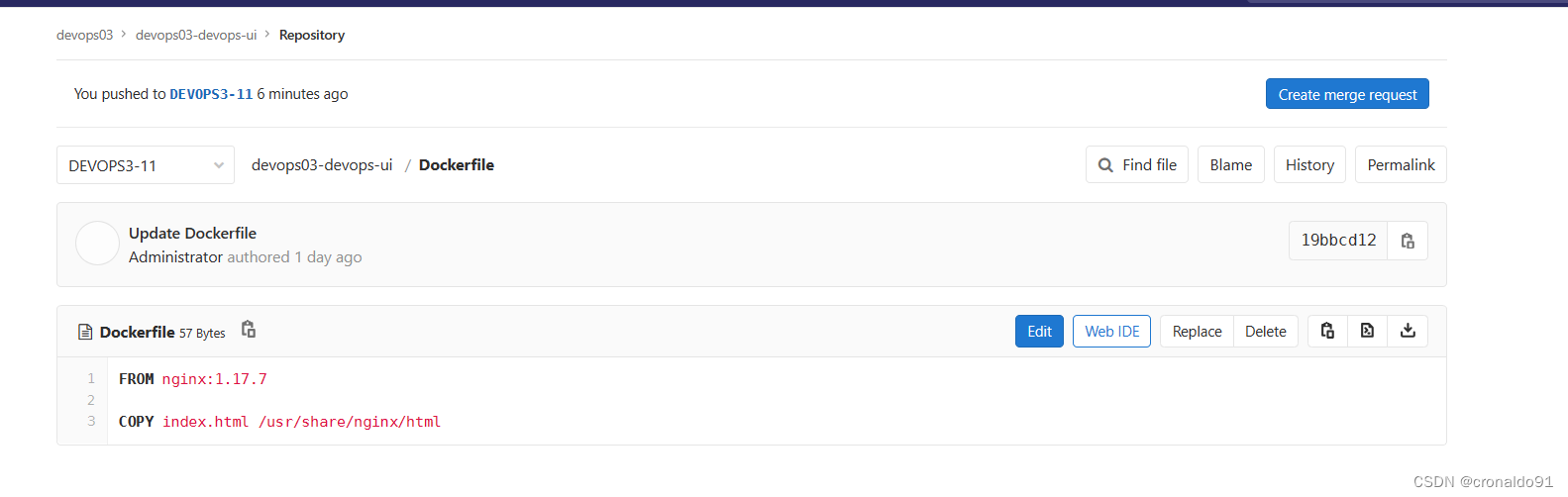
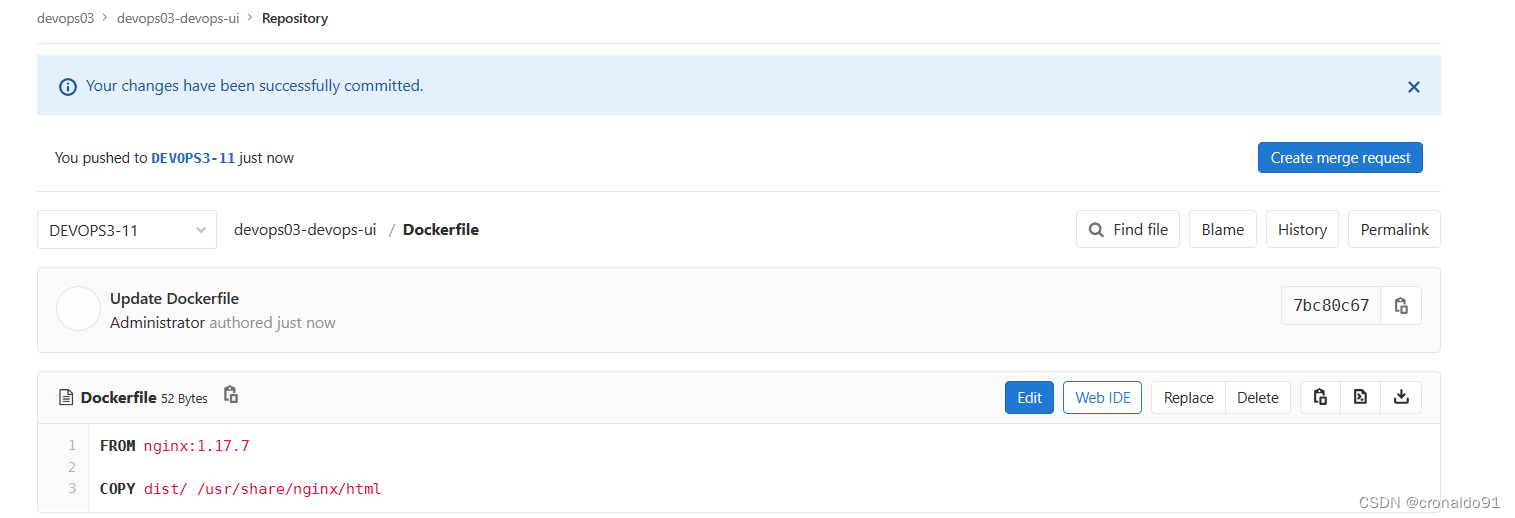
(5)Jira 新建版本

(6)查看版本

(7)修改版本为1.1.11

(8)Jenkins更新事件触发Jenkins流水线

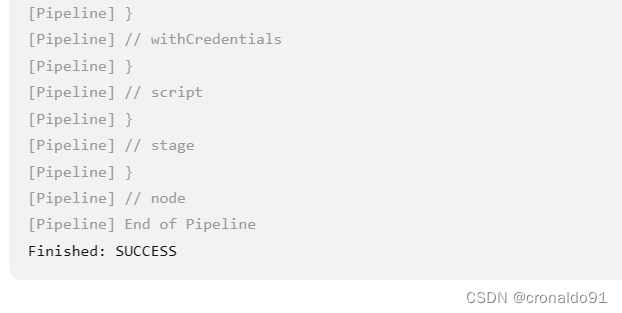
(9)GitLab提示特性分支合并到版本分支的请求
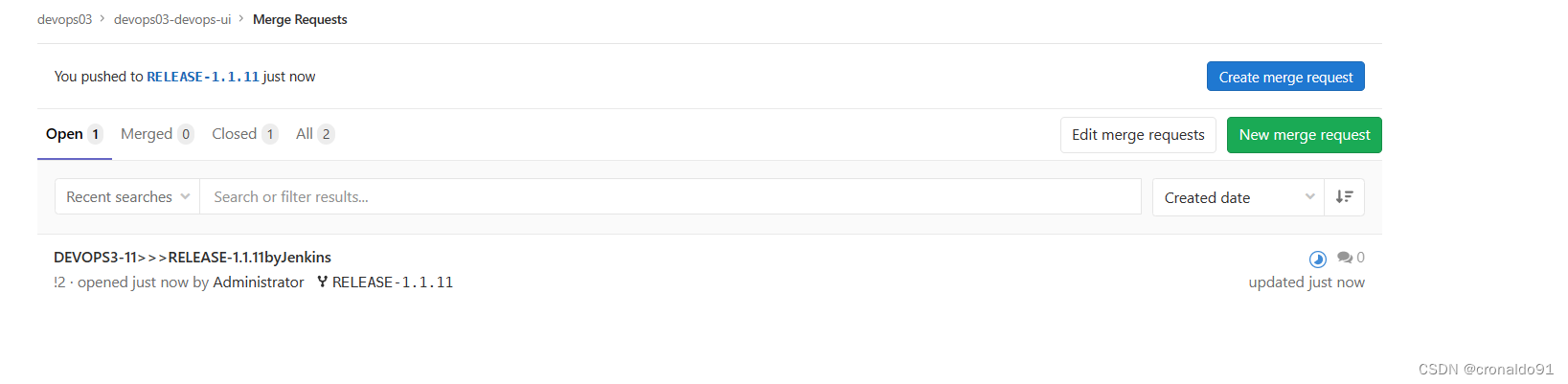
(10)合并请求

(11)完成合并

(12)查看合并
(13)Jenkins构建基于HELM的K8S CI流水线

(14)成功

(15)查看Blue Ocean

(16) 查看阶段视图
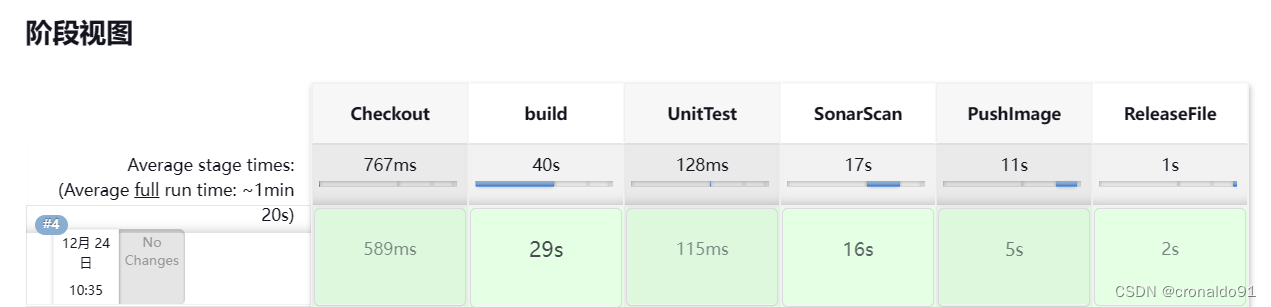
(17)Harbor查看镜像
192.168.204.15/devops03/devops03-devops-ui:RELEASE-1.1.11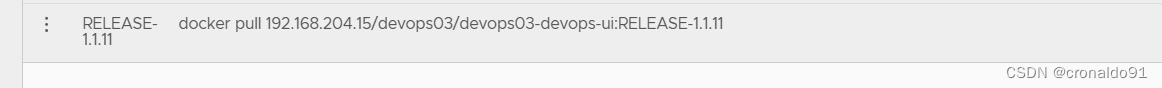
(18)K8S node节点连接Harbor拉取镜像
# docker login -u admin -p Harbor12345 192.168.204.15
# docker pull 192.168.204.15/devops03/devops03-devops-ui:RELEASE-1.1.11
# docker logout 192.168.204.15node1节点
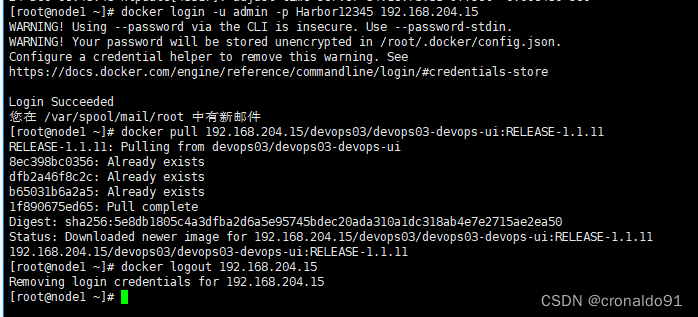
node2节点
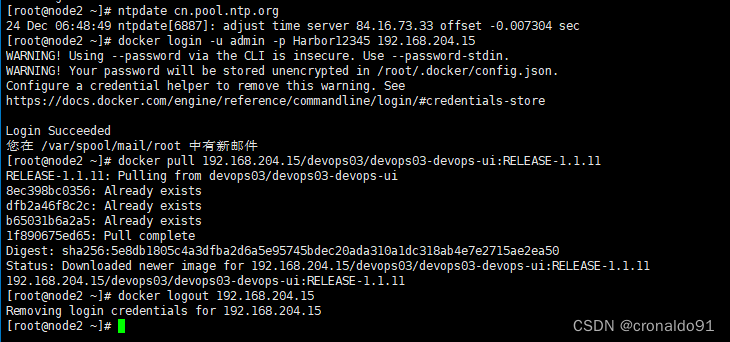
(19)K8S master节点创建命名空间devops03,目前无资源
# kubectl create ns devops03
# kubectl get all -n devops03

(20)GitLab 查看HELM模板文件values.yaml 已更新镜像标签为RELEASE-1.1.11

(21)Jenkins构建基于HELM的K8S CD流水线
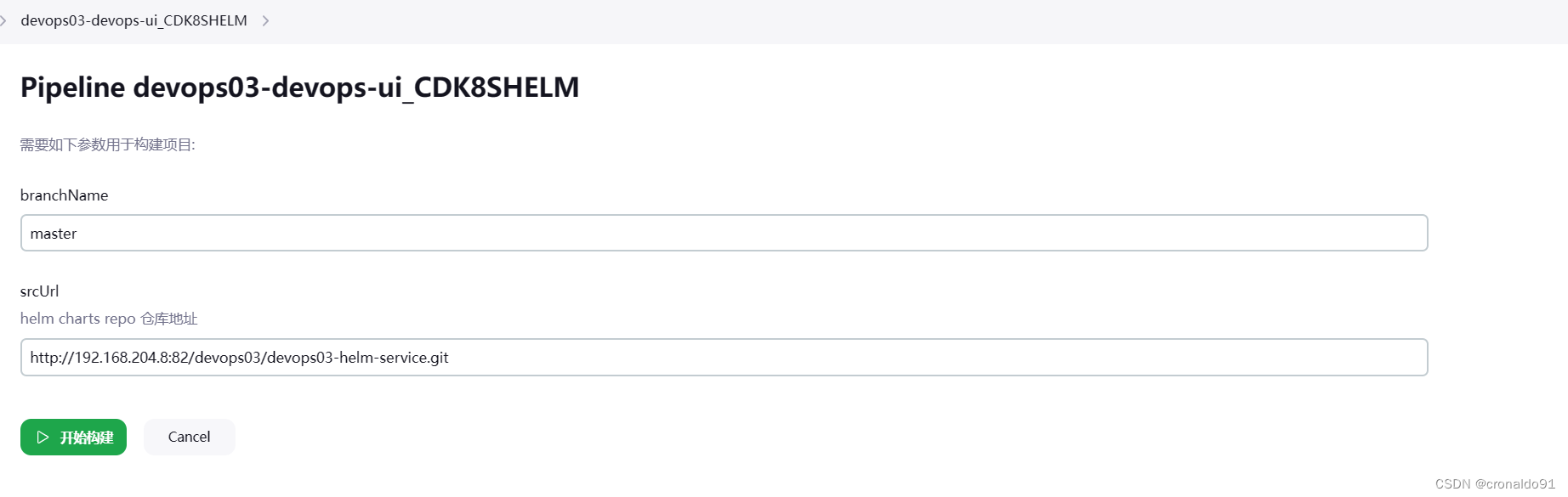
(22)观察pod变化



(23)外部测试访问(当前版本为1.1.11)
# curl http://devops03-devops-ui.devops.com:31291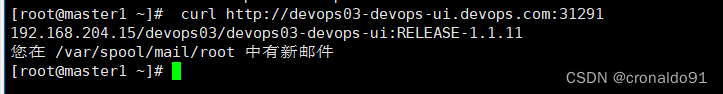
(24)最后版本分支 RELEASE-1.1.11 合并到master分支
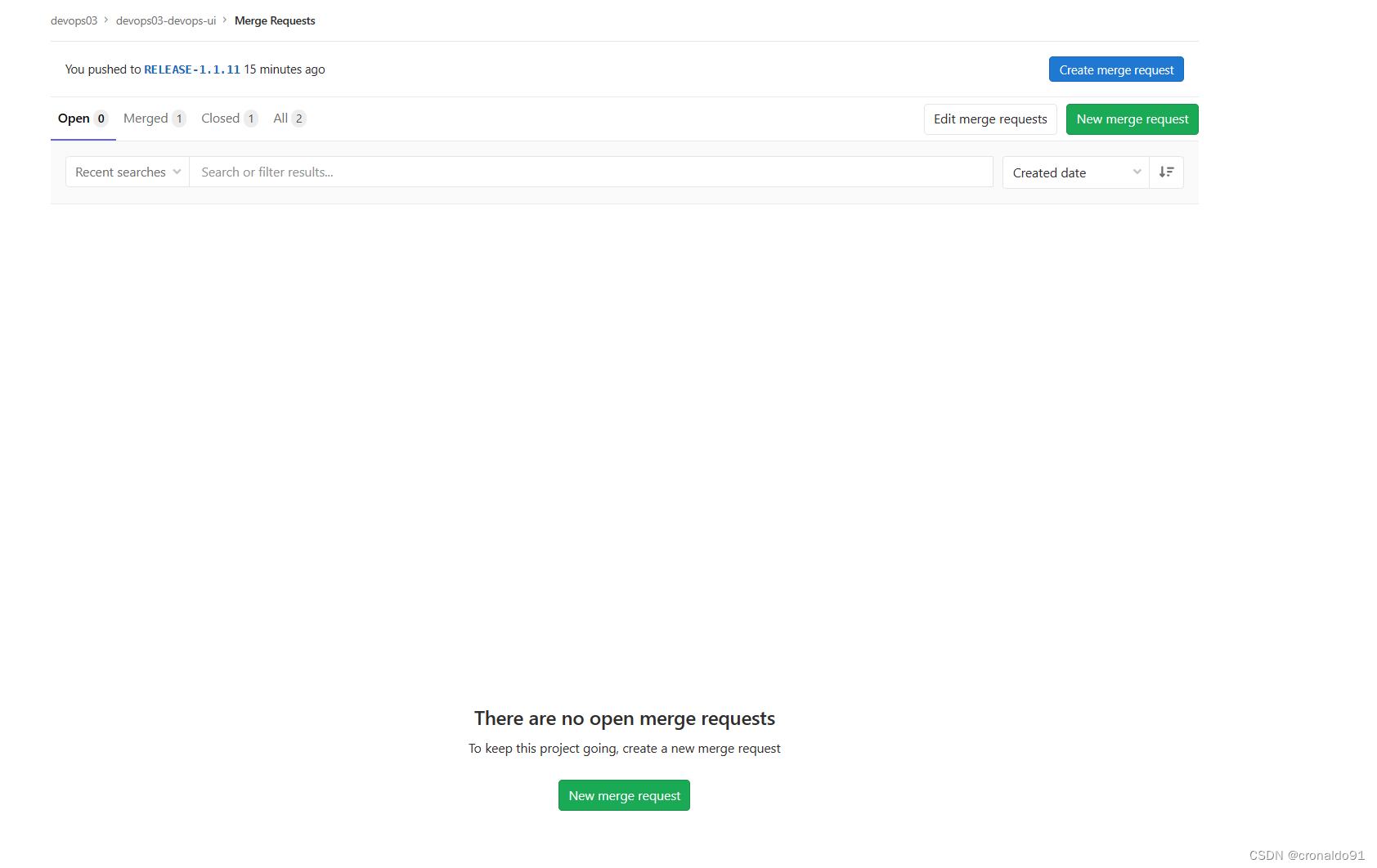
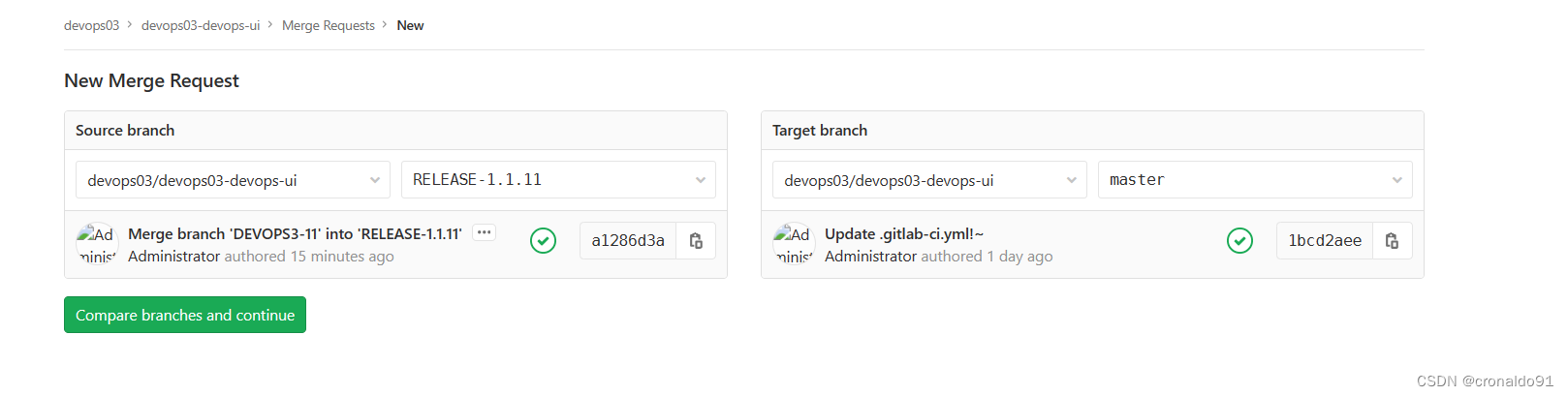
本文来自互联网用户投稿,该文观点仅代表作者本人,不代表本站立场。本站仅提供信息存储空间服务,不拥有所有权,不承担相关法律责任。 如若内容造成侵权/违法违规/事实不符,请联系我的编程经验分享网邮箱:chenni525@qq.com进行投诉反馈,一经查实,立即删除!
- Python教程
- 深入理解 MySQL 中的 HAVING 关键字和聚合函数
- Qt之QChar编码(1)
- MyBatis入门基础篇
- 用Python脚本实现FFmpeg批量转换
- day28打卡
- 怎么自学Python?没有编程基础需要注意什么?
- linux上安装python3.7
- 使用百度网盘 不小心下载多了一份文件 几千个文件夹 递归查询删除重复下载的元素
- 【广州华锐互动】AR变电站交互仿真实训系统让你学生掌握专业技能
- python+django课程教学交流聊天作业请假签到系统
- 列表推导式,三元表达式,断言,with-as
- React组件的生命周期和执行时机
- Windows电脑引导损坏?按照这个教程能修复
- CentOS stream 9最小化安装说明