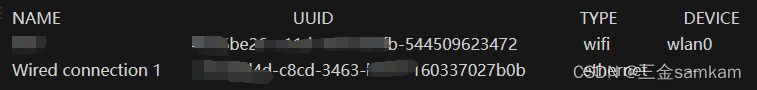嘉立创泰山派连接WiFi并使用ssh连接设备
发布时间:2023年12月24日
WIFI
连接WiFi:
nmcli device wifi connect "xxx" password "yyy"查看当前网络:
nmcli con showSSH
重设Linux密码:
sudo passwd root安装防火墙:
sudo apt-get install firewalld firewall-config查看防火墙状态:
systemctl status firewalld安装ssh:
apt-get update
sudo apt-get install openssh-client
sudo apt-get install openssh-server启动ssh服务:
/etc/init.d/ssh start显然如下表示启动正常
[ ok ] Starting ssh (via systemctl): ssh.service.
查看是否安装成功:
sudo ps -e | grep ssh更改ssh配置:
vim /etc/ssh/sshd_config将#PermitRootLogin without-password改为PermitRootLogin yes
重启ssh:
/etc/init.d/ssh restart使用ssh工具连接板子:
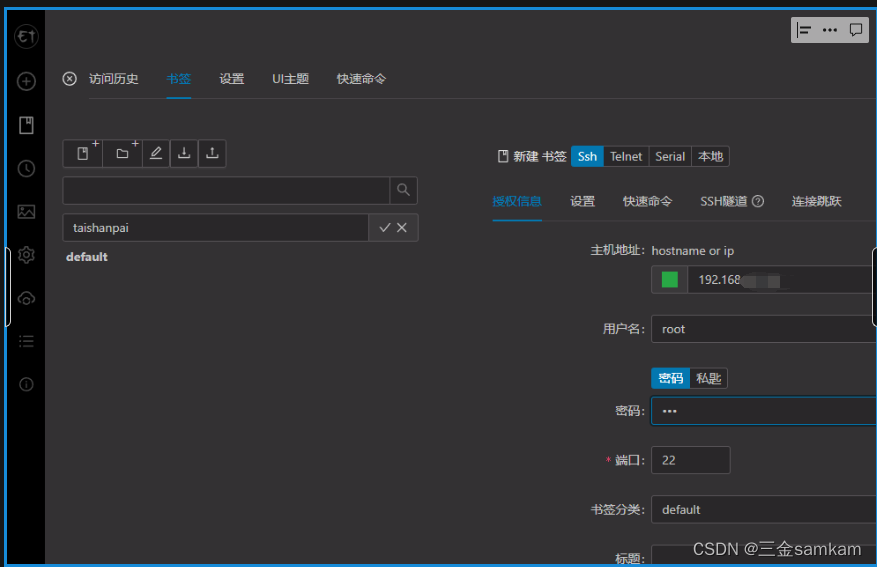
文章来源:https://blog.csdn.net/qq_39715243/article/details/135183165
本文来自互联网用户投稿,该文观点仅代表作者本人,不代表本站立场。本站仅提供信息存储空间服务,不拥有所有权,不承担相关法律责任。 如若内容造成侵权/违法违规/事实不符,请联系我的编程经验分享网邮箱:chenni525@qq.com进行投诉反馈,一经查实,立即删除!
本文来自互联网用户投稿,该文观点仅代表作者本人,不代表本站立场。本站仅提供信息存储空间服务,不拥有所有权,不承担相关法律责任。 如若内容造成侵权/违法违规/事实不符,请联系我的编程经验分享网邮箱:chenni525@qq.com进行投诉反馈,一经查实,立即删除!
最新文章
- Python教程
- 深入理解 MySQL 中的 HAVING 关键字和聚合函数
- Qt之QChar编码(1)
- MyBatis入门基础篇
- 用Python脚本实现FFmpeg批量转换
- (超详细)9-YOLOV5改进-添加EffectiveSEModule注意力机制
- 网络安全 | 2024年最全的黑客学习教程,从0到高手,建议收藏!
- 安科瑞AEM“电碳表”实现碳结算功能的多功能电力仪表
- Ubuntu 安装 JMeter:为你的服务器配置做好准备
- Docker本地部署Firefox火狐浏览器并远程访问
- 模型复杂推理-思维链COT基础和进阶玩法
- 数据标注常用的ChatGPT通用提示词模板
- 单片机外设矩阵键盘之线反转法识别原理与示例
- Linux 进程管理
- Python学习笔记(一)Anaconda开发环境介绍与搭建