【Spring Boot】项目端口号冲突解决方法,一步到位
发布时间:2024年01月11日
启动项目遇到以下问题:
Description:
Web server failed to start. Port 8080 was already in use.
Action:
Identify and stop the process that’s listening on port 8080 or configure this application to listen on another port.
Process finished with exit code 1
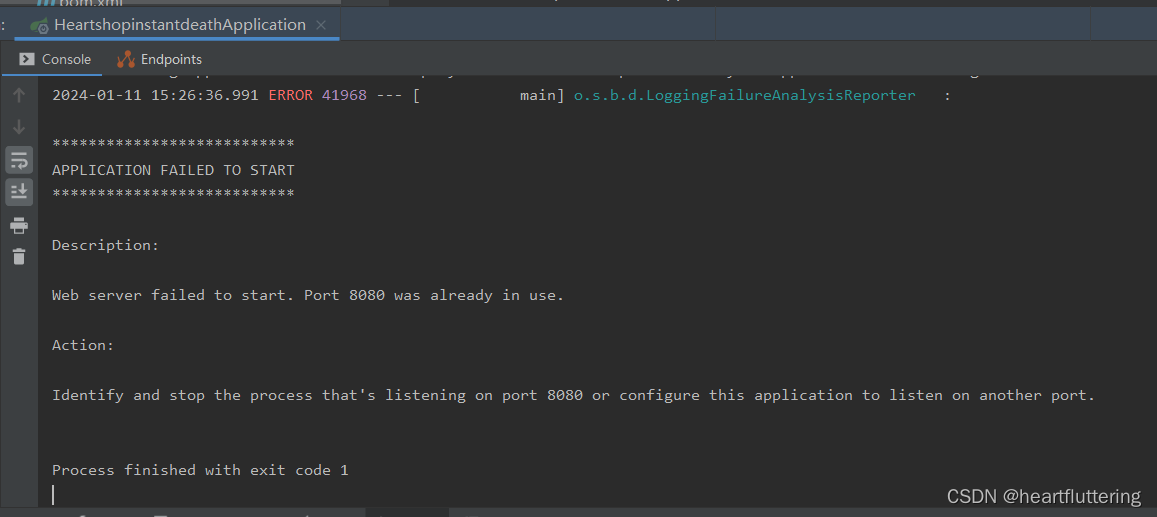
找到要启动的项目的配置文件application.properties ,没有的话可以在 resources 下手动创建。如图添加端口号设置代码,改一个不重复的端口号,启动项目即可成功。此处要注意的是,Spring Boot 可以用不同类型的配置文件,其语法也不相同,详情请参考【Spring Boot】Spring Boot 配置文件详解(application.yml、application-dev.yml、application-test.yml )。
# 应用服务 WEB 访问端口
server.port=8081
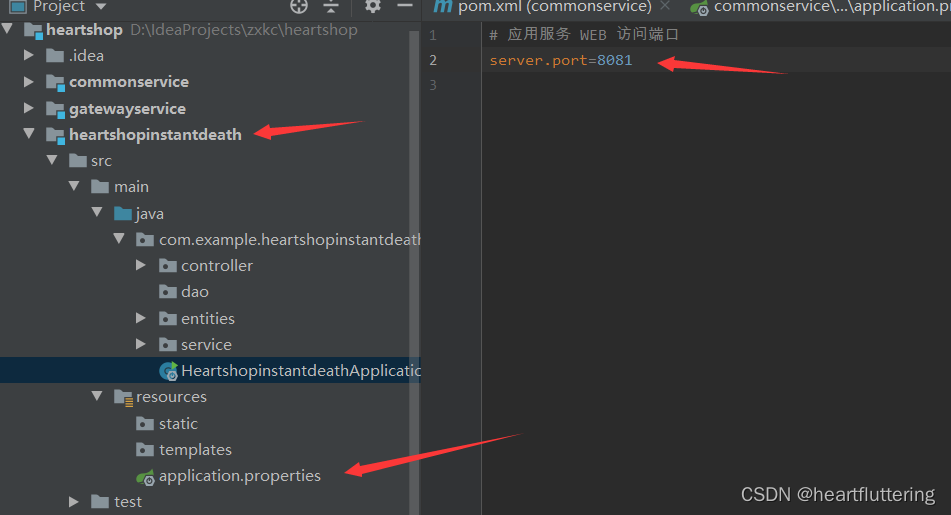
最后运行成功!
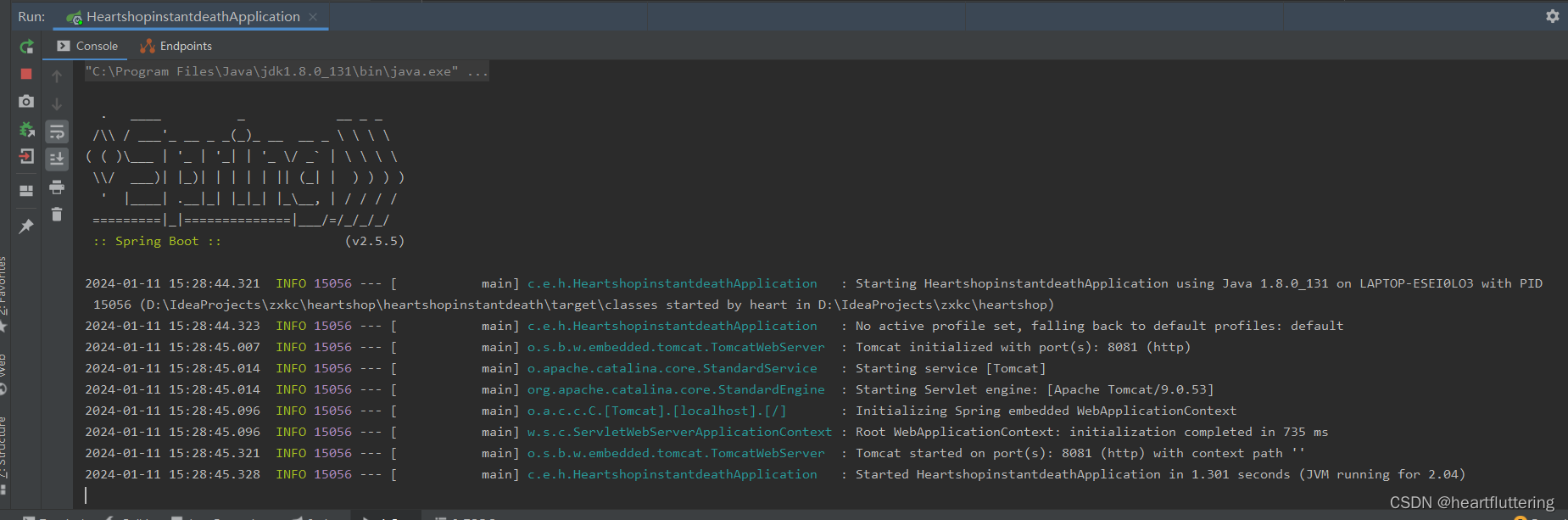
持续更新ing,动动小手,点点关注,后续更精彩!
文章来源:https://blog.csdn.net/weixin_45188218/article/details/135530884
本文来自互联网用户投稿,该文观点仅代表作者本人,不代表本站立场。本站仅提供信息存储空间服务,不拥有所有权,不承担相关法律责任。 如若内容造成侵权/违法违规/事实不符,请联系我的编程经验分享网邮箱:chenni525@qq.com进行投诉反馈,一经查实,立即删除!
本文来自互联网用户投稿,该文观点仅代表作者本人,不代表本站立场。本站仅提供信息存储空间服务,不拥有所有权,不承担相关法律责任。 如若内容造成侵权/违法违规/事实不符,请联系我的编程经验分享网邮箱:chenni525@qq.com进行投诉反馈,一经查实,立即删除!
最新文章
- Python教程
- 深入理解 MySQL 中的 HAVING 关键字和聚合函数
- Qt之QChar编码(1)
- MyBatis入门基础篇
- 用Python脚本实现FFmpeg批量转换
- 如何优雅的进行异步编排
- 基础小白快速入门Python----python的注释和变量和常量
- SMT回流焊工艺之回流温度相关失效案例
- 基于JAVA的校园疫情防控管理系统 开源项目
- 【2024全网最火最全性能教程】一文搞懂性能测试!
- PrestaShop购物系统 SQL注入漏洞复现(CVE-2023-30150)
- 【PWN · GOT表劫持 | 整数溢出】[HGAME 2023 week1]choose_the_seat
- antdesign mobile 实现点击弹form弹窗
- 用java搞定时任务,将hashmap里面的值存到文件里面去
- VB.NET AOT无法编绎DLL,微软的无能,正是你的机会