如何解决apt update 时遇到的问题
apt update 时报错
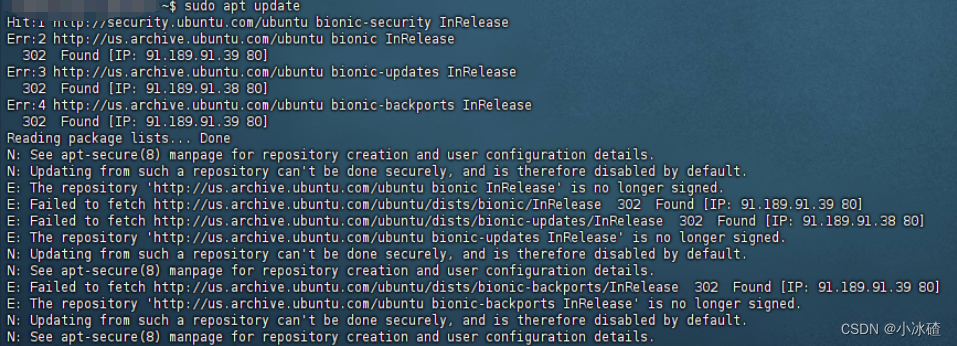
Hit:1 http://security.ubuntu.com/ubuntu bionic-security InRelease
Err:2 http://us.archive.ubuntu.com/ubuntu bionic InRelease
302 Found [IP: 91.189.91.39 80]
Err:3 http://us.archive.ubuntu.com/ubuntu bionic-updates InRelease
302 Found [IP: 91.189.91.38 80]
Err:4 http://us.archive.ubuntu.com/ubuntu bionic-backports InRelease
302 Found [IP: 91.189.91.39 80]
Reading package lists… Done
N: See apt-secure(8) manpage for repository creation and user configuration details.
N: Updating from such a repository can’t be done securely, and is therefore disabled by default.
E: The repository ‘http://us.archive.ubuntu.com/ubuntu bionic InRelease’ is no longer signed.
E: Failed to fetch http://us.archive.ubuntu.com/ubuntu/dists/bionic/InRelease 302 Found [IP: 91.189.91.39 80]
E: Failed to fetch http://us.archive.ubuntu.com/ubuntu/dists/bionic-updates/InRelease 302 Found [IP: 91.189.91.38 80]
E: The repository ‘http://us.archive.ubuntu.com/ubuntu bionic-updates InRelease’ is no longer signed.
N: Updating from such a repository can’t be done securely, and is therefore disabled by default.
N: See apt-secure(8) manpage for repository creation and user configuration details.
E: Failed to fetch http://us.archive.ubuntu.com/ubuntu/dists/bionic-backports/InRelease 302 Found [IP: 91.189.91.39 80]
E: The repository ‘http://us.archive.ubuntu.com/ubuntu bionic-backports InRelease’ is no longer signed.
N: Updating from such a repository can’t be done securely, and is therefore disabled by default.
N: See apt-secure(8) manpage for repository creation and user configuration details.
1. 查看ubuntu版本
cat /etc/lsb-release
2. 复制对应版本的阿里云镜像
3. 用上一步复制的阿里云镜像替换文件/etc/apt/sources.list中的内容
可以使用命令
因为sudo只对最近的一个命令有用,所以不能用
sudo echo “” >文件名,这样sudo只对echo有用,对写入命令无效
echo "" | sudo tee /etc/apt/sources.list #清空文件内容
echo "复制的内容" | sudo tee /etc/apt/sources.list #写入
本文来自互联网用户投稿,该文观点仅代表作者本人,不代表本站立场。本站仅提供信息存储空间服务,不拥有所有权,不承担相关法律责任。 如若内容造成侵权/违法违规/事实不符,请联系我的编程经验分享网邮箱:chenni525@qq.com进行投诉反馈,一经查实,立即删除!
- Python教程
- 深入理解 MySQL 中的 HAVING 关键字和聚合函数
- Qt之QChar编码(1)
- MyBatis入门基础篇
- 用Python脚本实现FFmpeg批量转换
- 22.实战演练--记住密码和登录状态
- 光伏、储能一体化监控及运维解决方案 安科瑞 许敏
- C //练习 8-3 设计并编写函数_flushbuf、fflush和fclose。
- 在码云(gitee)里面提交代码进行保存步骤(自留笔记)
- 【算法与数据结构】56、LeetCode合并区间
- 如何加强FTP服务的安全性,解析不同的方法+上WAF
- 关键系统和平台:构建完整B/C企业所需的必备工具
- LangChain(0.0.340)官方文档九:Retrieval——Text embedding models、Vector stores、Indexing
- 最常用的自动化测试框架汇总
- SpringBoot+Redis的Bloom过滤器