openGuass:极简版安装
目录
一、openGauss简介
????????openGauss是一款支持SQL2003标准语法,支持主备部署的高可用分布式数据库系统,业务数据存储在单个物理节点上,数据访问任务被推送到服务节点执行,通过服务器的高并发,实现对数据处理的快速响应。同时通过日志复制可以把数据复制到备机,提供数据的高可靠和读扩展。
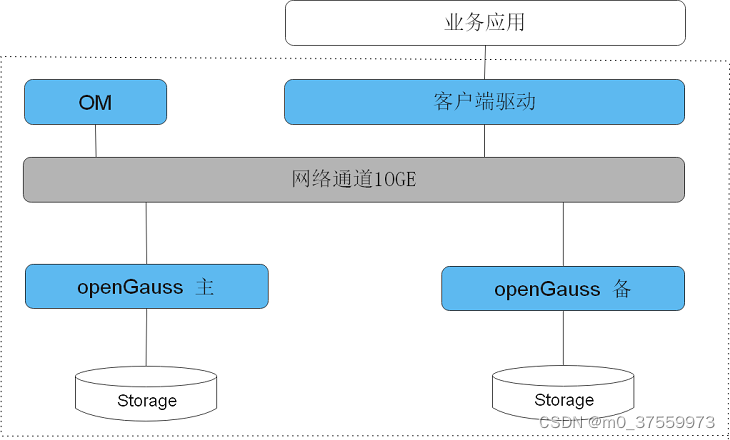
二、初始化安装环境
1.创建安装用户
groupadd dbgrp
useradd omm -g dbgrp
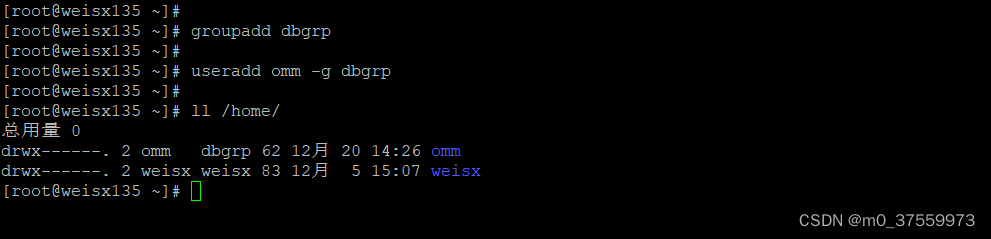
2.修改文件句柄设置
echo "* soft nofile 1000000" >>/etc/security/limits.conf
echo "* hard nofile 1000000" >>/etc/security/limits.conf
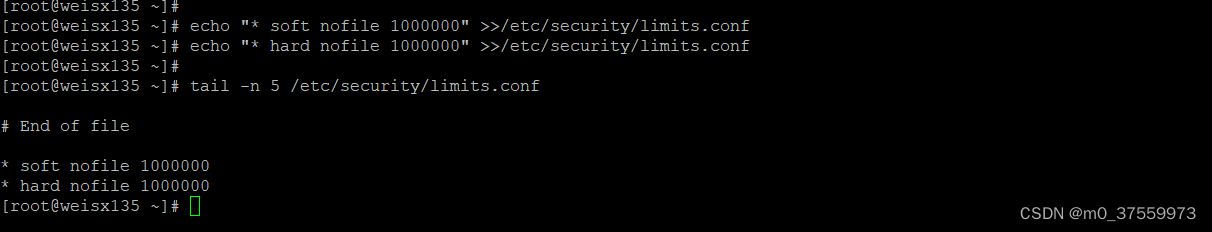
3.修改SEM内核参数
echo "kernel.sem=250 32000 32 321" >> /etc/sysctl.conf
# 使用“sysctl -p”命令来立即生效
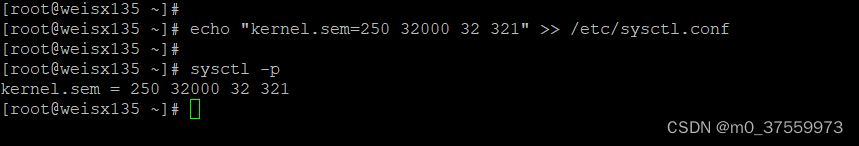
4.关闭防火墙
systemctl status firewalld ? ?#查询防火墙状态
systemctl stop firewalld ? ? ?#关闭防火墙
systemctl disable firewalld ? ? ?#关闭防火墙
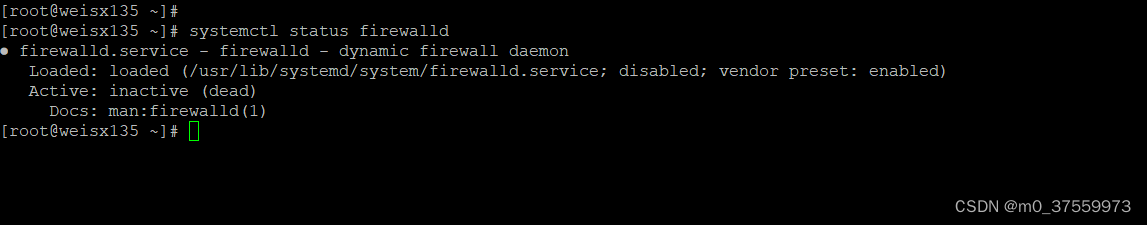
6.禁用SELINUX
vim /etc/selinux/config
SELINUX=disabled
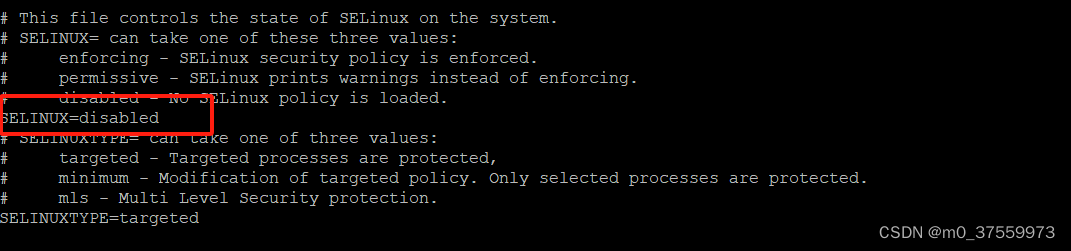
7.安装依赖软件
yum install net-tools wget zip unzip bzip2

8.重启服务器
reboot
三、安装数据库
1.下载安装包
wget https://opengauss.obs.cn-south-1.myhuaweicloud.com/5.1.0/x86/openGauss-5.1.0-CentOS-64bit.tar.bz2

2.创建安装目录
mkdir /home/omm/openGauss
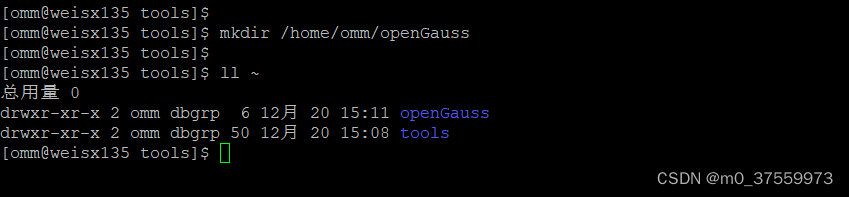
3.解压安装包
tar -jxf openGauss-5.1.0-CentOS-64bit.tar.bz2 -C /home/omm/openGauss

4.执行安装
进入解压后目录下的simpleInstall
sh install.sh ?-w "wsx-234" [--multinode] &&source ~/.bashrc
- -w:初始化数据库密码(gs_initdb指定),安全需要必须设置。
- -p:指定的openGauss主节点端口号,默认5432。备节点端口号会使用主端口号+200,默认5632。
- –multinode:用来区分是单节点还是一主一备安装。
- -h|–help:打印使用说明。
? ? ? ? openGauss极简版支持单节点安装和一主一从节点安装,唯一区别是在执行安装的时候是否带有–multinode参数,本案例使用单节点安装。

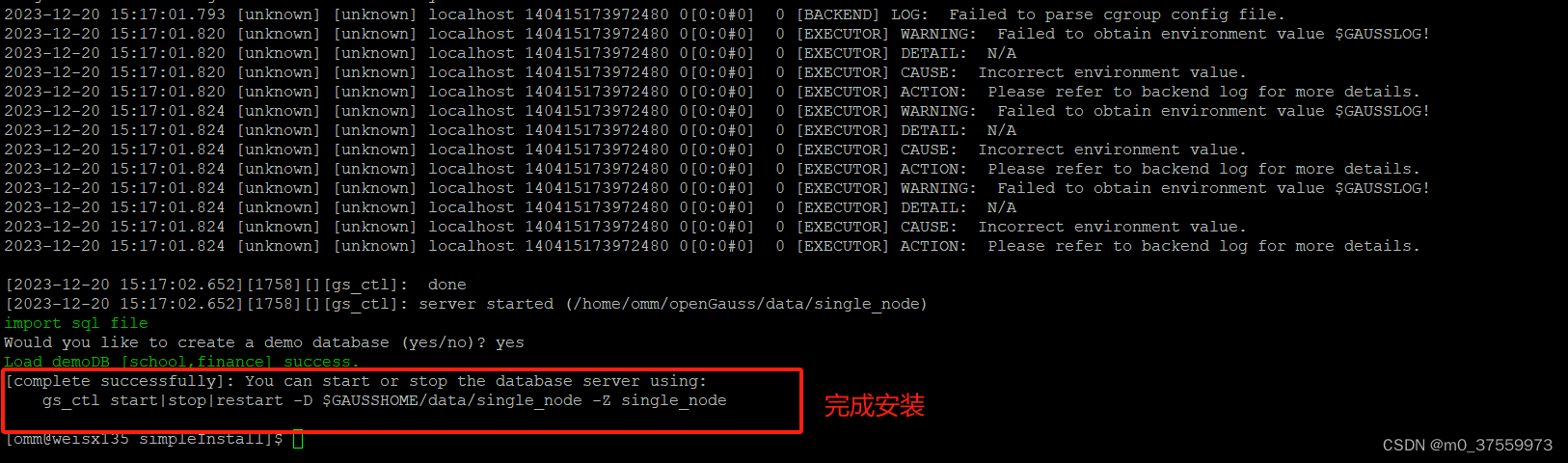
5.验证安装
ps ux | grep gaussdb
gsql -d postgres -p 5432
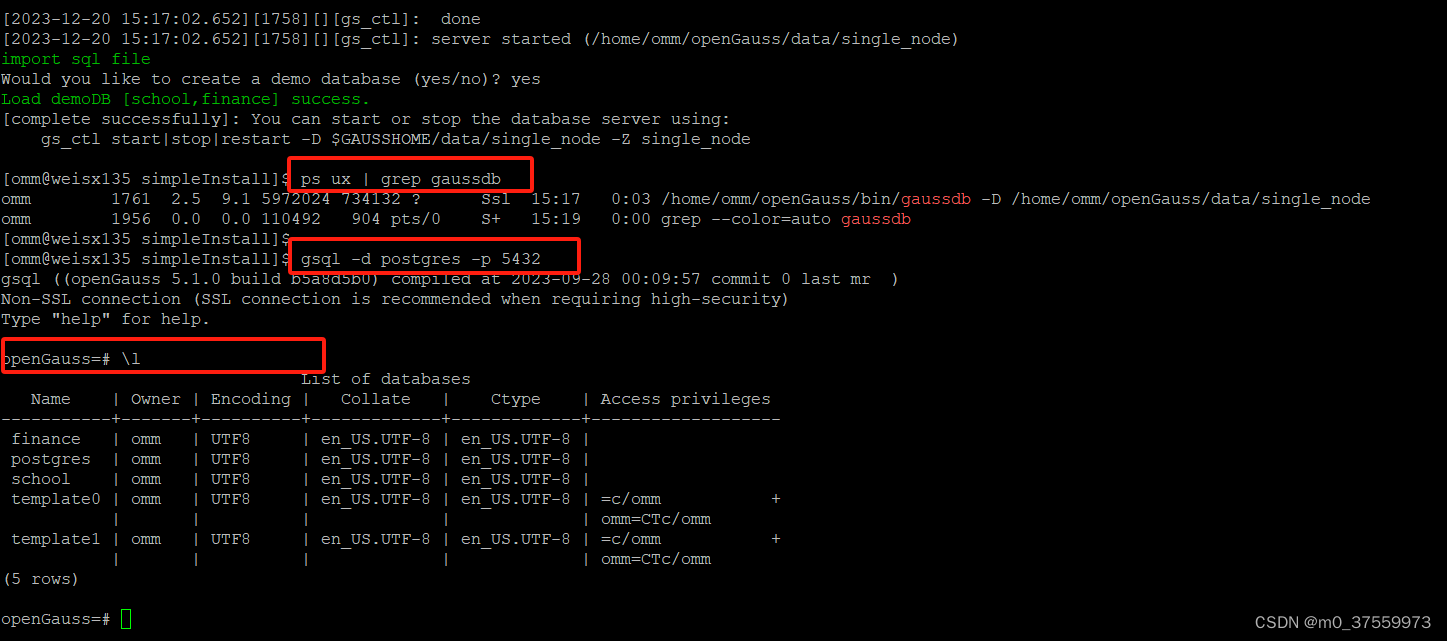
四、gsql工具的使用
????????gsql是openGauss提供在命令行下运行的数据库连接工具,可以通过此工具连接服务器并对其进行操作和维护。
1.连接数据库
gsql -d postgres -h 127.0.0.1 -p 5432
2.退出数据库
openGauss=# \q
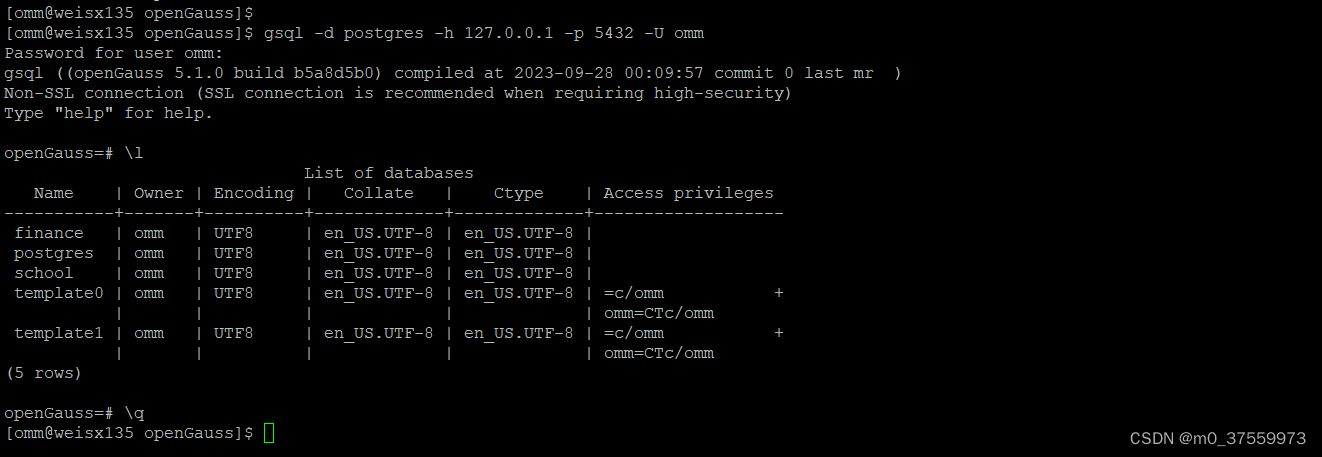
3.显示信息元命令
? ? ? ? 该命令与PostgreSQL中的psql命令相似,具体可参考官方文档:Gsql
五、gs_ctl工具的使用
????????gs_ctl是openGauss提供的数据库服务控制工具,可以用来启停数据库服务和查询数据库状态。主要供openGauss管理模块调用。
- 启动、停止、重启openGauss节点。
- 在不停止数据库的情况下,重新加载配置文件(postgresql.conf,pg_hba.conf)。
- 主备切换、主备状态查询、重建和重建状态查询。
#查看openGauss节点状态
gs_ctl status -D /home/omm/openGauss/data/single_node
#停止openGauss节点
gs_ctl stop -D /home/omm/openGauss/data/single_node
#启动openGauss节点
gs_ctl start -D /home/omm/openGauss/data/single_node
#重启openGauss节点
gs_ctl restart -D /home/omm/openGauss/data/single_node
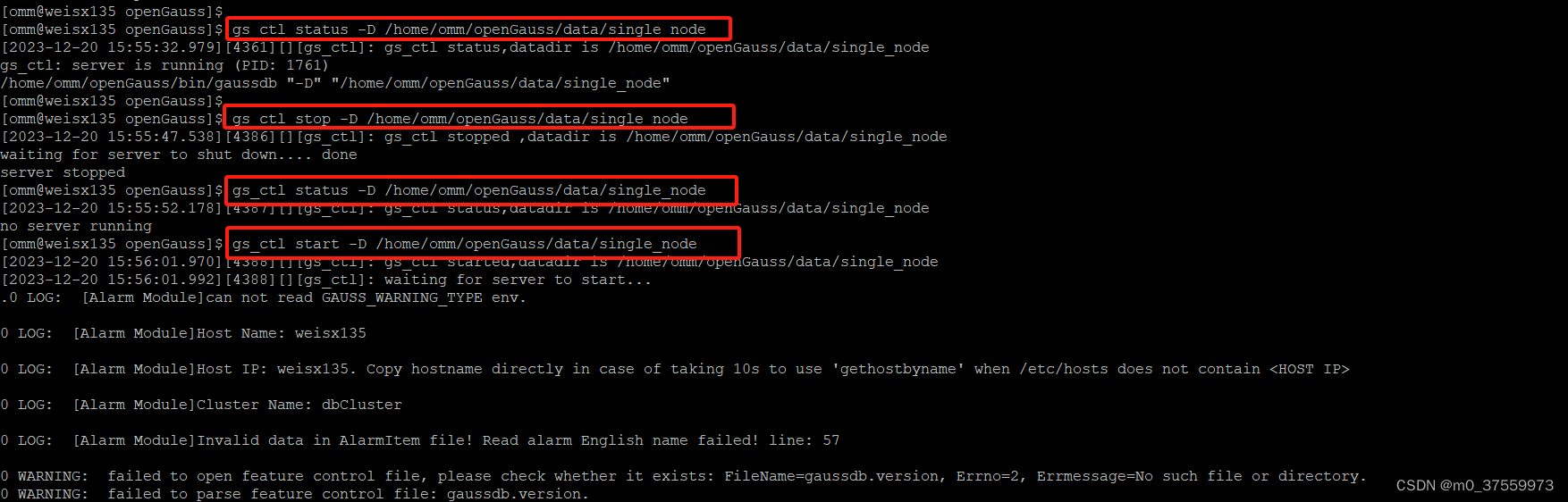
? ? ? ? 该工具更详细的操作请参考官方文档:Gs Ctl
本文来自互联网用户投稿,该文观点仅代表作者本人,不代表本站立场。本站仅提供信息存储空间服务,不拥有所有权,不承担相关法律责任。 如若内容造成侵权/违法违规/事实不符,请联系我的编程经验分享网邮箱:chenni525@qq.com进行投诉反馈,一经查实,立即删除!
- Python教程
- 深入理解 MySQL 中的 HAVING 关键字和聚合函数
- Qt之QChar编码(1)
- MyBatis入门基础篇
- 用Python脚本实现FFmpeg批量转换
- Java线上问题堆栈排查分析
- RocketMQ单机部署完整学习笔记
- uni-app导航栏自定义“返回按钮”原生设置返回方式
- Yarn的安装与使用详细介绍
- javascript之跳转页面的几种方法?
- 【Qt 底层之事件驱动系统】深入理解 Qt 事件机制:主事件循环与工作线程的交互探究,包括 QML 的视角
- python爬虫实例3(使用selenium自动化完成猫眼电影数据爬取)
- 年关将近,2024 失业程序员何去何从?
- 洛谷 CSP-J 2021 分糖果+插入排序 个人解答的优化过程以及详解
- 人源化抗体服务的优势-卡梅德生物