Grafana部署-Rocky linux 9
发布时间:2024年01月11日
Grafana部署
服务器版本:Rocky linux 9
一、下载grafana并安装
1.1 下载(可以在清华源下载):
https://mirrors.tuna.tsinghua.edu.cn/grafana/yum/rpm/Package/
1.2 下载之后上传至服务器。
[root@localhost data]# ls
grafana-enterprise-10.1.0-1.x86_64.rpm
1.3 yum安装解决依赖关系
yum -y install grafana-enterprise-10.1.0-1.x86_64.rpm
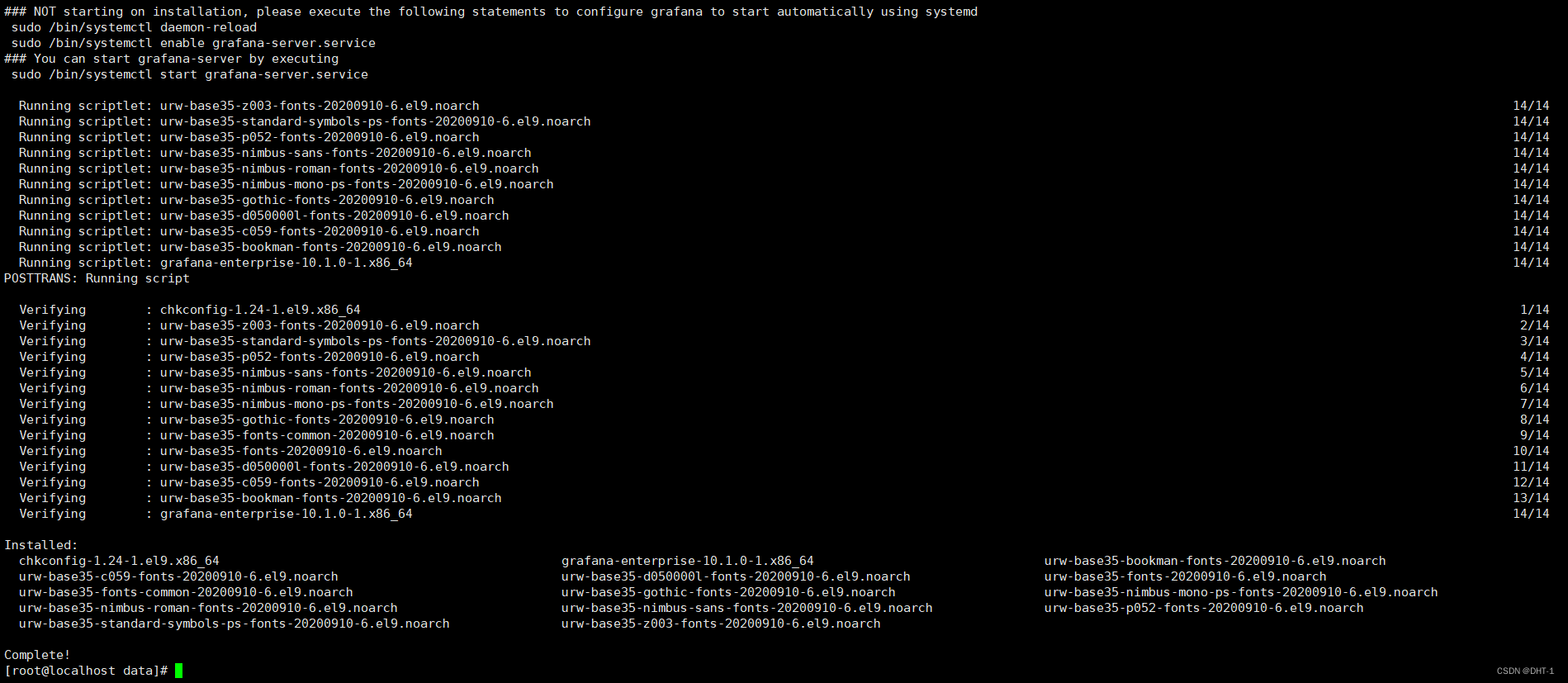
二、启动Grafana服务
2.1 开启服务
systemctl start grafana-server.service
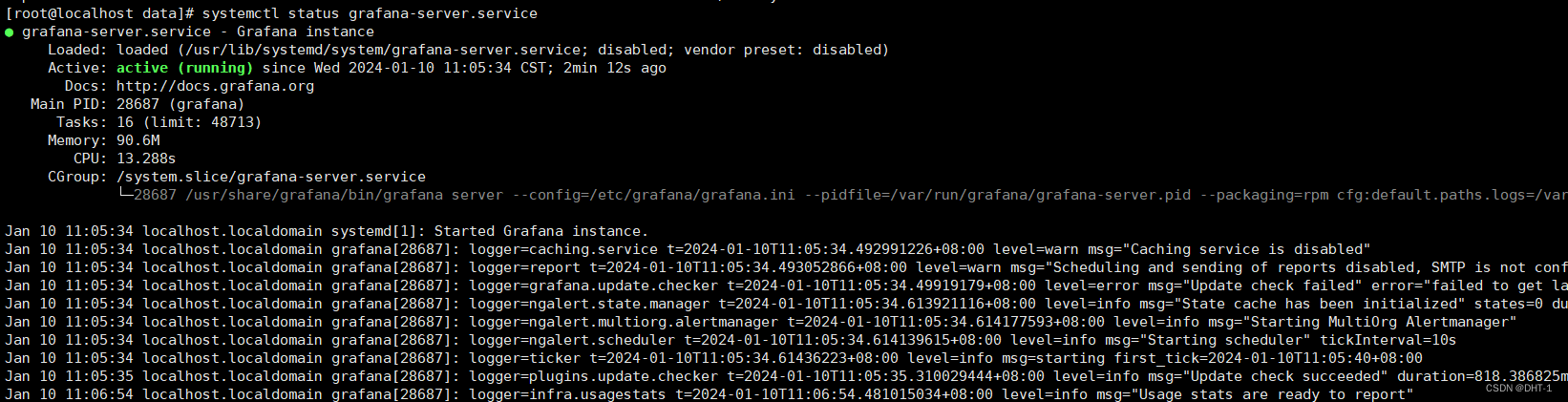
2.2 查看端口验证(默认监听3000端口)
netstat -tunlp|grep 3000
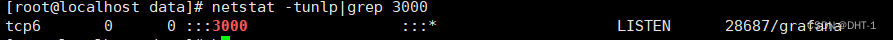
三、浏览器访问并登陆
3.1 浏览器访问http://服务器IP:3000/login登陆,默认用户名跟密码都是admin
(访问不了可能是防火墙问题)。
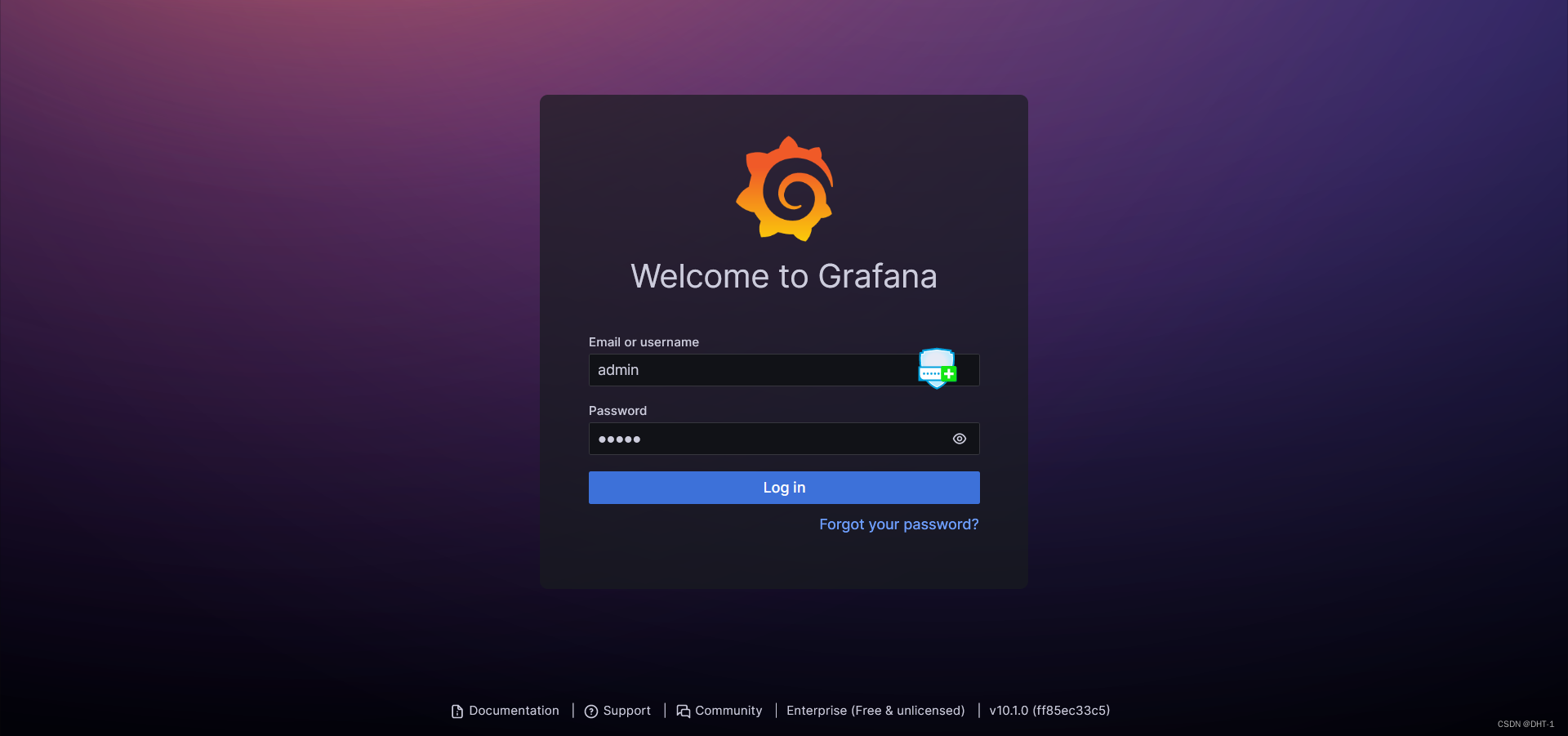
3.2 登陆后首次要修改密码,也可跳过。
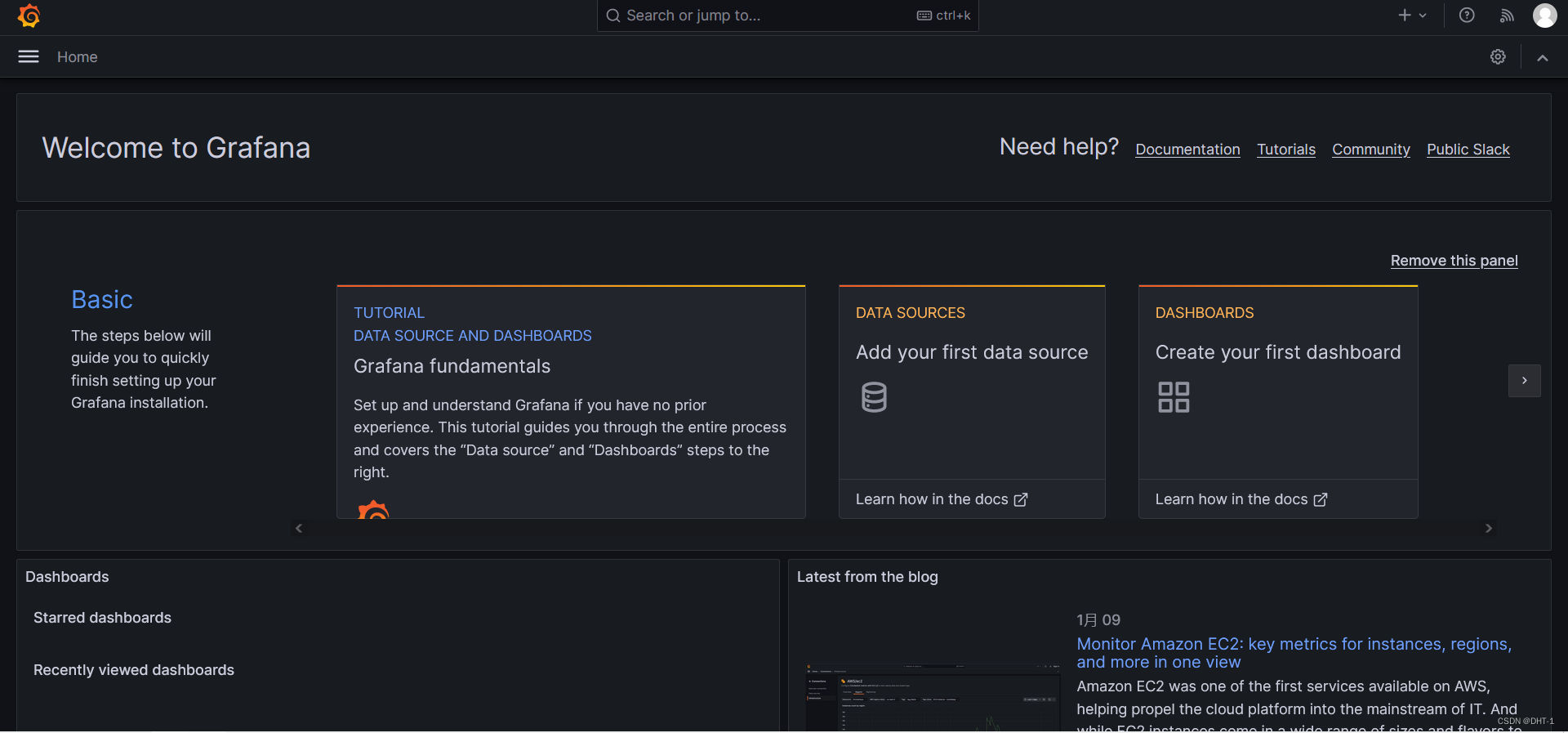
登陆完成。
文章来源:https://blog.csdn.net/qq_51778953/article/details/135498357
本文来自互联网用户投稿,该文观点仅代表作者本人,不代表本站立场。本站仅提供信息存储空间服务,不拥有所有权,不承担相关法律责任。 如若内容造成侵权/违法违规/事实不符,请联系我的编程经验分享网邮箱:chenni525@qq.com进行投诉反馈,一经查实,立即删除!
本文来自互联网用户投稿,该文观点仅代表作者本人,不代表本站立场。本站仅提供信息存储空间服务,不拥有所有权,不承担相关法律责任。 如若内容造成侵权/违法违规/事实不符,请联系我的编程经验分享网邮箱:chenni525@qq.com进行投诉反馈,一经查实,立即删除!
最新文章
- Python教程
- 深入理解 MySQL 中的 HAVING 关键字和聚合函数
- Qt之QChar编码(1)
- MyBatis入门基础篇
- 用Python脚本实现FFmpeg批量转换
- 提升前端效率:掌握防抖与节流
- 二维码地址门牌系统:便捷报修服务引领社区新篇章
- BloombergGPT—金融领域大模型
- npm ERR! Cannot read properties of null (reading ‘matches‘)
- 短视频抖音文案策划创作运营手册资料大全
- 后端返回文件流乱码,responseType:‘blob‘无效的问题
- Autosar-Mentor CVI工具诊断配置
- 1009 说反话 Python
- 数据结构学习 Leetcode198 打家劫舍
- 懒惰的数独——lodash的shuffle方法实现随机打乱的效果