菜鸡学习zookeeper源码(一)查找入口
第一步寻找入口
? ? ? ? ? 相信有很多人跟我一样都想看一看一些优秀的开源项目的代码,但是呢,由于各种原因都没有坚持下去,可能是因为没时间,坚持不下去,不知道该怎么看等等,好了废话不多说。直接开始看。第一步寻找zookeeper源码的入口,zookeeper的代码有很多,千头万绪总有一个开始的位置,这步我是借鉴网上的一个例子,直接找的是zookeeper的启动文件:zookeeper.sh? zookeeper.sh是zookeeper的启动文件。从这个文件中,我们可以看到
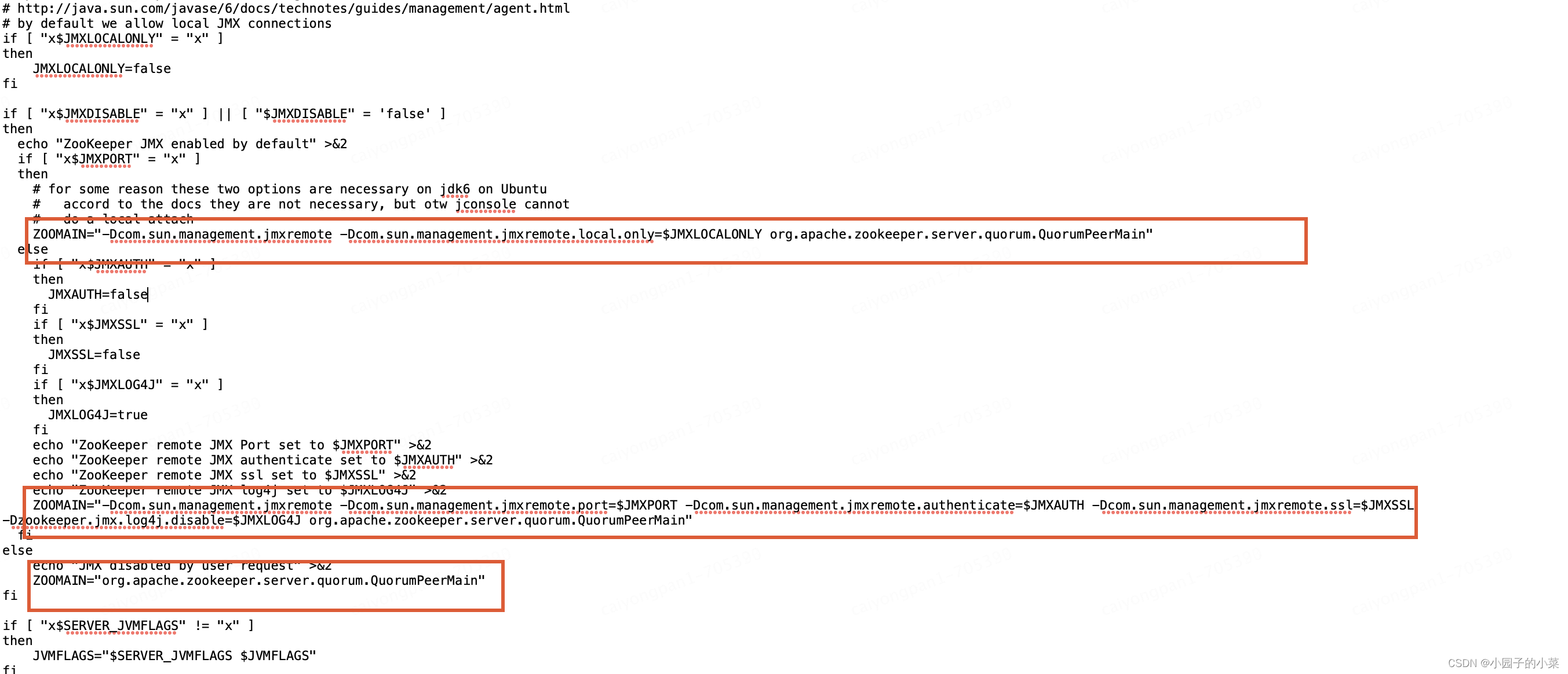 、这个文件中出现频率最高的就是org.apache.zookeeper.server.quorum.QuorumPeerMain这个java类 我就姑且任务这个是zookeeper启动类 从这个类开始看
、这个文件中出现频率最高的就是org.apache.zookeeper.server.quorum.QuorumPeerMain这个java类 我就姑且任务这个是zookeeper启动类 从这个类开始看
开始分析QuorumPeerMain
? 优秀的开源代码就是比较好点,上面有很多注释,从注释上看QuorumPeerMain 这个类是配置相关的类。下面是关于这个类的一些注释信息
/**
*
* <h2>Configuration file</h2>
*
* When the main() method of this class is used to start the program, the first
* argument is used as a path to the config file, which will be used to obtain
* configuration information. This file is a Properties file, so keys and
* values are separated by equals (=) and the key/value pairs are separated
* by new lines. The following is a general summary of keys used in the
* configuration file. For full details on this see the documentation in
* docs/index.html
* <ol>
* <li>dataDir - The directory where the ZooKeeper data is stored.</li>
* <li>dataLogDir - The directory where the ZooKeeper transaction log is stored.</li>
* <li>clientPort - The port used to communicate with clients.</li>
* <li>tickTime - The duration of a tick in milliseconds. This is the basic
* unit of time in ZooKeeper.</li>
* <li>initLimit - The maximum number of ticks that a follower will wait to
* initially synchronize with a leader.</li>
* <li>syncLimit - The maximum number of ticks that a follower will wait for a
* message (including heartbeats) from the leader.</li>
* <li>server.<i>id</i> - This is the host:port[:port] that the server with the
* given id will use for the quorum protocol.</li>
* </ol>
* In addition to the config file. There is a file in the data directory called
* "myid" that contains the server id as an ASCII decimal value.
*
*/从上面看,感觉这个类主要是进行一些配置文件的解析操作,然后我们进行看下这个QuorumPeerMain类的main方法
public static void main(String[] args) {
QuorumPeerMain main = new QuorumPeerMain();
try {
// 从字面看是 开始进行初始化并进行运行操作
//后面进行验证一下是不是
main.initializeAndRun(args);
} catch (IllegalArgumentException e) {
LOG.error("Invalid arguments, exiting abnormally", e);
LOG.info(USAGE);
System.err.println(USAGE);
ZKAuditProvider.addServerStartFailureAuditLog();
ServiceUtils.requestSystemExit(ExitCode.INVALID_INVOCATION.getValue());
} catch (ConfigException e) {
LOG.error("Invalid config, exiting abnormally", e);
System.err.println("Invalid config, exiting abnormally");
ZKAuditProvider.addServerStartFailureAuditLog();
ServiceUtils.requestSystemExit(ExitCode.INVALID_INVOCATION.getValue());
} catch (DatadirException e) {
LOG.error("Unable to access datadir, exiting abnormally", e);
System.err.println("Unable to access datadir, exiting abnormally");
ZKAuditProvider.addServerStartFailureAuditLog();
ServiceUtils.requestSystemExit(ExitCode.UNABLE_TO_ACCESS_DATADIR.getValue());
} catch (AdminServerException e) {
LOG.error("Unable to start AdminServer, exiting abnormally", e);
System.err.println("Unable to start AdminServer, exiting abnormally");
ZKAuditProvider.addServerStartFailureAuditLog();
ServiceUtils.requestSystemExit(ExitCode.ERROR_STARTING_ADMIN_SERVER.getValue());
} catch (Exception e) {
LOG.error("Unexpected exception, exiting abnormally", e);
ZKAuditProvider.addServerStartFailureAuditLog();
ServiceUtils.requestSystemExit(ExitCode.UNEXPECTED_ERROR.getValue());
}
LOG.info("Exiting normally");
ServiceUtils.requestSystemExit(ExitCode.EXECUTION_FINISHED.getValue());
}
protected void initializeAndRun(String[] args) throws ConfigException, IOException, AdminServerException {
QuorumPeerConfig config = new QuorumPeerConfig();
if (args.length == 1) {
// 进行解析配置文件信息
config.parse(args[0]);
}
// Start and schedule the the purge task
DatadirCleanupManager purgeMgr = new DatadirCleanupManager(
config.getDataDir(),
config.getDataLogDir(),
config.getSnapRetainCount(),
config.getPurgeInterval());
purgeMgr.start();
if (args.length == 1 && config.isDistributed()) {
runFromConfig(config);
} else {
LOG.warn("Either no config or no quorum defined in config, running in standalone mode");
// there is only server in the quorum -- run as standalone
ZooKeeperServerMain.main(args);
}
}这块其实可以直接看?purgeMgr.start() 这个方法 或者 runFromConfig(config);但是我自己就是想看下是怎么进行解析参数的,我就点击进去看下参数解析。
参数解析操作
public void parse(String path) throws ConfigException {
LOG.info("Reading configuration from: " + path);
try {
File configFile = (new VerifyingFileFactory.Builder(LOG)
.warnForRelativePath()
.failForNonExistingPath()
.build()).create(path);
Properties cfg = new Properties();
try (FileInputStream in = new FileInputStream(configFile)) {
cfg.load(in);
configFileStr = path;
}
/* Read entire config file as initial configuration */
initialConfig = new String(Files.readAllBytes(configFile.toPath()));
parseProperties(cfg);
} catch (IOException e) {
throw new ConfigException("Error processing " + path, e);
} catch (IllegalArgumentException e) {
throw new ConfigException("Error processing " + path, e);
}
if (dynamicConfigFileStr != null) {
try {
Properties dynamicCfg = new Properties();
try (FileInputStream inConfig = new FileInputStream(dynamicConfigFileStr)) {
dynamicCfg.load(inConfig);
if (dynamicCfg.getProperty("version") != null) {
throw new ConfigException("dynamic file shouldn't have version inside");
}
String version = getVersionFromFilename(dynamicConfigFileStr);
// If there isn't any version associated with the filename,
// the default version is 0.
if (version != null) {
dynamicCfg.setProperty("version", version);
}
}
setupQuorumPeerConfig(dynamicCfg, false);
} catch (IOException e) {
throw new ConfigException("Error processing " + dynamicConfigFileStr, e);
} catch (IllegalArgumentException e) {
throw new ConfigException("Error processing " + dynamicConfigFileStr, e);
}
File nextDynamicConfigFile = new File(configFileStr + nextDynamicConfigFileSuffix);
if (nextDynamicConfigFile.exists()) {
try {
Properties dynamicConfigNextCfg = new Properties();
try (FileInputStream inConfigNext = new FileInputStream(nextDynamicConfigFile)) {
dynamicConfigNextCfg.load(inConfigNext);
}
boolean isHierarchical = false;
for (Entry<Object, Object> entry : dynamicConfigNextCfg.entrySet()) {
String key = entry.getKey().toString().trim();
if (key.startsWith("group") || key.startsWith("weight")) {
isHierarchical = true;
break;
}
}
lastSeenQuorumVerifier = createQuorumVerifier(dynamicConfigNextCfg, isHierarchical);
} catch (IOException e) {
LOG.warn("NextQuorumVerifier is initiated to null");
}
}
}
}从上面看就是一个比较简单的从配置文件中读取配置信息的方法,没有什么特殊的逻辑
?purgeMgr.start();
这个方法点击进去看,说是进行一些清理动作,进行追踪代码可以看到后面进行执行了一个PurgeTask任务,这个任务像是在清理一些快照和一些日志信息,具体快照和日志里有什么,我们后面继续看,这块就直接跳过。
启动服务
if (args.length == 1 && config.isDistributed()) {
runFromConfig(config);
} else {
LOG.warn("Either no config or no quorum defined in config, running in standalone mode");
// there is only server in the quorum -- run as standalone
ZooKeeperServerMain.main(args);
}下面就到了两个分支的操作
一个是runFromConfig 一个是ZooKeeperServerMain的启动 这个我们下面接着看
本文来自互联网用户投稿,该文观点仅代表作者本人,不代表本站立场。本站仅提供信息存储空间服务,不拥有所有权,不承担相关法律责任。 如若内容造成侵权/违法违规/事实不符,请联系我的编程经验分享网邮箱:chenni525@qq.com进行投诉反馈,一经查实,立即删除!
- Python教程
- 深入理解 MySQL 中的 HAVING 关键字和聚合函数
- Qt之QChar编码(1)
- MyBatis入门基础篇
- 用Python脚本实现FFmpeg批量转换
- 探索数据的奥秘:一份深入浅出的数据分析入门指南
- eclipse连接mysql数据库(下载eclipse,下载安装mysql,下载mysql驱动)
- 基于深度学习的面向工业场景的异常检测(一)
- 烟火自动识别预警和监管系统 烟火检测识别系统---豌豆云
- linux(七):I2C(touch screen)
- 七招教你如何做好微信小程序优化推广
- GB/T 5237.3-2017 电泳涂漆铝合金建筑型材检测
- NestJS使用gRPC实现微服务通信
- 汇编指令retn和retn x的区别
- C语言-数组&&指针笔试题讲解(1)-干货满满!!!