【C++】Qt:QCustomPlot图表绘制库配置与示例
😏★,°:.☆( ̄▽ ̄)/$:.°★ 😏
这篇文章主要介绍QCustomPlot图表绘制库配置与示例。
学其所用,用其所学。——梁启超
欢迎来到我的博客,一起学习,共同进步。
喜欢的朋友可以关注一下,下次更新不迷路🥞
😏1. QCustomPlot介绍
QCustomPlot是一个基于Qt框架的开源图表绘制库,用于绘制各种类型的二维图表和科学数据可视化。它提供了丰富的绘图功能和灵活的定制选项,使开发者能够轻松创建交互式和高度可定制的图表。
以下是一些QCustomPlot库的特点和功能:
1.多种图表类型:QCustomPlot支持绘制各种常见的二维图表类型,包括散点图、线图、柱状图、饼图、等值线图等。你可以根据数据的特点选择合适的图表类型。
2.数据可视化:该库提供了丰富的功能来可视化科学数据。你可以通过绘制数据点、曲线、颜色映射和等值线等方式,直观地展示数据的分布、趋势和关联性。
3.交互式操作:QCustomPlot支持交互式操作,允许用户通过鼠标与图表进行交互。你可以缩放、平移、选择数据点、显示工具提示等,以便用户对图表进行探索和分析。
4.定制选项:该库提供了丰富的定制选项,可以根据需要调整图表的外观和行为。你可以设置轴的刻度、标签和范围,选择图例的位置和样式,自定义绘图元素的样式和颜色等。
5.轻量级和易于集成:QCustomPlot是一个轻量级的库,易于集成到现有的Qt应用程序中。它只依赖于Qt库本身,没有其他外部依赖,使得它成为一个方便和灵活的选择。
😊2. 环境安装与配置
官网:https://www.qcustomplot.com/index.php/
QCustomPlot可直接从官网下载,在工程中引入.h .cpp就可以,此外,官网也提供了几个示例程序,可参考。
引用这个库,需要在pro文件加入:QT += printsupport
😆3. 应用示例
基本绘图示例:
// mainwindow.h
#ifndef MAINWINDOW_H
#define MAINWINDOW_H
#include <QMainWindow>
#include "qcustomplot.h"
namespace Ui {
class MainWindow;
}
class QCustomPlot;
class MainWindow : public QMainWindow
{
Q_OBJECT
public:
explicit MainWindow(QWidget *parent = nullptr);
~MainWindow();
void setupQuadraticDemo(QCustomPlot *customPlot);
private:
Ui::MainWindow *ui;
};
#endif // MAINWINDOW_H
#include "mainwindow.h"
#include "ui_mainwindow.h"
MainWindow::MainWindow(QWidget *parent) :
QMainWindow(parent),
ui(new Ui::MainWindow)
{
ui->setupUi(this);
QCustomPlot* customPlot = new QCustomPlot;
setCentralWidget(customPlot);
setupQuadraticDemo(customPlot);
}
MainWindow::~MainWindow()
{
delete ui;
}
void MainWindow::setupQuadraticDemo(QCustomPlot *customPlot)
{
QVector<double> x(101), y(101);
for (int i = 0; i < 101; ++i) {
x[i] = i / 50.0 - 1; // -1 到 1
y[i] = x[i] * x[i];
}
customPlot->addGraph(); // 添加一个曲线图QGraph
customPlot->graph(0)->setData(x, y); // 为曲线图添加数据
customPlot->graph(0)->setName(QString::fromLocal8Bit("customplot_quadratic_demo")); // 设置曲线图的名字
customPlot->xAxis->setLabel("x"); // 设置x和y轴的标签
customPlot->yAxis->setLabel("y");
customPlot->xAxis->setRange(-1, 1); // 设置x轴的范围为(-1,1)
customPlot->yAxis->setRange(0, 1);
customPlot->legend->setVisible(true); // 显示图例
}
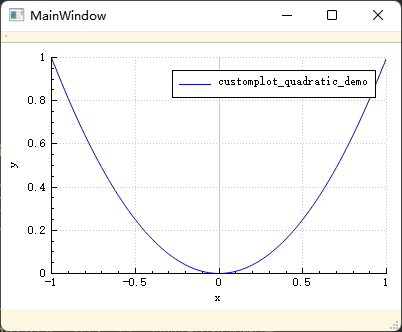

以上。
本文来自互联网用户投稿,该文观点仅代表作者本人,不代表本站立场。本站仅提供信息存储空间服务,不拥有所有权,不承担相关法律责任。 如若内容造成侵权/违法违规/事实不符,请联系我的编程经验分享网邮箱:chenni525@qq.com进行投诉反馈,一经查实,立即删除!