如何安装T4显卡的驱动
发布时间:2023年12月28日
一、没有驱动的报错现象
ERROR: Unable to find the kernel source tree for the currently running kernel. Please make sure you have installed the kernel source files for your kernel and that they are properly configured; on Red Hat Linux systems, for example, be sure you have the 'kernel-source' or 'kernel-devel' RPM installed. If you know the correct kernel source files are installed, you may specify the kernel source path with the '--kernel-source-path' command line option.
二、cuda版本与驱动的版本对应关系
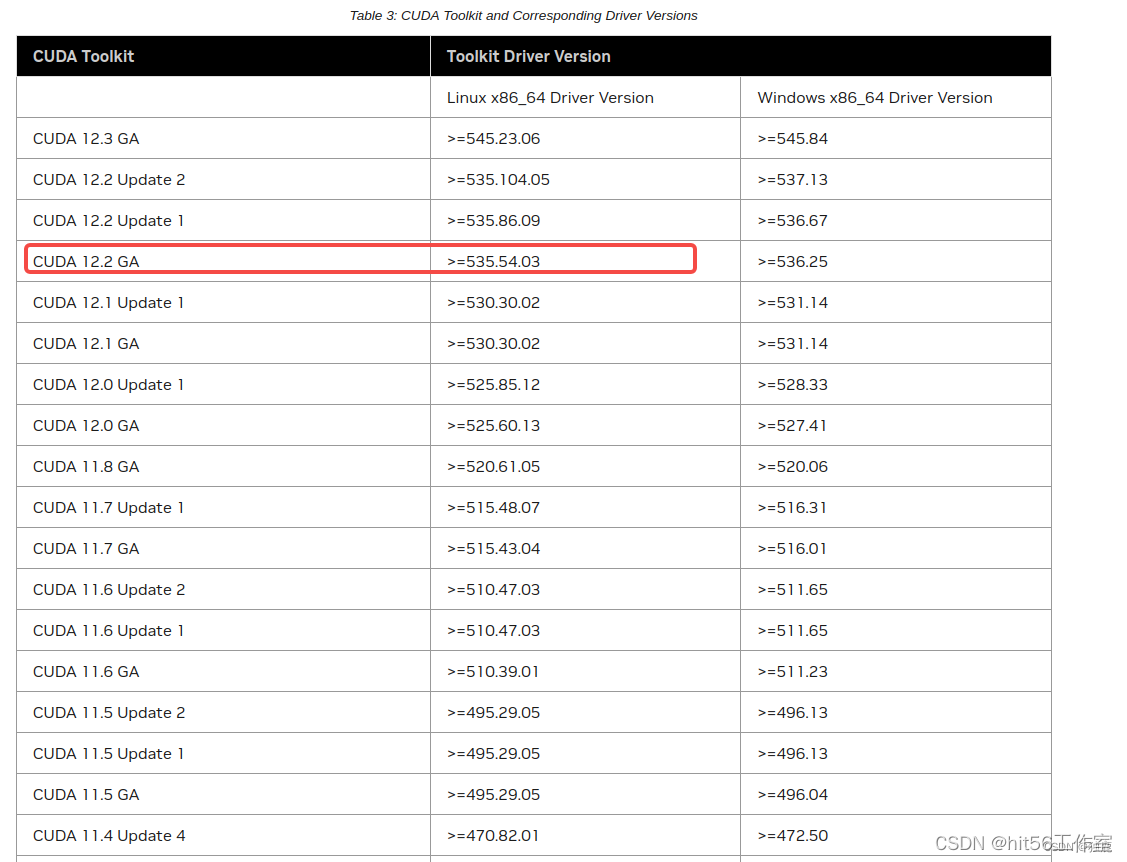
三、安装驱动
方法1:
在nvidia官网下载即可:

方法2:
?
- 安装显卡驱动检查
添加ELRepo源
rpm --import https://www.elrepo.org/RPM-GPG-KEY-elrepo.org rpm -Uvh http://www.elrepo.org/elrepo-release-7.0-2.el7.elrepo.noarch.rpm
安装
yum install nvidia-detect
nvidia-detect -v
根据上面的提示,可以看到440.64这个版本的驱动才是正确版本
然后在上面的这个链接上去寻找这个驱动:
wget https://cn.download.nvidia.cn/tesla/440.64.00/NVIDIA-Linux-x86_64-440.64.00.run
?# 参考文献:
https://blog.csdn.net/jiangpeng59/article/details/78215642
文章来源:https://blog.csdn.net/zh515858237/article/details/135259717
本文来自互联网用户投稿,该文观点仅代表作者本人,不代表本站立场。本站仅提供信息存储空间服务,不拥有所有权,不承担相关法律责任。 如若内容造成侵权/违法违规/事实不符,请联系我的编程经验分享网邮箱:chenni525@qq.com进行投诉反馈,一经查实,立即删除!
本文来自互联网用户投稿,该文观点仅代表作者本人,不代表本站立场。本站仅提供信息存储空间服务,不拥有所有权,不承担相关法律责任。 如若内容造成侵权/违法违规/事实不符,请联系我的编程经验分享网邮箱:chenni525@qq.com进行投诉反馈,一经查实,立即删除!
最新文章
- Python教程
- 深入理解 MySQL 中的 HAVING 关键字和聚合函数
- Qt之QChar编码(1)
- MyBatis入门基础篇
- 用Python脚本实现FFmpeg批量转换
- diffusion入门
- Nginx 配置反向代理 WebSocket
- macOS制作dmg包
- 使用minio实现大文件断点续传
- 01.微服务架构优缺点、服务拆分和远程调用
- Vue.js 中使用 Element UI 实现异步加载分页列表
- 一、串行FLASH文件系统FatFs简介
- 工作电压范围宽的国产音频限幅器D2761用于蓝牙音箱,输出噪声最大仅-90dBV
- Java学习笔记(八)——Lambda表达式
- 为什么建议应届毕业生学Python语言?Python零基础入门