动态内存管理(含经典面试题)
动态内存管理
1. 为什么要有动态内存分配
我们已经掌握的内存开辟?式有:
int val = 20;//在栈空间上开辟四个字节
char arr[10] = {0};//在栈空间上开辟10个字节的连续空间
但是上述的开辟空间的?式有两个特点:
- 空间开辟大小是固定的。
- 数组在申明的时候,必须指定数组的?度,数组空间?旦确定了大小不能调整
但是对于空间的需求,不仅仅是上述的情况。有时候我们需要的空间大小在程序运?的时候才能知道,那数组的编译时开辟空间的?式就不能满?了。
C语?引?了动态内存开辟,让程序员自己可以申请和释放空间,就?较灵活了。
2. malloc和free
2.1 malloc
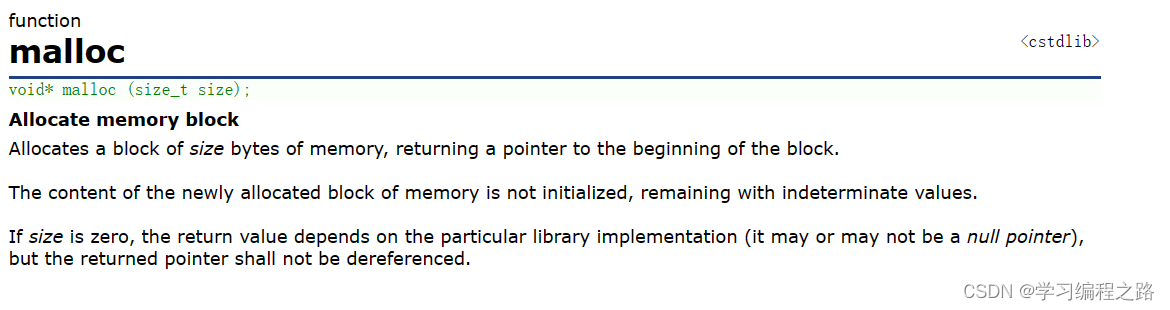
C语言提供了?个动态内存开辟的函数:
void* malloc (size_t size);
这个函数向内存申请?块连续可用的空间,并返回指向这块空间的指针。
- 如果开辟成功,则返回?个指向开辟好空间的指针。
- 如果开辟失败,则返回?个 NULL 指针,因此malloc的返回值?定要做检查。
- 返回值的类型是void * ,所以malloc函数并不知道开辟空间的类型,具体在使?的时候使?者??来决定。
- 如果参数 size 为0,stdlib.hmalloc的?为是标准是未定义的,取决于编译器
#include <stdio.h>
#include <stdlib.h>
int main()
{
//int arr[10]
int* p = (int*)malloc(10 * sizeof(int));
if (p == NULL)
{
perror("maclloc");
return 1;
}
//使用
int i = 0;
for (i = 0; i < 10; i++)
{
*(p + i) = i;
}
//打印
for (i = 0; i < 10; i++)
{
printf("%d ", *(p + i));
}
//这里没有释放空间,程序结束后会自动释放,但最好手动释放
return 0;
}
运行结果如图:
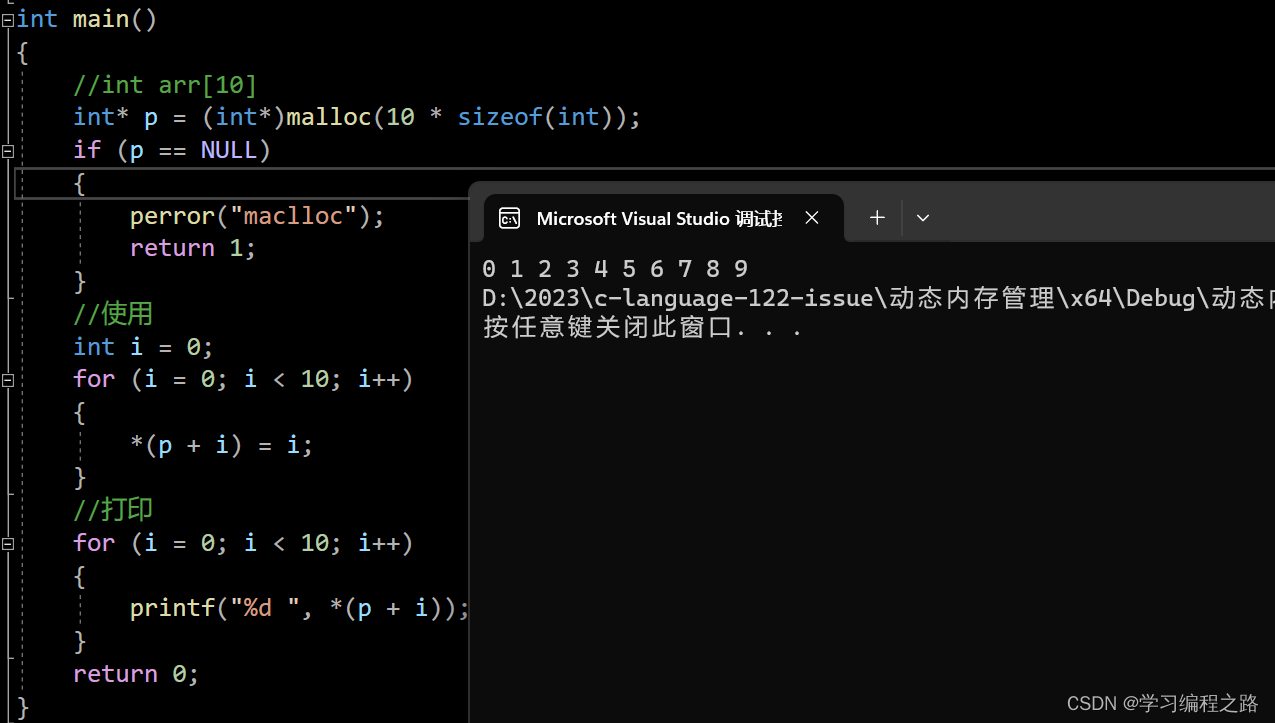
当申请的空间太大的时候会开辟失败,所以要对maclloc的返回值进行合理判断
#include <stdio.h>
#include <stdlib.h>
int main()
{
//int arr[10]
int* p = (int*)malloc(90000000000 * sizeof(int));
if (p == NULL)
{
perror("maclloc");
return 1;
}
return 0;
}
VS2022 X86环境下 运行结果如图
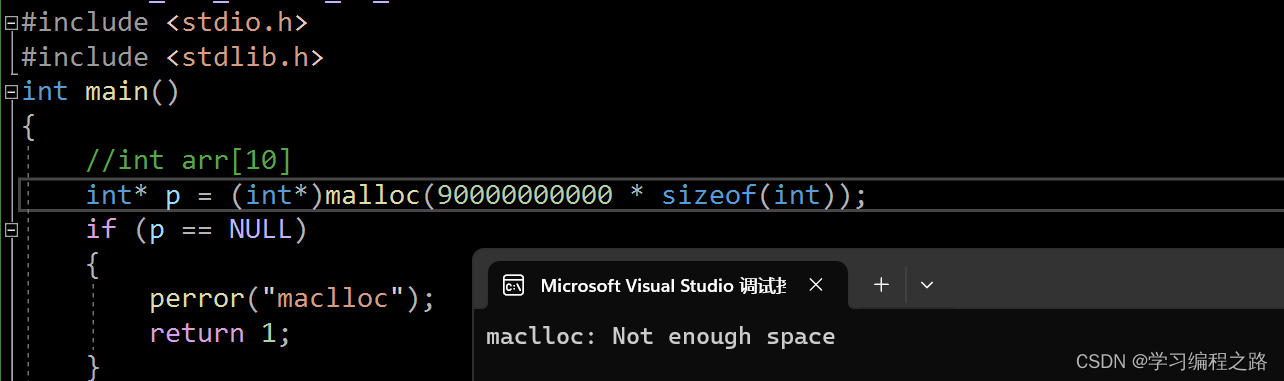
2.2 free
C语?提供了另外?个函数free,专?是?来做动态内存的释放和回收的,函数原型如下:
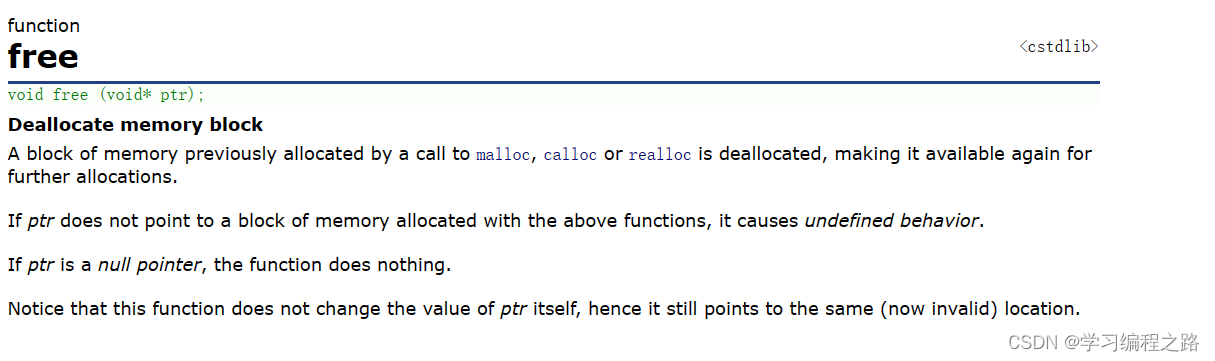
void free (void* ptr);
free函数?来释放动态开辟的内存。
- 如果参数 ptr 指向的空间不是动态开辟的,那free函数的行为是未定义的。
- 如果参数ptr 是NULL指针,则函数什么事都不做。
malloc和free都声明在 stdlib.h 头?件中。
#include <stdio.h>
#include <stdlib.h>
int main()
{
//int arr[10]
int* p = (int*)malloc(10 * sizeof(int));
if (p == NULL)
{
perror("maclloc");
return 1;
}
//使用
int i = 0;
for (i = 0; i < 10; i++)
{
*(p + i) = i;
}
//打印
for (i = 0; i < 10; i++)
{
printf("%d ", *(p + i));
}
//释放空间
free(p);
p = NULL;
return 0;
}
运行结果如图:
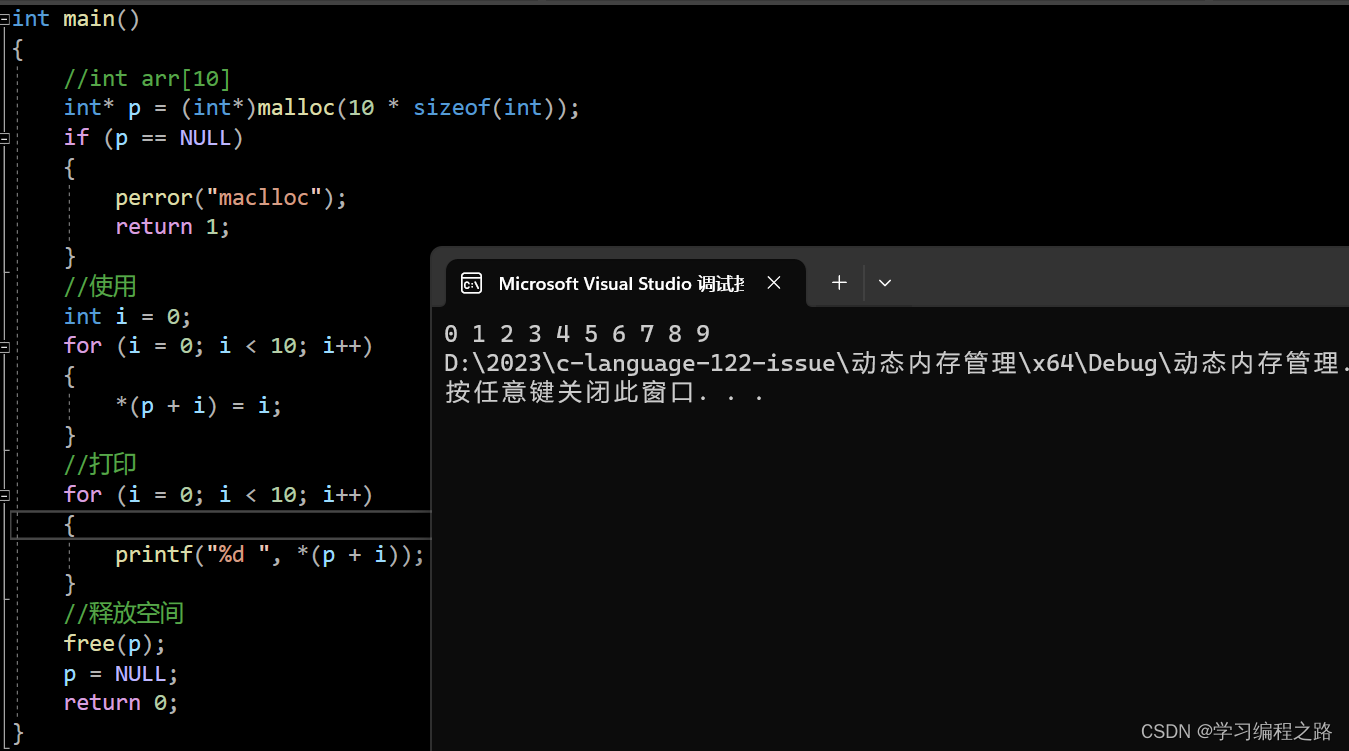
3. calloc和realloc
3.1 calloc
C语?还提供了?个函数叫 calloc , calloc 函数也?来动态内存分配。原型如下:
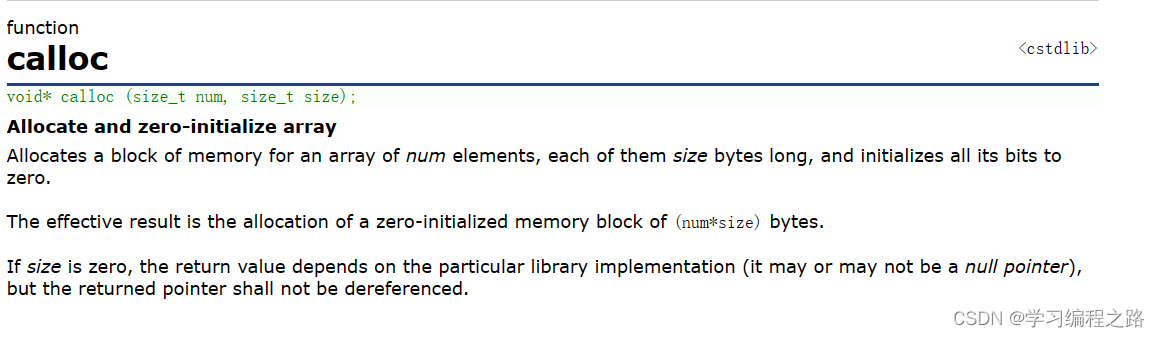
void* calloc (size_t num, size_t size);
- 函数的功能是为 num 个大小为 size 的元素开辟?块空间,并且把空间的每个字节初始化为0。
- 与函数 malloc 的区别只在于 calloc 会在返回地址之前把申请的空间的每个字节初始化为全0。
int main()
{
int* p = malloc(10, sizeof(int));
if (p == NULL)
{
perror("calloc");
return 1;
}
int i = 0;
for (i = 0; i < 10; i++)
{
printf("%x ", *(p + i));
}
free(p);
p = NULL;
return 0;
}
运行结果如图:
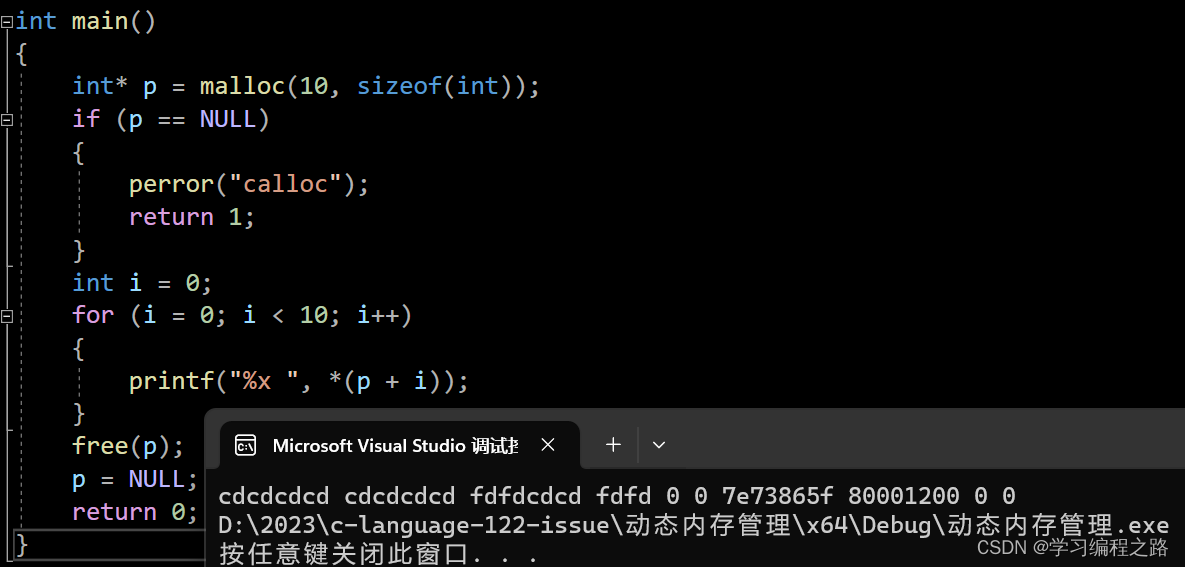
所以,如果malloc函数没有初始化打印结果是随机值
int main()
{
int* p = calloc(10, sizeof(int));
if (p == NULL)
{
perror("calloc");
return 1;
}
int i = 0;
for (i = 0; i < 10; i++)
{
printf("%d ", *(p + i));
}
free(p);
p = NULL;
return 0;
}
运行结果如图:
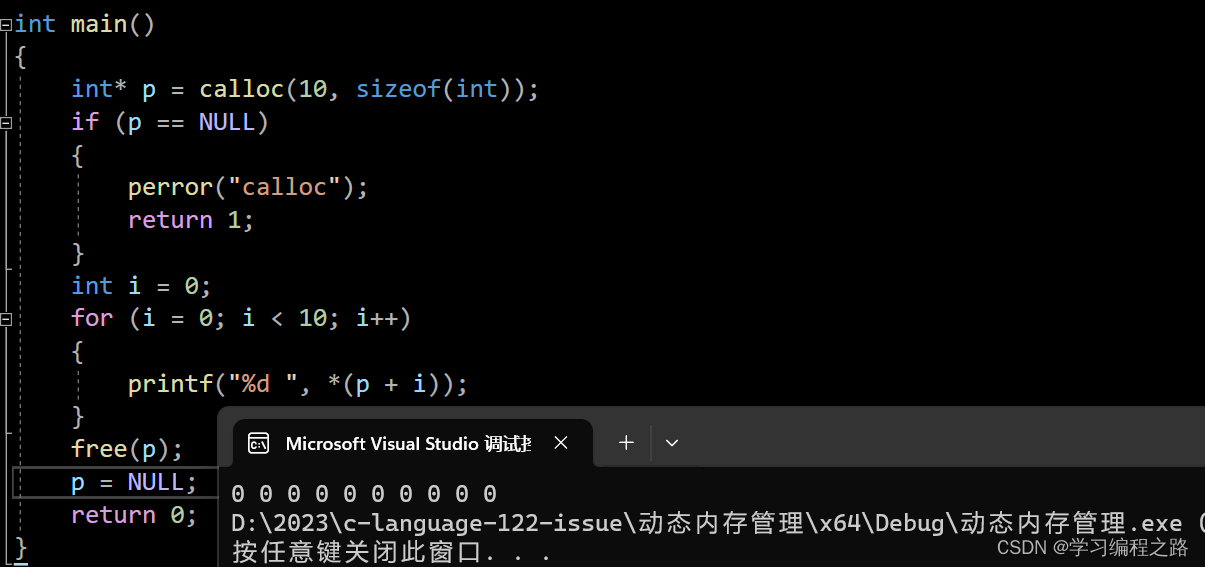
所以如果我们对申请的内存空间的内容要求初始化,那么可以很?便的使?calloc函数来完成任务。
3.2 realloc
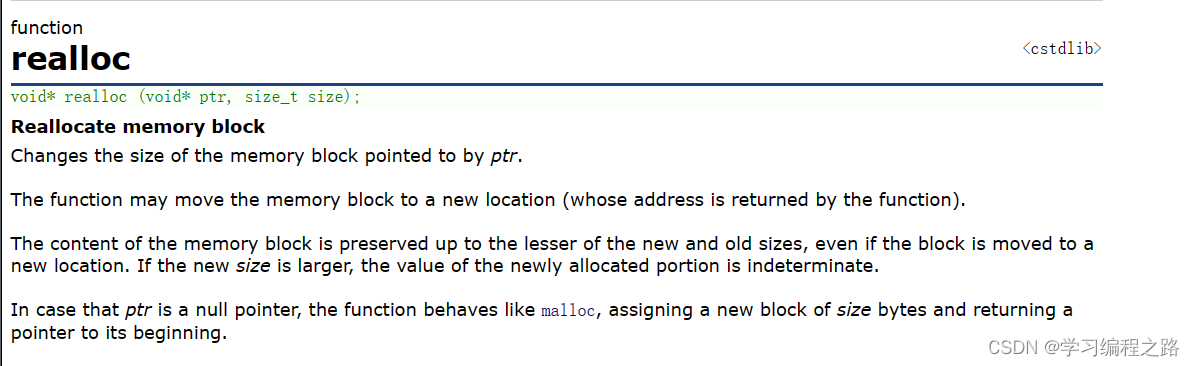
- realloc函数的出现让动态内存管理更加灵活。
- 有时会我们发现过去申请的空间太?了,有时候我们?会觉得申请的空间过?了,那为了合理的时候内存,我们?定会对内存的大小做灵活的调整。那 realloc 函数就可以做到对动态开辟内存大小的调整。
函数原型如下:
void* realloc (void* ptr, size_t size);
- ptr 是要调整的内存地址
- size 调整之后新大小
- 返回值为调整之后的内存起始位置,如果调整失败会返回NULL。
- 这个函数调整原内存空间大小的基础上,还会将原来内存中的数据移动到新的空间。
- realloc在调整内存空间的是存在两种情况:
- 情况1:原有空间之后有足够大的空间
- 情况2:原有空间之后没有足够大的空间
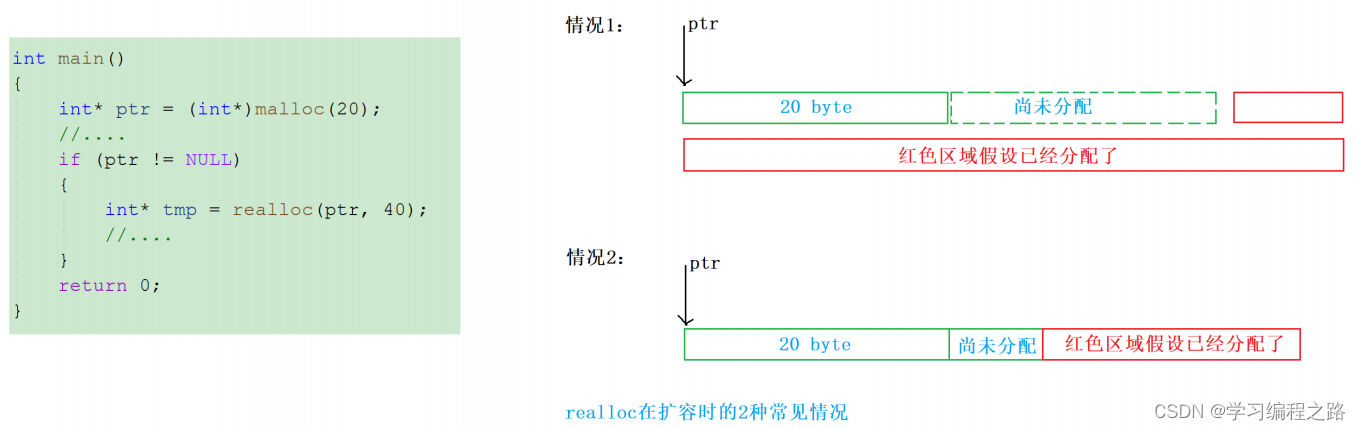
情况1
在已经开辟好的空间后边,有足够的空间,直接进行扩大。
扩大空间后,直接返回旧的空间的起始地址!
情况2
在已经开辟好的的空间后面没有足够的空间,会堆空间上另找?个合适大小的连续空间来使用。
在这种情况下,realloc函数会在内存的堆区重新找一个空间(满足新的空间的大小需求的),同时会把旧的数据拷贝到新的空间,然后释放旧的空间,同时返回新起始空间的地址。
由于上述的两种情况,realloc函数的使用就要注意?些。
#include <stdio.h>
#include <stdlib.h>
int main()
{
int* p = (int*)calloc(10, sizeof(int));
if (p == NULL)
{
perror("calloc");
return 1;
}
//打印
int i = 0;
for (i = 0; i < 10; i++)
{
printf("%d ", p[i]);
}
//空间不够,想扩大空间,20个字节
int* ptr = (int*)realloc(p, 20 * sizeof(int));
if (ptr != NULL)
{
p = ptr;
}
else
{
perror("realloc");
return 1;
}
free(p);
p = NULL;
return 0;
}
通过监视窗口可以观察到
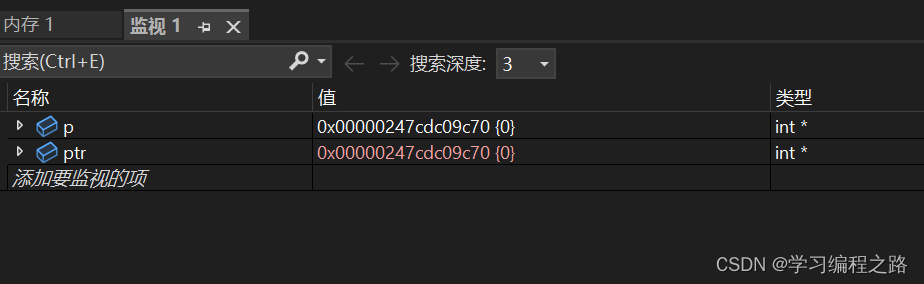
#include <stdio.h>
#include <stdlib.h>
int main()
{
int* p = (int*)calloc(10, sizeof(int));
if (p == NULL)
{
perror("calloc");
return 1;
}
//打印
int i = 0;
for (i = 0; i < 10; i++)
{
printf("%d ", p[i]);
}
//假如要扩大的空间比较大
int* ptr = realloc(p, 100 * sizeof(int));
if (ptr != NULL)
{
p = ptr;
}
else
{
perror("realloc");
return 1;
}
free(p);
p = NULL;
return 0;
}
通过监视窗口可以观察到
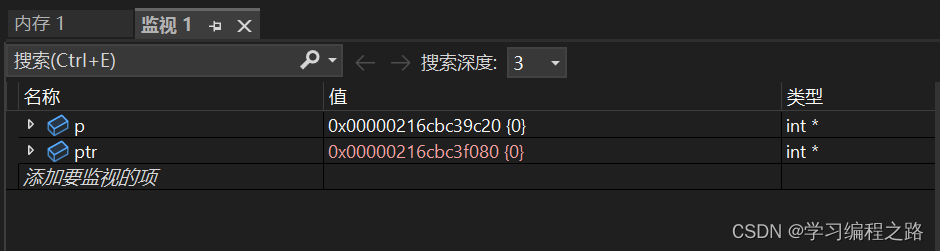
当realloc函数的的第一个参数是NULL,那么他和malloc函数的功能是一样的。
#include <stdio.h>
#include <stdlib.h>
int main()
{
int* p = (int*)realloc(NULL, 40);
if (p == NULL)
{
perror("realloc");
return 1;
}
int i = 0;
for (i = 0; i < 10; i++)
{
p[i] = i;
}
for (i = 0; i < 10; i++)
{
printf("%d ", p[i]);
}
free(p);
p = NULL;
}
运行结果如图:
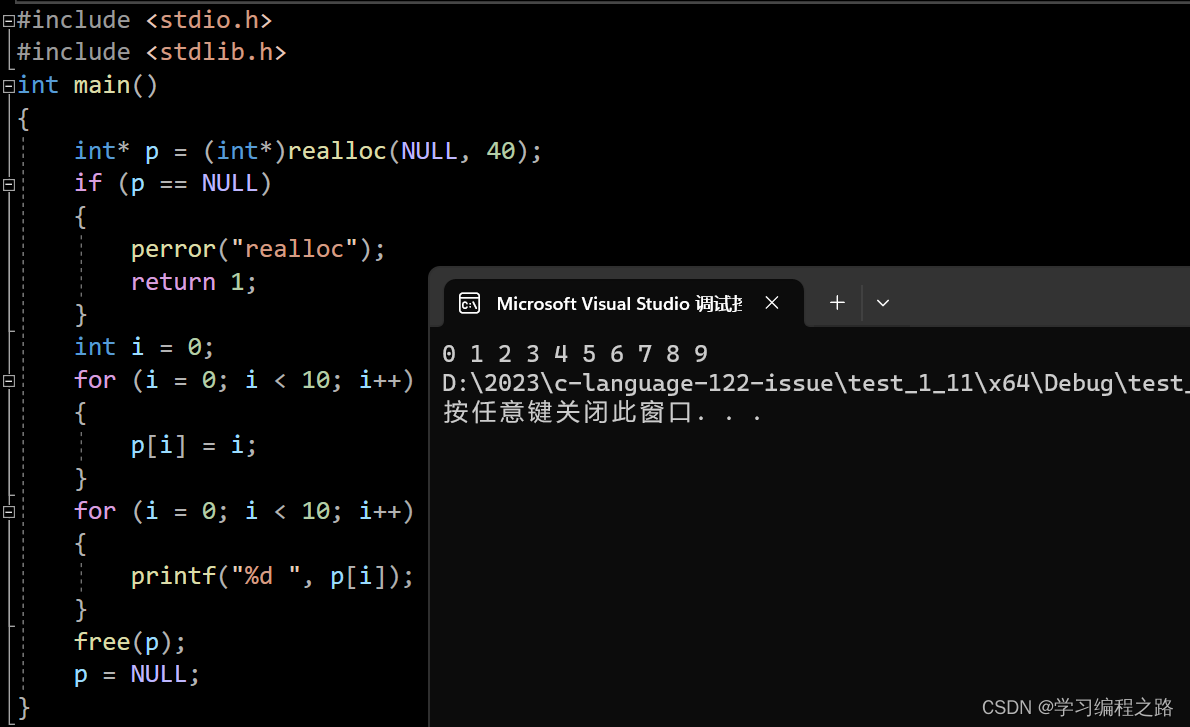
4. 常见的动态内存的错误
4.1 对NULL指针的解引用操作
void test()
{
int* p = (int*)malloc(INT_MAX / 4);
*p = 20;//如果p的值是NULL,就会有问题
free(p);
}
4.2 对动态开辟空间的越界访问
#include <stdio.h>
#include <stdlib.h>
int main()
{
int* p = (int*)malloc(40);
if (p == NULL)
{
return 1;
}
int i = 0;
for (i = 0; i <= 10; i++)
{
*(p + i) = i;//当循环到11次时就越界访问了
}
//...
free(p);
p = NULL;
return 0;
}
运行结果如图:
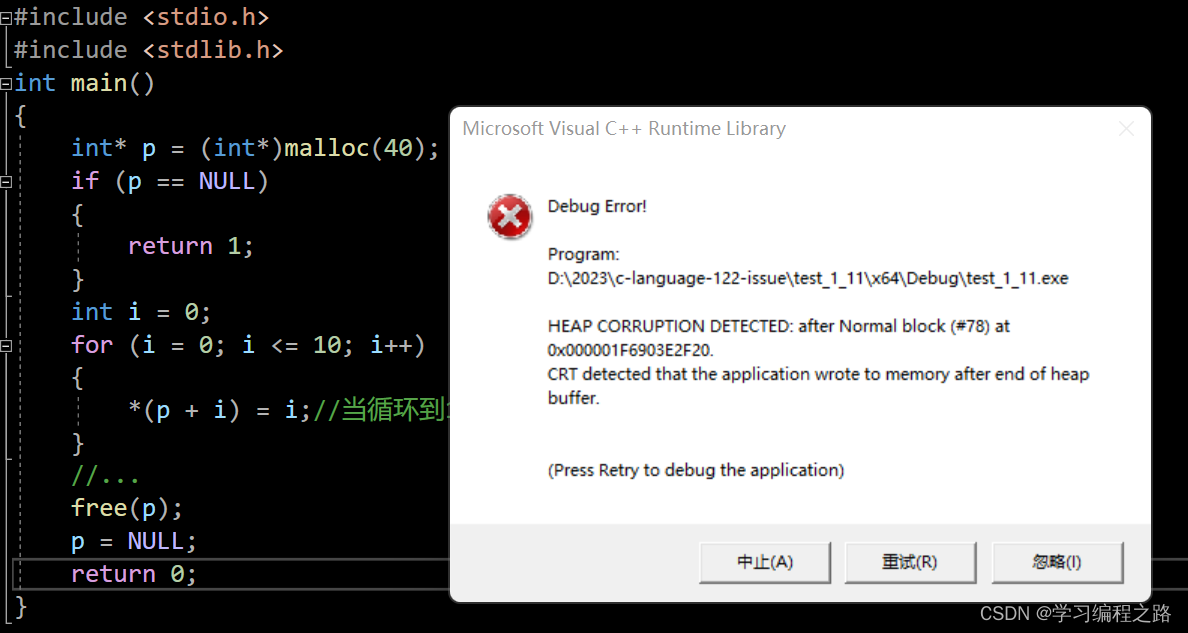
4.3 对非动态开辟内存使用free释放
#include <stdio.h>
#include <stdlib.h>
int main()
{
int a = 10;
int* p = (int*)malloc(40);
if (p == NULL)
{
return 1;
}
//使用
//...
p = &a;
free(p);//p指向的空间就不是堆区的空间
p = NULL;
return 0;
}
运行结果如图:
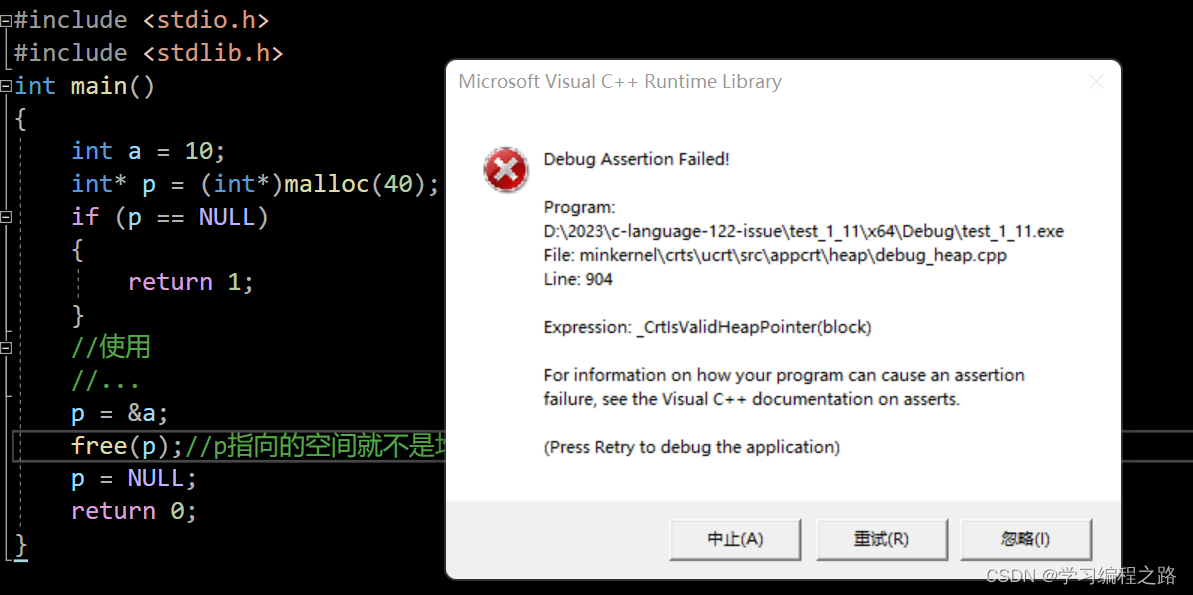
4.4 使用free释放一块动态开辟内存的一部分
#include <stdio.h>
#include <stdlib.h>
int main()
{
int* p = (int*)malloc(40);
if (p == NULL)
{
return 1;
}
//使用
p++;
//释放
free(p);
p = NULL;
return 0;
}
运行结果如图:
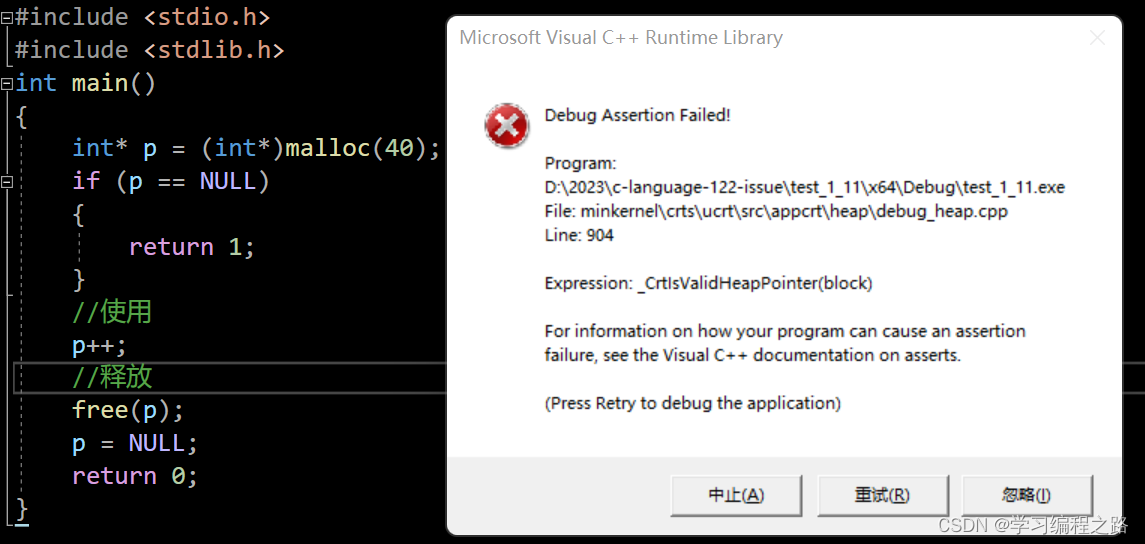
4.5 对同一块动态内存多次释放
#include <stdio.h>
#include <stdlib.h>
int main()
{
int* p = (int*)malloc(40);
if (p == NULL)
{
perror("malloc");
return 1;
}
//使用
//...
//释放
free(p);
free(p);
p = NULL;
return 0;
}
运行结果如图:
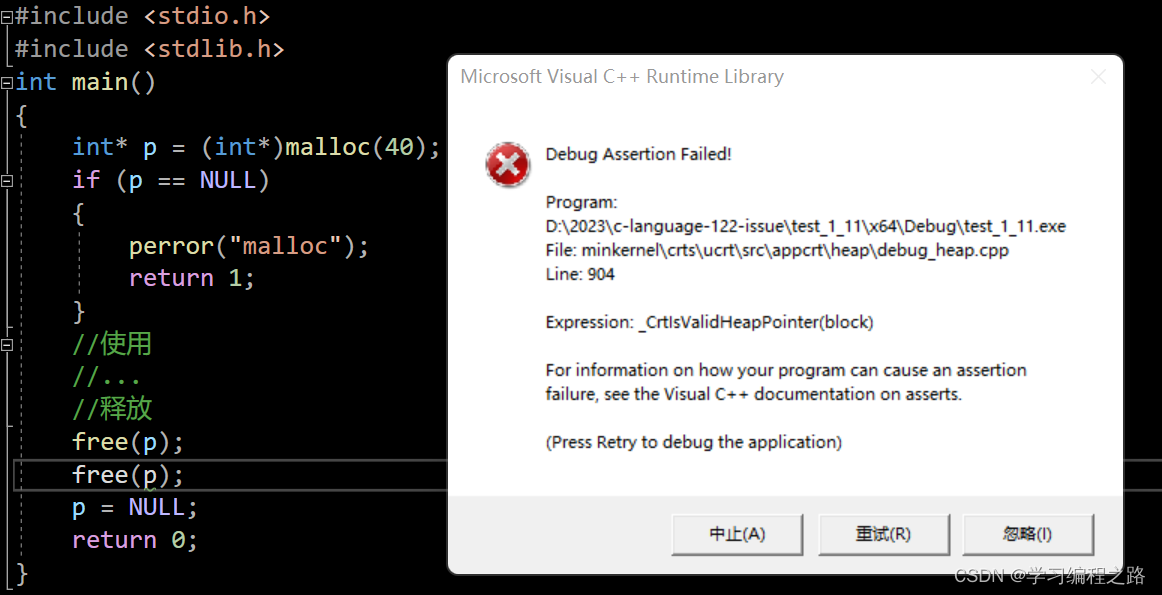
4.6 动态开辟内存忘记释放(内存泄漏)
#include <stdio.h>
void test()
{
int* p = (int*)malloc(100);
if (NULL != p)
{
*p = 20;
}
}
int main()
{
test();
while (1);
return 0;
}
忘记释放不再使?的动态开辟的空间会造成内存泄漏。
切记:动态开辟的空间?定要释放,并且正确释放。
5. 动态内存经典笔试题分析
5.1 题目1:
#include <stdio.h>
#include <stdlib.h>
void GetMemory(char* p)
{
p = (char*)malloc(100);
}
void Test(void)
{
char* str = NULL;
GetMemory(str);
strcpy(str, "hello world");
printf(str);
}
int main()
{
Test();
}
通过调试窗口可以看到:
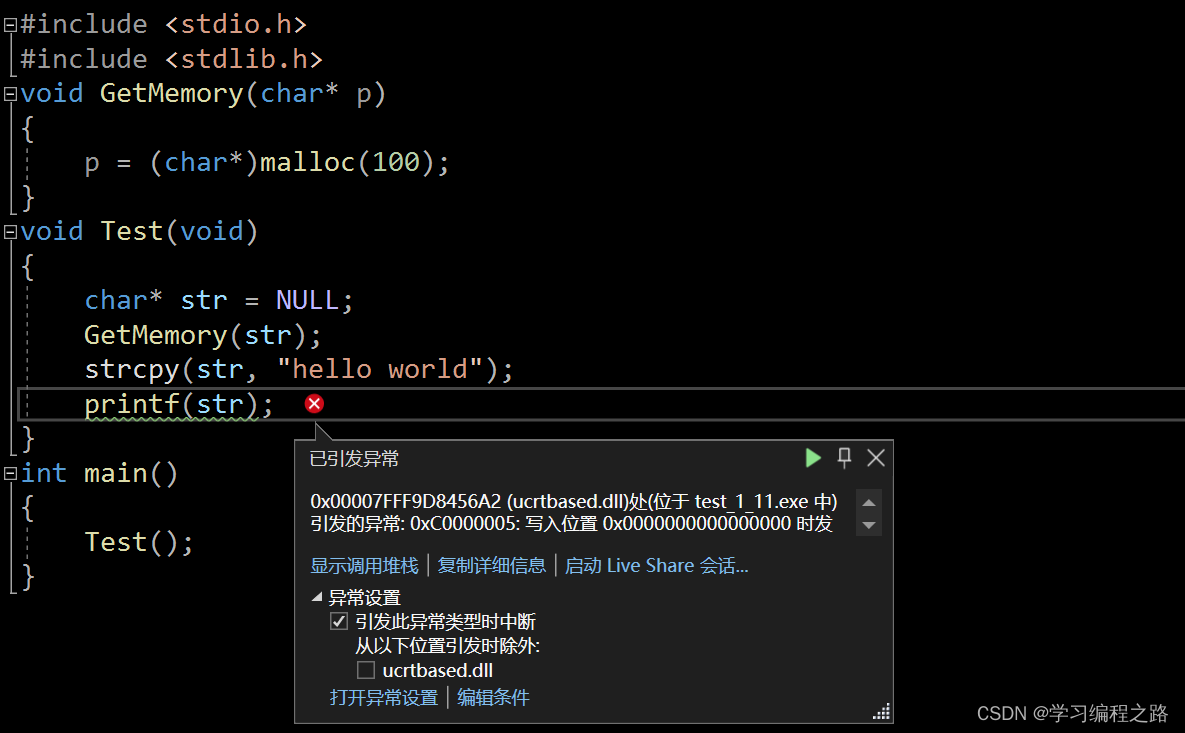
因为函数在传参的时候形参是实参的一份临时拷贝,所以这里只是把str的值传给p,p的改变并不会影响str,当出了GetMemory函数后str的值还是NULL,这时候在把字符串"hello world"拷贝给str时,就会对空指针进行解引用,而出现错误
- GetMemory函数采用值传递的方式,无法将malloc开辟空间的的地址,返回在str中,调用结束后str依然是NULL指针
- strcpy中使用了str,就是对NULL指针解引用操作
- 因为在GetMemory函数中并没有释放p指向的空间,出了函数p被销毁就找不到动态开辟的空间了,所以会造成内存泄漏
那这个printf有问题吗?
#include <stdio.h>
int main()
{
char arr[] = "abcdef";
printf("%s\n", arr);
printf("abcdef\n");
printf(arr);
return 0;
}
运行结果如图:

可以看到这些写法都没有什么问题,这是因为常量字符串在使用的时候传递的首字符的地址,数组名也是首元素的地址,所以这样写是没问题的。
如果要修改的话,这个代码可以用二级指针把str的地址作为函数的参数传过去
#include <stdio.h>
#include <stdlib.h>
#include <string.h>
void GetMemory(char** p)
{
*p = (char*)malloc(100);
}
void Test(void)
{
char* str = NULL;
GetMemory(&str);
strcpy(str, "hello world");
printf(str);
free(str);
str = NULL;
}
int main()
{
Test();
return 0;
}
运行结果如图:
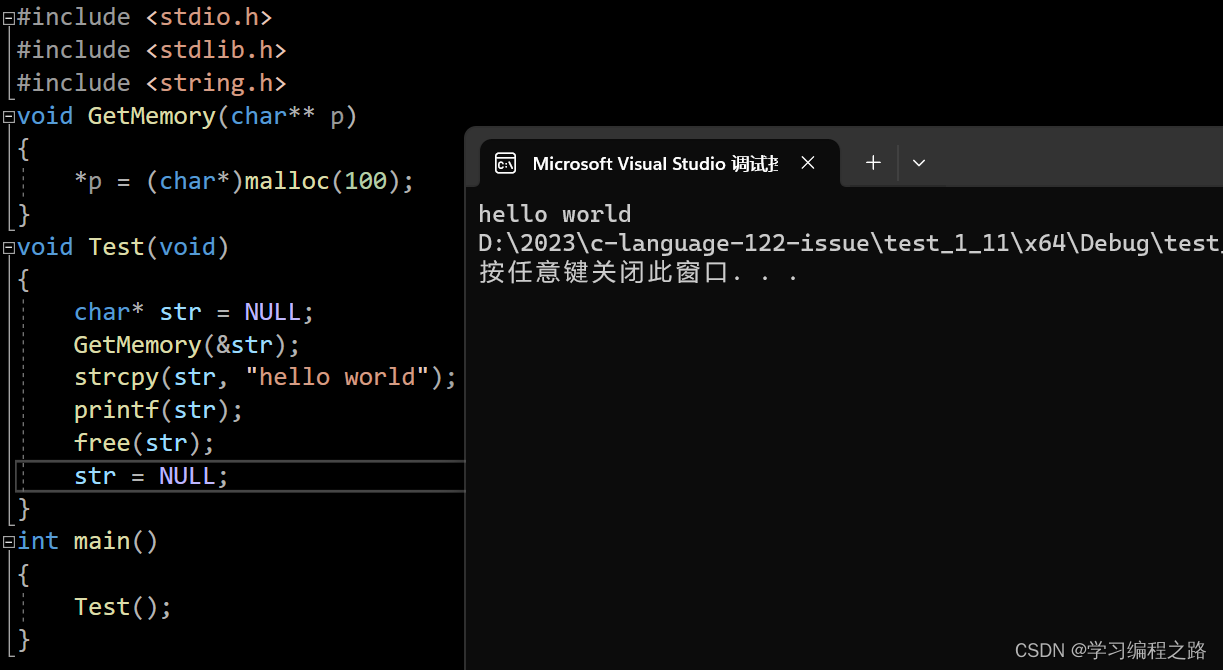
也可以把指向动态分配的内存的指针p作为返回值,传给str也能实现。
#include <stdio.h>
#include <stdlib.h>
#include <string.h>
char* GetMemory()
{
char* p = (char*)malloc(100);
return p;
}
void Test(void)
{
char* str = NULL;
str = GetMemory();
strcpy(str, "hello world");
printf(str);
free(str);
str = NULL;
}
int main()
{
Test();
}
运行结果如图:
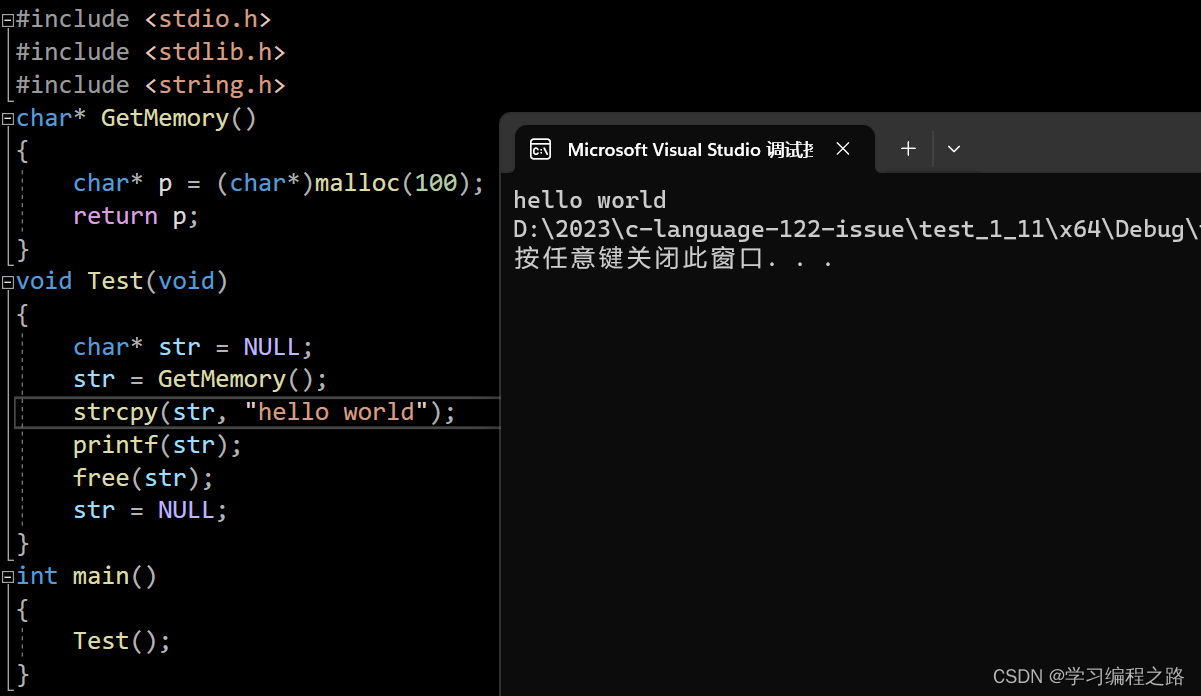
5.2 题目2:
#include <stdio.h>
#include <stdlib.h>
char* GetMemory(void)
{
char p[] = "hello world";
return p;
}
void Test(void)
{
char* str = NULL;
str = GetMemory();
printf(str);
}
int main()
{
Test();
return 0;
}
运行结果如图:
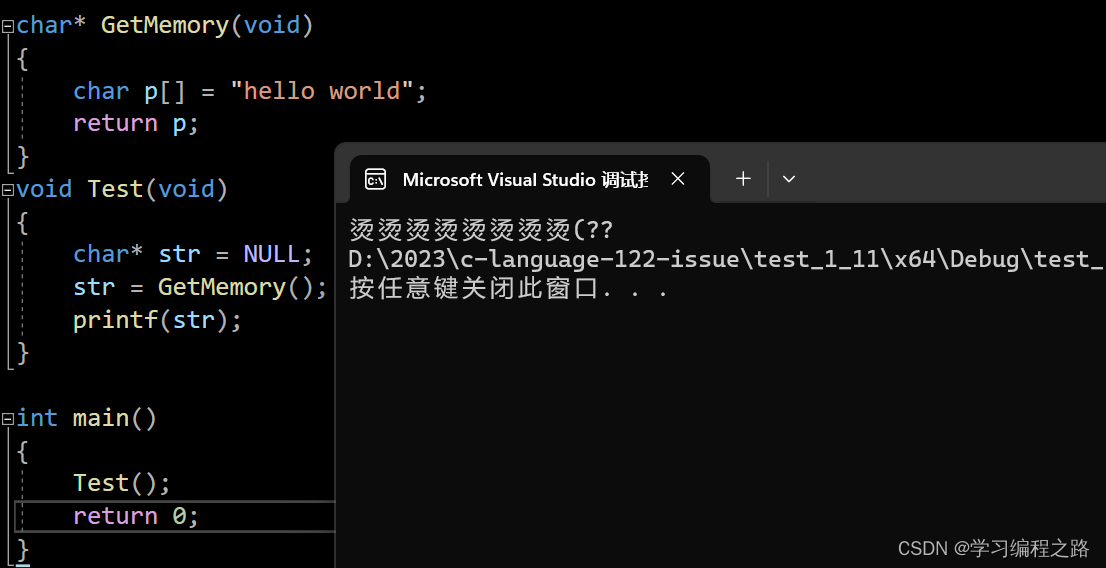
这里为什么打印的是乱码呢?
这里p数组是在GetMemory函数里面定义的,所以它的作用域只在GetMemory函数里面有效,但GetMemory函数运行结束,p数组就被销毁的,这时候虽然把p,也就是数组首元素的地址返回了,但是str虽然能找到这块空间,但是没有使用权限了,这时候str就是野指针。
这是一个典型的返回栈空间的地址的问题。
5.3 题目3:
#include <stdio.h>
#include <stdlib.h>
void GetMemory(char** p, int num)
{
*p = (char*)malloc(num);
}
void Test(void)
{
char* str = NULL;
GetMemory(&str, 100);
strcpy(str, "hello");
printf(str);
}
int main()
{
Test();
return 0;
}
运行结果如图:
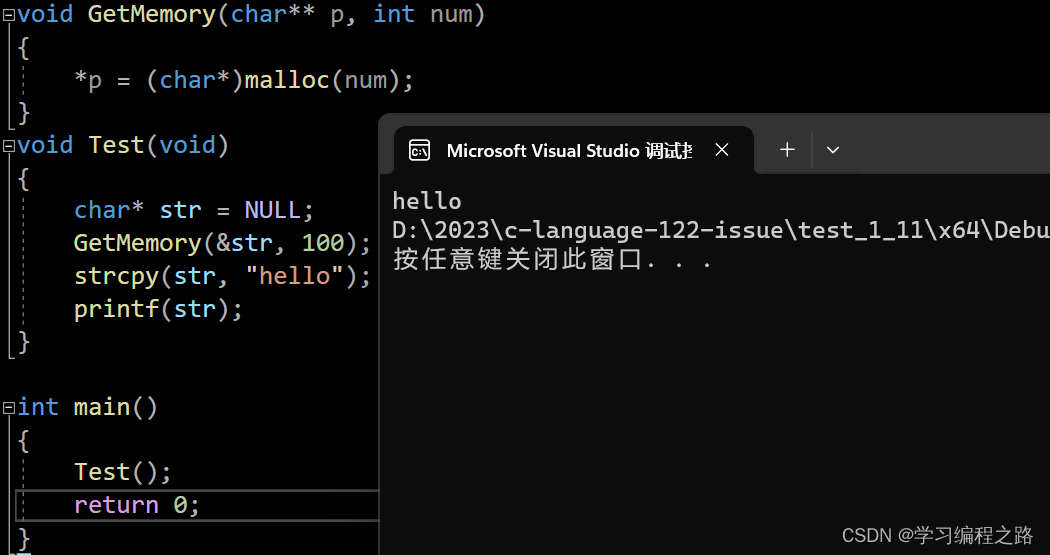
这里运行结果没有什么问题,但是这个代码没有释放动态开辟的内存,这里不会出问题是因为在程序结束,编译器会自动把空间释放,但是最好要手动释放空间。
#include <stdio.h>
#include <stdlib.h>
void GetMemory(char** p, int num)
{
*p = (char*)malloc(num);
}
void Test(void)
{
char* str = NULL;
GetMemory(&str, 100);
strcpy(str, "hello");
printf(str);
free(str);
str = NULL;
}
int main()
{
Test();
return 0;
}
5.4 题目4:
#include <stdio.h>
#include <stdlib.h>
void Test(void)
{
char* str = (char*)malloc(100);
strcpy(str, "hello");
free(str);
//str是野指针
if (str != NULL)
{
strcpy(str, "world");//非法访问
printf(str);
}
}
int main()
{
Test();
return 0;
}
这里虽然释放了str指向的空间,但是没有把str置为NULL,所以str这时是野指针,所以下面的代码就形成了非法访问的问题。
所以最好这样修改代码
#include <stdio.h>
#include <stdlib.h>
void Test(void)
{
char* str = (char*)malloc(100);
strcpy(str, "hello");
free(str);
str = NULL;
if (str != NULL)
{
strcpy(str, "world");//非法访问
printf(str);
}
}
int main()
{
Test();
return 0;
}
所以,大家一定要注意的些问题才能写出正确的代码。
本文来自互联网用户投稿,该文观点仅代表作者本人,不代表本站立场。本站仅提供信息存储空间服务,不拥有所有权,不承担相关法律责任。 如若内容造成侵权/违法违规/事实不符,请联系我的编程经验分享网邮箱:chenni525@qq.com进行投诉反馈,一经查实,立即删除!
- Python教程
- 深入理解 MySQL 中的 HAVING 关键字和聚合函数
- Qt之QChar编码(1)
- MyBatis入门基础篇
- 用Python脚本实现FFmpeg批量转换
- HiDataPlus 3.3.2-005 搭建(个人的一点心得体会 x86 平台)
- 2024年最值得关注的跨境电商平台盘点,TikTok Shop或成最大趋势
- 大模型的理论分析
- 时代变了,Spring 官方抛弃了 Java 8!
- 课设头疼?编程任务烦恼?让我帮你解决!
- 使用git上传代码到非本人账号的的github仓库
- Redis 过期删除策略
- 【2023开发组一等奖】定位家乡味——北京市老乡探店寻味系统
- 知识笔记(七十四)———链式语句中field用法
- 什么是泛型, 泛型的具体使用