Centos7 系统使用Playbook批量部署多台LNMP环境
使用Playbook批量部署多台LNMP环境
?配置absible源
wget -O /etc/yum.repos.d/CentOS-Base.repo http://mirrors.aliyun.com/repo/Centos-7.repo
wget -O /etc/yum.repos.d/epel.repo https://mirrors.aliyun.com/repo/epel-7.repo
?yum -y install ansible
配置主机清单
定义主机名
[root@cjq11 ~]# vim /etc/ansible/hosts
[webservers]
192.168.10.12
192.168.10.13设置ssh免密连接
[root@cjq11 ~]# yum install sshpass -y(如果安装不了,下面源码安装)
源码安装sshpass脚本
[root@cjq11 ~]# vim sshpass.sh
#!/bin/bash
#这是源码安装sshpass的脚本
get="wget http://downloads.sourceforge.net/project/sshpass/sshpass/1.06/sshpass-1.06.tar.gz"
yum_install="yum -y install gcc gcc-c++ make zlib-devel pcre pcre-devel openssl-devel"
app="sshpass-1.06.tar.gz"
directory="/usr/local/src/sshpass-1.06"
precompile="./configure"
if ?$get && $yum_install 1>/dev/null ; then
??????if tar -zxf $app -C /usr/local/src/ && cd $directory 1>/dev/null ; then
?????? if $precompile 1>/dev/null ; then
?????? ??if make -j 2 && make install 1>/dev/null ; then
?????? ?? echo "sshpass install ok!"
?????? ??else
?????? ?? echo "sshpass install errot!"
?????? ??fi
?????? else
?????? ??echo "cmake error!"
?????? ??exit 1
?????? fi
??????else
?????? echo "tar error!"
?????? exit 1
??????fi
else
??echo "yum error!"
??exit 1
fi自动配置ssh连接的脚本
[root@cjq11 ~]# vim keygen.sh
#!/bin/bash
#这是自动配置ssh连接的脚本
echo "?192.168.10.12
192.168.10.13?" > ip.list ???#这个文件的IP需要改成自己的客户端IP
rpm -q sshpass &>/dev/null
[ -f /root/.ssh/id_rsa ] || ssh-keygen -f /root/.ssh/id_rsa -P '' -q
export SSHPASS=123456
while read ip
do
sshpass -e ssh-copy-id -i ~/.ssh/id_rsa.pub "-o StrictHostKeyChecking=no" $ip
done<ip.list配置playbook创建一个lnmp构建的任务
创建相关文件
[root@cjq11 ~]#?mkdir -pv /etc/ansible/lnmp/roles/{prepare,nginx,mysql,php}/{tasks,files,templates,vars,meta,default,handlers}
构建nginx的任务
配置nginx的tasks
[root@cjq11 ]# cd /etc/ansible/lnmp/roles
[root@cjq11 roles]# vim nginx/tasks/main.yml
- name: 下载nginx
??get_url:
????url: "https://nginx.org/download/nginx-1.22.0.tar.gz"
????dest: /root/
- name: 下载依赖安装包
??shell: yum -y install gcc gcc-c++ autoconf automake zlib zlib-devel openssl openssl-devel ?pcre pcre-devel
- name: 解压
??shell: tar -zxf "/root/nginx-1.22.0.tar.gz"
- name: 进入目录
??shell: cd /usr/local/src/nginx-1.22.0
- name: 预编译
??shell: ./configure --prefix=/usr/local/nginx --with-http_dav_module --with-http_stub_status_module --with-http_addition_module --with-http_sub_module --with-http_flv_module --with-http_mp4_module --with-pcre --with-http_ssl_module --with-http_gzip_static_module
??args:
????chdir: /usr/local/src/nginx-1.22.0
- name: 编译和安装
??shell: make -j 2 && make install
??args:
????chdir: /usr/local/src/nginx-1.22.0
-?name:启动nginx
?shell:?/usr/local/nginx/sbin/nginx部署MySQL8
MySQL8.0.25下载(8.0.35安装方法相同)
官网:www.mysql.com
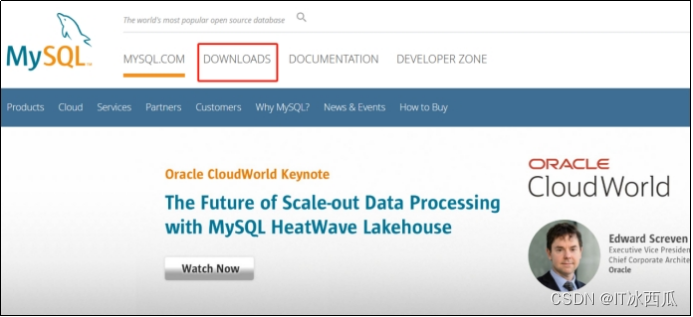

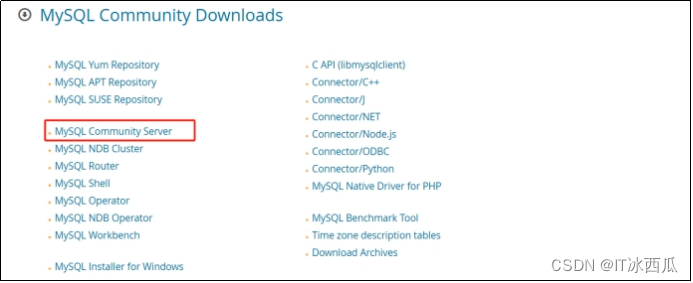
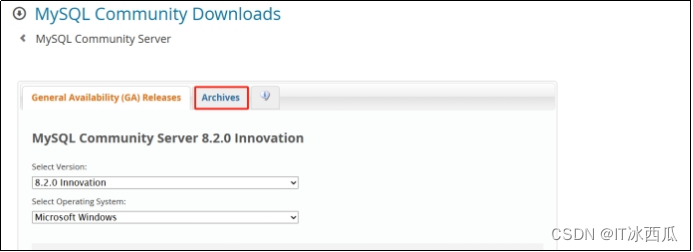
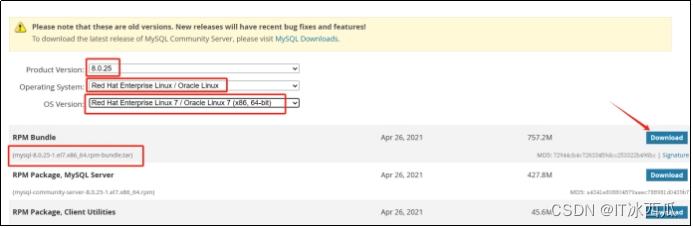
把安装包上传到ansible服务器
[root@cjq11 roles]# cd /etc/ansible/lnmp/roles
构建mysql的任务
配置mysql的tasks
[root@cjq11 roles]# vim mysql/tasks/main.yml
- name: install the mysql
- name: 移除mariadb数据库
??shell: yum -y remove mariadb-libs.x86_64
-name: 传软件包
??copy:
????src: /root/mysql-8.0.25-1.el7.x86_64.rpm-bundle.tar
????dest: /root/
- name: 创建mysql解压目录
??file:
????path: /usr/local/mysql/
????state: directory
- name: 解压
??shell: ?tar -xvf mysql-8.0.25-1.el7.x86_64.rpm-bundle.tar -C /usr/local/mysql/
- name: 安装MySQL客户端工具
??shell: rpm -ivh mysql-community-common-8.0.25-1.el7.x86_64.rpm --nodeps --force
??args:
????chdir: /usr/local/mysql/
- name: 安装MySQL的库文件
??shell: rpm -ivh mysql-community-libs-8.0.25-1.el7.x86_64.rpm --nodeps --force
??args:
????chdir: /usr/local/mysql/
- name: 安装MySQL服务器的主包
??shell: rpm -ivh mysql-community-client-8.0.25-1.el7.x86_64.rpm --nodeps --force
??args:
????chdir: /usr/local/mysql/
- name: 安装MySQL的公共文件
??shell: rpm -ivh mysql-community-server-8.0.25-1.el7.x86_64.rpm --nodeps --force
??args:
????chdir: /usr/local/mysql/
- name: 初始化
??shell: mysqld --initialize
- name: 改权限
??file:
????path: /var/lib/mysql/
????group: mysql
????owner: mysql
????recurse: yes
??notify: restart mysqld构建mysql的handlers
[root@cjq11 roles]#vim mysql/handlers/main.yml
- name: restart mysqld
??service: name=mysqld?enabled=yes state=restarted构建PHP源码安装的任务
配置php的tasks
[root@cjq11 roles]#vim php/tasks/main.yml
- name: 下载oniguruma5php
??shell: wget https://rpms.remirepo.net/enterprise/7/remi/x86_64/oniguruma5php-6.9.8-1.el7.remi.x86_64.rpm --no-check-certificate
- name: 下载oniguruma5php-devel
??shell: wget https://rpms.remirepo.net/enterprise/7/remi/x86_64/oniguruma5php-devel-6.9.8-1.el7.remi.x86_64.rpm --no-check-certificate
- name: 下载Libmcrypt
??shell: wget https://jaist.dl.sourceforge.net/project/mcrypt/Libmcrypt/2.5.8/libmcrypt-2.5.8.tar.gz --no-check-certificate
- name: 下载依赖安装包
??shell: yum -y install oniguruma5php-*
- name: 解压libmcrypt
??shell: tar -zxf "libmcrypt-2.5.8.tar.gz"
- name: 预编译libmcrypt
??shell: ./configure --prefix=/usr/local/libmcrypt-2.5.8
??args:
????chdir: /root/libmcrypt-2.5.8
- name: 编译和安装libmcrypt
??shell: make && make install
??args:
????chdir: /root/libmcrypt-2.5.8
- name: 下载php
??shell: wget https://www.php.net/distributions/php-8.1.9.tar.gz --no-check-certificate
- name: 下载依赖安装包
??shell: yum -y install php-mcrypt libmcrypt libmcrypt-devel ?autoconf ?freetype gd libmcrypt libpng libpng-devel libjpeg libxml2 libxml2-devel zlib curl curl-devel re2c bzip2-devel libmcrypt-devel freetype-devel libjpeg-devel sqlite-devel libwebp expat-devel
- name: 解压php
??shell: tar -zxf "php-8.1.9.tar.gz" -C /usr/local/src/
- name: 预编译php
??shell:?./configure --prefix=/usr/local/php8.1.9 --enable-mysqlnd ?--with-mysqli=mysqlnd --with-pdo-mysql=mysqlnd --with-openssl --enable-fpm --enable-sockets --enable-gd --with-zlib --enable-sysvshm --enable-mbstring --with-freetype --with-expat --enable-xml --with-mhash --with-config-file-path=/etc --with-config-file-scan-dir=/usr/local/php8.1.9/etc/ --with-bz2 --with-jpeg
??args:
????chdir: /root/libmcrypt-2.5.8
- name: 编译安装php
??shell: make -j 2 && make install
??args:
????chdir: /root/libmcrypt-2.5.8????????????????????????????????????????????????????????????????????????????????????????????????????
定义整个的任务入口文件
[root@cjq11 ~]#??vim /etc/ansible/lnmp/roles/site.yml
- name: prepare build
??remote_user: root
??hosts: webservers
??roles:
????- prepare ???#要执行的roles,确保roles目录下有同名的文件夹
??tags: prepare ??#给任务打标签,方便单独测试
- name: lnmp?build mysql
??remote_user: root
??hosts: webservers
??roles:
????- mysql
??tags: mysql
- name: lnmp?build php
??remote_user: root
??hosts: webservers
??roles:
????- php
??tags: php
- name: lnmp?build nginx
??remote_user: root
??hosts: webservers
??roles:
????- nginx
??tags: nginx根据tags标签测试服务
[root@cjq11 ~]#ansible-playbook -C /etc/ansible/lnmp/roles/site.yml -t nginx
开始部署
[root@cjq11 ~]#ansible-playbook -i /etc/ansible/hosts ?/etc/ansible/lnmp/roles/site.yml
本文来自互联网用户投稿,该文观点仅代表作者本人,不代表本站立场。本站仅提供信息存储空间服务,不拥有所有权,不承担相关法律责任。 如若内容造成侵权/违法违规/事实不符,请联系我的编程经验分享网邮箱:chenni525@qq.com进行投诉反馈,一经查实,立即删除!
- Python教程
- 深入理解 MySQL 中的 HAVING 关键字和聚合函数
- Qt之QChar编码(1)
- MyBatis入门基础篇
- 用Python脚本实现FFmpeg批量转换
- Transformer:Attention Is All You Need
- yolov5模型Detection输出内容与源码详细解读
- mysql(49) : 大数据按分区导出数据
- web开发学习笔记(9.Tomcat介绍)
- 开发工具IDEA常用的插件推荐及idea部分实用技巧和快捷键记录
- MySQL数据库——多表查询
- js中的Array.from()和Array.of()方法的用法详情
- 介绍Docker的基本概念和优势,以及在应用程序开发中的实际应用
- 深入了解Linux信号:作用、产生、捕捉和阻塞
- STM32-GPIO输出(HAL库)