基于飞浆OCR的文本框box及坐标中心点检测JSON格式保存文本
发布时间:2023年12月27日
OCR的文本框box及JSON数据保存
需求说明
一、借助飞浆框出OCR识别的文本框
二、以圆圈形式标出每个框的中心点位置
三、以JSON及文本格式保存OCR识别的文本
四、以文本格式保存必要的文本信息
解决方法
一、文本的坐标来自飞浆的COR识别
二、借助paddleocr的draw_ocr画出文本的外框
三、中心点由坐标的左上和右下均值得出
四、借助cv2.circle画出中心点
完整代码
import os
from PIL import Image
from paddleocr import PaddleOCR, draw_ocr
import cv2
def ocr_parse(img,parsePath):
ocr = PaddleOCR()
result = ocr.ocr(img, det=True)
img_name = img.split('/')[-1].replace(".jpg", '')
image = Image.open(img).convert('RGB')
boxes = [line[0] for line in result[0]]
im_show = draw_ocr(image, boxes, font_path=r'C:\Windows\Fonts\simfang.ttf')
im_show = Image.fromarray(im_show)
im_show.save( parsePath + img_name+"_V3.jpg")
midimg = cv2.imread(parsePath + img_name+"_V3.jpg", 1)
fields = []
for field in result:
for index, value in enumerate(field):
fields.append({"box": field[index][0], "text": field[index][1]})
dst_path = os.path.join(parsePath, img_name+'.json')
with open(dst_path, 'w', encoding='utf8') as fw:
json.dump(fields, fw)
with open(dst_path, 'r', encoding='utf8') as fr:
data_obj = json.load(fr)
val=''
for item in data_obj:
left_top=item['box'][0]
right_bottom=item['box'][2]
txt = item['text'][0]
center_x=(left_top[0]+right_bottom[0])/2
center_y = (left_top[1] + right_bottom[1]) / 2
print(left_top,'\t', right_bottom,'\t', txt,'\t',center_x,'\t',center_y)
cv2.circle(midimg, (int(center_x),int(center_y)), 8, (0, 0, 255), 2)
with open(os.path.join(parsePath, img_name+'.txt'), 'w', encoding='utf-8') as f:
val+=str(left_top) + '\t' + str(right_bottom) + '\t' + txt + '\t' + str(center_x) + '\t' + str(center_y)+"\t"+str(int(midimg.shape[1]/2))+"\t"+str(int(midimg.shape[0]/2)) +"\n"
f.write(val)
f.close()
cv2.circle(midimg, (int(midimg.shape[1]/2), int(midimg.shape[0]/2)), 16, (0, 255, 0), 2)
cv2.imwrite(os.path.join(parsePath, img_name+'_V3.jpg'), midimg)
if __name__ == '__main__':
ocr_parse(r'F:/292.jpg',r'F:/output/')
执行结果
一、中心点及文本框:

二、JSON格式示例数据:
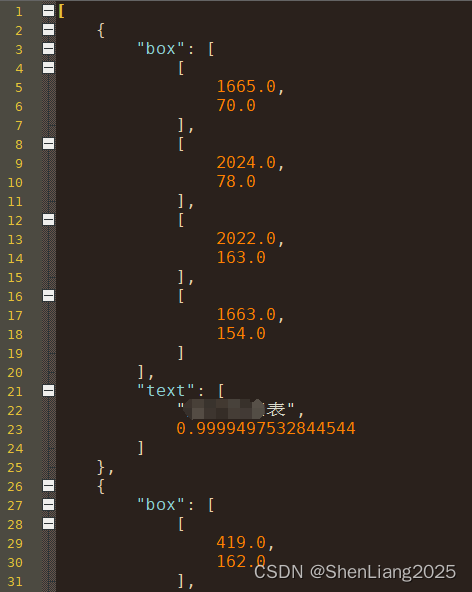
三、文本格式示例数据
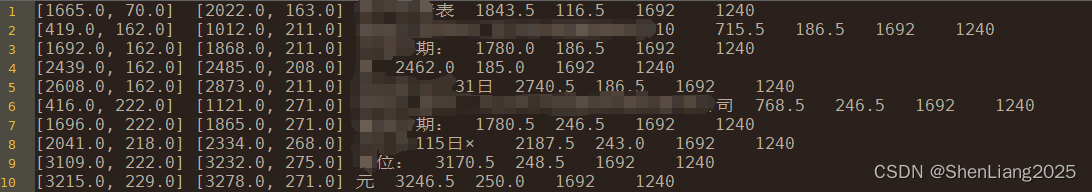
文章来源:https://blog.csdn.net/shenliang1985/article/details/135236823
本文来自互联网用户投稿,该文观点仅代表作者本人,不代表本站立场。本站仅提供信息存储空间服务,不拥有所有权,不承担相关法律责任。 如若内容造成侵权/违法违规/事实不符,请联系我的编程经验分享网邮箱:chenni525@qq.com进行投诉反馈,一经查实,立即删除!
本文来自互联网用户投稿,该文观点仅代表作者本人,不代表本站立场。本站仅提供信息存储空间服务,不拥有所有权,不承担相关法律责任。 如若内容造成侵权/违法违规/事实不符,请联系我的编程经验分享网邮箱:chenni525@qq.com进行投诉反馈,一经查实,立即删除!
最新文章
- Python教程
- 深入理解 MySQL 中的 HAVING 关键字和聚合函数
- Qt之QChar编码(1)
- MyBatis入门基础篇
- 用Python脚本实现FFmpeg批量转换
- 大语言模型(LLM)训练平台与工具
- 一个小程序跳转到另一个小程序中如何实现
- 深度探讨 Golang 中并发发送 HTTP 请求的最佳技术
- 移除链表元素
- defer与interface底层简记
- Java基础面试题 Object
- com.github.ltsopensource.remoting.exception.RemotingConnectException报错
- 正小雨 App 技术支持
- 【Linux开篇介绍】
- 【C++记忆站】类和对象(三)