swing快速入门(三十九)进度对话框
发布时间:2024年01月06日
🎁注释很详细,直接上代码
🧧新增内容
🧨1.模拟耗时操作
🧨2.使用计时器更新进度对话框
🎀源码:
package swing31_40;
import javax.swing.*;
import java.awt.event.ActionEvent;
import java.awt.event.ActionListener;
public class swing_test_37 {
//定义一个计时器
//为什么定义在这里而不是在使用时定义?
//因为在new时定义会导致timer.stop();这句报错未初始化
Timer timer;
//初始化方法
public void init(){
//模拟耗时操作
final SimulatedActivity simulatedActivity = new SimulatedActivity(100);
//启动耗时操作线程
final Thread targetThread= new Thread(simulatedActivity);
//启动线程
targetThread.start();
//创建进度条对话框
ProgressMonitor dialog = new ProgressMonitor(null, "等待任务完成", "已完成:", 0, simulatedActivity.getAmount());
//设置定时器(300毫秒执行一次)
timer = new Timer(300, new ActionListener() {
//定时器执行事件
@Override
public void actionPerformed(ActionEvent e) {
//设置对话框进度条
dialog.setProgress(simulatedActivity.getCurrent());
//如果进度条已完成,则停止计时器
if (dialog.isCanceled()){
timer.stop();//停止计时器
targetThread.interrupt();//中断线程
System.exit(0);//退出程序
}
}
});
timer.start();//启动计时器
}
public static void main(String[] args) {
//启动程序
new swing_test_37().init();
}
//定义一个线程任务,模拟耗时操作
private class SimulatedActivity implements Runnable{
//设置内存可见
private volatile int current = 0;
private int amount;//总量
//构造方法
public SimulatedActivity(int amount) {
this.amount = amount;
}
//获取当前值
public int getCurrent() {
return current;
}
//设置当前值
public void setCurrent(int current) {
this.current = current;
}
//获取总量
public int getAmount() {
return amount;
}
//设置总量
public void setAmount(int amount) {
this.amount = amount;
}
//重写run方法
@Override
public void run() {
//通过循环,不断的修改current的值,模拟任务完成量
while(current<amount){
try {
//睡眠50毫秒
Thread.sleep(500);
} catch (InterruptedException e) {
//中断异常处理
e.printStackTrace();
}
current++;//增加当前值
}
}
}
}
🎗?效果演示:
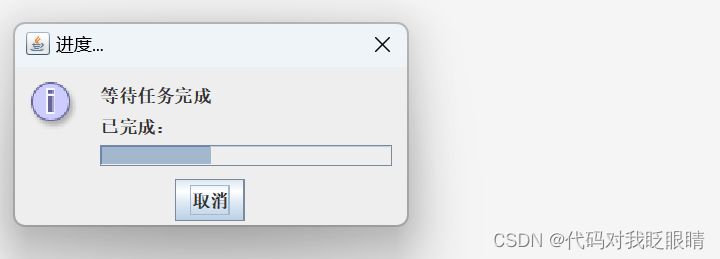
文章来源:https://blog.csdn.net/m0_73756108/article/details/135393215
本文来自互联网用户投稿,该文观点仅代表作者本人,不代表本站立场。本站仅提供信息存储空间服务,不拥有所有权,不承担相关法律责任。 如若内容造成侵权/违法违规/事实不符,请联系我的编程经验分享网邮箱:chenni525@qq.com进行投诉反馈,一经查实,立即删除!
本文来自互联网用户投稿,该文观点仅代表作者本人,不代表本站立场。本站仅提供信息存储空间服务,不拥有所有权,不承担相关法律责任。 如若内容造成侵权/违法违规/事实不符,请联系我的编程经验分享网邮箱:chenni525@qq.com进行投诉反馈,一经查实,立即删除!
最新文章
- Python教程
- 深入理解 MySQL 中的 HAVING 关键字和聚合函数
- Qt之QChar编码(1)
- MyBatis入门基础篇
- 用Python脚本实现FFmpeg批量转换
- C语言——格式说明符前面加修饰符
- 用minikube 搭建一个单机k8s玩玩
- java 中 给工具类中静态方法,赋值配置文件中的参数
- 【MySQL】索引特性
- 大数据技术原理与应用期末复习(林子雨)
- Docker和容器编排工具的自动化测试:构建可靠的容器化应用
- 【AIGC】基于多个图像ID嵌入的定制化逼真人物照片(photomaker)
- java对象拷贝
- Vue:监视属性功能实现
- 在校大学生可以考哪些 ?(38个考证时间表)