五、从0开始卷出一个新项目瑞萨RZN2L之RZT2L BaseProject coremark的移植
感谢来自b站热心帅气的同学分享的RZT2L移植经验总结的md文档
1 需要注意的小点
? ? 1.1 使用Flash运行调试前,新板子需要erase
? ? 1.2 在线debug,需要修改startup.c
2 coremark工程建立
? ? 2.1 工程创建
? ? 2.2 src 用户c代码移植
? ? 2.3 debug调试
? ? 2.4 修改printf 重定向
? ? 2.5 修改编译等级
? ? 2.6 修改 迭代次数
? ? 2.7 修改ld文件和system.c
3 小结
? ? 3.1 clock_t编译报错问题
? ? 3.2 移植coremark的目的个人理解
? ? 3.3 尝试FSP V1.30
五、从0开始卷出一个新项目瑞萨RZN2L之RZT2L BaseProject coremark的移植
参照【四、从0开始卷出一个新项目之瑞萨RZN2L软件基础工程构建】?https://www.bilibili.com/video/BV1cQ4y1p7of/?share_source=copy_web&vd_source=0b6b29722ed1b9adf9a9fa82857ec3a0
1 需要注意的小点
1.1 使用Flash运行调试前,新板子需要erase
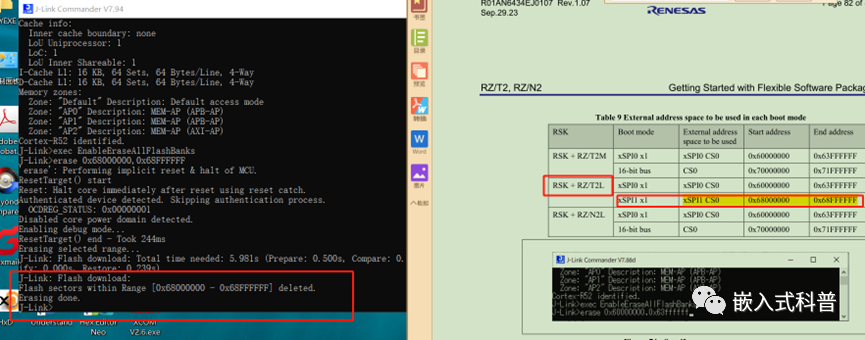
参照Getting Started with Flexible Software Package手册的附录,下载Jlink, 按着手册进行芯片擦除
1.2 在线debug,需要修改startup.c
参照Getting Started with Flexible Software Package手册的附录,在线debug,还需在starup.c添加 #if 1 // Software loops are only needed when debugging.的代码,如下图所示。
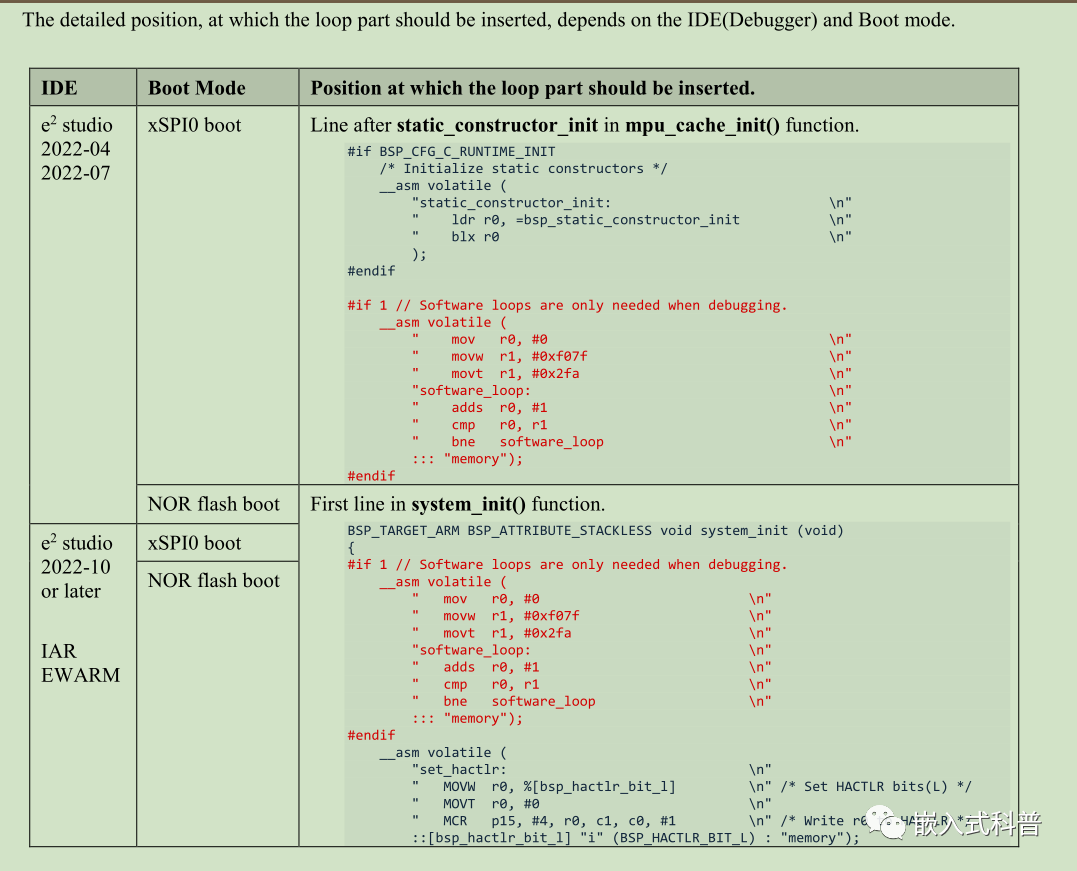
FSP 版本1.2和1.3生成的starup.c有所区别
2 coremark工程建立
使用开发套件自带配件:Jlink-Ob debug调试:J19 State: open,typeC-usb 电脑供电,USB串口线
使用FSPV1.2进行工程配置
2.1 工程创建
可以看视频创建流程,大致差不多,稍微有一点区别,可以参照一下下面的图。
最小工程-闪灯程序--hello world !for 开发板
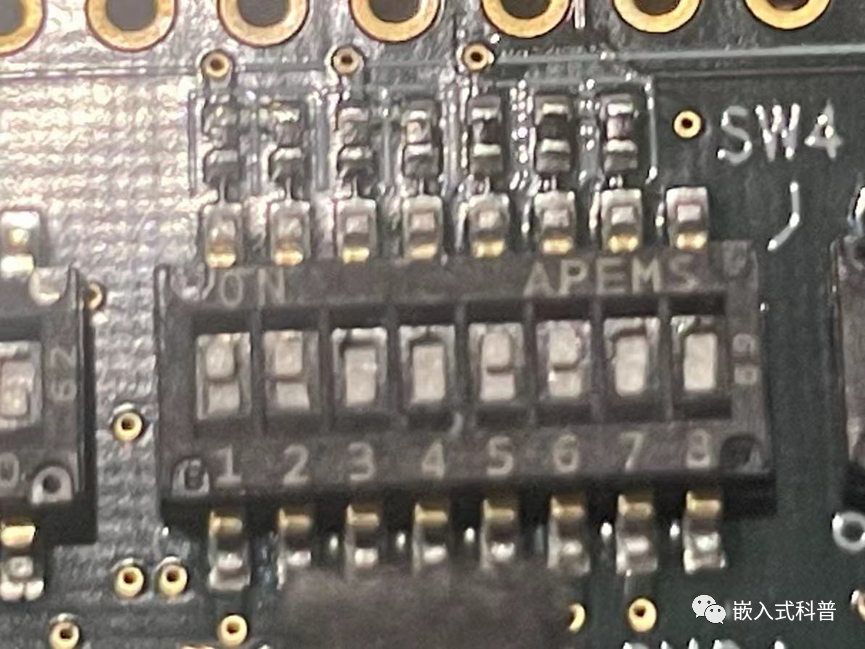
RSK FOR RZT2L : 挂载xspi1
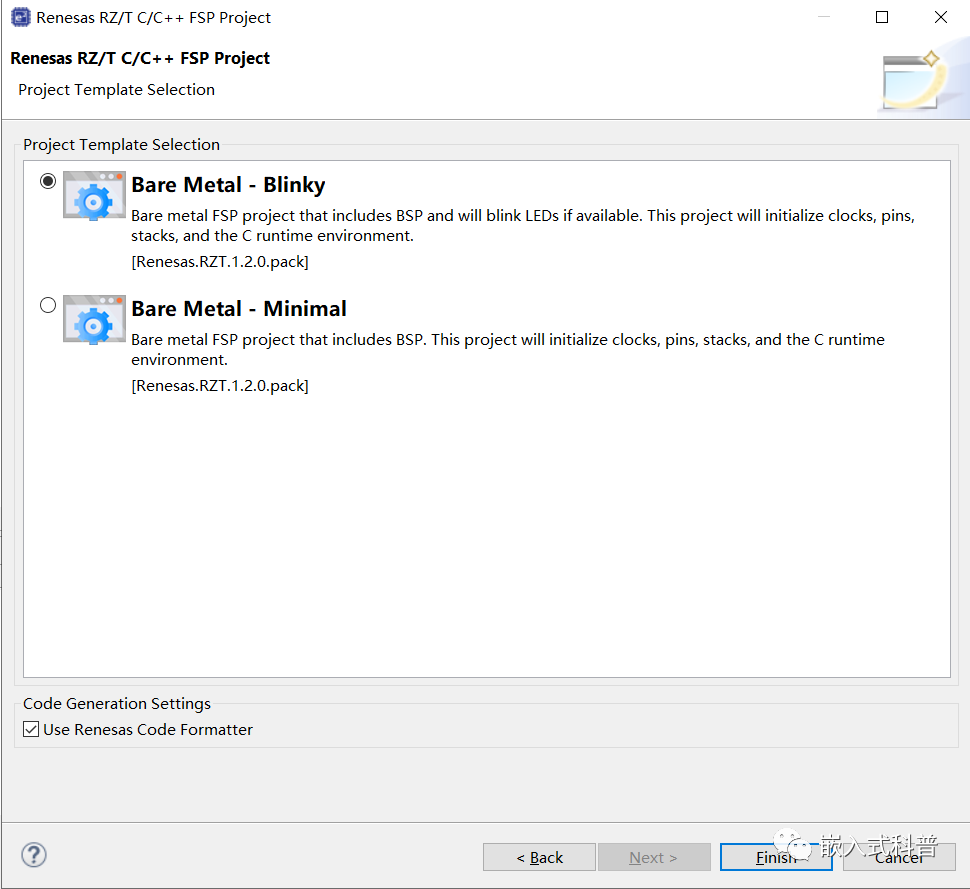
选择 SPI1 x1 boot mode
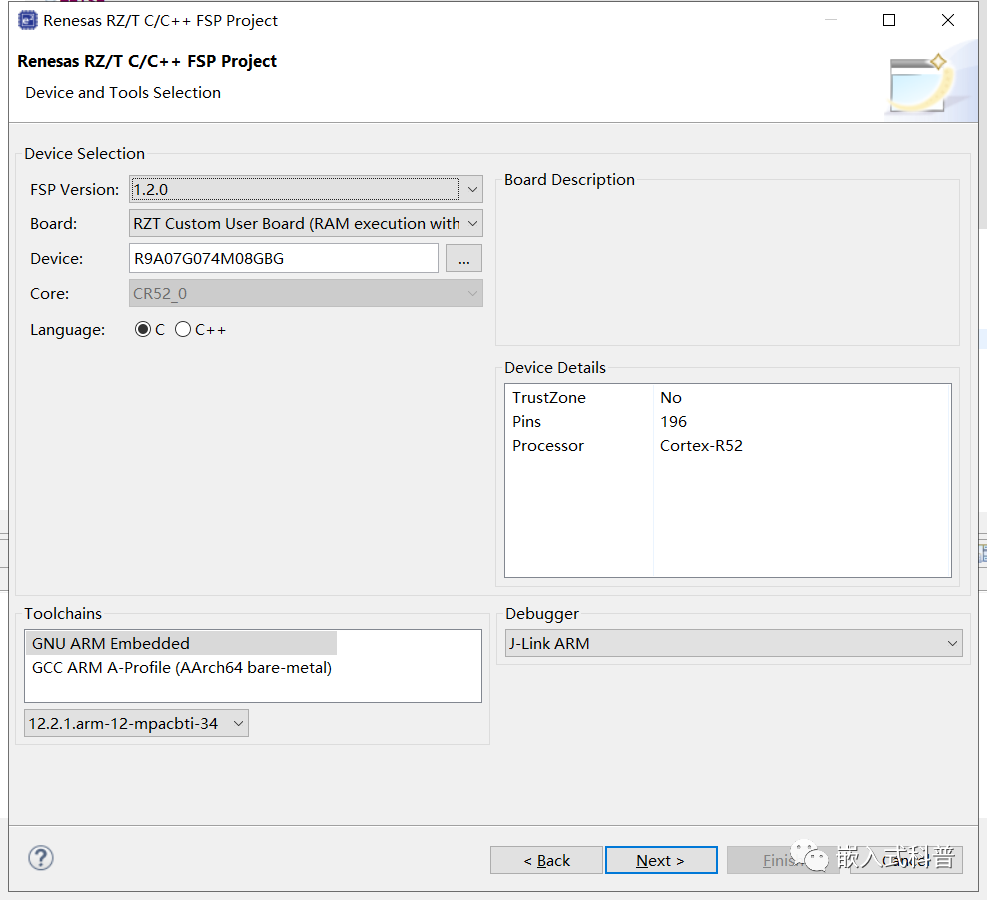
改成800M
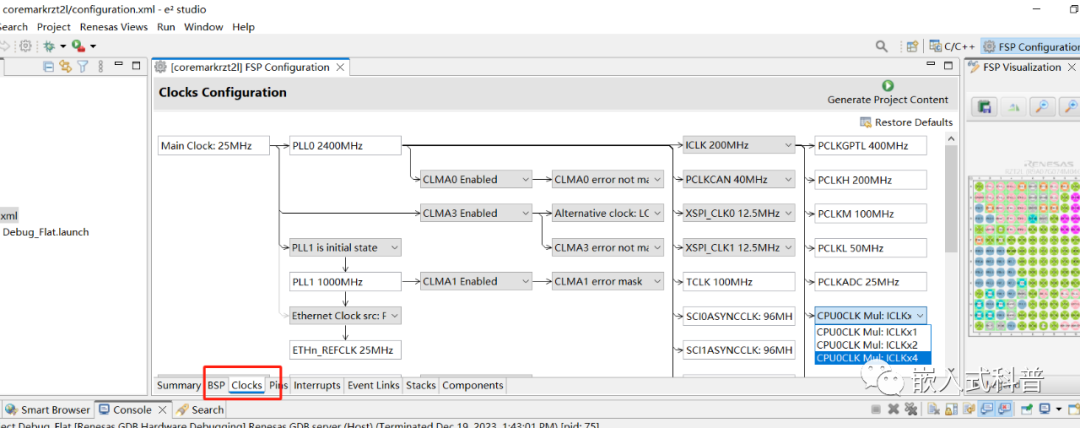
定时器配置
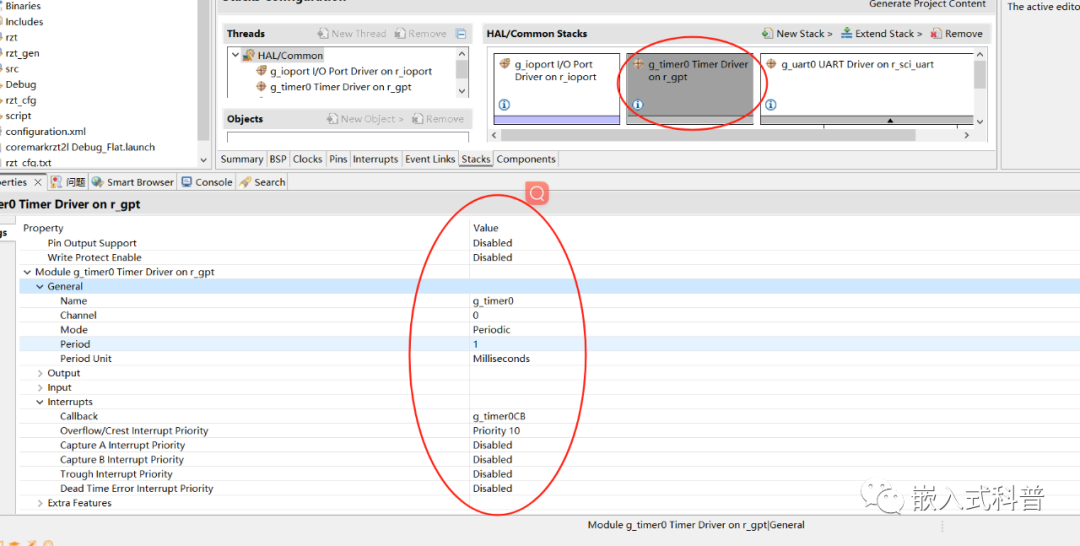
串口配置
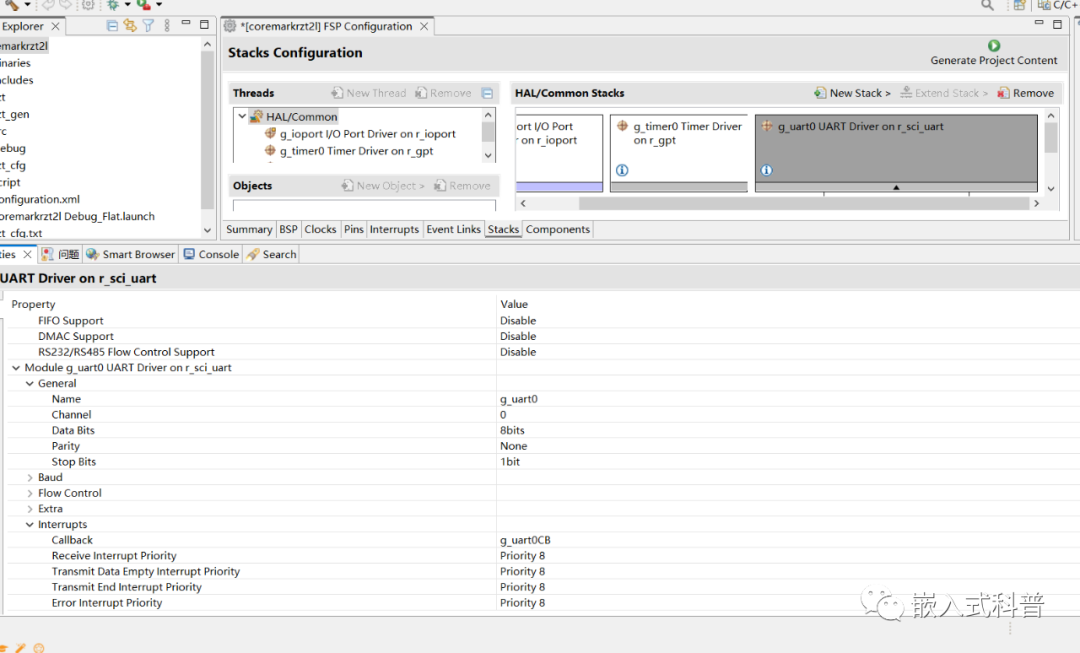
2.2 src 用户c代码移植
把coremark和下面的hal_entry.c 代码复制到src文件下
hal_entry.c
/***********************************************************************************************************************
-
Copyright [2020-2022] Renesas Electronics Corporation and/or its affiliates. All Rights Reserved.
-
This software and documentation are supplied by Renesas Electronics Corporation and/or its affiliates and may only
-
be used with products of Renesas Electronics Corp. and its affiliates ("Renesas"). No other uses are authorized.
-
Renesas products are sold pursuant to Renesas terms and conditions of sale. Purchasers are solely responsible for
-
the selection and use of Renesas products and Renesas assumes no liability. No license, express or implied, to any
-
intellectual property right is granted by Renesas. This software is protected under all applicable laws, including
-
copyright laws. Renesas reserves the right to change or discontinue this software and/or this documentation.
-
THE SOFTWARE AND DOCUMENTATION IS DELIVERED TO YOU "AS IS," AND RENESAS MAKES NO REPRESENTATIONS OR WARRANTIES, AND
-
TO THE FULLEST EXTENT PERMISSIBLE UNDER APPLICABLE LAW, DISCLAIMS ALL WARRANTIES, WHETHER EXPLICITLY OR IMPLICITLY,
-
INCLUDING WARRANTIES OF MERCHANTABILITY, FITNESS FOR A PARTICULAR PURPOSE, AND NONINFRINGEMENT, WITH RESPECT TO THE
-
SOFTWARE OR DOCUMENTATION. RENESAS SHALL HAVE NO LIABILITY ARISING OUT OF ANY SECURITY VULNERABILITY OR BREACH.
-
TO THE MAXIMUM EXTENT PERMITTED BY LAW, IN NO EVENT WILL RENESAS BE LIABLE TO YOU IN CONNECTION WITH THE SOFTWARE OR
-
DOCUMENTATION (OR ANY PERSON OR ENTITY CLAIMING RIGHTS DERIVED FROM YOU) FOR ANY LOSS, DAMAGES, OR CLAIMS WHATSOEVER,
-
INCLUDING, WITHOUT LIMITATION, ANY DIRECT, CONSEQUENTIAL, SPECIAL, INDIRECT, PUNITIVE, OR INCIDENTAL DAMAGES; ANY
-
LOST PROFITS, OTHER ECONOMIC DAMAGE, PROPERTY DAMAGE, OR PERSONAL INJURY; AND EVEN IF RENESAS HAS BEEN ADVISED OF THE
-
POSSIBILITY OF SUCH LOSS, DAMAGES, CLAIMS OR COSTS.
**********************************************************************************************************************/
#include "hal_data.h"
void R_BSP_WarmStart(bsp_warm_start_event_t event) BSP_PLACE_IN_SECTION(".warm_start");
void user_copy_to_sram (void);
extern bsp_leds_t g_bsp_leds;
extern void atcm_user_init(void);
extern void coremain(void);//BSP_PLACE_IN_SECTION(".atcm");
///rzn2l may be not support segger rtt print, so exclude file SEGGER_RTT_V780c
#ifndef PRINTF
#define PRINTF
#endif
#ifdef PRINTF
#include <stdio.h>
/**
* notice: g_uart0CB; g_uart0_ctrl
*
* e2s:
* 1.uart0 callback:g_uart0CB
* 2.FSP-BSP-heap size:0x400
* 3.-u _printf_float
* 4.other link void
*
* iar:
* 1.uart0 callback:g_uart0CB
* 2.FSP-BSP-heap size:0x400
* 3.libray=full
* 4.Semihosted=None
*
* keil:
* 1.uart0 callback:g_uart0CB
* 2.FSP-BSP-heap size:0x400
*/
volatile bool uart_send_complete_flag = false;
void g_uart0CB (uart_callback_args_t * p_args)
{
if(p_args->event == UART_EVENT_TX_COMPLETE)
{
uart_send_complete_flag = true;
}
}
#if defined __GNUC__ && !defined __clang__
int _write(int fd, char *pBuffer, int size); //??????
int _write(int fd, char *pBuffer, int size)
{
(void)fd;
fsp_err_t err = R_SCI_UART_Write(&g_uart0_ctrl, (uint8_t *)pBuffer, (uint32_t)size);
if(FSP_SUCCESS != err) __BKPT();
while(uart_send_complete_flag == false);
uart_send_complete_flag = false;
return size;
}
#else
int fputc(int ch, FILE *f)
{
(void)f;
fsp_err_t err = R_SCI_UART_Write(&g_uart0_ctrl, (uint8_t *)&ch, 1);
if(FSP_SUCCESS != err) __asm("bkpt 0");
while(uart_send_complete_flag == false);
uart_send_complete_flag = false;
return ch;
}
#endif//#if defined __GNUC__ && !defined __clang__
#endif//PRINTF
extern void func_atcm_bss_init (void);
///
/*******************************************************************************************************************//**
* @brief Blinky example application
*
* Blinks all leds at a rate of 1 second using the software delay function provided by the BSP.
*
**********************************************************************************************************************/
void hal_entry (void)
{
//R_BSP_SoftwareDelay(100, BSP_DELAY_UNITS_MILLISECONDS);
/* Define the units to be used with the software delay function */
const bsp_delay_units_t bsp_delay_units = BSP_DELAY_UNITS_MILLISECONDS;
/* Set the blink frequency (must be <= bsp_delay_units */
const uint32_t freq_in_hz = 2;
/* Calculate the delay in terms of bsp_delay_units */
const uint32_t delay = bsp_delay_units / freq_in_hz;
/* LED type structure */
bsp_leds_t leds = g_bsp_leds;
/* 中断使能 */
// __enable_irq();
__asm volatile ("cpsie i");
// __ASM volatile ("cpsie i" : : : "memory");
#ifdef PRINTF
g_uart0.p_api->open(&g_uart0_ctrl, &g_uart0_cfg);
g_uart0.p_api->write(&g_uart0_ctrl, "Renesas\n", strlen("Renesas\n"));
while(!uart_send_complete_flag);
uart_send_complete_flag = false;
printf("date:%s\ntime:%s\nfile:%s\nfunc:%s,line:%d\nhello world!\n", __DATE__, __TIME__, __FILE__, __FUNCTION__, __LINE__);
float PI = 3.1415926;
printf("PI=%f\n", PI);
#endif//PRINTF
R_GPT_Open(&g_timer0_ctrl, &g_timer0_cfg);
R_GPT_Start(&g_timer0_ctrl);
R_GPT_Enable(&g_timer0_ctrl);
printf("start coremain!!!\r\n");
/* If this board has no LEDs then trap here */
if (0 == leds.led_count)
{
while (1)
{
; // There are no LEDs on this board
}
}
/* This code uses BSP IO functions to show how it is used.*/
/* Turn off LEDs */
for (uint32_t i = 0; i < leds.led_count; i++)
{
R_BSP_PinClear(BSP_IO_REGION_SAFE, (bsp_io_port_pin_t) leds.p_leds[i]);
}
#if FSP_XSPI1_BOOT_SRAM_ATCM//only use fsp_xspi0_boot_SRAM_ATCM.ld
//first, change FSP_XSPI0_BOOT_SRAM_ATCM in project property - symbol
//second,change .ld in project property cross arm c linker - general
atcm_user_init();
printf("use fsp_xspi1_boot_SRAM_ATCM.ld!!!\r\n");
#else
printf("use fsp_xspi1_boot.ld or use fsp_xspi1_boot_SRAM_MIRROR.ld!!!\r\n");
#endif
coremain();
//default 200Mhz,modify fsp-clock CPUOCLK Mul:ICLKx1 -> CPUOCLK Mul:ICLKx2
uint32_t freq_hz = R_FSP_SystemClockHzGet(FSP_PRIV_CLOCK_CPU0);
printf("FSP_PRIV_CLOCK_CPU0=%ld\r\n", freq_hz);
while (1)
{
printf("running!!!\r\n");
for (uint32_t i = 0; i < leds.led_count; i++)
{
R_BSP_PinToggle(BSP_IO_REGION_SAFE, (bsp_io_port_pin_t) leds.p_leds[i]);
}
R_BSP_SoftwareDelay(1000, BSP_DELAY_UNITS_MILLISECONDS);
}
}
/*******************************************************************************************************************//**
* This function is called at various points during the startup process. This implementation uses the event that is
* called right before main() to set up the pins.
*
* @param[in] event Where at in the start up process the code is currently at
**********************************************************************************************************************/
void R_BSP_WarmStart (bsp_warm_start_event_t event)
{
if (BSP_WARM_START_POST_C == event)
{
/* C runtime environment and system clocks are setup. */
/* Configure pins. */
R_IOPORT_Open(&g_ioport_ctrl, &g_bsp_pin_cfg);
}
}
/*
* g_timer0CB
* rzn2l core R52 havenot systick, so init g_timer0 cnt
*/
extern volatile clock_t cnt;
void g_timer0CB(timer_callback_args_t *p_args)
{
if (TIMER_EVENT_CYCLE_END == p_args->event)
{
cnt++;
}
}
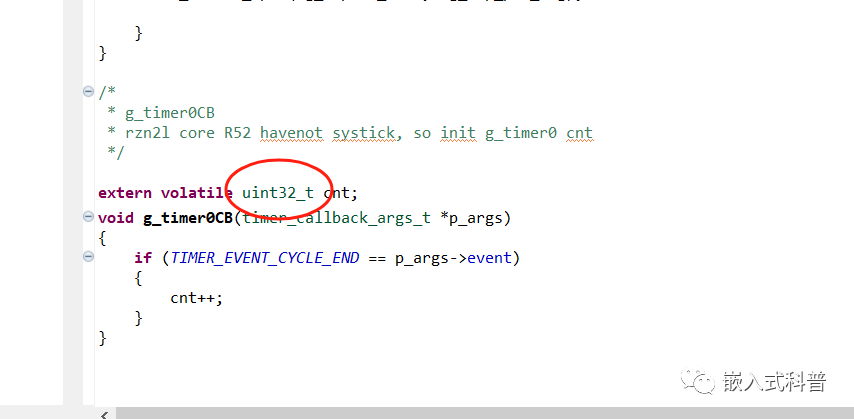
但不知道这里clock_t就是说未定义??其实是有定义的,,,
该问题3.1节有提到
2.3 debug调试
startup.c line:380加入
>#if 1 // xpsi boot debug must software_loop+software_loop2.Software loops are only needed when debugging.
> __asm volatile (
> " mov r0, #0 \n"
> " movw r1, #0xf07f \n"
> " movt r1, #0x2fa \n"
> "software_loop: \n"
> " adds r0, #1 \n"
> " cmp r0, r1 \n"
> " bne software_loop \n"
> ::: "memory");
>#endif
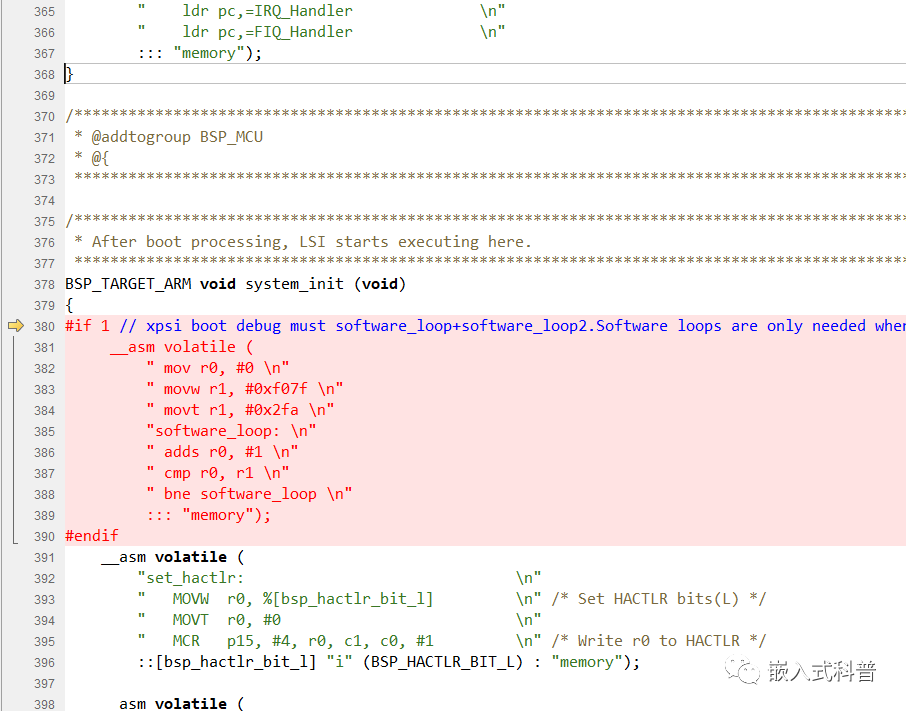
2.4 修改printf 重定向
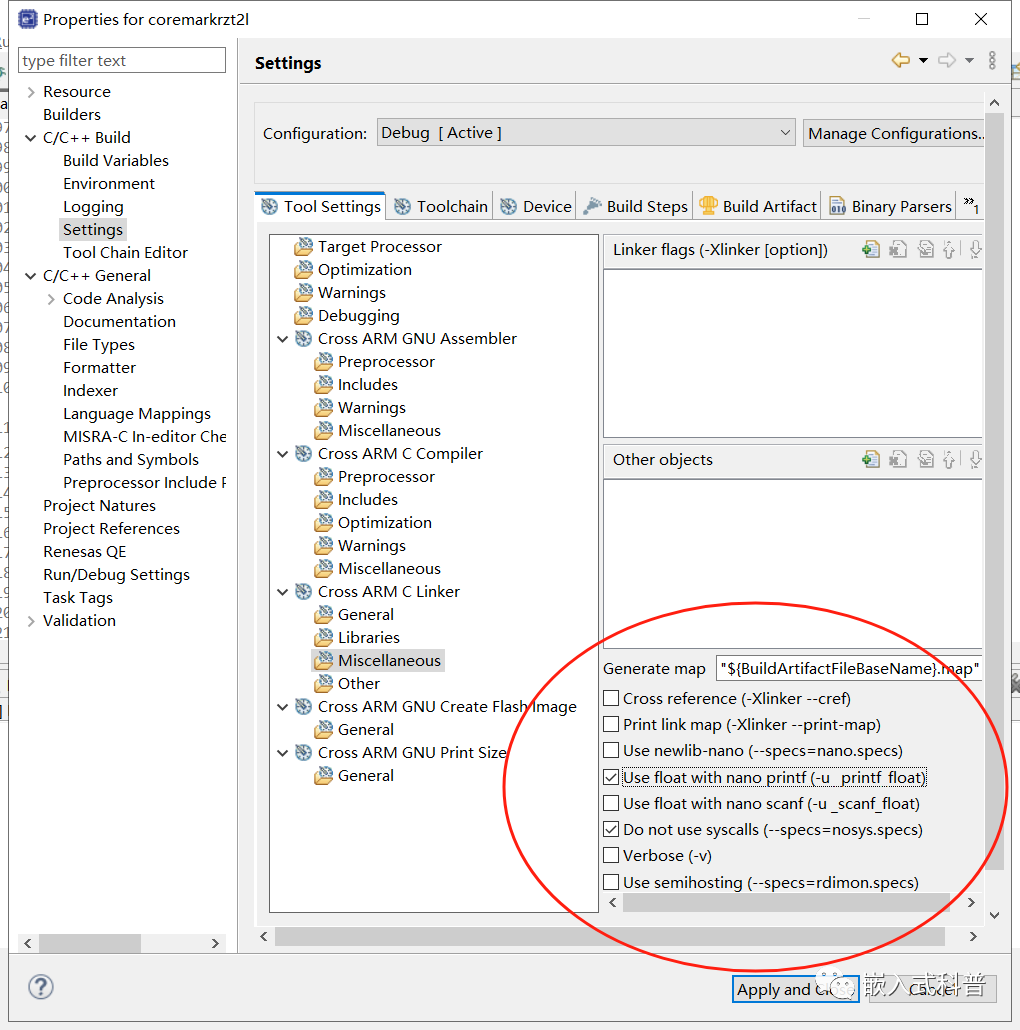
2.5 修改编译等级
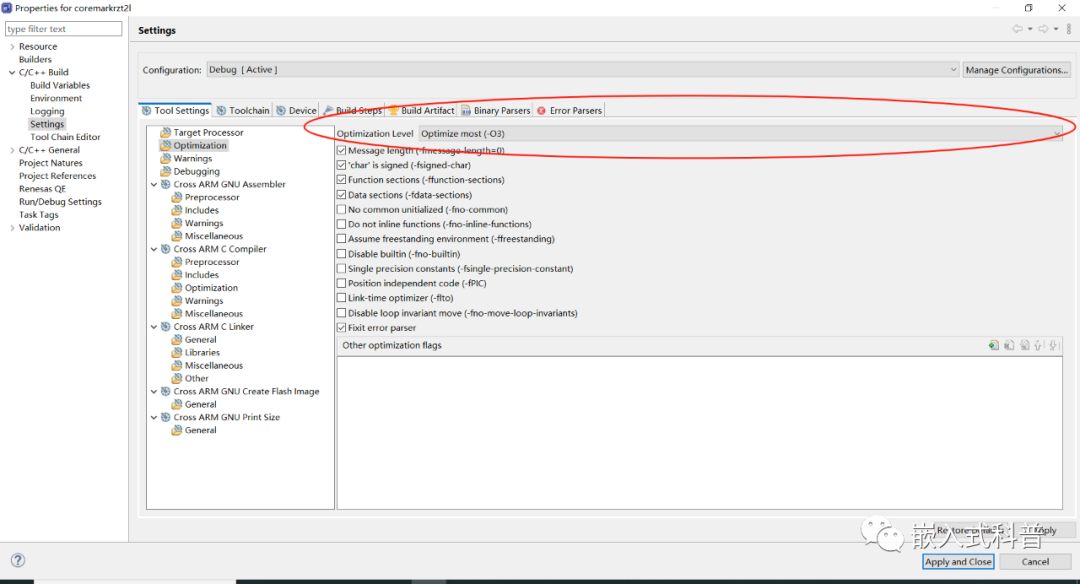
2.6 修改 迭代次数
20000--->30000
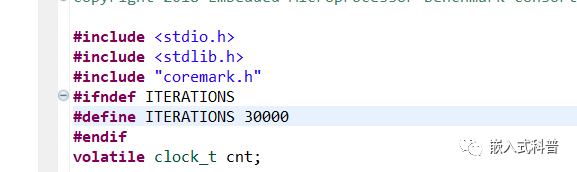
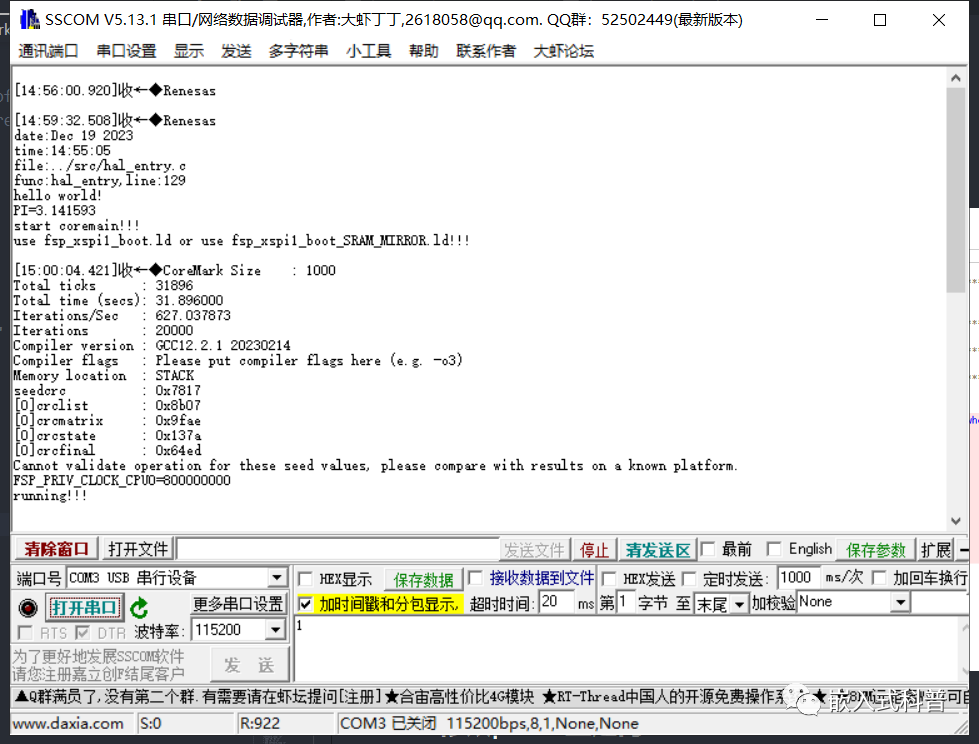
2.7 修改ld文件和system.c
ld文件
SRAM首选和ATCM次选的baseproject
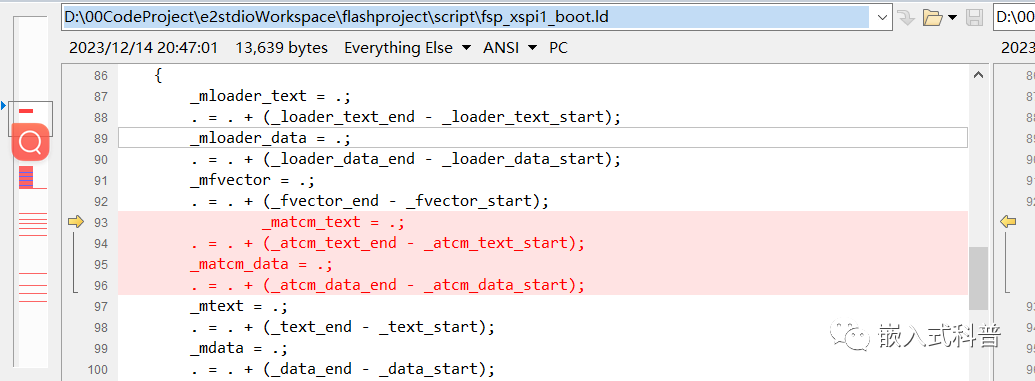
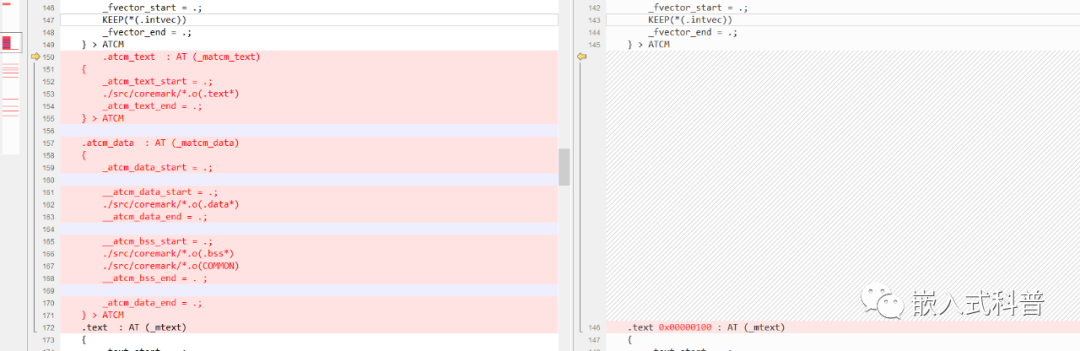
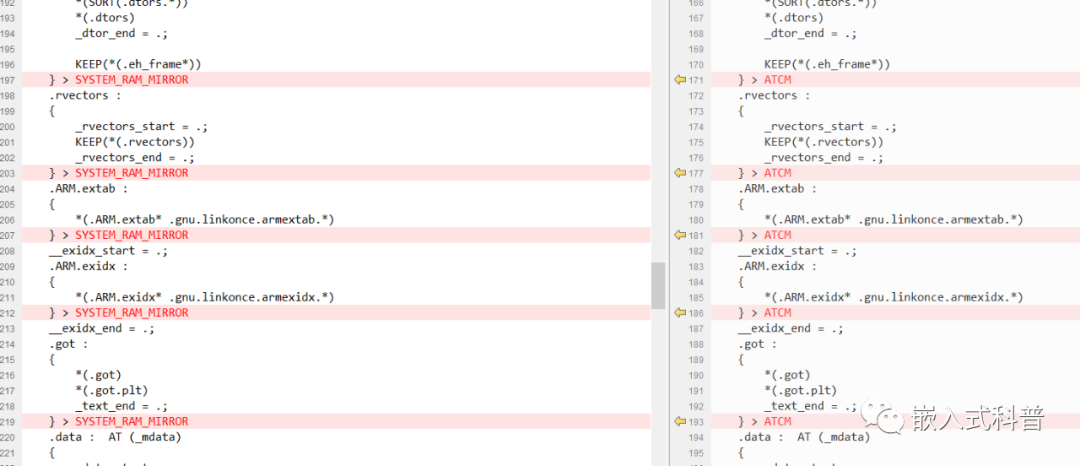
system.c
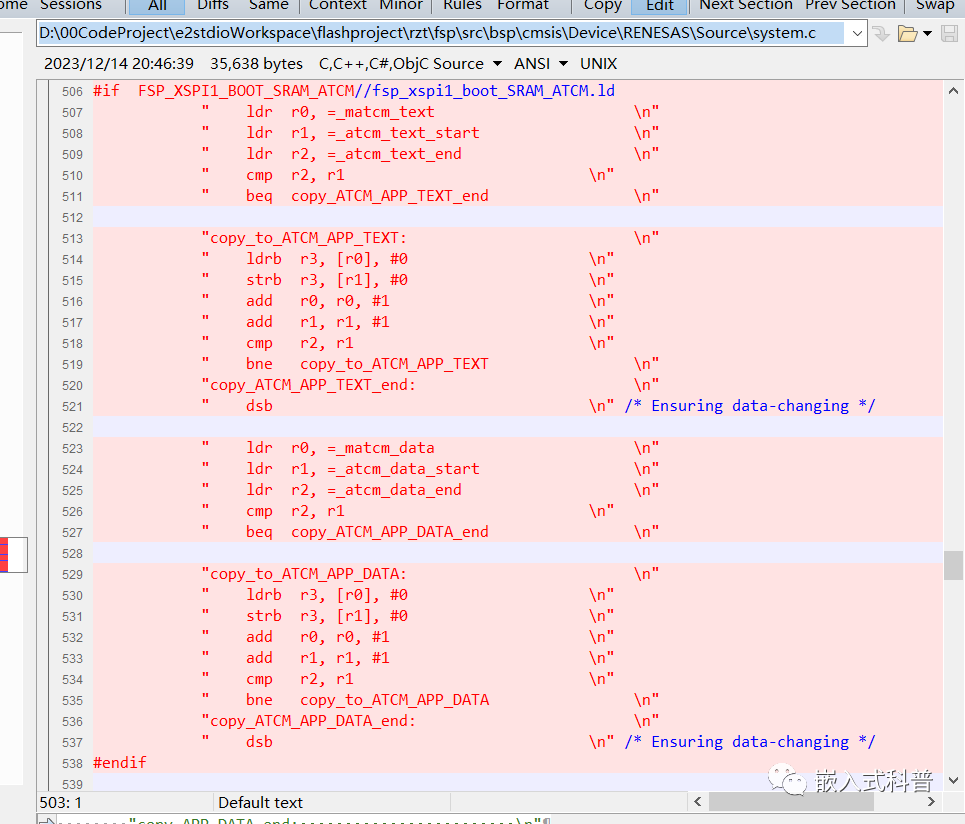
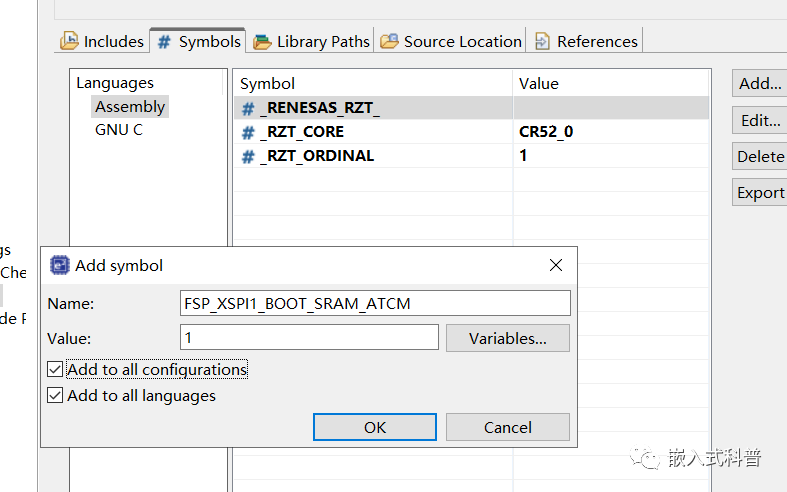
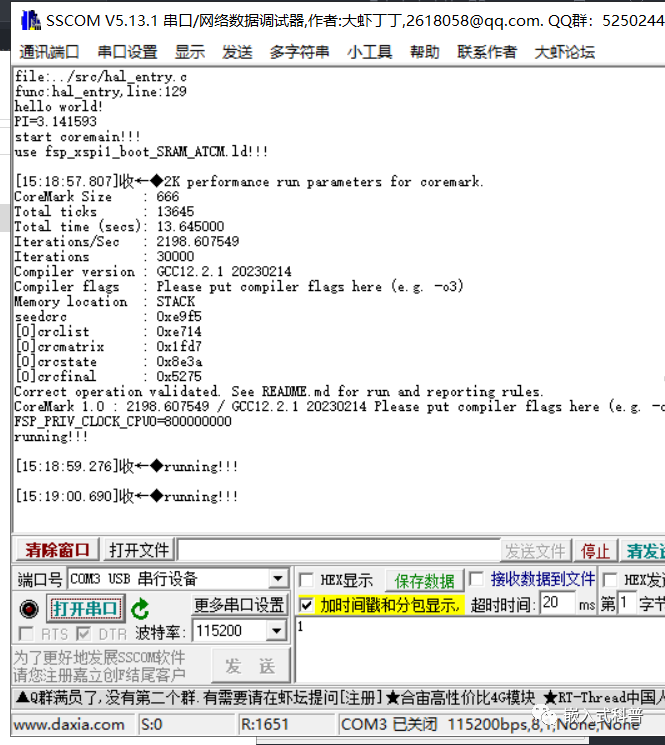
3 小结
非常感谢陈工的视频教程加上亲自的远程指导,废了很大的劲才能跑通,自己主要吃了没有文化的亏;其中还有一些细小问题未能解释,很多现象只能表述,还不能解释背后的原理,所以疑惑也较多;
3.1 clock_t编译报错问题
对于clock_t编译报错问题,选择下图的toolchain,可以解决,但为什么,很难解释。。从报错的提示看有提到toolchain 所以更换了。
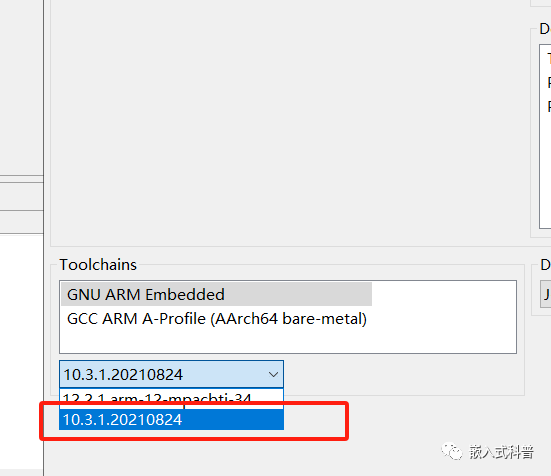
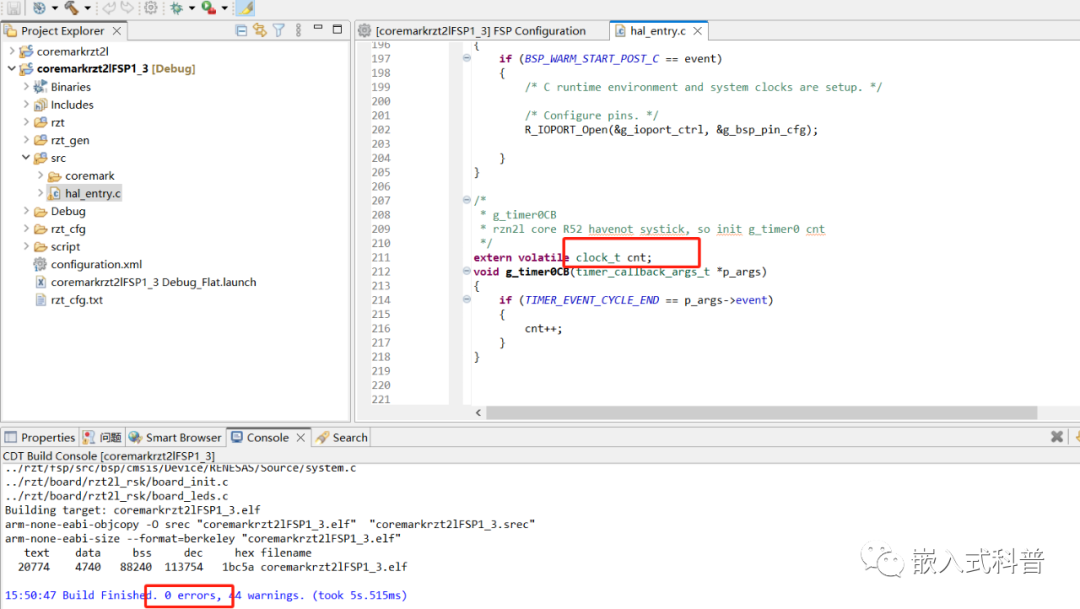
3.2 移植coremark的目的个人理解
coremark文件夹的源码在atcm运行,其他源码都是sram运行
移植coremark并且SRAM首选和ATCM次选的baseproject的目的,是让coremark代码选择在ATM上快速运行,
对于我后续移植开发,如果需要要求执行速度快的代码,也需要和修改coremark的system.c一样去修改,其他的应用代码移植过来直接默认在SRAM上。这一块如何去学习到灵活自主的修改能力?目前对于ld文件、system.c文件理解不是很透彻,还是简单的搬运!!
3.3 尝试FSP V1.30
最开始尝试FSP V1.30 移植coremark,到2.4都是可以的,后续进行2.7ld文件、system.c的修改,首先版本差异导致这两个文件差异很大,其次修改后报了很多奇怪的错误,个人能力有限很难看懂。干脆改成FSP1.2了,希望有大佬能够搞定。我也学习下。

本文来自互联网用户投稿,该文观点仅代表作者本人,不代表本站立场。本站仅提供信息存储空间服务,不拥有所有权,不承担相关法律责任。 如若内容造成侵权/违法违规/事实不符,请联系我的编程经验分享网邮箱:chenni525@qq.com进行投诉反馈,一经查实,立即删除!
- Python教程
- 深入理解 MySQL 中的 HAVING 关键字和聚合函数
- Qt之QChar编码(1)
- MyBatis入门基础篇
- 用Python脚本实现FFmpeg批量转换
- 深入理解奥运会大数据架构方案
- 【Python】下载图片
- ChatGPT东家OpenAI核心成员出走,创11家AI公司融资$80亿
- 华为OD机试真题-5G网络建设-2023年OD统一考试(C卷)
- 高分辨率图像合成;可控运动合成;虚拟试衣;在FPGA上高效运行二值Transformer
- Cesium快速入门
- 多组件卡片式问答引擎
- CSS 伪类函数 :is() 和 :where()
- Watch(监视器)+(综合案例)
- element-ui的选择实现上拉刷新和回显