IaC基础设施即代码:kind CLI创建集群
发布时间:2024年01月18日
目录
?一、实验
1.环境
(1)主机
表1-1 主机
| 主机 | 系统 | 软件 | 工具 | 备注 |
| pipepoint | Linux | kind 0.14 | Docker 24.0.7 |
2.kind CLI创建集群
(1)安装kind
wget https://github.com/kubernetes-sigs/kind/releases/download/v0.14.0/kind-linux-amd64
mv kind-linux-amd64 /usr/bin/kind
chmod +x /usr/bin/kind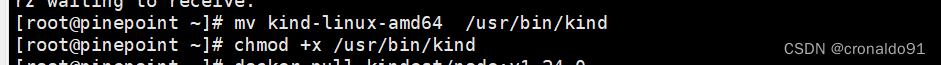
(2)查看kind版本
kind version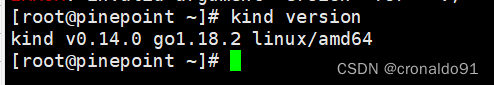
(3) 查看docker版本
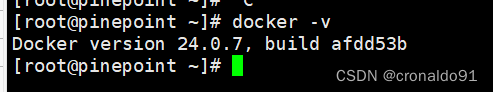
(4)编写配置文件
vim config.yaml
kind: Cluster
apiVersion: kind.x-k8s.io/v1alpha4
name: cn-k8s-cluster
nodes:
- role: control-plane
kubeadmConfigPatches:
- |
kind: InitConfiguration
networking:
serviceSubnet: 10.0.0.0/16
imageRepository: registry.aliyuncs.com/google_containers
- role: worker
- role: worker
- role: worker![]()
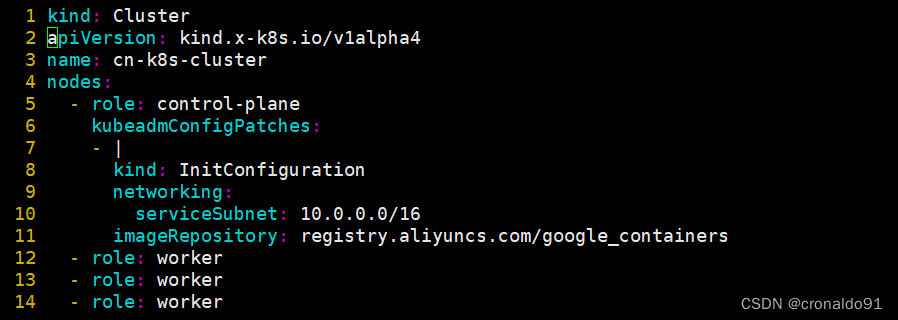
(5)拉取镜像并存储
docker pull kindest/node:v1.24.0
docker images
docker save -o node.tar kindest/node:v1.24.0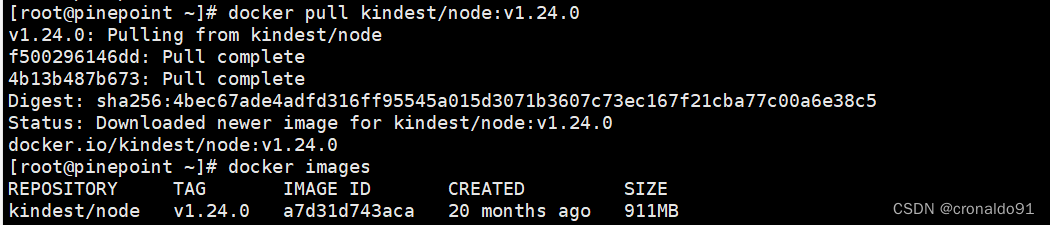
![]()
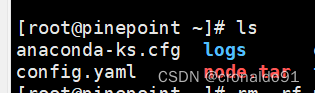
(6)部署集群
kind create cluster --name myk8s --config=config.yaml
kubectl cluster-info --context kind-myk8s
kind get kubeconfig --name myk8s >/root/.kube/config
kubectl get nodes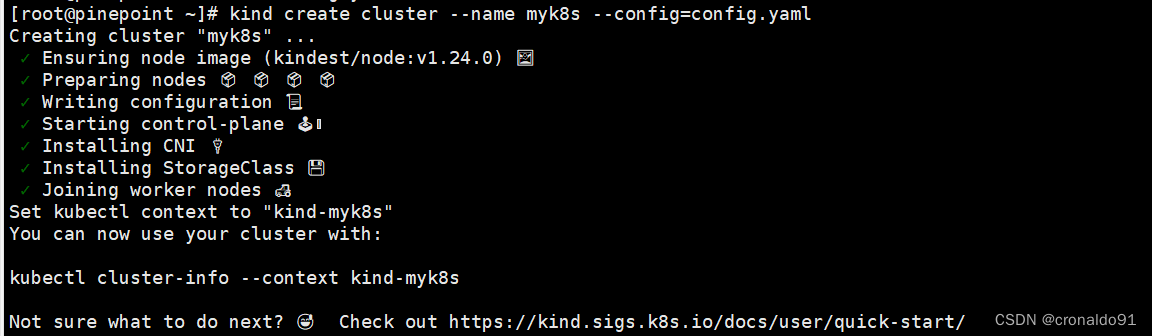
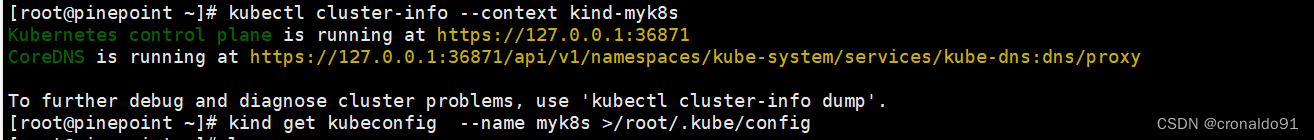
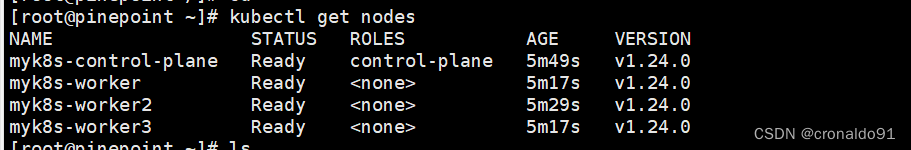
二、问题
1.kubectl未找到命令
(1)报错
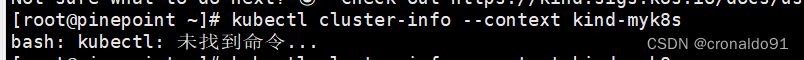
(2)原因分析
未安装kubectl。
(3)解决方法
安装 kubectl。
yum install -y kubectl
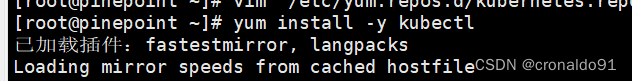
2. kind部署集群失败
(1)报错
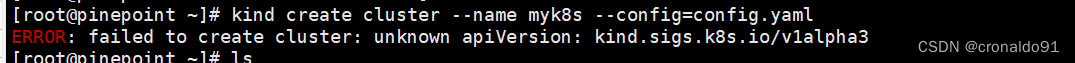
(2)原因分析
Kind v0.14.0中,apiVersion 已更新为 kind.x-k8s.io/v1alpha4。
(3)解决方法
修改怕配置文件中的apiVersion为 kind.x-k8s.io/v1alpha4。
![]()
成功:
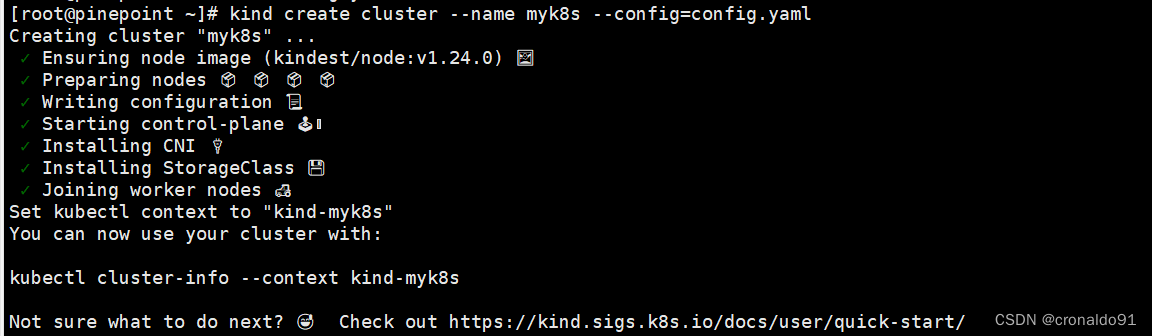
文章来源:https://blog.csdn.net/cronaldo91/article/details/135677223
本文来自互联网用户投稿,该文观点仅代表作者本人,不代表本站立场。本站仅提供信息存储空间服务,不拥有所有权,不承担相关法律责任。 如若内容造成侵权/违法违规/事实不符,请联系我的编程经验分享网邮箱:chenni525@qq.com进行投诉反馈,一经查实,立即删除!
本文来自互联网用户投稿,该文观点仅代表作者本人,不代表本站立场。本站仅提供信息存储空间服务,不拥有所有权,不承担相关法律责任。 如若内容造成侵权/违法违规/事实不符,请联系我的编程经验分享网邮箱:chenni525@qq.com进行投诉反馈,一经查实,立即删除!
最新文章
- Python教程
- 深入理解 MySQL 中的 HAVING 关键字和聚合函数
- Qt之QChar编码(1)
- MyBatis入门基础篇
- 用Python脚本实现FFmpeg批量转换
- 系统学习Python——警告信息的控制模块warnings:基础知识
- 人工智能的新篇章:深入了解大型语言模型(LLM)的应用与前景
- scrapy框架核心知识Spider,Middleware,Item Pipeline,scrapy项目创建与启动,Scrapy-redis与分布式
- 全志R128使用SPI驱动ST7789V1.47寸LCD
- flask之文件管理系统-项目 JRP上线啦!!! ---修订版,兼容Windows和Linux系统
- 从零学算法94
- 桉木芯建筑模板与其他材质比较有何不同?
- 软件安全测试的重要性简析,专业安全测试报告如何申请?
- matlab面向对象编程入门笔记
- Ubuntu中文本编辑器和编译器